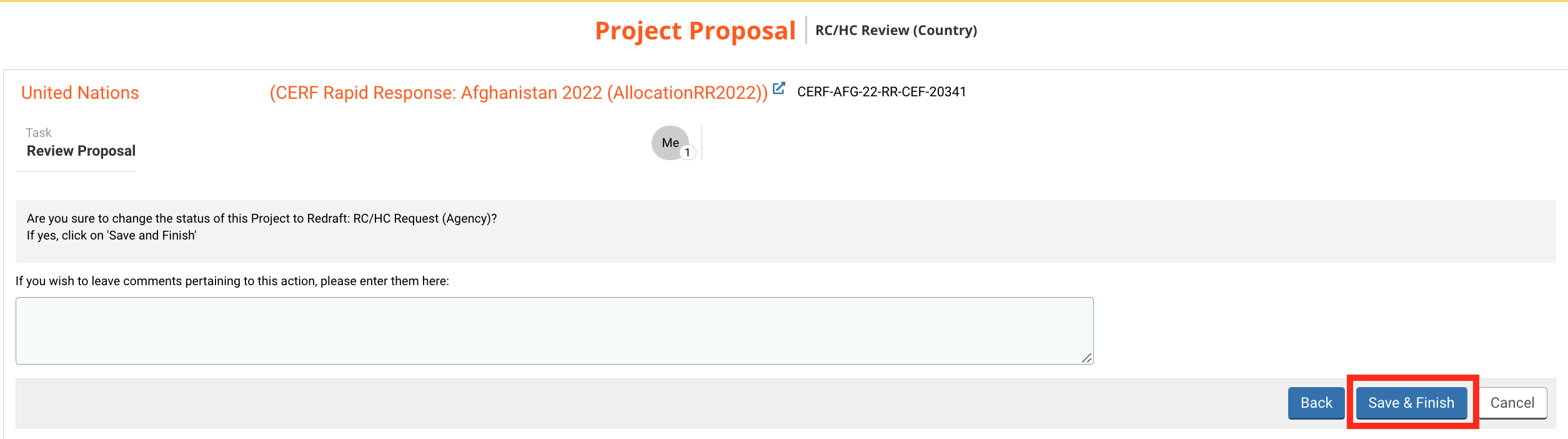Once the RC/HC has reviewed the project proposal, you can send an email to the Agency to inform them that corrections are required and indicate the deadline to submit the revised project proposal draft.
The task options page displays all the tasks you can perform at this stage. To send the project proposal back for correction click on [Send back to Agency].
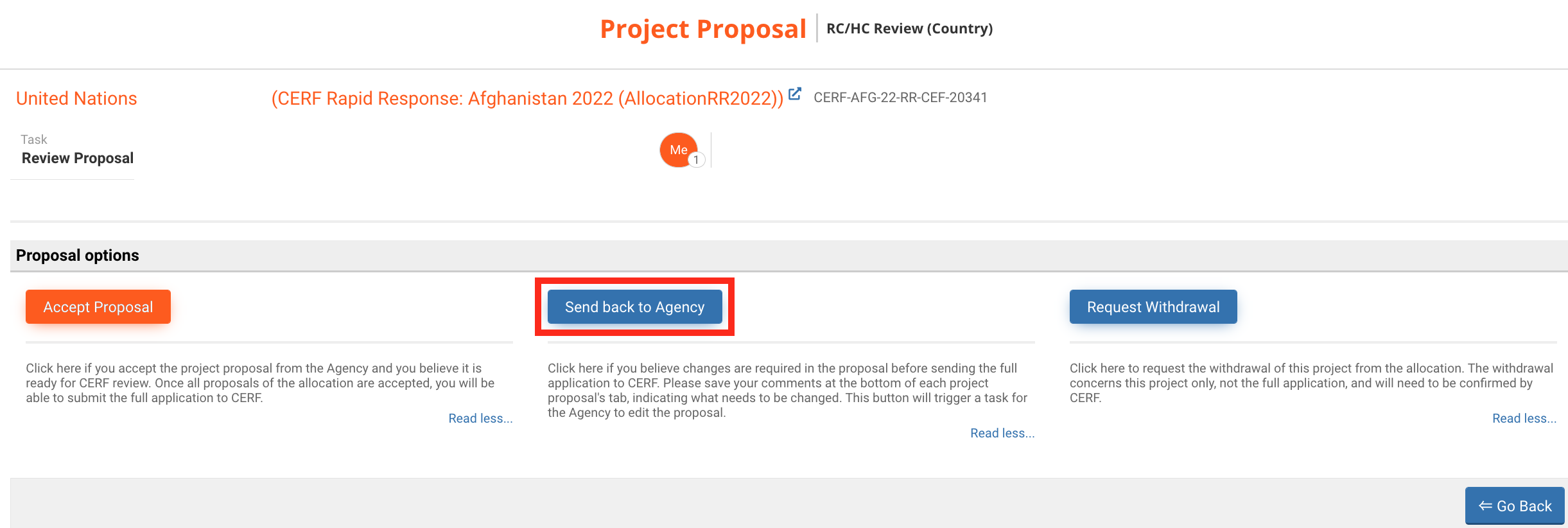
Upon clicking on [Send back to Agency], you will be redirected to a prefilled draft email.
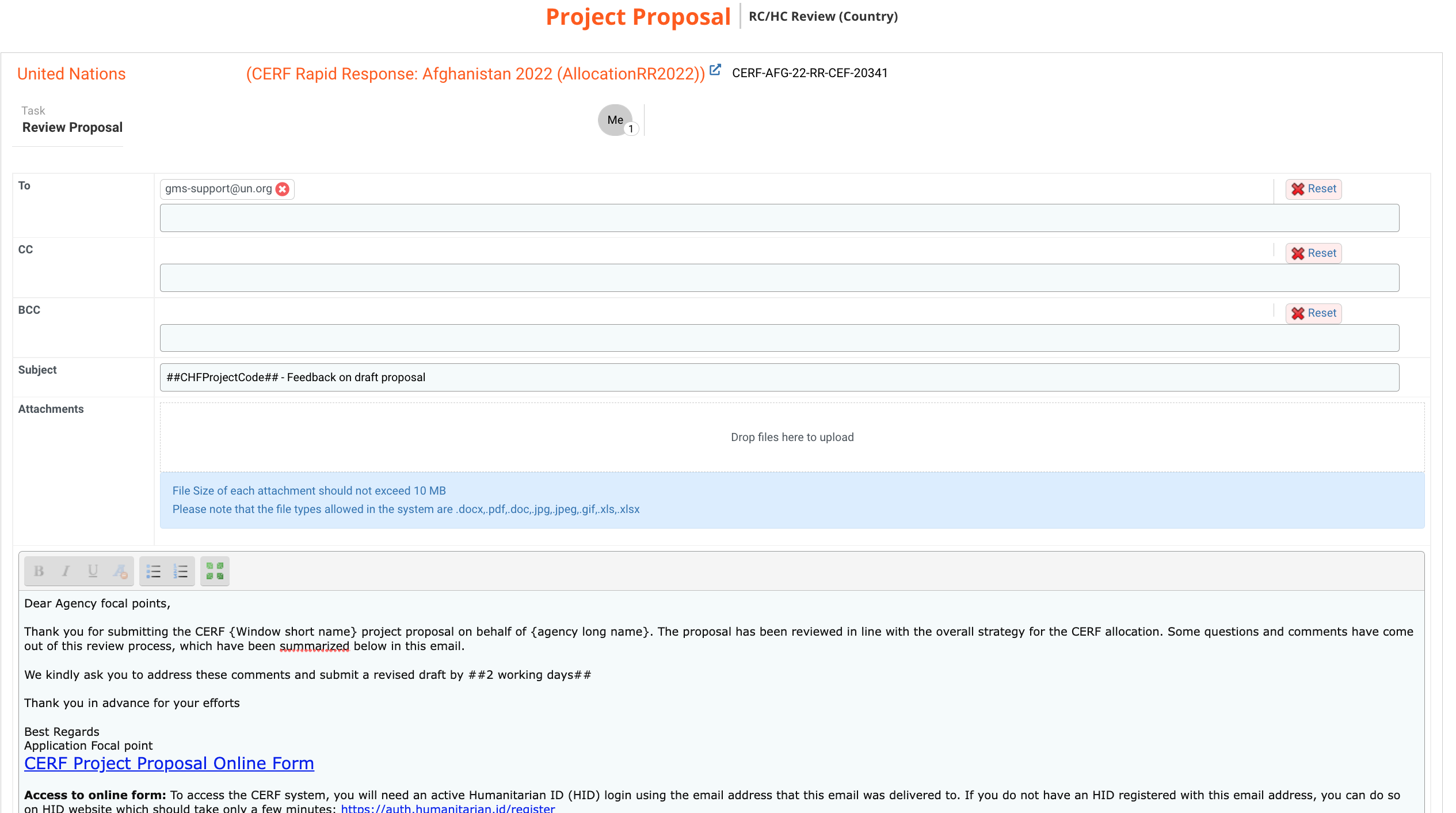
You can delete a single contact by clicking on this icon ![]() or delete the entire list by clicking on [Reset]. You can add a registered contact by typing their email and selecting them from the drop-down list.
or delete the entire list by clicking on [Reset]. You can add a registered contact by typing their email and selecting them from the drop-down list.
To add an attachment, you can either click on the box to choose a file from your folders or drag the document into the box.
Please note: the size of each file should not exceed 10MB and only .doc, .pdf, .docx, .jpg, .jpeg, .gif, .xls, .xlsx file types are allowed.
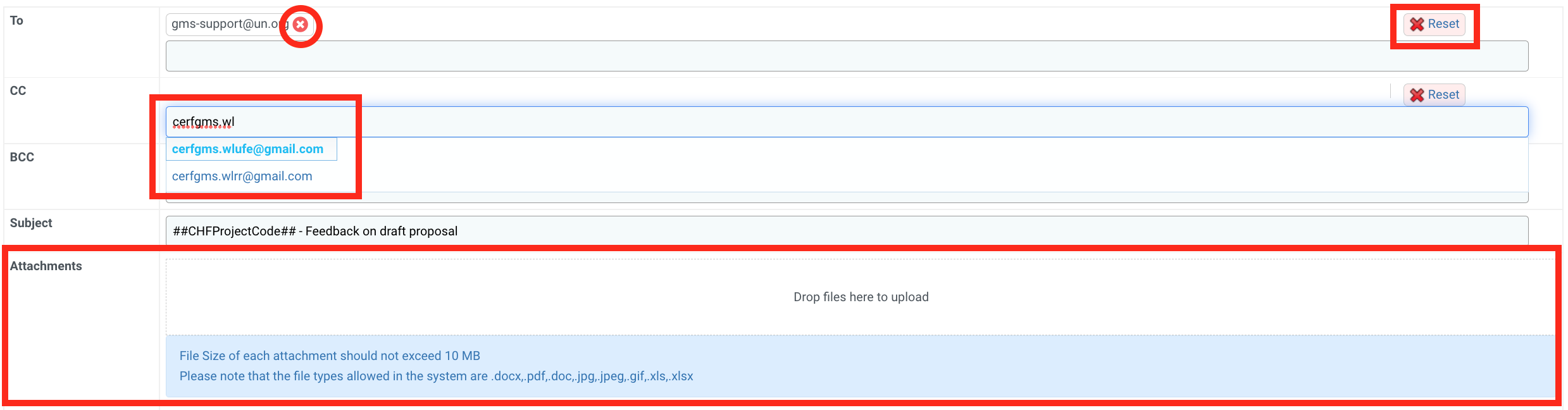
After reviewing and editing the email, you can click on [Save as Draft] to save the email without sending it, or [Next] to send the email to the Agency.
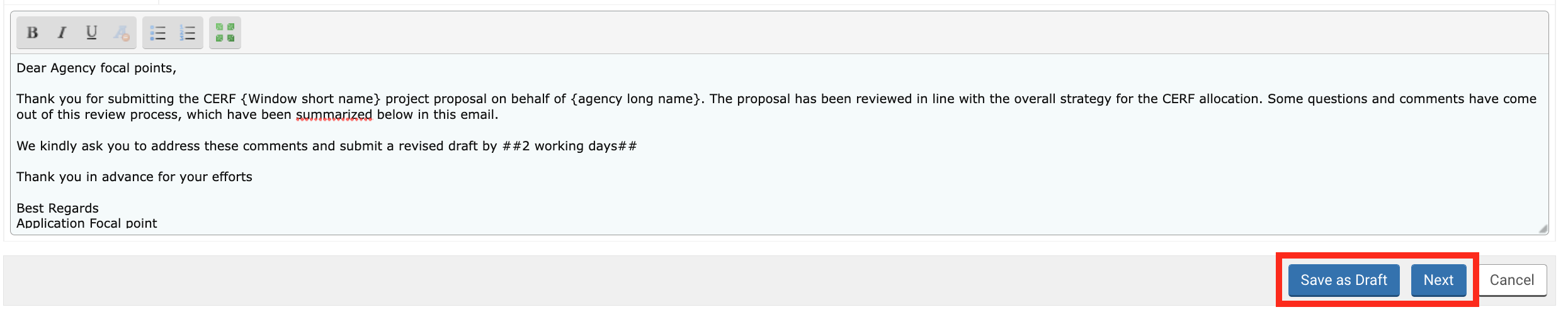
Upon clicking on [Next], you can leave a comment in the narrative box if necessary and click on [Save & Finish] to send the email to the Agency.