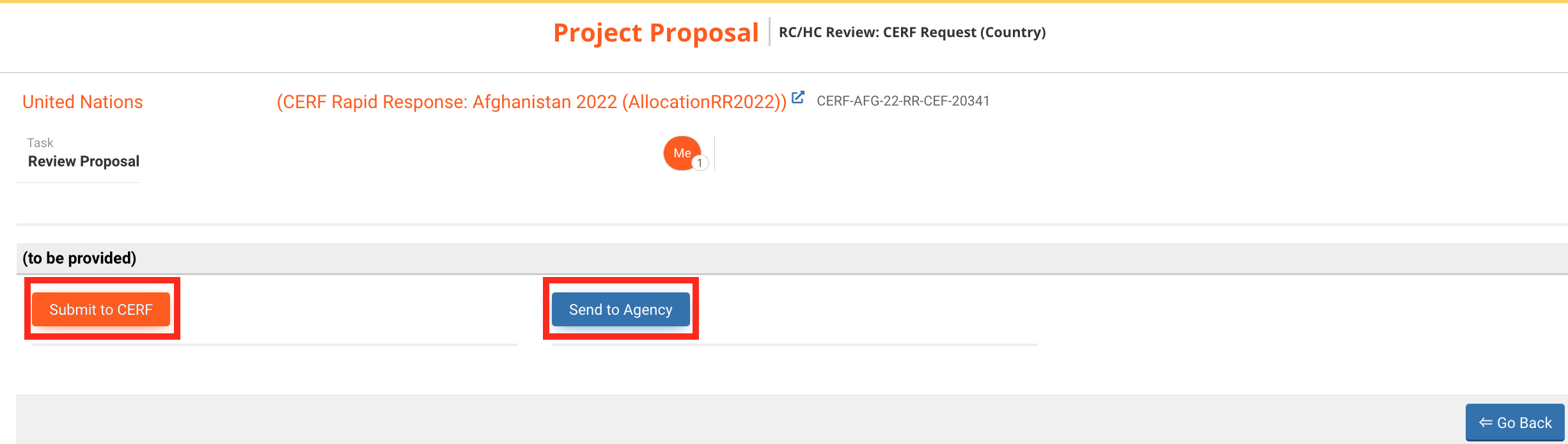After CERF HQ has sent their Initial Feedback on all the projects of the allocation, you can go to the Project Task List and open the project proposal. You will have to manage project proposals one by one.
Please note: it is crucial that you log onto the system and open the project proposals to the agency’s review as agencies will not have editing rights without your moving the workflow.
To open the project proposal, go on you Project Task List, and click on ![]() .
.
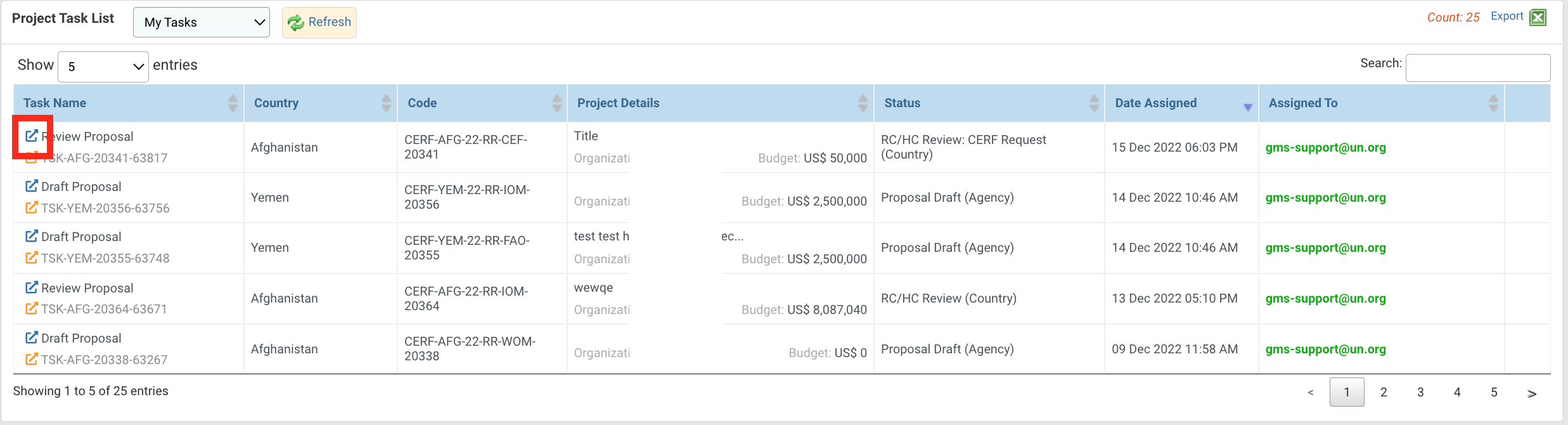
You can review the comments and the project proposal prior to sending it to the Agency. Click on [Continue] to open the Task page.
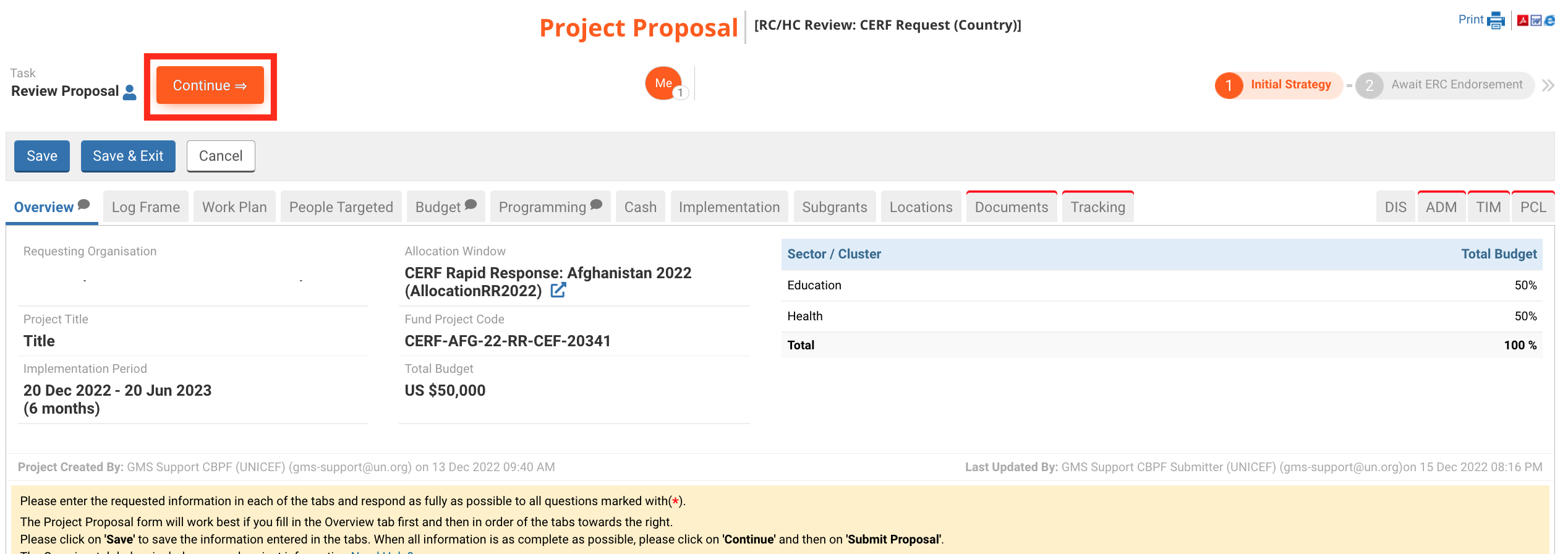
To send it to your Agency Focal point, click on [Send to Agency] for their review and edit.
You can click on [Submit to CERF] if it is good to be reviewed by CERF HQ.