Agency users (both Agency Focal Point and Agency HQ) can access the Interim Update, under the
“Project Locations and Reports Overview” on the right side of the home page.
The Interim Update will opened by clicking on the search icon (![]() ) or on the project code link.
) or on the project code link.
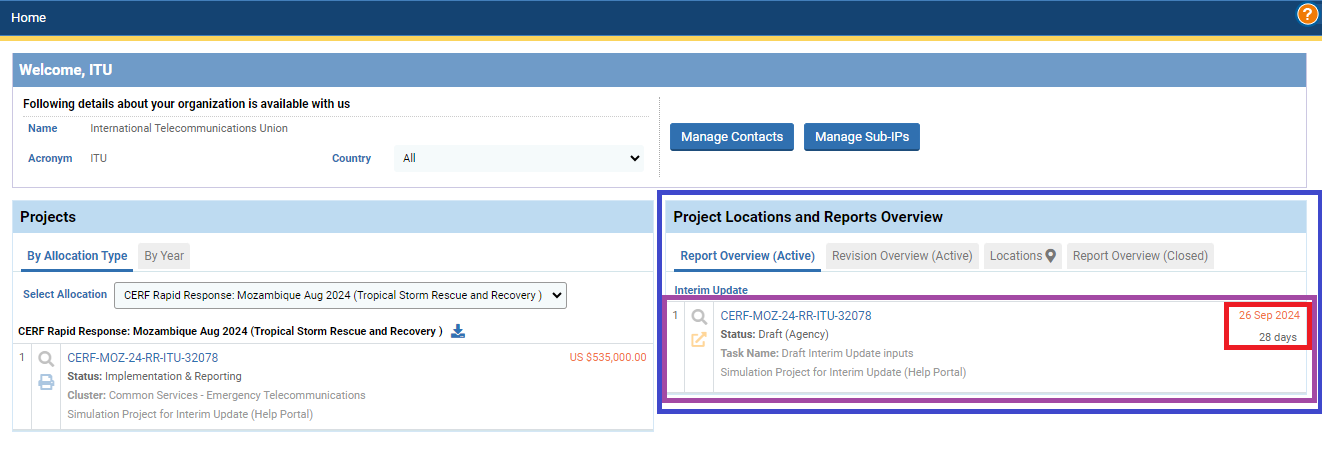
The Interim Update should be accessible to Agency users four weeks prior to the Interim Update due date.
Once the Country Focal Point opens the Interim Update up to Agency inputs, Agencies will see the submission due date
(to the right side of the cell), and the number of days remaining until the submission due date below it.
If no submission date is visible, the Interim Update is accessible for review but has yet to be opened to Agency users for inputs.
As the deadline is reached, the cell with the report number, will turn red (as shown in the cells below).
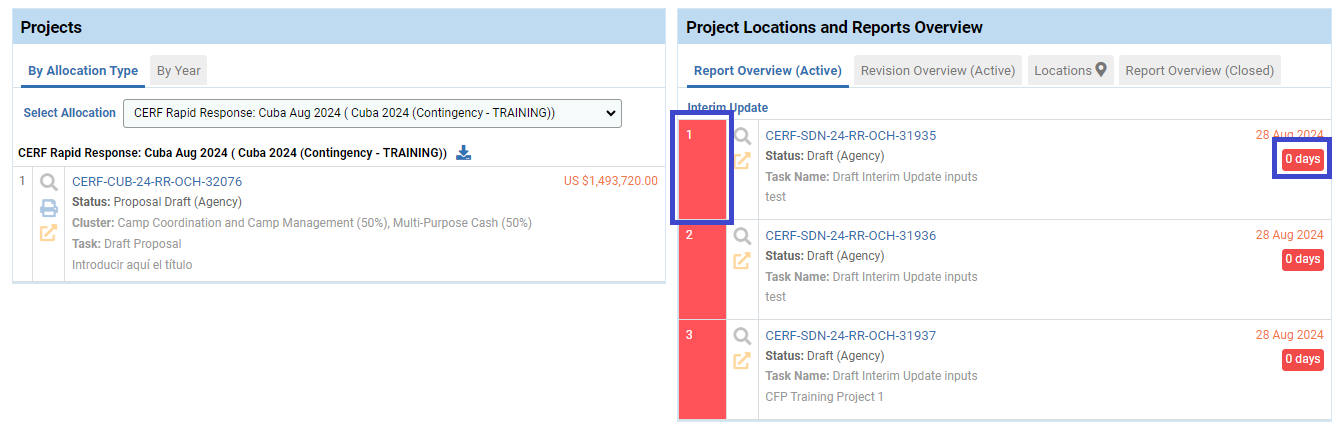
When opening the Interim Update, a popup will appear asking if you want to take assignment of the task.
The Agency user should click [Yes] to “Take Task”, to be able to enter inputs into the Agency project page
in the Interim Update.
Any information that is saved, including prior to final submission, is visible to Country Focal Points,
and to all other implementing Agencies on the allocation.
Agencies can only make changes to their own project page(s).
