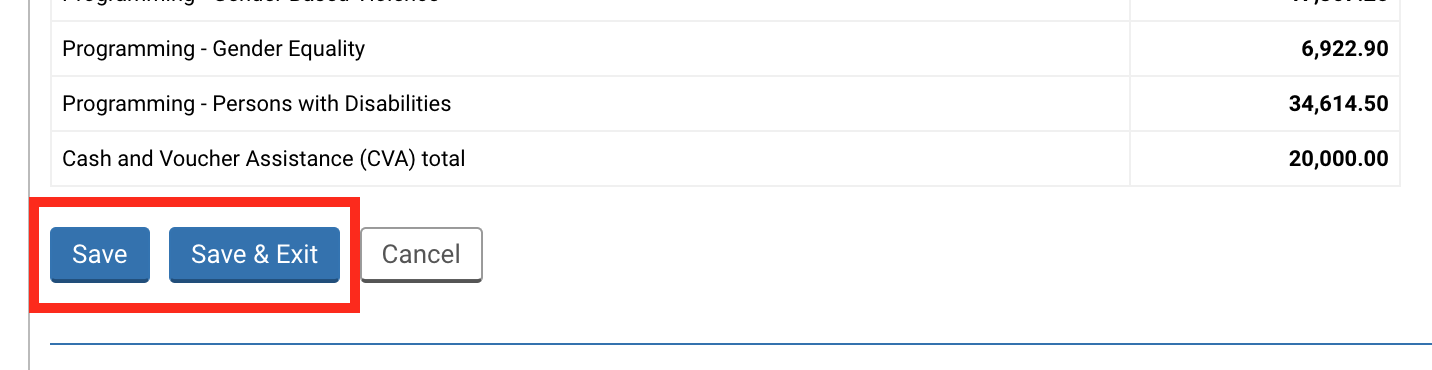9. Proposal Budget
A. Staff and Other Personnel Costs
B. Supplies, Commodities, Materials
C. Equipment
D. Contractual Services
E. Travel
F. Transfers and Grants to Counterparts
G. General Operating and Other Direct Costs
10. Budget by Sector / Cluster
11. Budget Value References (Programming and Cash and Voucher Assistance)
The ‘Budget’ tab allows the user to enter all project budget line items that sum up to give the total project budget, amounting to the grant requested to OCHA. It should reflect activities described in the project narrative. Budgets should be designed taking into consideration the implementation period of the project.
To fill the budget tab, you will need to enter a remark per budget line item as well as unit type, unit quantity, unit cost, duration and percentage charged to OCHA. At the bottom of the tab, you will find a category to modify the sectors/clusters’ budget percentage.
Wherever possible and relevant, please provide sufficiently detailed breakdown of items (unit, quantity, unit costs, % charged to CBPF) for each budget line. Where a breakdown of unit, quantity and unit cost is impractical or irrelevant, please provide the total amount of the item, along with sufficient description of cost elements.
The budget is broken down into the following categories:
A. Staff and Other Personnel Costs
B. Supplies, Commodities, Materials
C. Equipment
D. Contractual Services
E. Travel
F. Transfers and Grants to Counterparts
G. General Operating and Other Direct Costs
Please note that all the data provided in the screenshots of this article is purely indicative.
A. Staff and Other Personnel Costs
Please itemize costs of staff, consultants and other personnel recruited directly by the organisation for the implementation of the project. Indicate whether staff in question is national or international and the level, title, role, number, and unit cost of each position.
Please note: CBPF does not fund Government staff salaries.
To add a new budget line, click on [Add New Row].
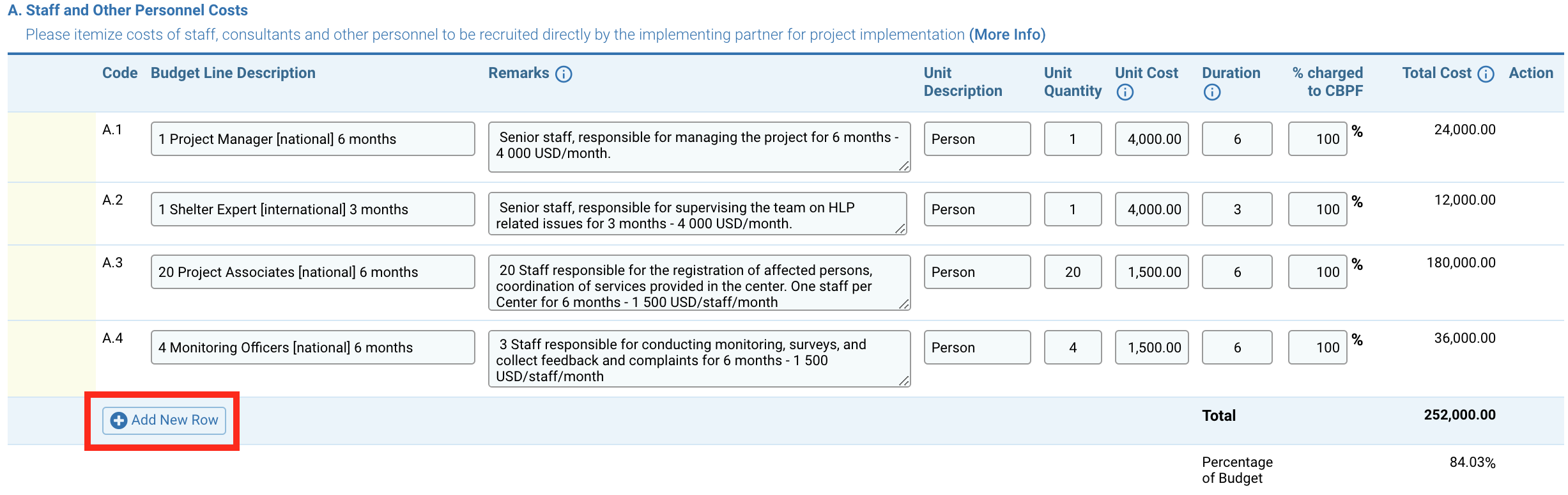
Fields description:
- Code: the line code is automatically generated.
- Budget Line Description: briefly state the title, number and cost of staff required and the duration of their employment.
- Remarks: provide a detailed explanation of each item, including the role, title, grade, duration and cost. Specify whether the rate is daily or monthly.
- Unit Type: indicate the unit type of the item (e.g., person).
- Unit Quantity: enter the number of staff desired for the budget line item.
- Unit Cost: enter the cost in USD of each item rounded to the nearest dollar (i.e., write 15,11 instead of 15,1083).
- Duration: it can be indicated in months, days or enter 1 for a lump sum. It should correspond to the indication provided in the Remarks field.
- % charged to CBPF: enter the share covered by CBPF for the budget line item, from 0 to 100%.
- Total Cost: is automatically calculated by the system based on the information provided.
Once you have saved this tab, you will be able to delete a budget line by clicking on this icon ![]() at the end of the line.
at the end of the line.
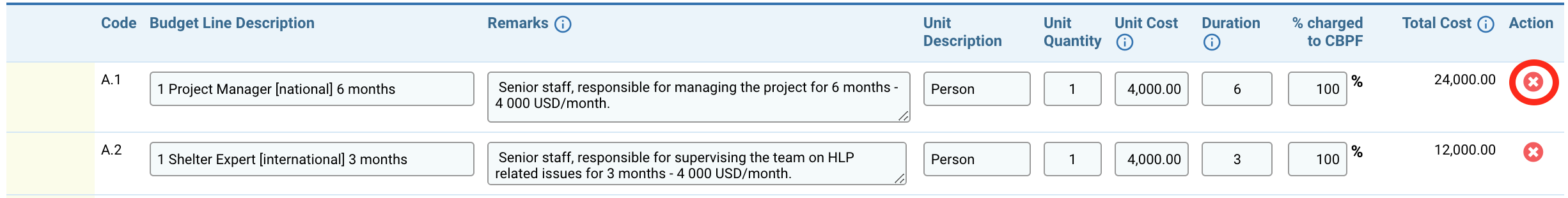
At the end of the Staff and Other Personnel Costs category, the system will indicate the total budget for the category and its share of the project’s total budget.
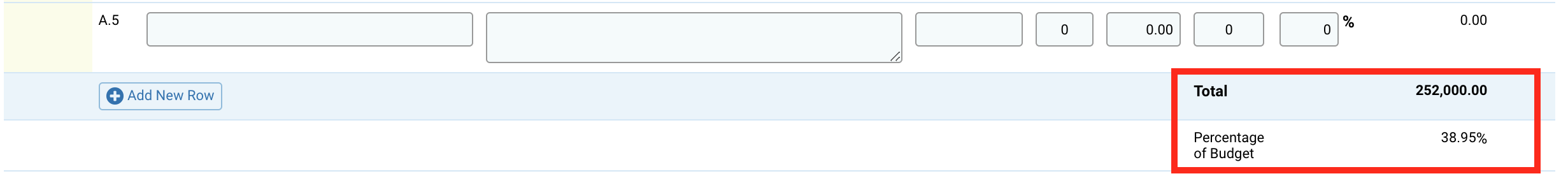
B. Supplies, Commodities, Materials
Please itemize direct and indirect costs of consumables to be purchased under the project (e.g., medicines, food, non-food items, tents, seeds, tools, etc.), including associated transportation, freight, storage, and distribution costs (e.g., customs, insurance, warehousing, and other logistical requirements) and communications materials for training and awareness raising (e.g., posters, pamphlets, etc.).
If a consumable is in the form of a kit, please briefly describe the content of the kit in the Remarks field.
For lump sum lines, please describe the calculation in the Remarks field.
To add a new budget line, click on [Add New Row].
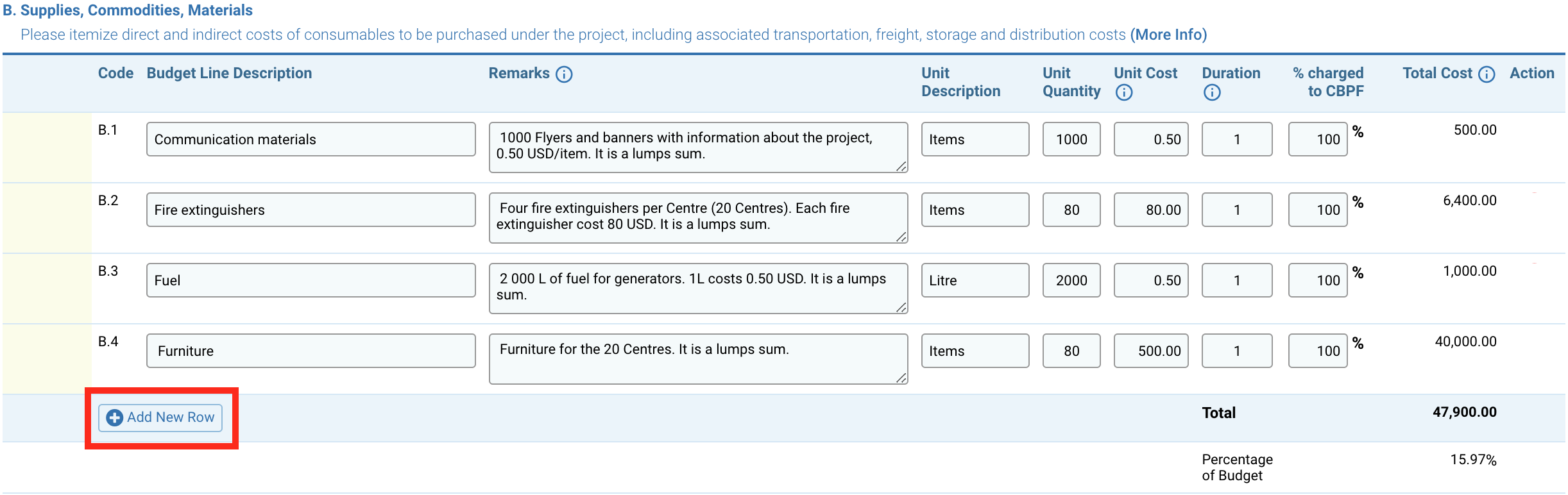
Fields description:
- Code: the line code is automatically generated.
- Budget Line Description: briefly state the type of consumable supplies.
- Remarks: enter all necessary remarks on the budget line item, including the type, unit, amount, duration and cost of the budget line. For lump sum lines, please describe the calculation in this field.
- Unit Type: indicate the unit type of the budget line item.
- Unit Quantity: enter the number of consumable supplies.
- Unit Cost: enter the cost in USD.
- Duration: it can be indicated in months, days or enter 1 for a lump sum. It should correspond to the indication provided in the Remarks field.
- % Charged to CBPF: CBPF covers 100% of the costs.
- Total Cost: is automatically calculated by the system based on the information provided.
Once you have saved this tab, you will be able to delete a budget line by clicking on this icon ![]() at the end of the line.
at the end of the line.
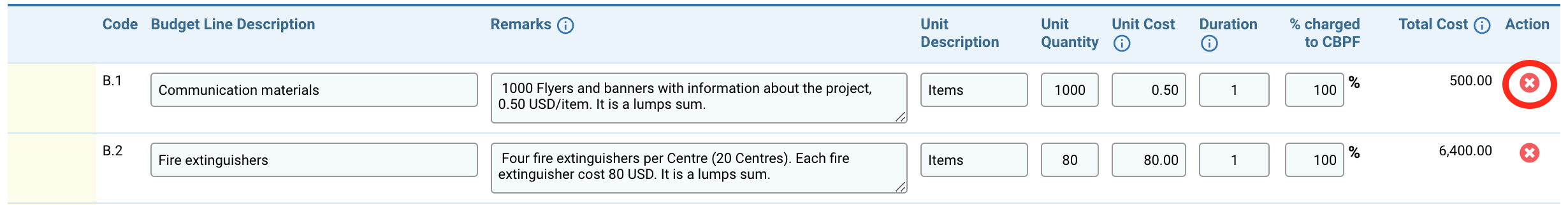
At the end of the Supplies, Commodities, Materials category, the system will indicate the total budget for the category and its share of the project’s total budget.
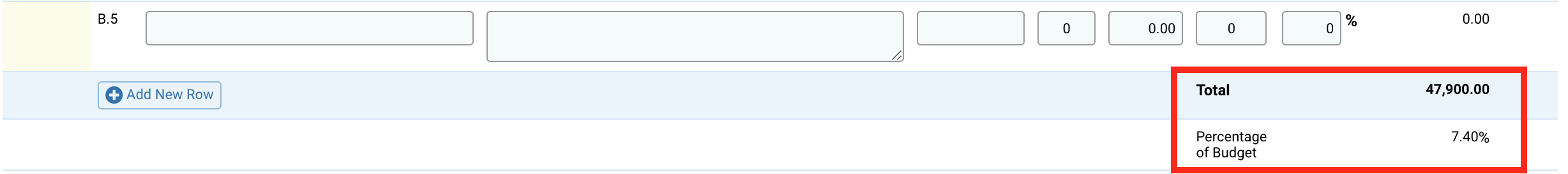
Please itemize costs of non-consumables to be purchased under the project (e.g., medical equipment, IT equipment for registrations, etc.). Only equipment directly related to the implementation of the project will be considered.
Please note: CBPF generally does not fund the purchase of vehicles, heavy equipment or construction which is not of temporary nature.
If you need to add a new budget line, click on [Add New Row].
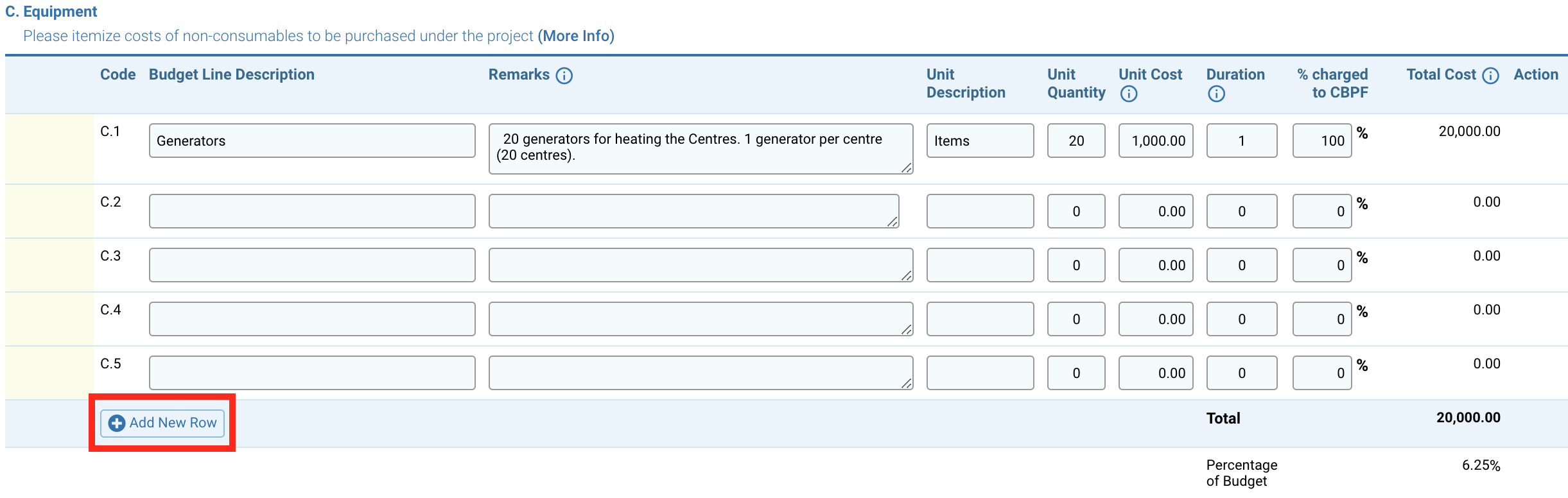
Fields description:
- Code: the line code is automatically generated.
- Budget Line Description: briefly state the type of equipment.
- Remarks: enter all necessary remarks on the budget line item, including the type, unit, amount, duration and cost of the budget line. For lump sum lines, please describe the calculation in this field.
- Unit Type: indicate the unit type of the budget line item.
- Unit Quantity: enter the amount of the equipment.
- Unit Cost: enter the cost in USD.
- Duration: it can be indicated in months, days or enter 1 for a lump sum. It should correspond to the indication provided in the Remarks fields.
- % Charged to CBPF: CBPF covers 100% of the costs.
- Total Cost: is automatically calculated by the system based on the information provided.
Once you have saved this tab, you will be able to delete a budget line by clicking on this icon ![]() at the end of the line.
at the end of the line.
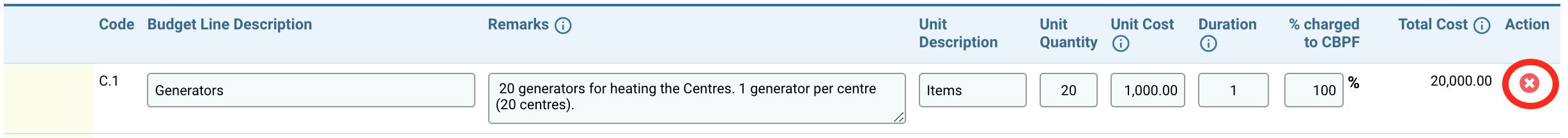
At the end of the Supplies, Commodities, Materials category, the system will indicate the total budget for the category and its share of the project’s total budget.
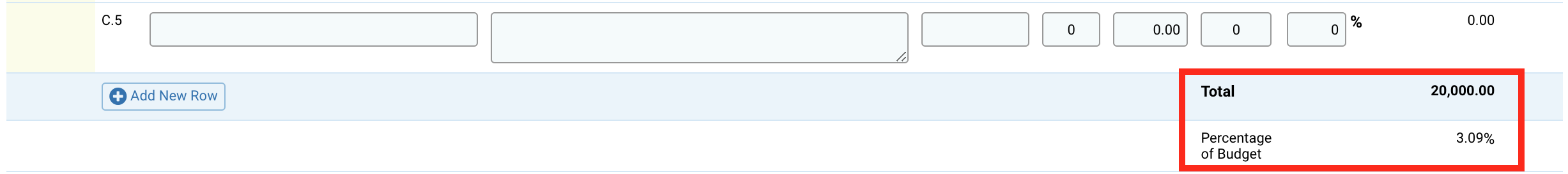
Please list works and services of commercial nature to be contracted under the project, and provide the names of contractors, if known.
Please note:
- Consultants’ costs should be listed in the category A. Staff and Other Personnel Costs.
- Budget for Government partners or NGOs should be listed in the category F. Transfers and Grants to Counterparts.
If you need to add a new budget line, click on [Add New Row].
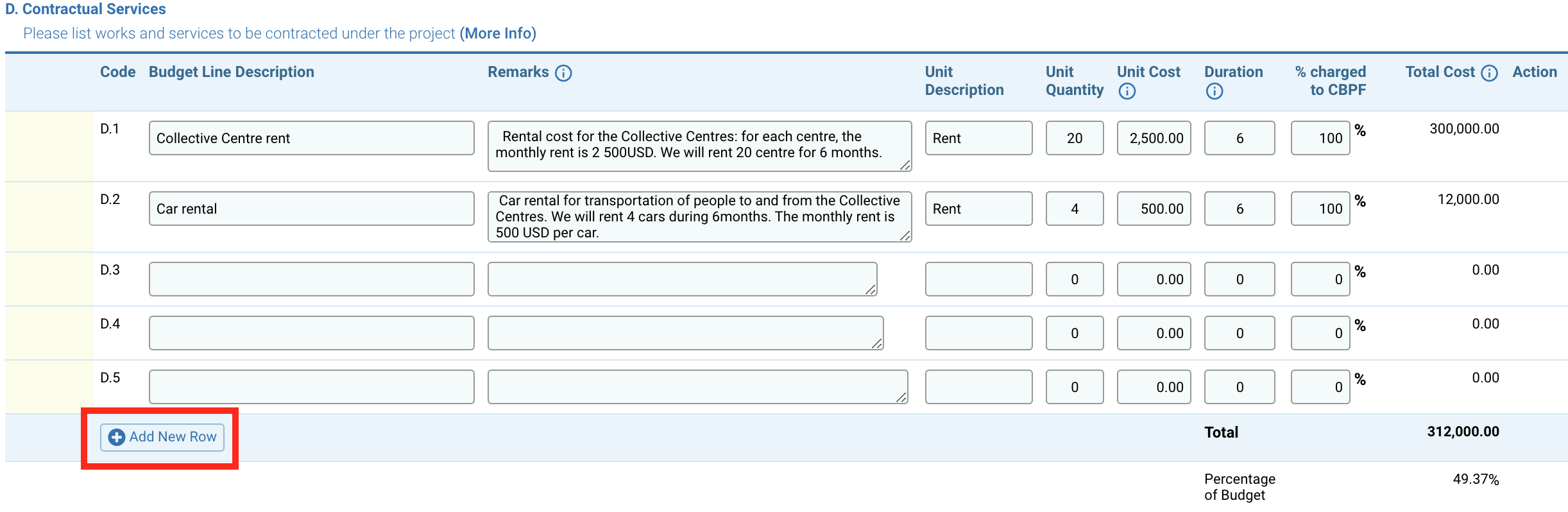
Fields description:
- Code: the line code is automatically generated.
- Budget Line Description: briefly state the works and services of commercial nature to be contracted under the project.
- Remarks: enter all necessary remarks on the budget line item, including the unit, quantity, the amount of funds to be transferred, the role, outputs, and a general breakdown of budget. Details of the budget may be presented in annexes.
- Unit Type: indicate the unit type for each contractor.
- Unit Quantity: enter the quantity of each contractor.
- Unit Cost: enter the cost in USD for each contractor.
- Duration: it can be indicated in months or days. It should correspond to the indication provided in the Remarks field.
- % Charged to CBPF: CBPF covers 100% of the costs.
- Total Cost: is automatically calculated by the system based on the information provided.
Once you have saved this tab, you will be able to delete a budget line by clicking on this icon ![]() at the end of the line.
at the end of the line.
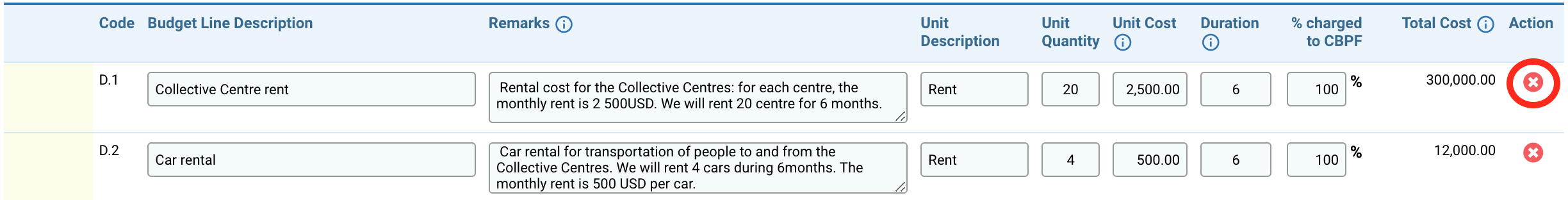
At the end of the Contractual Services category, the system will indicate the total budget for the category and its share of the project’s total budget.
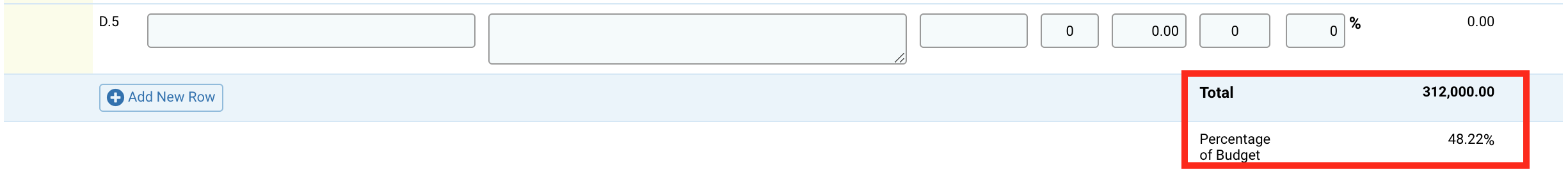
Please itemize travel costs of staff, consultants and other personnel (e.g., airfare of international and local flights, daily subsistence allowance (DSA), hazard pay, etc.) for the project implementation.
If you need to add a new budget line, click on [Add New Row].
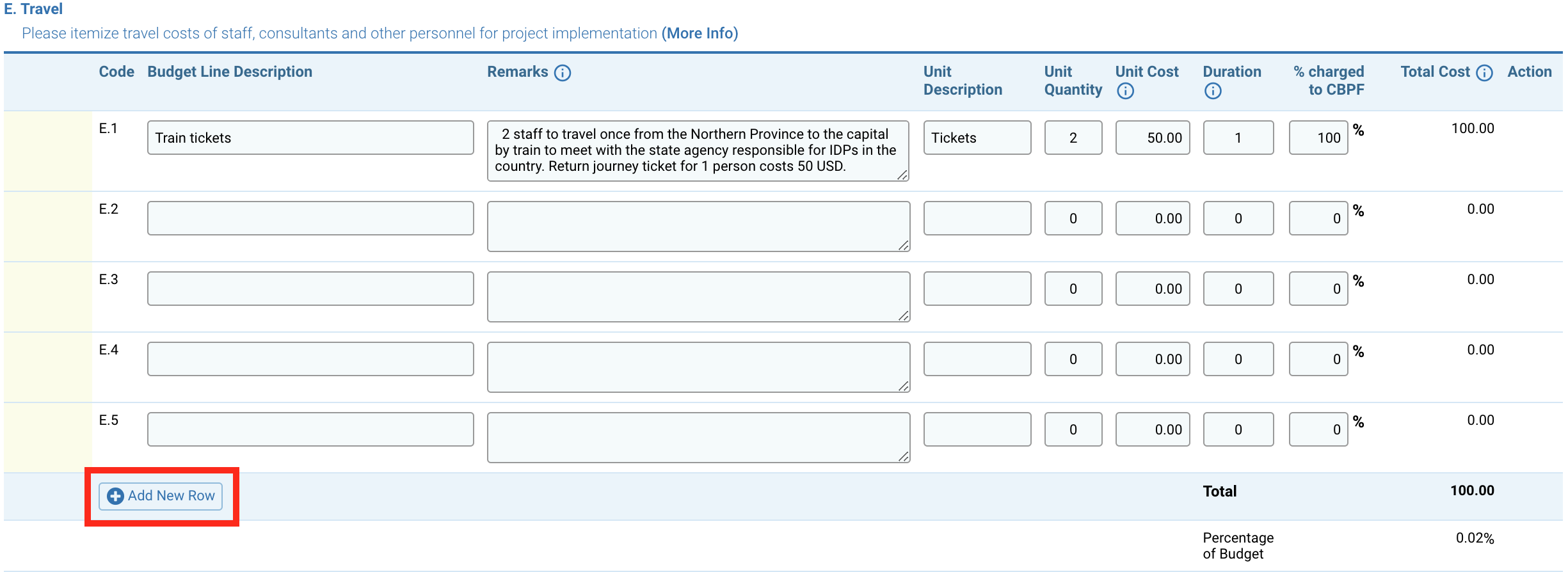
Fields description:
- Code: the line code is automatically generated.
- Budget Line Description: briefly state the destination (if known) and purpose of travel.
- Remarks: enter all necessary remarks on the budget line item, including the destination (if known), duration, purpose, number of tickets, transportation cost, number of days and DSA rate. Specify if it is international or national travel. For lump sum lines, please describe the calculation in this field.
- Unit Type: indicate the unit type for each travel.
- Unit Quantity: enter the quantity of each type.
- Unit Cost: enter the cost in USD.
- Duration: it can be indicated in months, days or enter 1 for a lump sum. It should correspond to the indication provided in the Remarks fields.
- % Charged to CBPF: CBPF covers 100% of the costs.
- Total Cost: is automatically calculated by the system based on the information provided.
Once you have saved this tab, you will be able to delete a budget line by clicking on this icon ![]() at the end of the line.
at the end of the line.
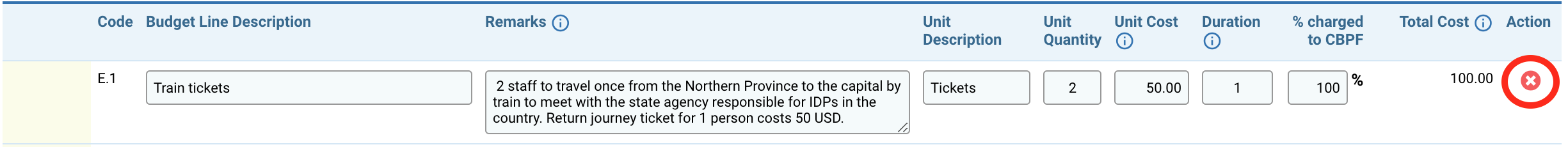
At the end of the Travel category, the system will indicate the total budget for the category and its share of the project’s total budget.
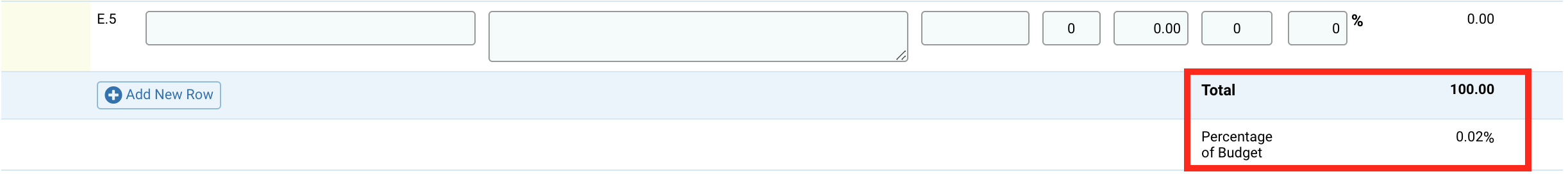
F. Transfers and Grants to Counterparts
This category of the budget will be automatically created and populated after the completion of the ‘Subgrants’ tab of the project proposal.
Please note: only the Remarks field will be editable from this tab. Other fields will be editable from the ‘Subgrants’ tab. If you want to delete a budget line, you can do it from the ‘Subgrants’ tab.
Costs allowed to be incurred by partners include:
- Cost of personnel recruited by the sub-implementing partner to carry out the services sub-contracted by the partner.
- Direct operational cost necessary for delivery of services (e.g., commodities, supplies, transportation).
- Other direct costs necessary to carry out the services/works for this project such as general operating and office running costs.
You can hover over this icon ![]() to display the name of the sub-implementing partner.
to display the name of the sub-implementing partner.
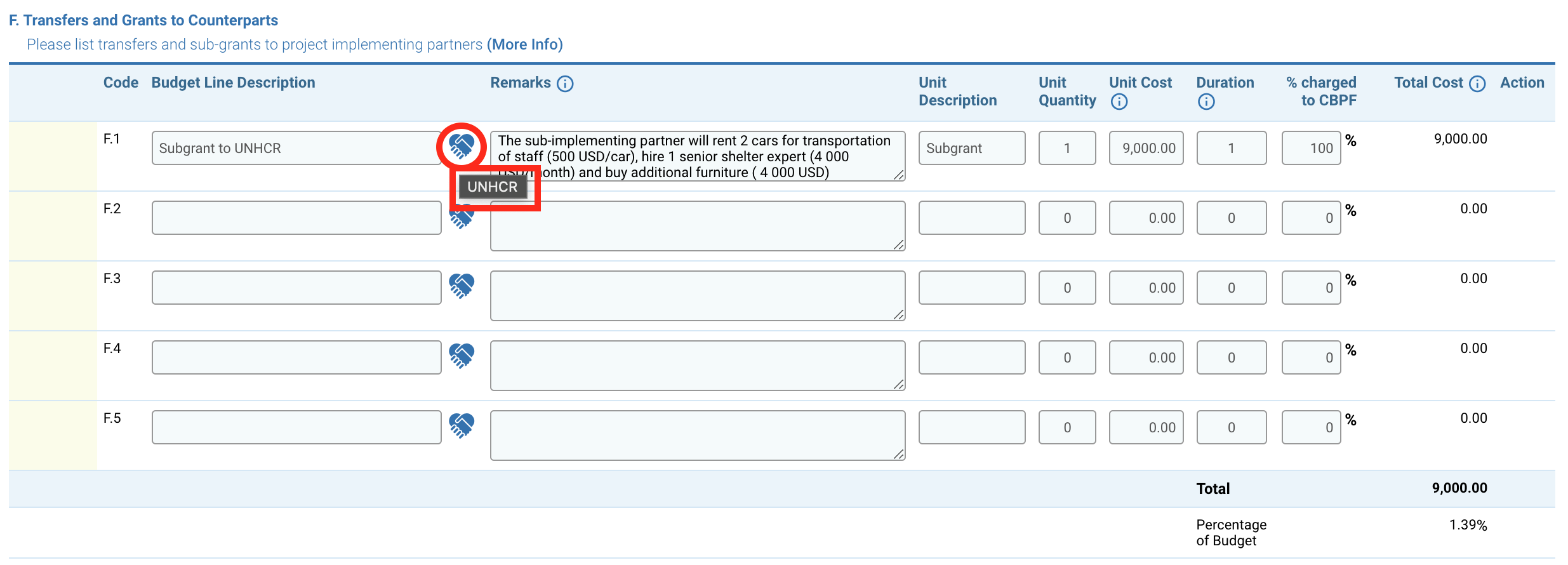
Fields description:
- Code: the line code is automatically generated.
- Budget Line Description (read-only): the name of the sub-implementing partner.
- Remarks: enter all necessary remarks on the budget line item, including the unit, quantity, the amount of funds to be transferred, the role and outputs of the sub-implementing partner, and a general breakdown of budget. Details of the budget may be presented in annexes.
- Unit Type (read-only): ‘subgrant’ will be automatically displayed.
- Unit Quantity (read-only): as it is a lumps sum, 1 will be automatically displayed.
- Unit Cost (read-only): will automatically display the budget provided in the ‘Subgrants’ tab.
- Duration (read-only): as it is a lump sum, 1 will be automatically displayed.
- % Charged to CBPF: CBPF covers 100% of the costs.
- Total Cost: is calculated automatically by the system based on the information provided.
At the end of the Transfers and Grants to Counterparts category, the system will indicate the total budget for the category and its share of the project’s total budget.
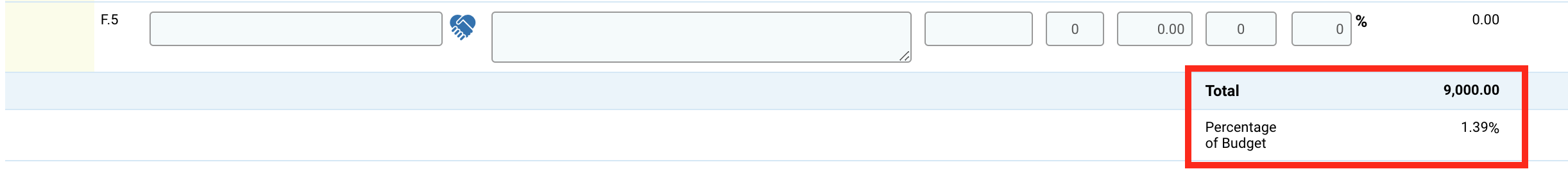
G. General Operating and Other Direct Costs
Please add general operating expenses and other direct costs for the project implementation, such as office rental, stationery and supplies, utilities (telecommunications, internet, etc.), rental of vehicles and all other costs that cannot be included in the categories above.
Please note:
- CBPF does not fund recurrent costs of regular agency operations and programmes, such as regular agency security costs, costs associated with MOSS compliance, or contributions to UN common services.
- For office rent, please indicate the office’s location.
- For training, please properly break down the budget by category. For instance, for a training which involves hiring consultants to design and deliver the training, and procure conference package, the consultant cost should be under category A. Staff and Other Personnel Costs., and the conference cost under category D. Contractual Services.
If you need to add a new budget line, click on [Add New Row].
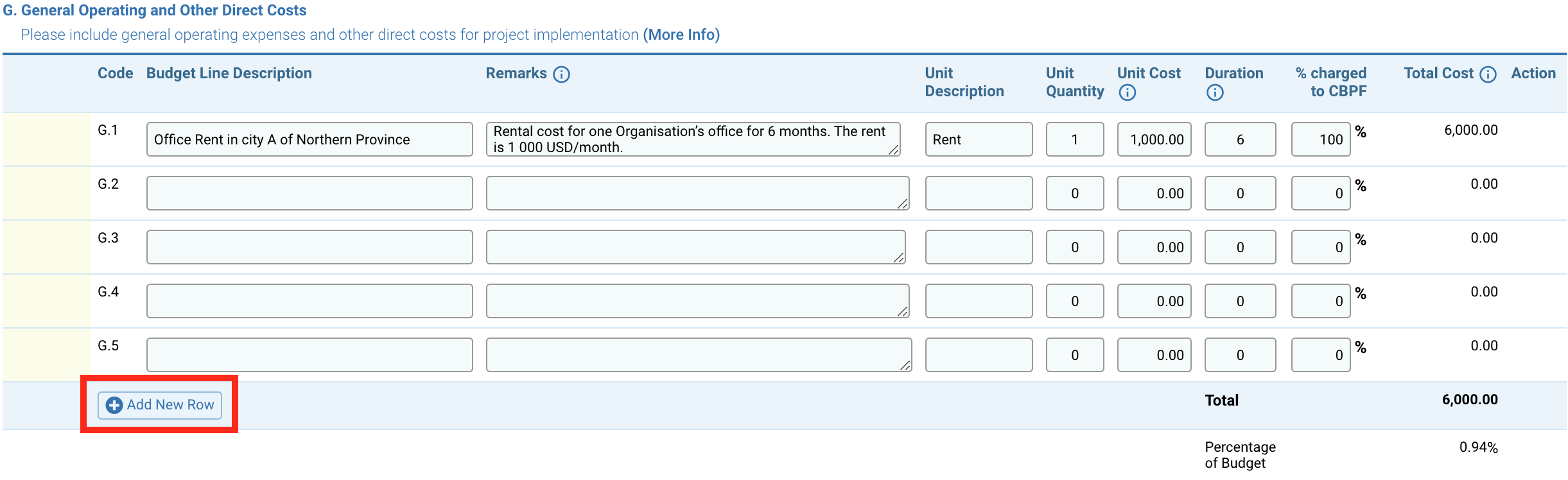
Fields description:
- Code: the line code is automatically generated.
- Budget Line Description: briefly state the type of general operating expense and other direct cost for the project implementation, and its location if necessary.
- Remarks: enter all necessary remarks on the line item, including the unit, quantity, cost, duration and location.
- Unit Type: indicate the unit type for each of the implementing partner.
- Unit Quantity: enter the quantity of each of the implementing partner.
- Unit Cost: enter the cost in USD.
- Duration: it can be indicated in months or days. It should correspond to the indication provided in the Remarks and Unit Type fields.
- % Charged to CBPF: CBPF covers 100% of the costs.
- Total Cost: is automatically calculated by the system based on the information provided.
Once you have saved this tab, you will be able to delete a budget line by clicking on this icon![]() at the end of the line.
at the end of the line.
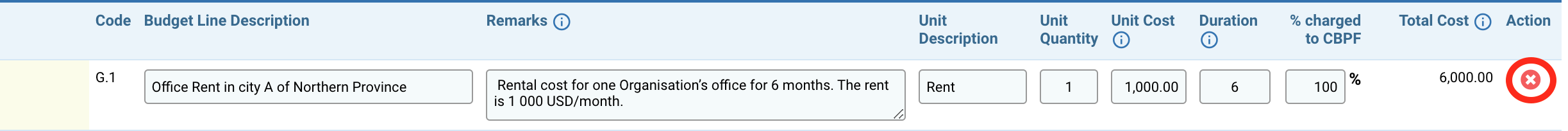
At the end of the General Operating and Other Direct Costs category, the system will indicate the total budget for the category and its share of the project’s total budget.
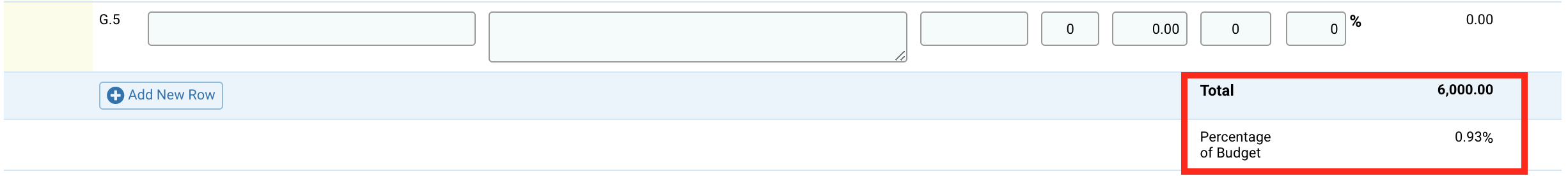
PSC Cost and Total Cost
The Indirect Project Support Costs (PSC) include PSC at headquarters, regional or country level. The user must enter the PSC rate, which should not exceed 7% of the total project direct costs. The PSC amount will be automatically calculated and displayed below the PSC rate. The PSC amount includes the sub-IP PSC. You can hover over the info icon ![]() to display the sub-IP and its PSC rate.
to display the sub-IP and its PSC rate.
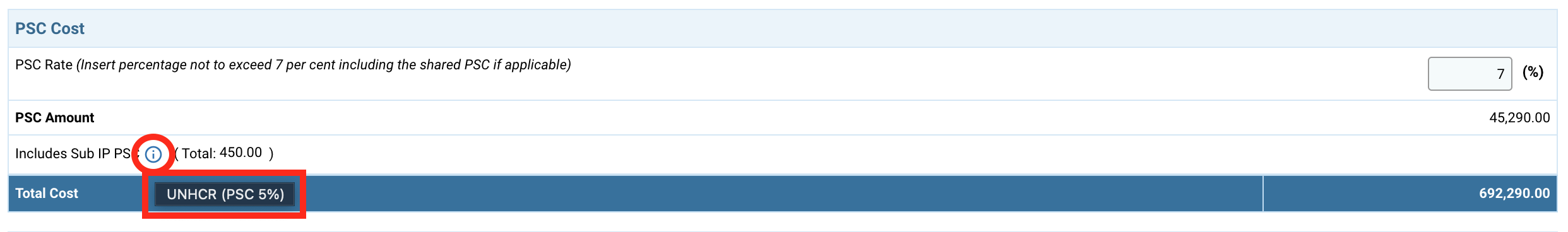
The Total Cost is automatically calculated by the system. It sums up the total project budget and the PSC.
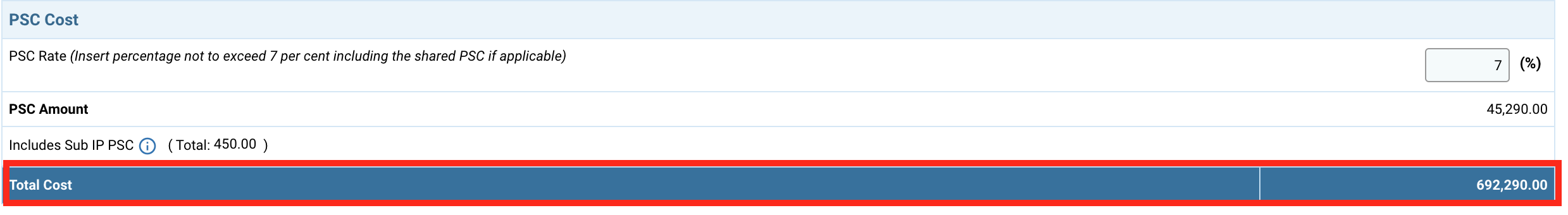
10. Budget by Sector / Cluster
Please enter in the table the project proposal budget’s percentage allocated to each sector / cluster. Changes made here will automatically be reflected in the header of the project proposal.
In case of a single-sector project, the default value for the Percentage of Budget Requested will be 100%.
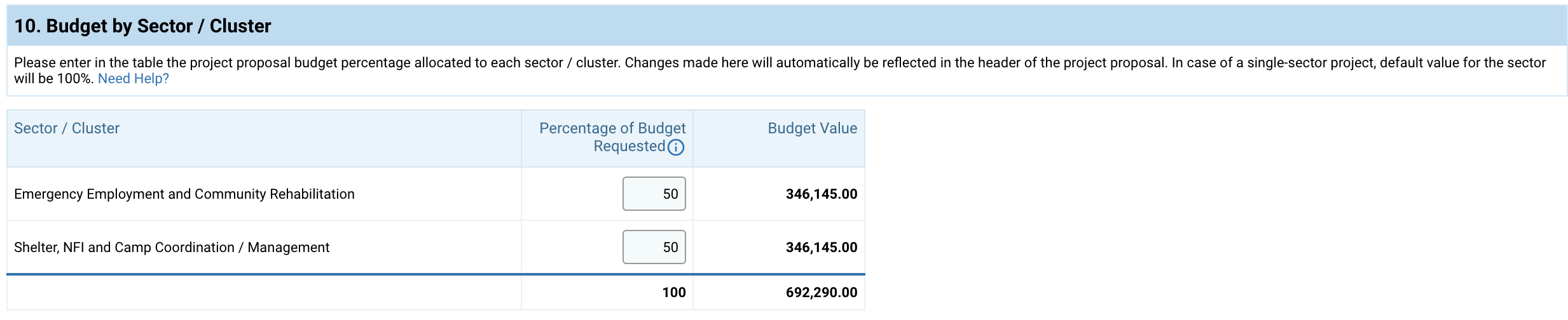
Fields description:
- Sector/Cluster: the name of the sector/cluster of the project.
- Percentage of Budget Requested: enter the percentage of the project’s total budget allocated to the cluster.
- Budget Value: the budget value corresponding to each percentage will automatically be displayed by the system.
11. Budget Value References (Programming and Cash and Voucher Assistance)
This read-only table references all the thematic budgets indicated in the ‘Programming’ and the ‘Cash’ tabs of this project proposal. It will be automatically populated by the system once you have saved these two tabs.
Please note: all activities’ costs (including cash interventions and protection activities) should be included in the main budget form above. This Budget Values Reference table below is only here as a thematic overview of budget values detailed in the ‘Programming’ and ‘Cash’ tabs.
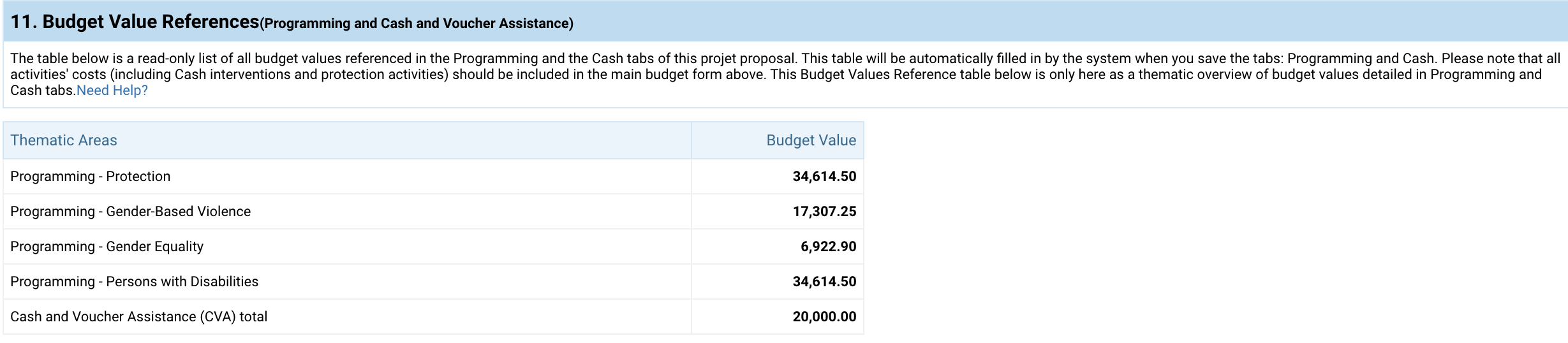
Please note: once you have completed this tab, do not forget to save your progress, as the system will not automatically save it. You can find the save buttons at the top of the tab,
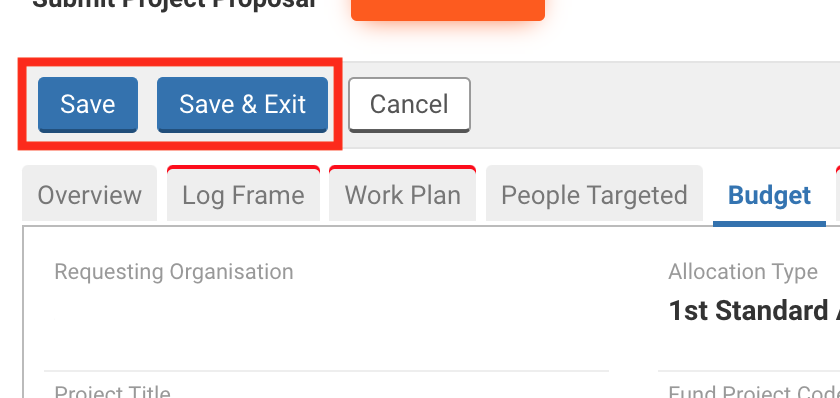
or the bottom of it.