Navigation: Report > Report > Project Closure Report
![]()
The Project Closure Report allows the HFU to access general information on all financial instances related to the closure of projects on GMS in one report (i.e. disbursements, expenditures, audit status, refunds, balance due).
In order for a project to be generated in this report, it must be at least at the Final Reporting stage.
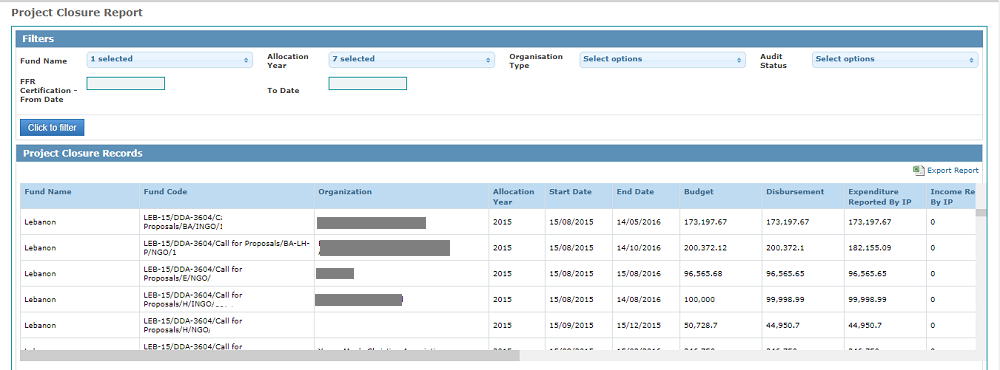
The Project Closure Report page includes two sections: a filter section, and the list of Project Closure Records.
Filters:
- Fund Name: Select from the drop-down list the Funds which projects’ closure reports you wish to access.
- Allocation Year: Select the year of the projects’ allocation launch.
- Organization Type: Select from the drop-down list the organization type which projects’ closure reports you wish to access.
- Audit Status : Select from the drop-down list the audit status workflow of the project which closure report you wish to access.
- FFR Certification – From Date: Enter in this field the start date for the range of the Final Financial Report certification (i.e. final approval by FCS).
- To Date: Enter in this field the end date for the range of the Final Financial Report certification (i.e. final approval by FCS).
Please note, if you use the date fields to filter closure reports, you must enter a value in both the ‘From Date’ and the ‘To Date’ fields. The GMS will display an error message if only one of these fields is filled in.
To generate the list of Project Closure Records, filtered according to your selection, click on [click to filter].
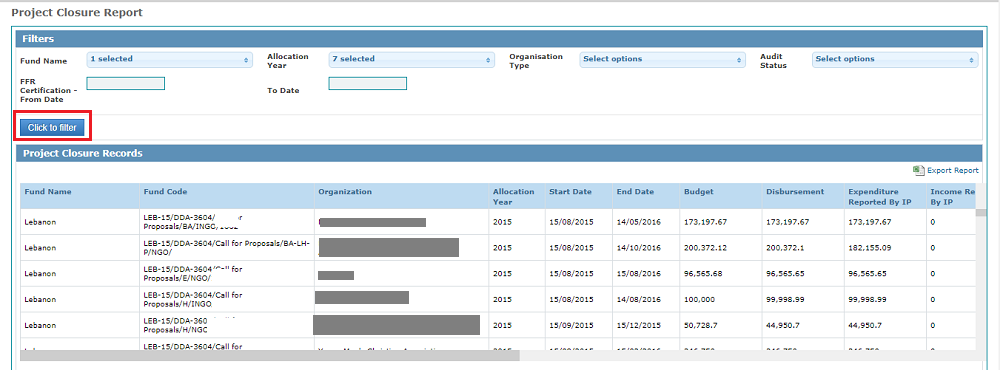
Project Closure Records:
The generated list of projects includes the following closure information:
- Fund Name: the name of the fund the project belongs to.
- Fund Code: the project’s code
- Organization: the name of the organization which implemented the project
- Allocation Year: the year of the allocation launch the project was submitted for
- Start Date: start date of the project
- End Date: end date of the project
- Budget: project’s budget
- Disbursement: Actual funds disbursed by OCHA for the project
- Expenditure Reported by IP: expenditures reported by the IP
- Income Reported by IP: income reported by the IP
- Eligible Expenditure: Expenditures deemed eligible after project closure process (final financial report review and audit)
- Eligible Income: Income deemed eligible after project closure process (final financial report review and audit)
- Audit Status: Status of the audit report on GMS
- Audit Completion Date: the Audit completion date represents the date FCS Finance final approval (i.e. when the workflow status was pushed from Audit Finalized by HFU to Audit Approved).
- Balance Due: Balance due according to audits findings and final financial report data
- Refund Amount: Refund amount (total)
- Refund Date: this Refund date represents the date OCHA received the requested refund amount, as indicated in the refund tab of the project under the column ‘Received Date’.
- PO Number: PO number
- Receipt Number: Receipt number
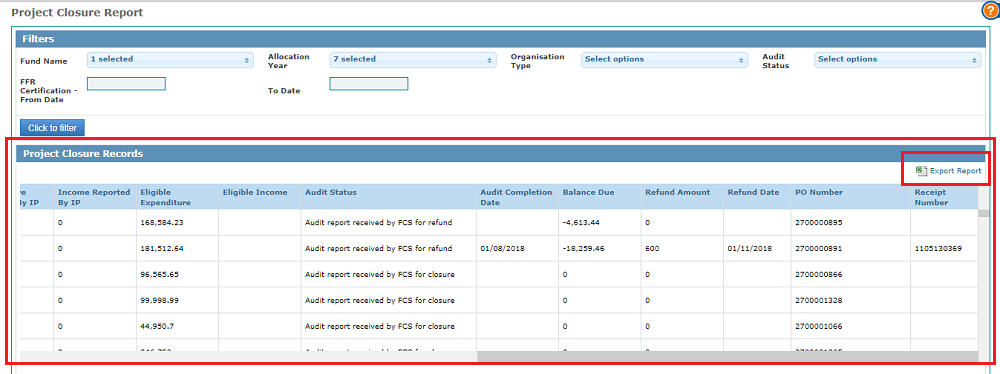
If you wish to download the generated list on your computer, click on [Export Report]. The Excel includes additional information, such as the project current status.
