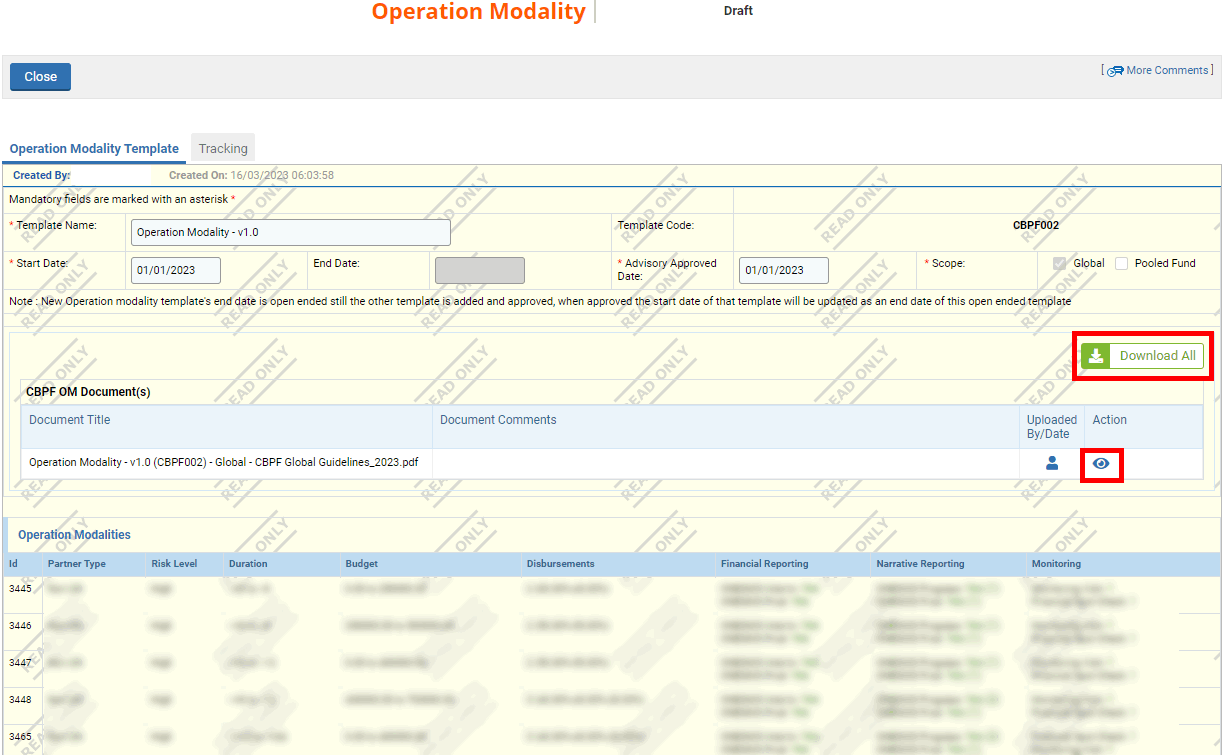As a CBPF Finance, you will have read-only mode access to the OMs. To access the Operational Modalities module, follow this navigation: System Setup > Configuration Setup > Operation Modality Configuration
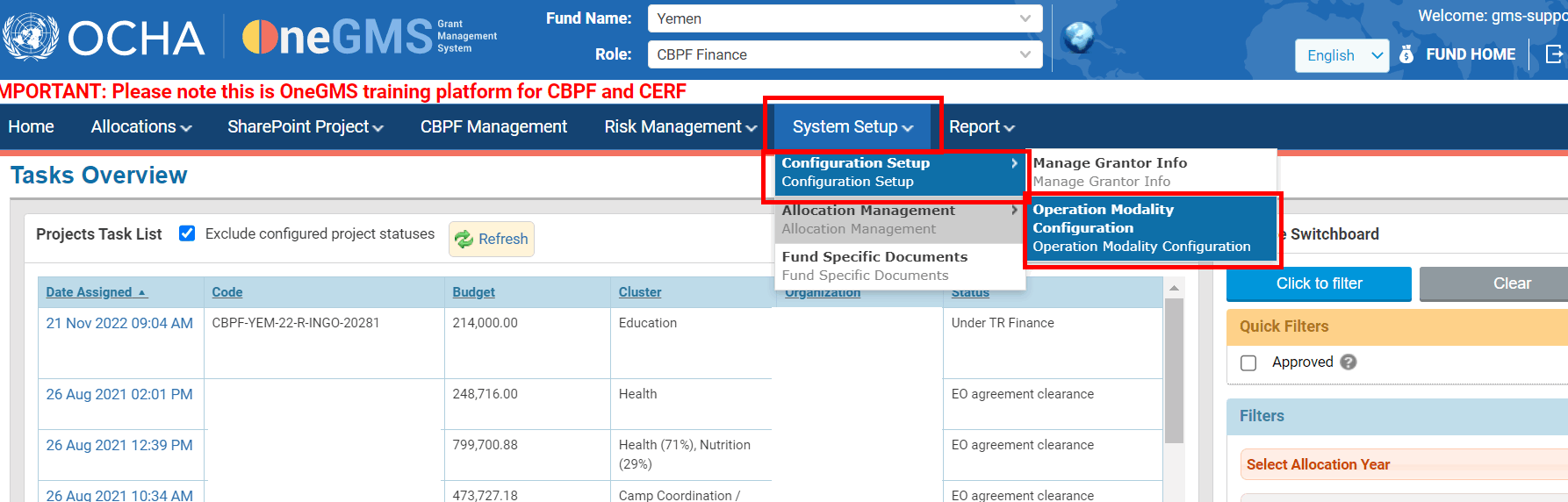
The 'Manage Operation Modalities' module of the OneGMS allows you to view existing OM templates.
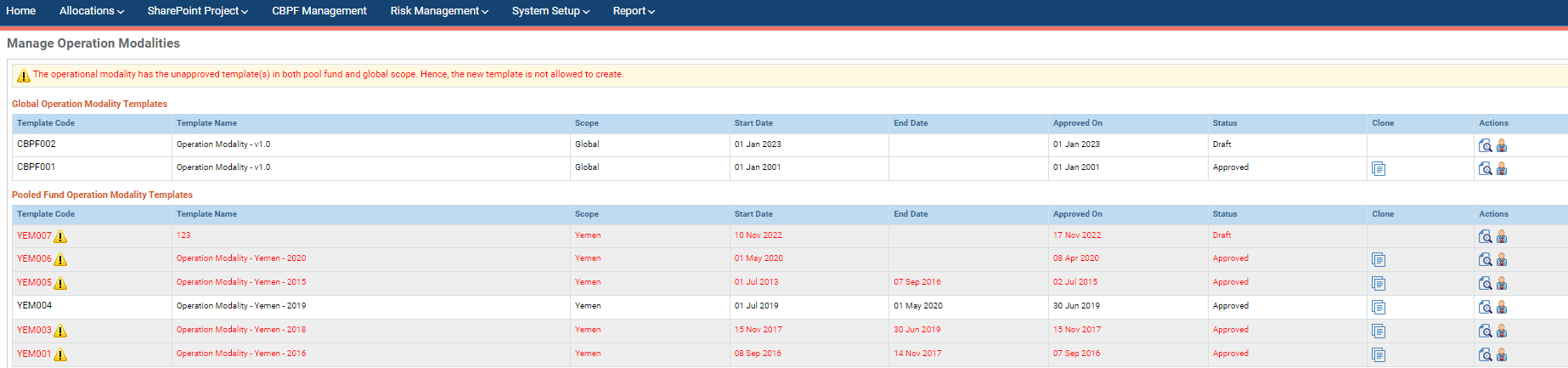
Please note: the template currently active and applied when approving new projects will be the most recent one (i.e. the template that does not have an end date) with an approved status. In our example above, the currently active OM template is hence “Operational Modality – Yemen – 2020’, template code YEM006.
You can find a brief description of this page’s elements below:
- Template Code: displays the template’s code as attributed by the OneGMS.
- Template Name: name of the template.
- Scope: scope of the template, whether Global, or Pooled Fund specific.
- Start Date: start Date of the template.
- End date: end date of the template. If this field is empty, it means the template is currently in use. Projects being currently approved are thus linked to this template. When a new OM template is approved on the OneGMS, the previous template’s end date is automatically generated by the OneGMS. The end date is set by the system the day before the start date of the new, replacing template.
- Approved on: the date displayed in this column is the approval date of the advisory board
- Status: status of the OneGMS OM template, it can be draft, under review, or approved.
- Clone: you can click on this button to clone the template and create a new one with this template’s information
- Actions: displays the actions’ icons, namely view or edit, as well as the user(s) who created and last updated the template (with the corresponding dates).
You can click on this icon  to open the OM.
to open the OM.
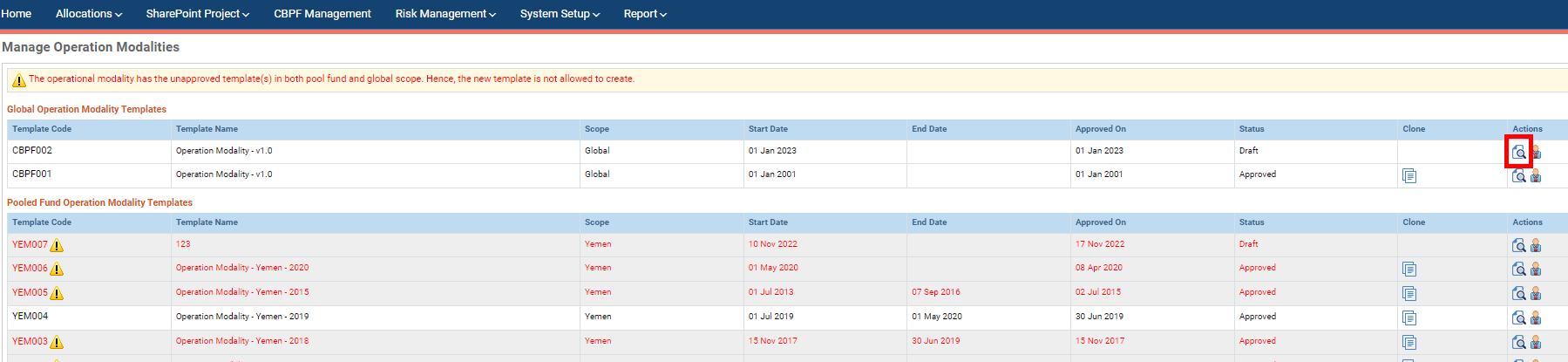
On the first tab, the Operational Modality Template, you will see the OM and the OM Documents. If you wish to download all the documents of the OM click on [Download All]. You can also download a single document by clicking on this icon  at the end of the document's line.
at the end of the document's line.