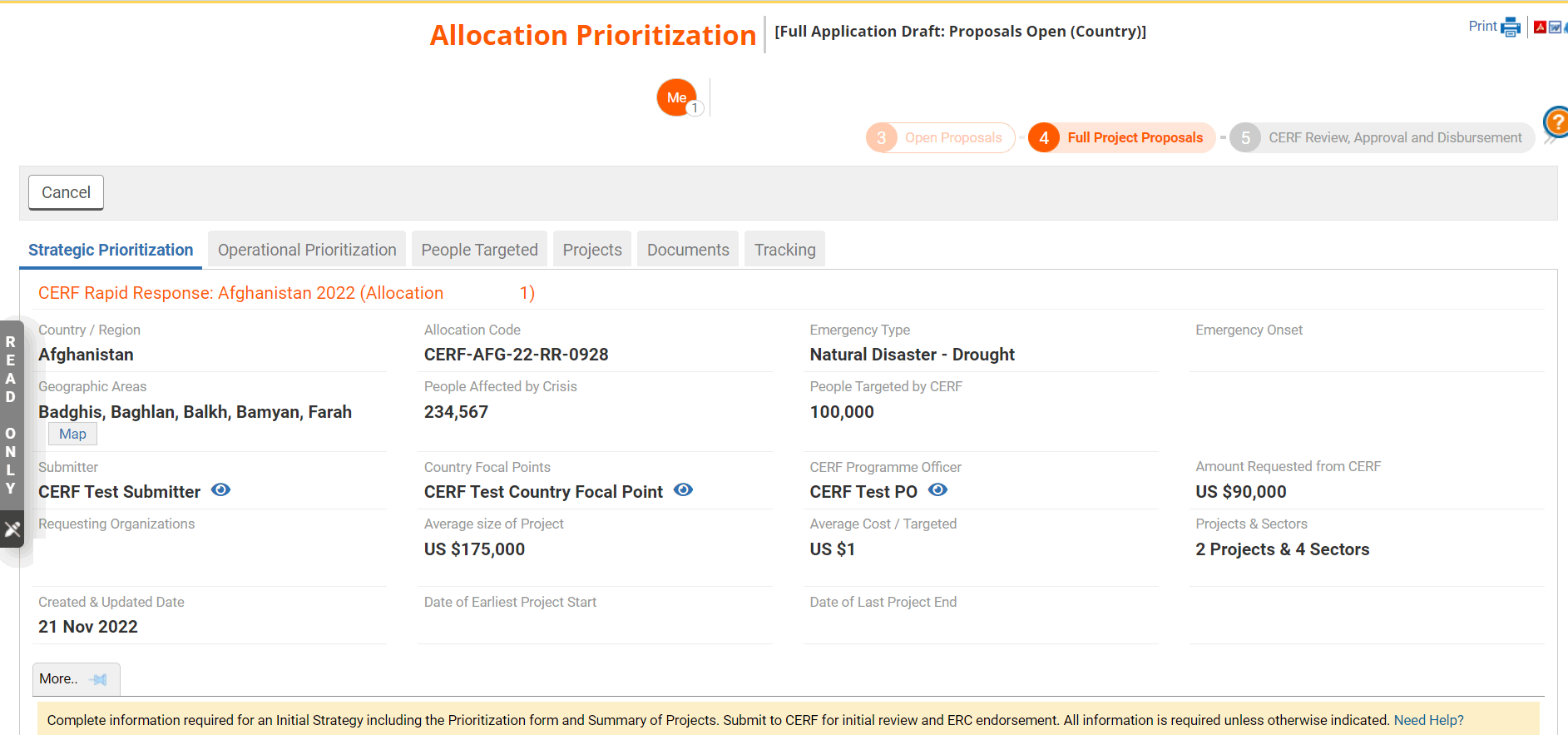Once the project proposal is opened, you can access the allocation strategy in read-only mode. It allows you to see the strategic and operational prioritizations of the allocation, the people directly targeted (by sector, category, age, gender) and indirectly targeted by the allocation, all the projects included in the allocation and to upload the allocation’s document(s) if any.
To access the allocation strategy, open your project proposal. On the header under the section ‘Allocation Window’, you will see the name of the allocation. Click on this icon ![]() to open the allocation strategy.
to open the allocation strategy.
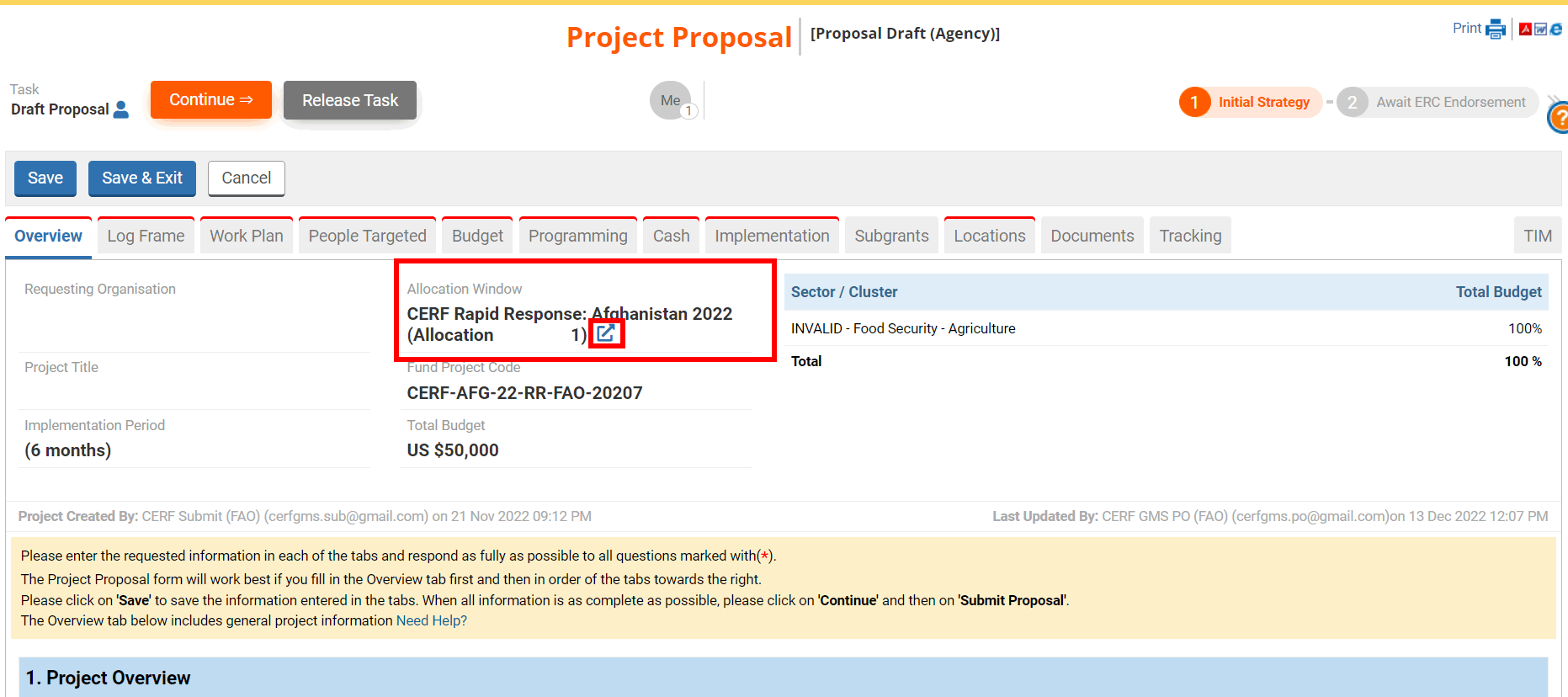
Upon clicking on this icon, the allocation strategy will open in read-only mode in a new tab of your browser.