If you have forgotten your password, you can reset your password by clicking on [Forgot/Reset password] in the OneGMS/HID login page.
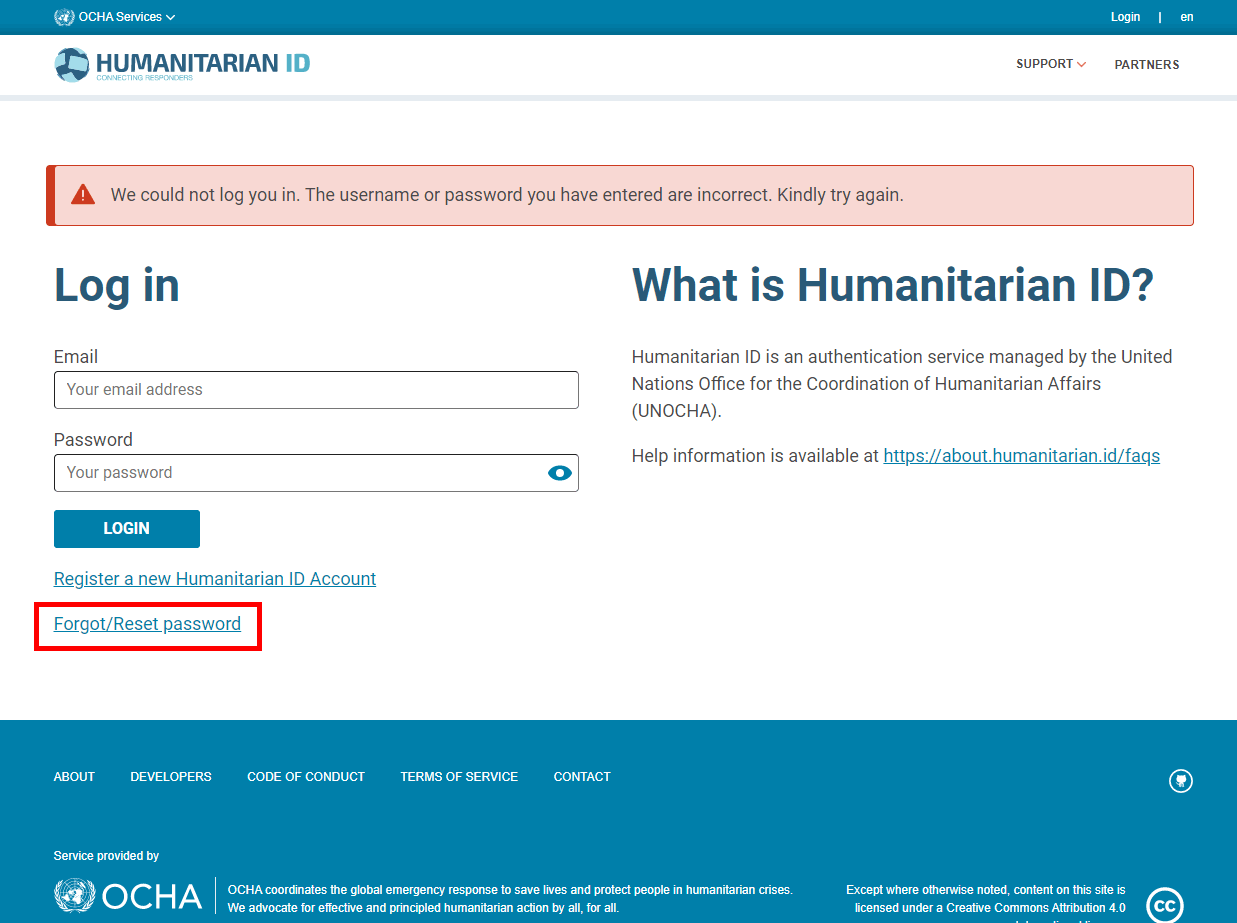
In the Reset Password page, enter your email address, and click on [Reset Password].

When clicking on this button, you will receive an e-mail with a link to reset your password. Click on it to be redirected to new screen, requesting you to enter a new password. The password needs to fulfill all password requirements. Then, click on [Reset Password].
Once the password has been reset, you will be redirected to the Login page of HID. In the Login screen which displays the message ‘Your password was successfully reset. You can now login.’, enter your email address and your new password, and click on [Login] to access the OneGMS.
