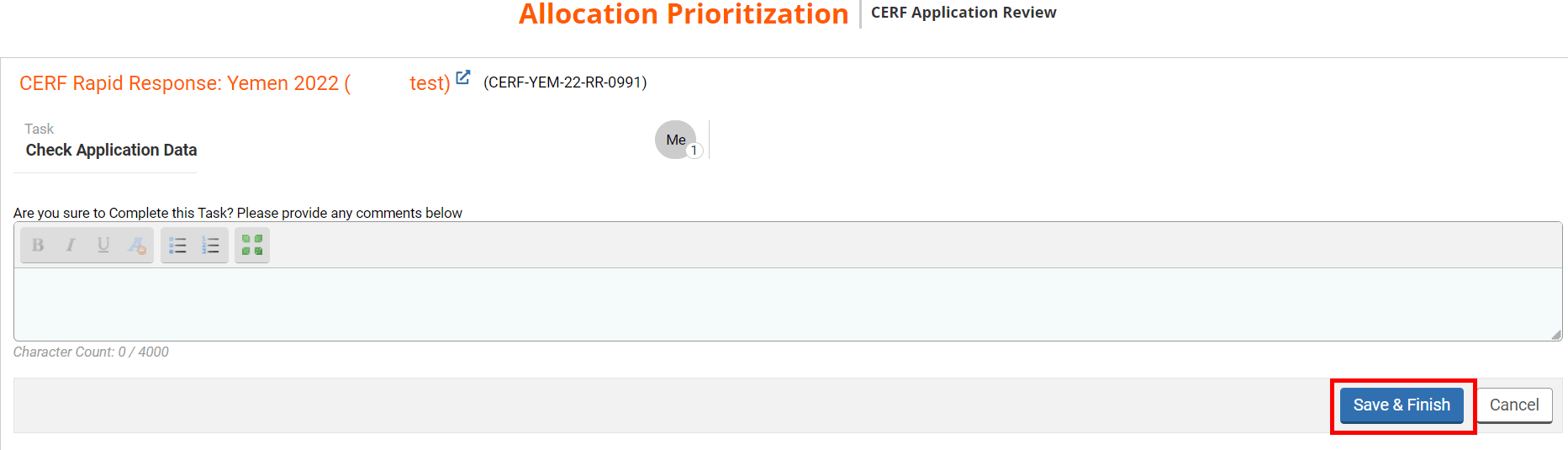Once all projects have been disbursed, the Data Assistant will have to ensure that all the data of the allocation is consistent.
After the Programme Officer triggered the task, it will appear in your ‘Allocation Task List’. Click first on this icon ![]() to open the Allocation.
to open the Allocation.
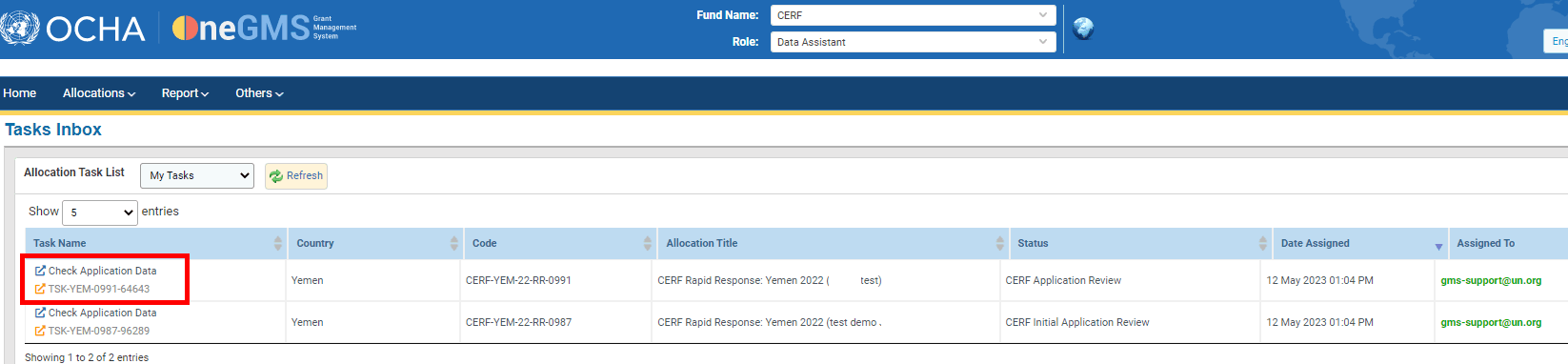
Review the Allocation and ensure that all the data is correct. If there is a discrepancy, you can corrected it directly on the Allocation. Then from the ‘Allocation Task List’ section of your home page, click on this icon ![]() to open the task page. The task page will show you all the actions you can perform at this stage. Click on [Complete Task] to inform the Programme Officer that the Data Check has been finalised.
to open the task page. The task page will show you all the actions you can perform at this stage. Click on [Complete Task] to inform the Programme Officer that the Data Check has been finalised.
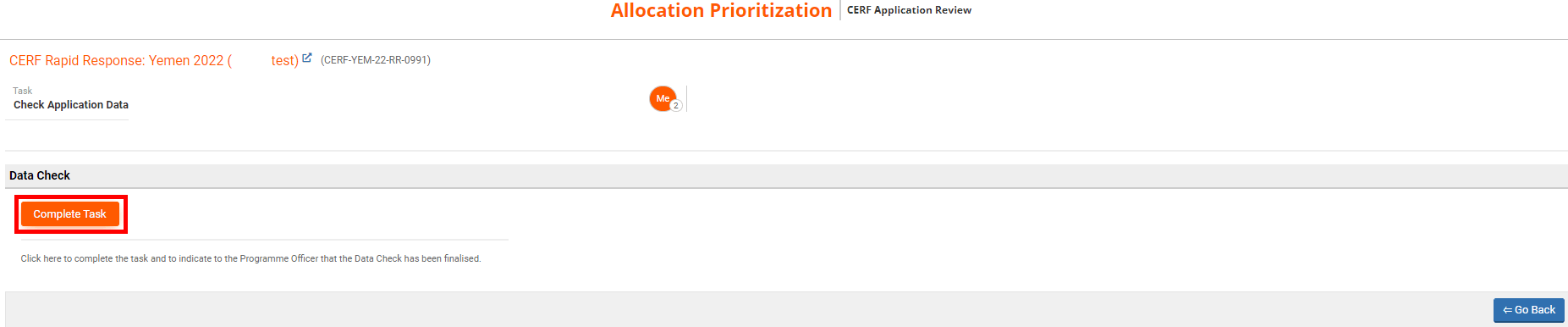
You can leave a comment pertaining to this action if necessary and click on [Save & Finish] to notify the Programme Officer that the data check is completed