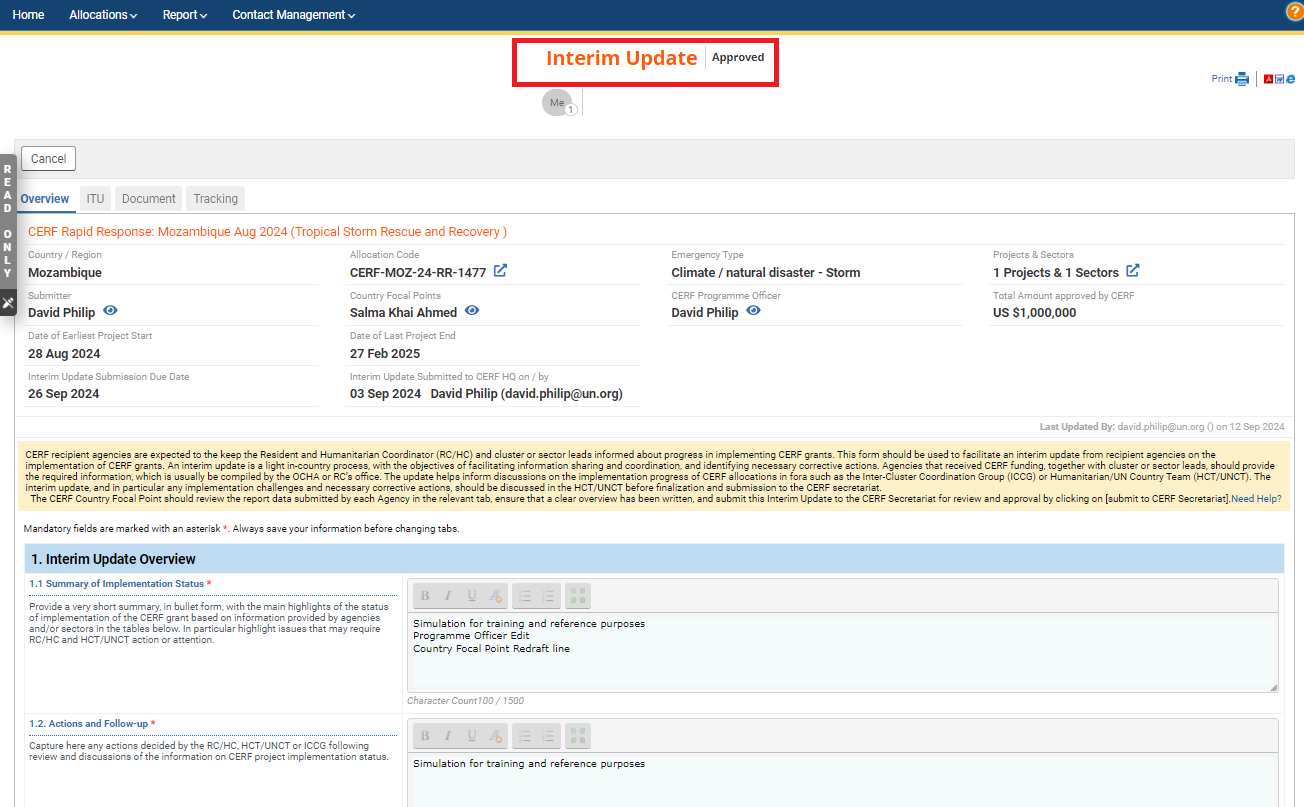After the Country Focal Point submits the allocation-level Interim Update for review,
the CERF Programme Officer will find the report in their Allocation Interim Update Task List.
The CERF Programme Officer may click the blue redirect icon (![]() ) next to the task Review Interim Update
) next to the task Review Interim Update
to open the report.
Throughout the review process, the CERF Programme Officer may provide feedback under the comment section of the allocation-level
Overview and to the Document pages.
By clicking [Save] the comments will be recorded on the report.
Before approval or resubmission, the saved comments may be edited by clicking on the edit (![]() ) icon or deleted by clicking the delete (
) icon or deleted by clicking the delete (![]() ) icon.
) icon.
Edits to the comment, must be saved by clicking on the save (![]() ) icon.
) icon.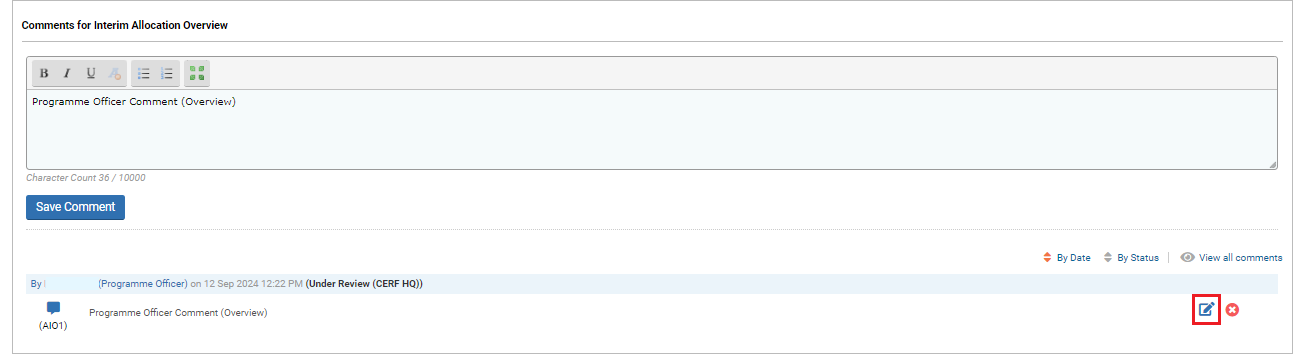
After reviewing the report, the CERF Programme Officer may open the options for the next step in the process by clicking on the [Continue=>] button at the top of the screen.
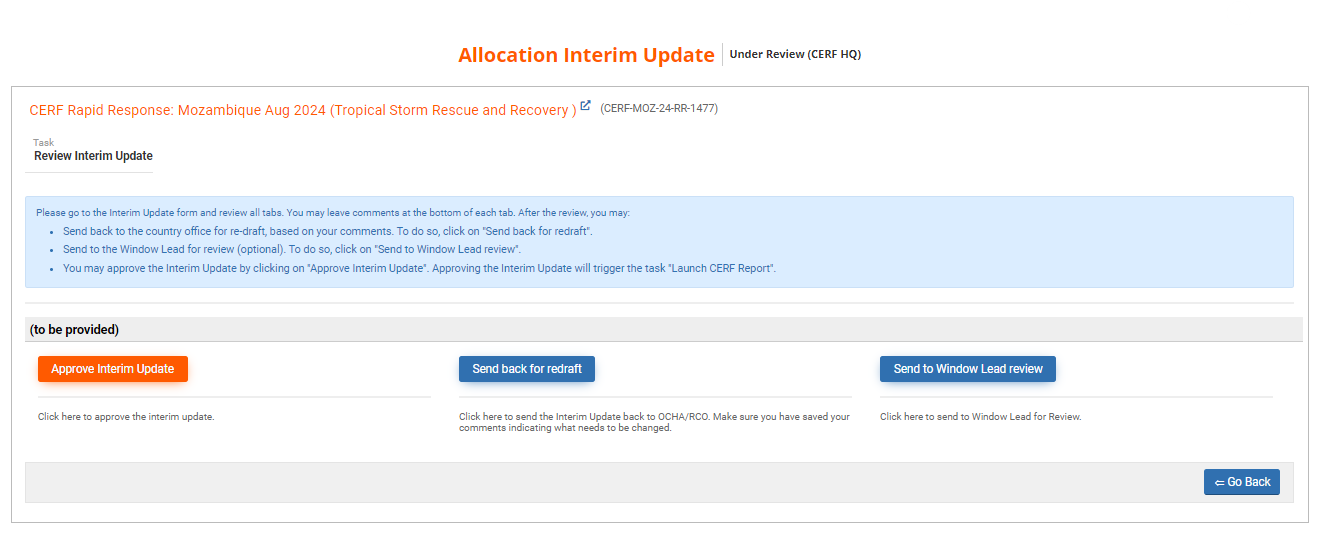
To approve the Interim Update, the Programme Officer may click on the [Approve Interim Update] option. The report will then be read-only, and no further changes will be allowed.
To send the report to Window Lead for review, the CERF Programme Officer may click on the blue button [Send to Window Lead review].
To send the report back to the Country Focal Point for clarification, the report may be sent back for redraft. To do this the CERF Programme Officer may click the blue button [Send back for redraft].
A redraft submission date will then be requested of the Programme Officer, as well as a confirmation to notify the relevant users.
Upon resubmission of the Interim Update to the Country Focal Point, the Interim Update will once again appear in the Programme Officer’s Allocation Interim Update Task List for review and may subsequently be sent back to Country Focal Point for redraft, to Window Lead for review or be approved.
When the Programme Officer approves the Interim Update, a notification will appear, indicating that the Intermin Update is approved.