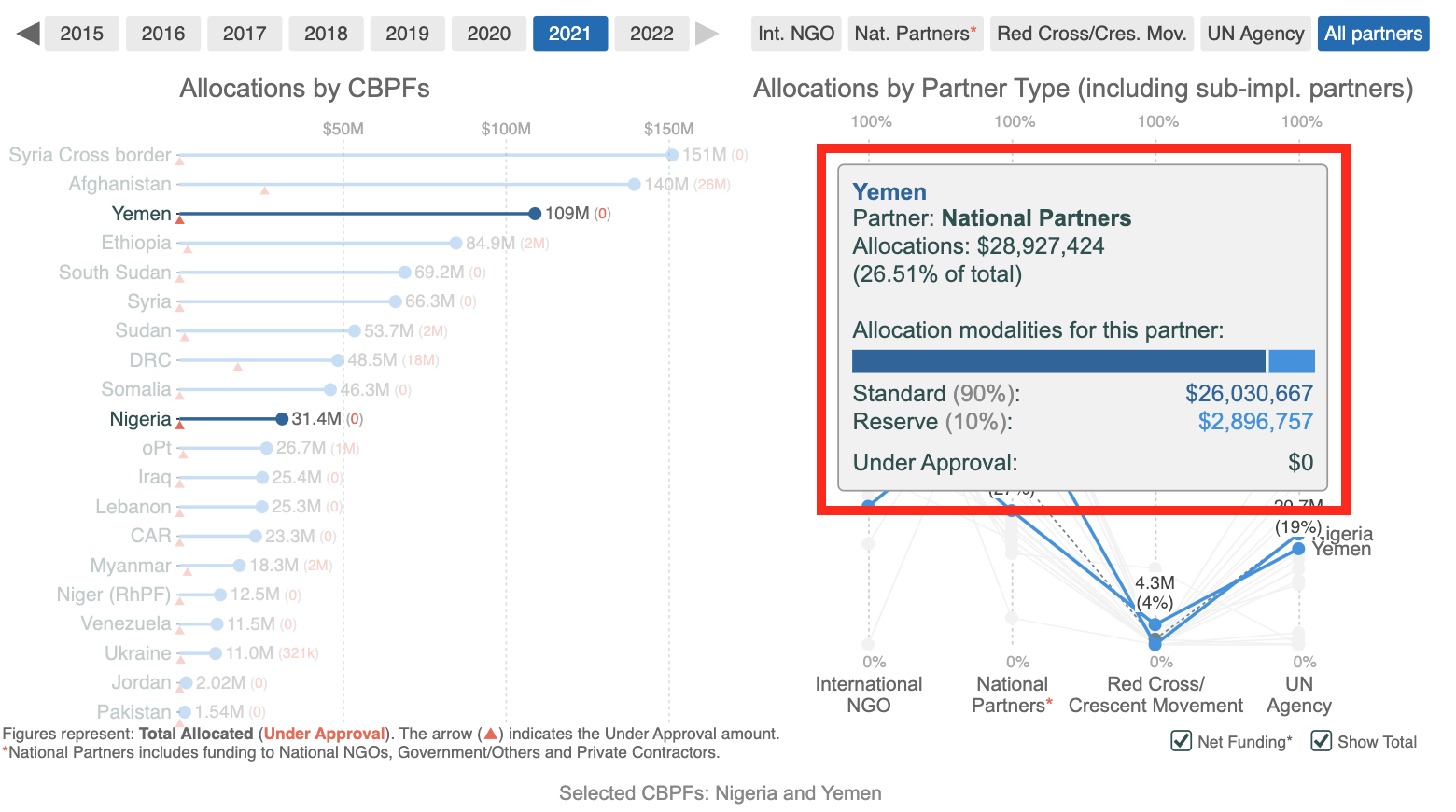I) What are the different components of the infographic?
II) How to access the data?
UN agencies, national and international Non-Governmental Organizations (NGOs), and Red Cross/Red Crescent organizations are eligible to receive funding from CBPFs in support of their life-saving relief programmes. The allocations made from CBPFs to relief partners by year are displayed here.

I) What are the different components of the infographic?

Please see below the description of fields 1-4 as annotated in red in the screenshot above.
-
The Allocations’ key figures: they reflect the filters applied, and give the following information:
a. The amount in USD allocated by CBPFs to all partners.
b. The amount in USD under CBPF approval for all partners.
c. The number of CBPFs. -
The filters options: users can apply these filters to personalize the data.
Year: select one allocation year by clicking on it, or multiple allocation years by double clicking on them.
Partner type: users can select one or all partner types:
1- International NGO
2- National Partners: includes National NGOs, Government/Others and Private Contractors.
3- Red Cross/Crescent Movement.
4- UN Agency. -
The bar chart: the ‘Allocations by CBPFs’ chart provides an overview of the amount allocated by each fund.
The multi-line chart: the ‘Allocations by Partner Type’ provides an overview of the amount allocated to each type of partner (International NGO, National Partners, Red Cross/Crescent Movement, UN Agency). -
The usual CBPF Data Hub tooltips: Share, Play, Image, .CVS, and Help. To know more about these tooltips, please click here.
The Allocations by CBPFs bar chart:
The Allocations by CBPFs bar chart provides an overview of the amount allocated by each fund, depending on the filters applied to the visual.
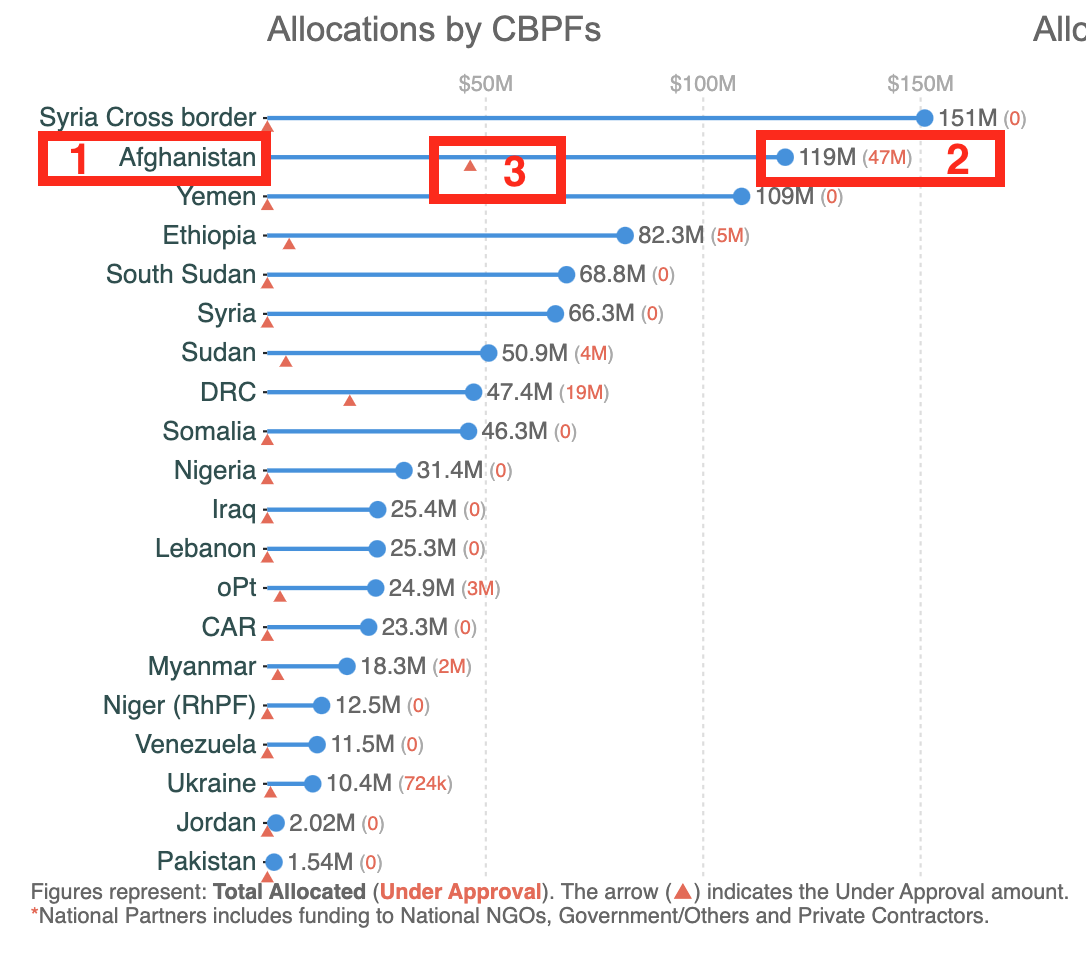
1. The name of the fund.
2. The first number is the total amount allocated by the fund in USD and the second one in red between brackets is the total amount under approval in USD.
3. The arrow icon ![]() indicates the amount under approval.
indicates the amount under approval.
The Allocations by Partner Type chart:
The Allocations by Partner Type chart provides an overview of the CBPF allocations received by each type of partner.
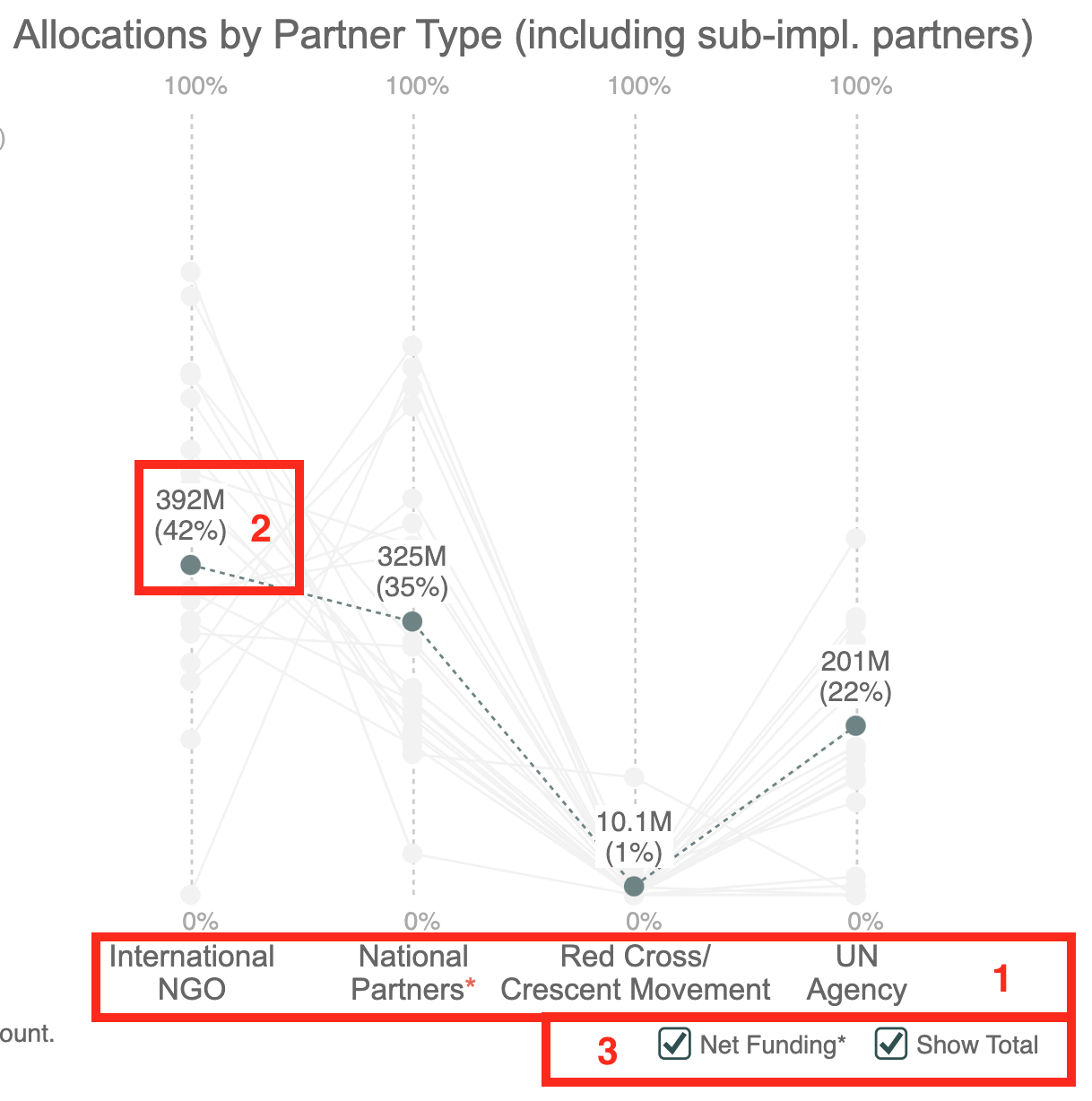
1. The partner types.
2. The number at the top represents the amount in USD allocated to the partner type. The percentage below indicates the share of funding allocated to the partner type. For instance, here, International NGOs received 392M USD in 2021, which represents 42% of the funding allocated to all partners.
3. Net Funding and Show Total are ticked by default.
a. ‘Net Funding’ will include funds provided to humanitarian organizations either as a primary recipient or as a sub-grantee. If the ‘Net Funding’ box is ticked, the chart will be titled Allocations by Partner Type (including sub-implementing partners).
b. ‘Show Total’ displays the amount allocated by all CBPFs, in a dotted line. Untick the box if you only want to see the amount allocated by the fund you have selected.
To see how the fund’s allocation was distributed, click on the fund’s name. You can select several funds by clicking on them.

Hover over the fund’s name to see its tooltip, which displays the following information:
- Allocations: the total amount in USD allocated by the fund.
- Allocation Modalities: the distribution of the allocation.
- Allocations by Partner Type and Modality: a bar graph shows the distribution of the allocation by partner type and modality.
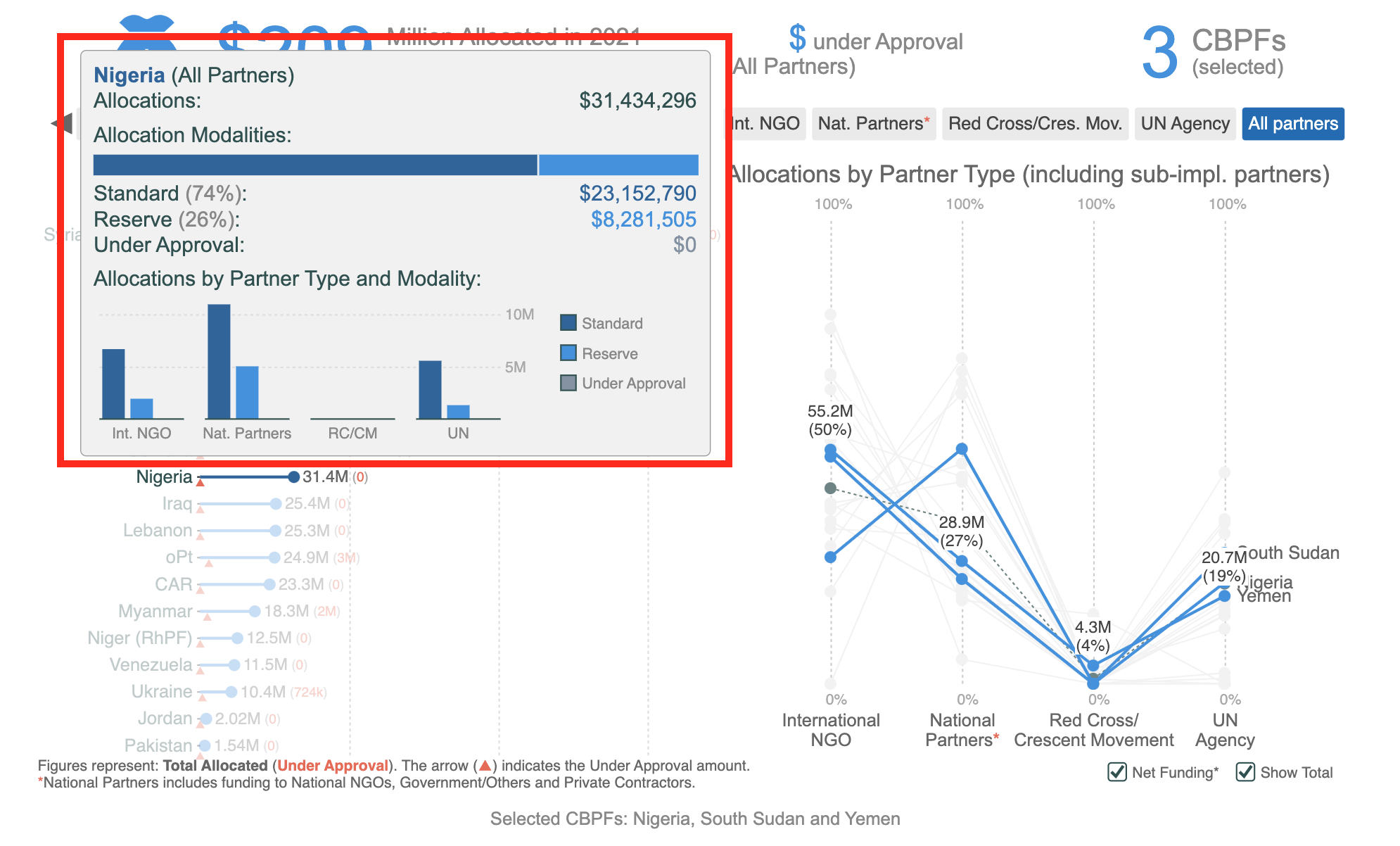
Hover over the partner’s node to see its tooltip, which displays the following information:
- Partner: the partner type.
- Allocations: the total amount in USD allocated by the fund to the partner.
- Allocations modalities for this partner: the distribution of the allocation.