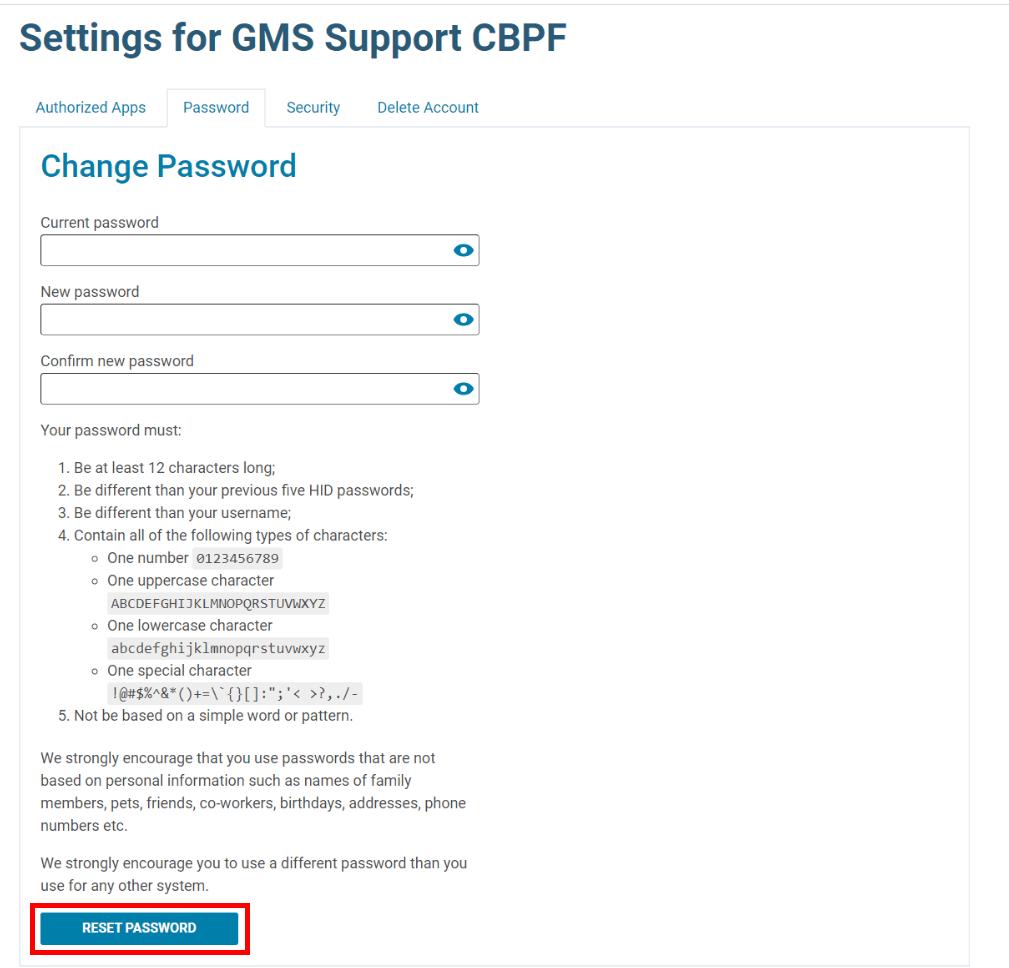I) Change the username
II) Change the email ID
III) Change the password
Users can manage their profile, and change their username, through the Humanitarian ID (HID) by going on the HID platform at this address: https://humanitarian.id/
The changes from HID are automatically reflected in the OneGMS - changes cannot be done directly in the OneGMS platform.
Log in to HID by entering your credentials and clicking on [Login].
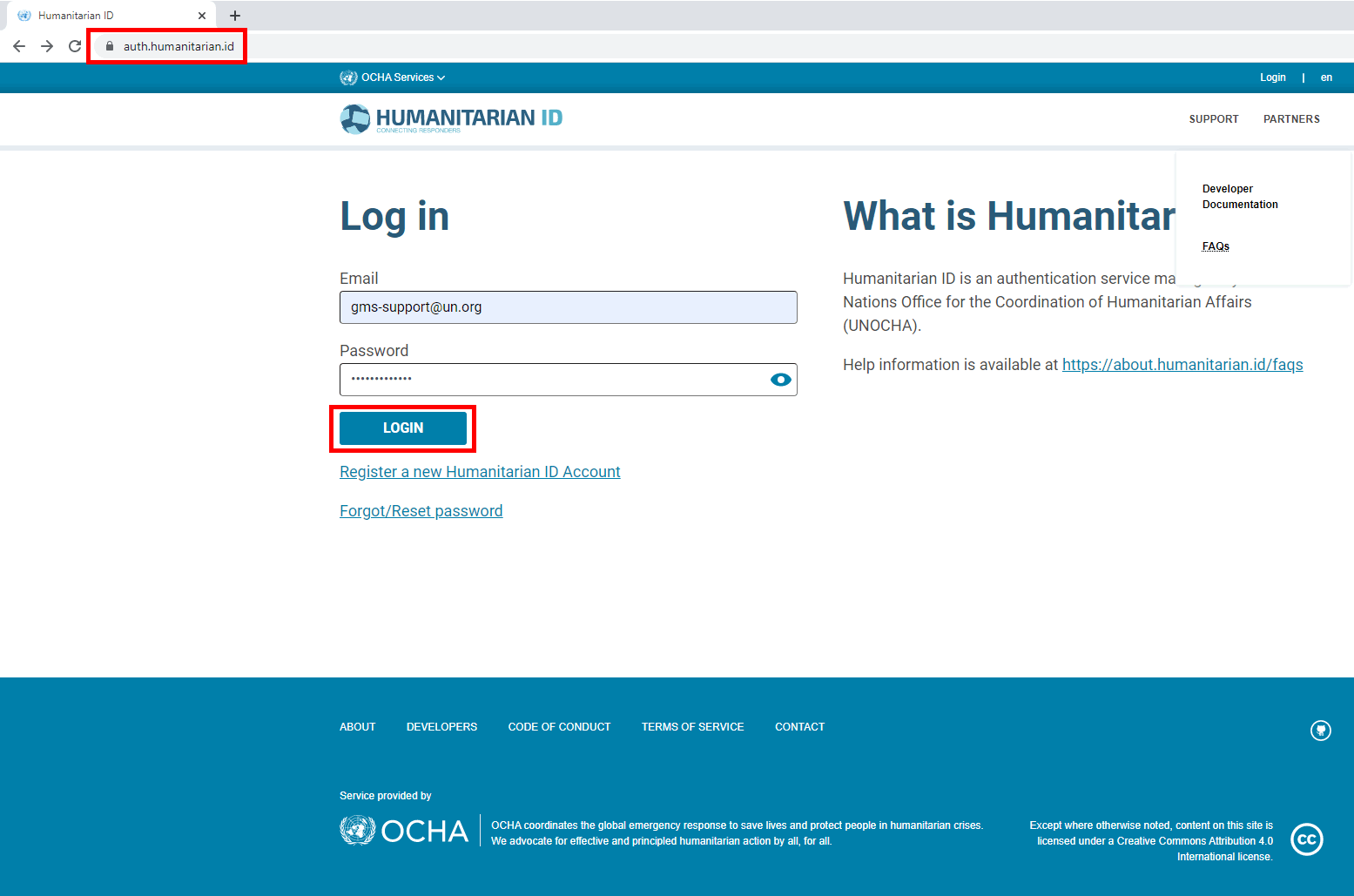
In your HID landing page, hover over your name at the top right corner, and select [Profile] from the dropdown menu.
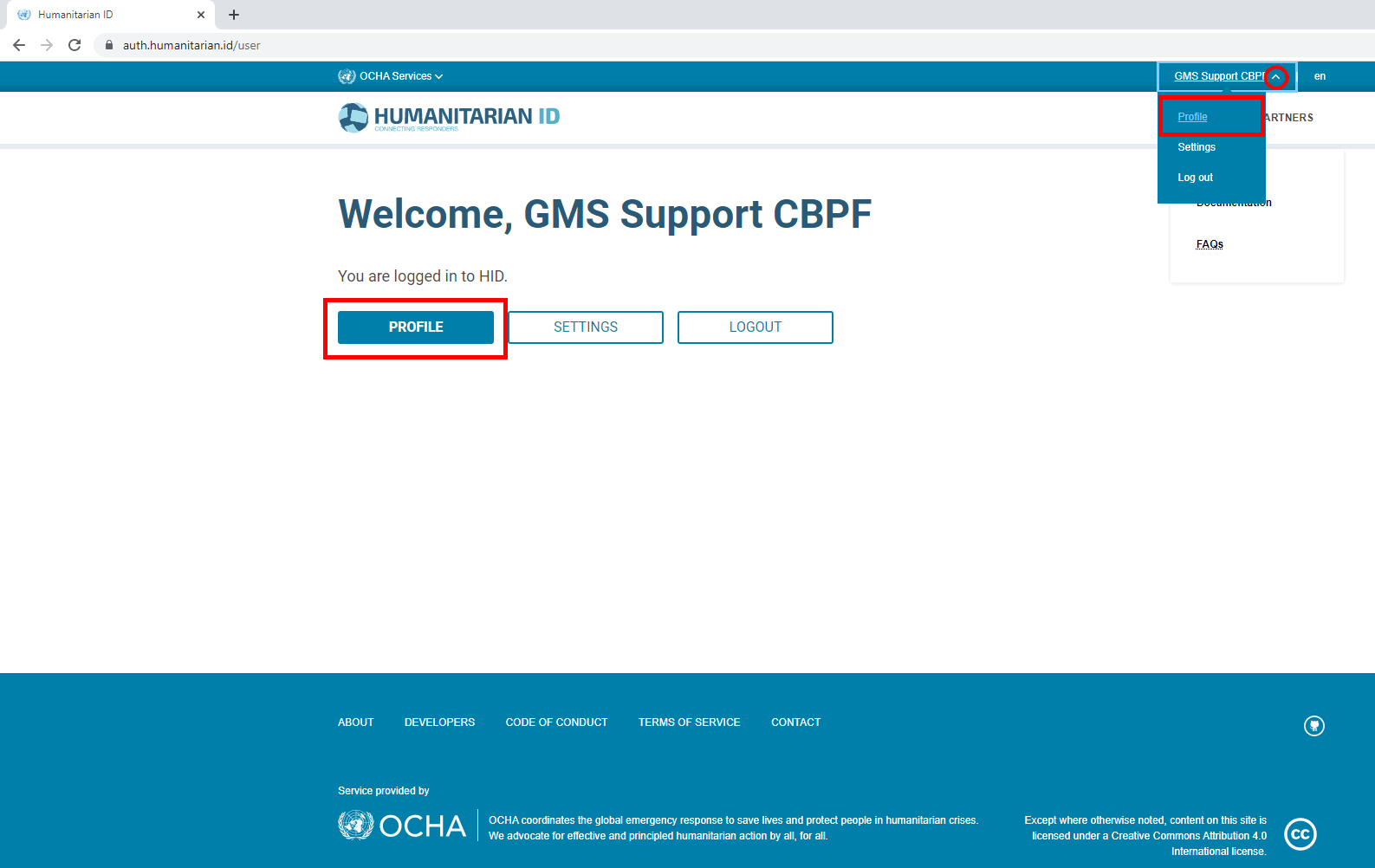
Then, click on [Edit Profile].
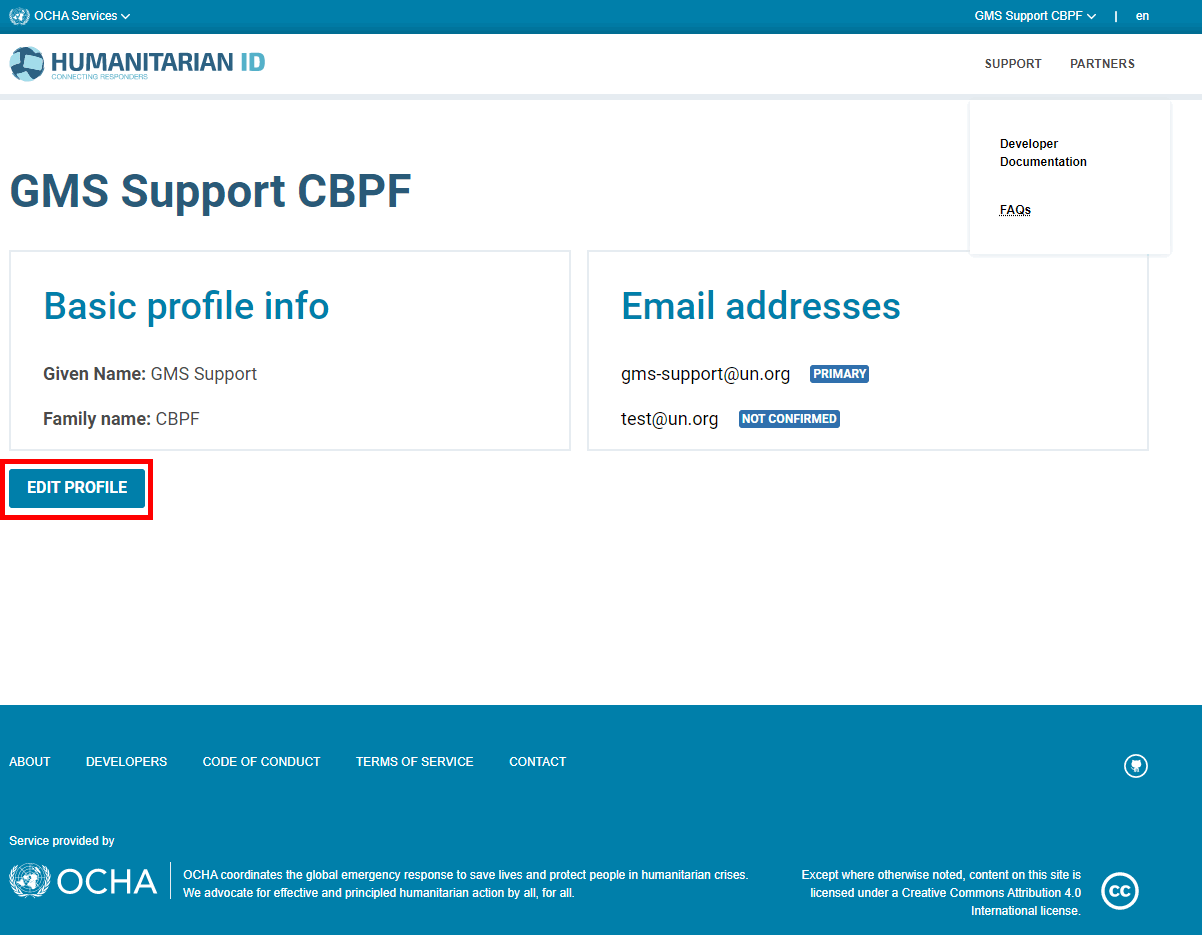
You can change your username in the 'Manage basic info' section. You can change your name in the 'given name' field, and your family name in the 'family name' field. Don’t forget to click on [Update Name] to save your changes.
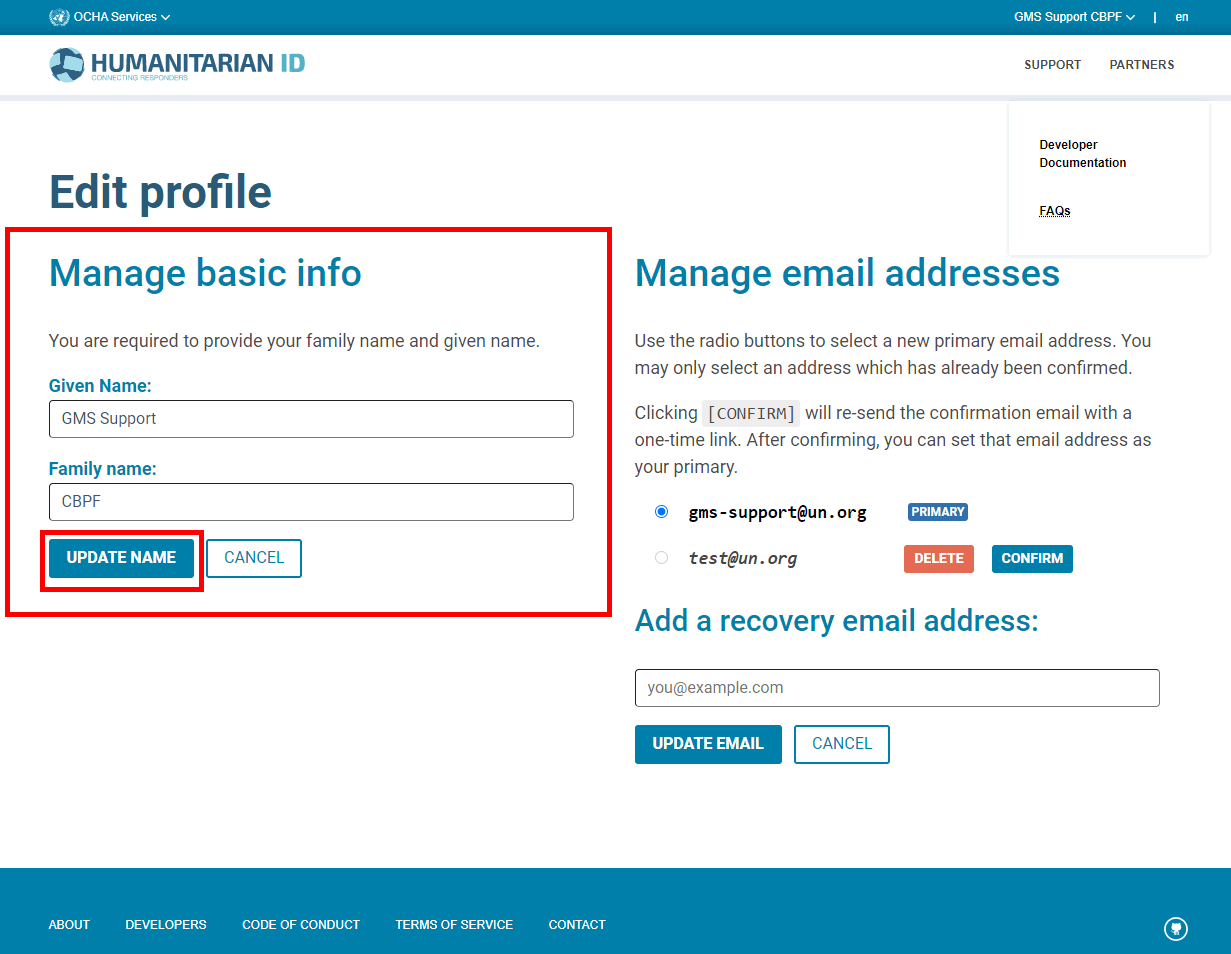
When a user modifies his/her name in HID, the username in the OneGMS will be updated upon the next successful login on the OneGMS. The OneGMS will maintain a log of the user’s old full name for reference purposes.
To change your email ID, you must log in the HID platform at this address: https://humanitarian.id/, and access your profile.
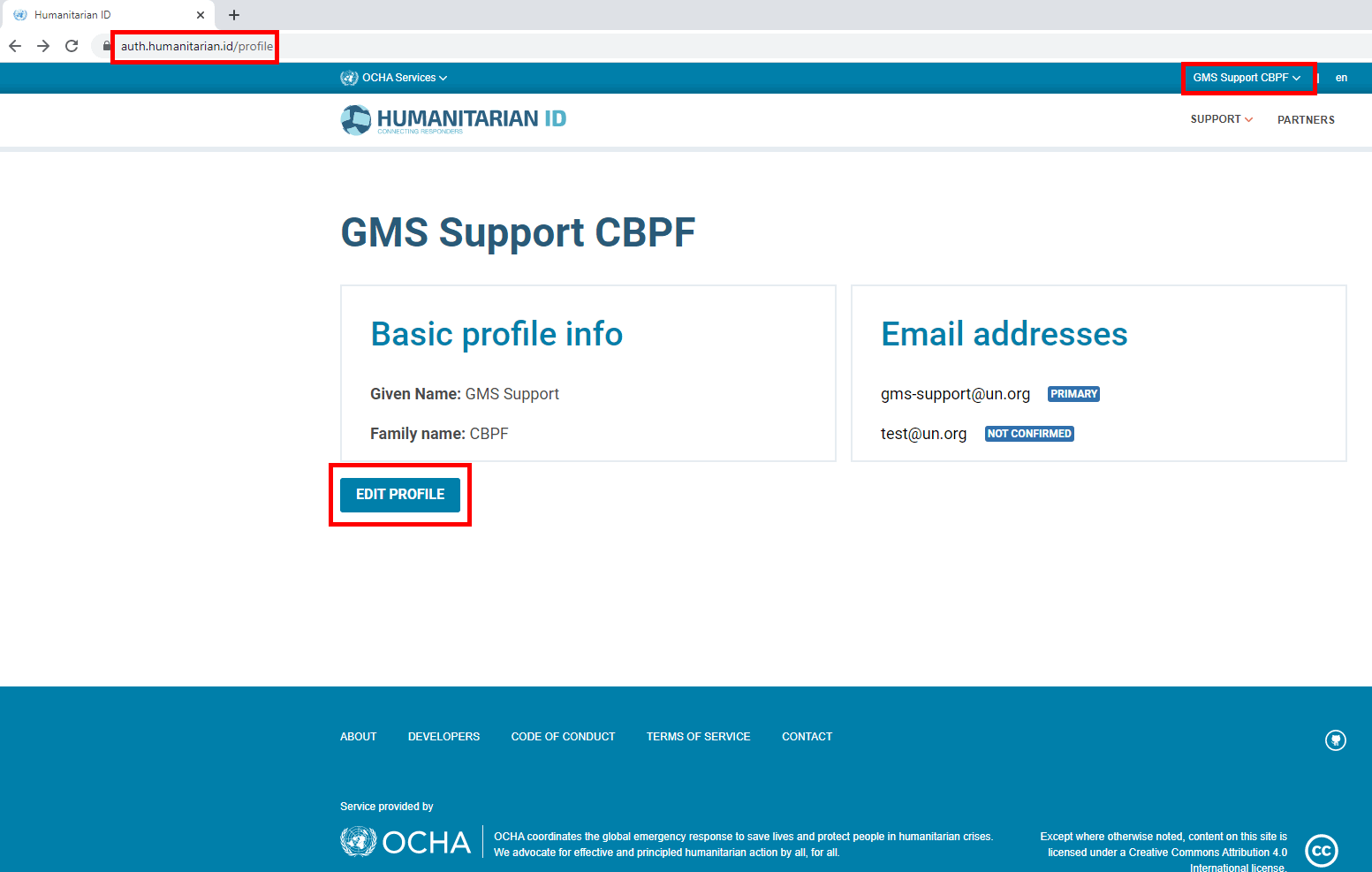
In your profile page, you can add a new email address in the field : 'Add a recovery email address'. Click on [Update Email] to save your changes.
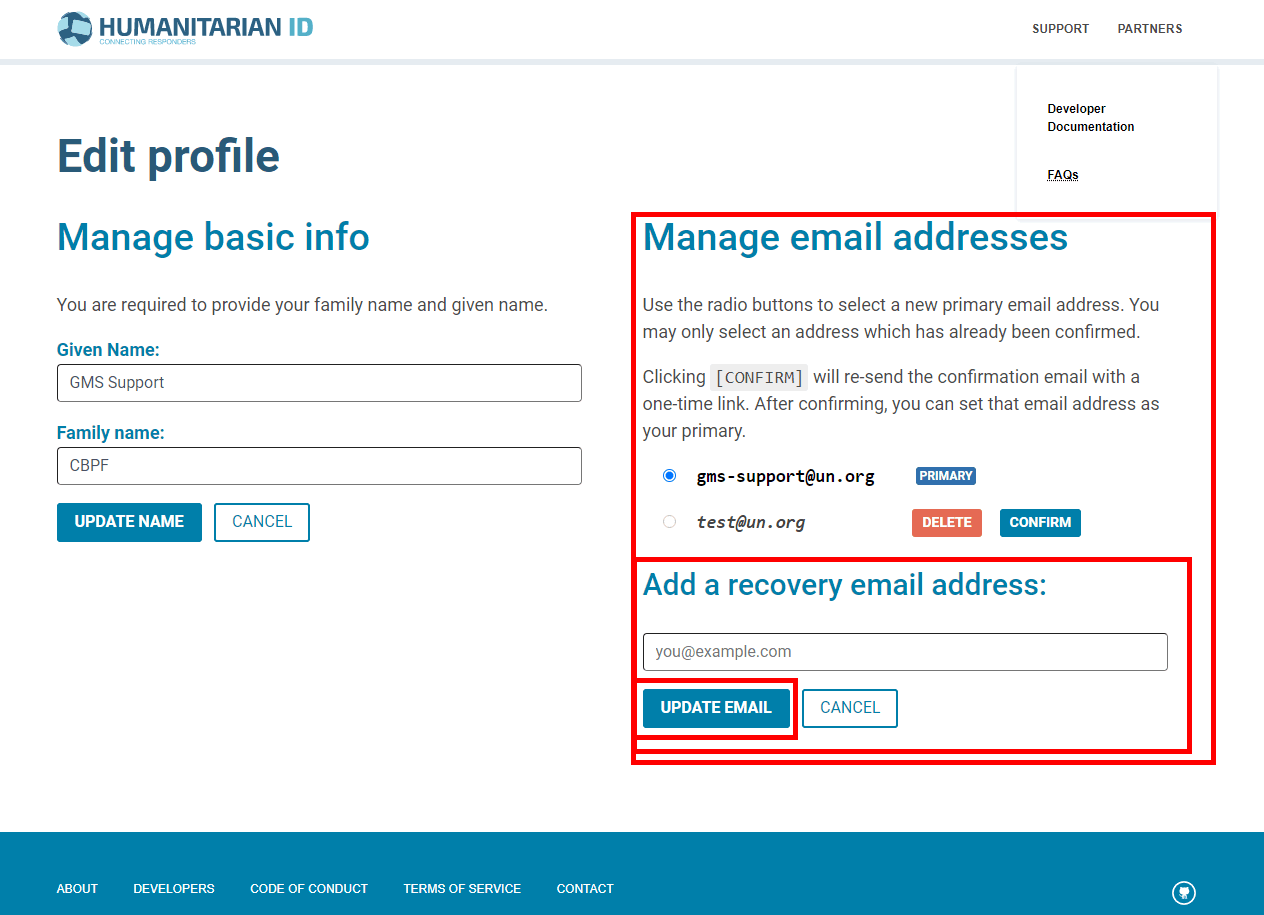
Once you add your new email address on HID, the system will request you to confirm it. Go to your email inbox, you should have received a verification email from HID, containing a confirmation link. Click on the link to verify your email.
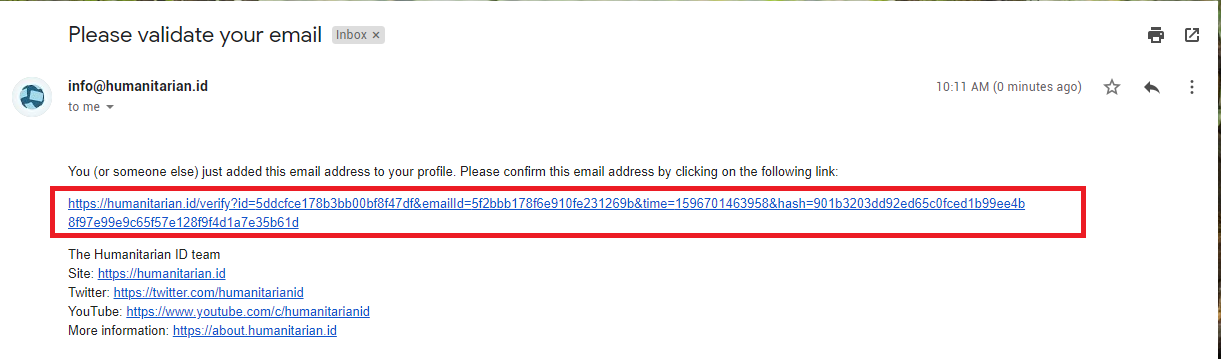
Once your email is confirmed, you can use it as your "primary email address" for HID.
To make it so, go back to your HID profile, and tick the new email address box, then click on [Update Email].
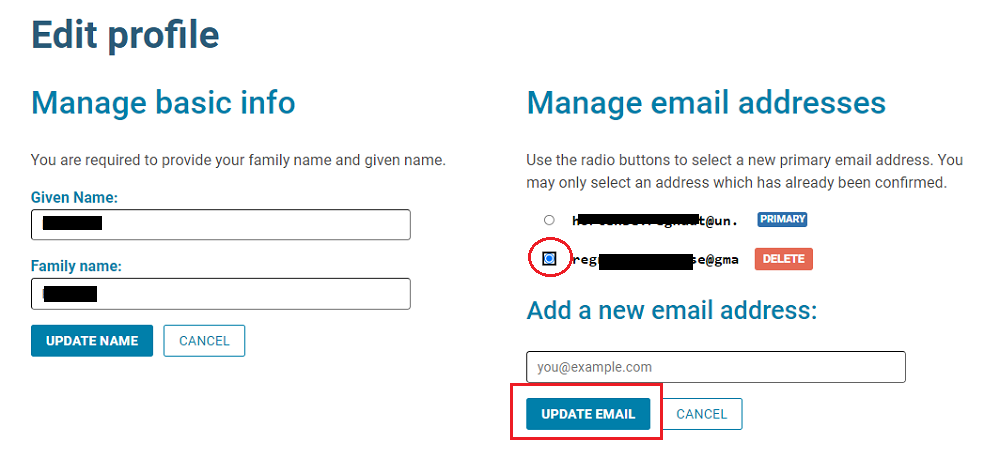
Once you primary email is updated in HID, you will no longer be able to login to the OneGMS with the old email address. To login the OneGMS, you will need to register your newly saved and updated primary email address.
For CBPF only: please note that the existing OneGMS user profile (linked with the old e-mail ID) will be deactivated by HFU for security reasons. The user is required to submit a new registration on the OneGMS with the new e-mail ID (marked as primary in HID). In such cases, a user will only be able to access the system after the new profile is approved by the HFU, which can take up to 48 hours.The HFU will be able to see a comment displayed in the OneGMS user profile to indicate that the user was deactivated because the e-mail ID was modified in HID.
Users can change their password by login in the HID platform at this address: https://humanitarian.id/
Click on your username at the top-right corner of the HID landing page, and click on [Settings] from the dropdown menu or, click on [Settings] in the main page.
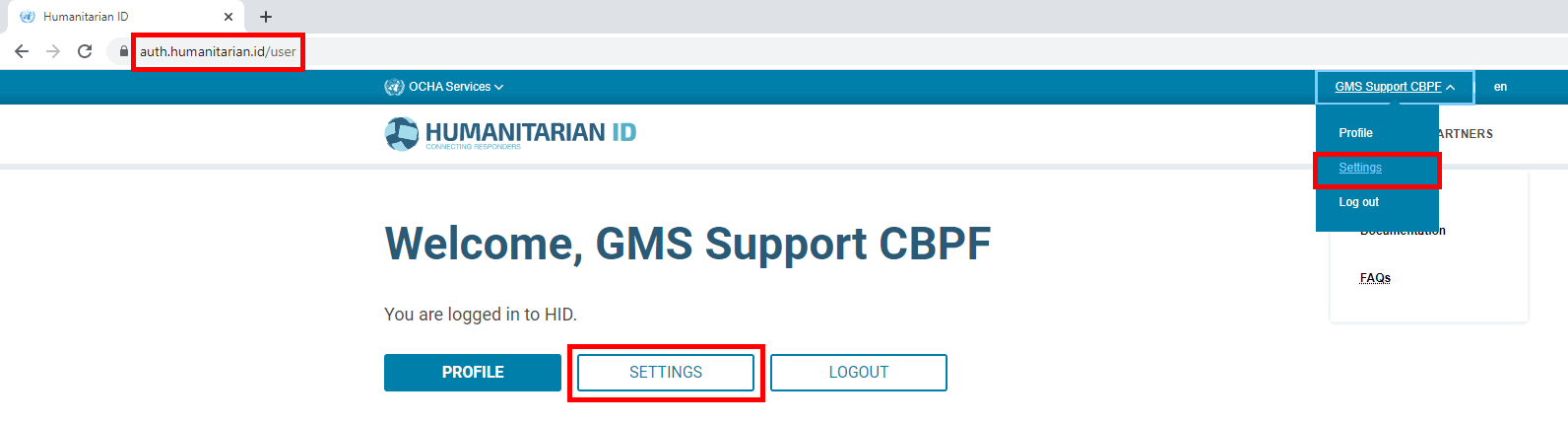
Within the account settings, users can select [Password] from the menu. Enter your current password, your new password and confirm the new password. After filling out this information the user needs to click on the [Reset Password] button.