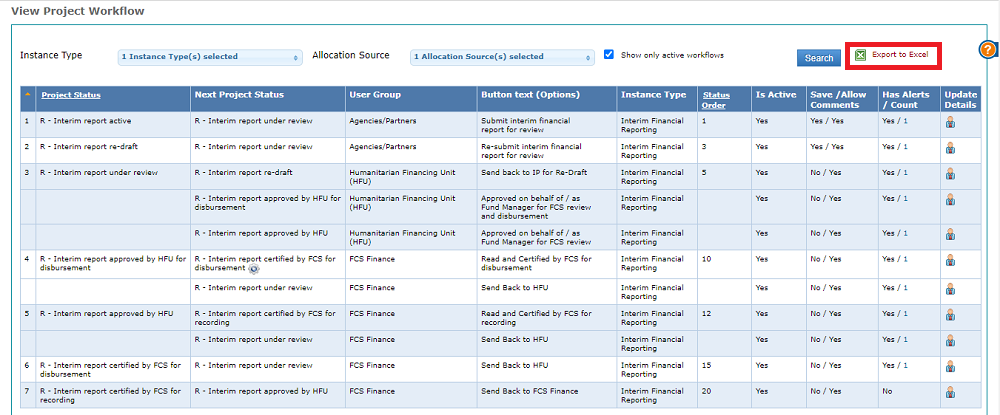- Project
- Interim Financial Reporting
- Progress Narrative Reporting
- Final Financial Reporting
- Final Narrative Reporting
- Timeline
- Monitoring
- Disbursement
- Revision Request
- Project Revision
- Audit
- Project Closure
- How to view the project's workflow directly on GMS? (HFU/OCU only)
Project Top
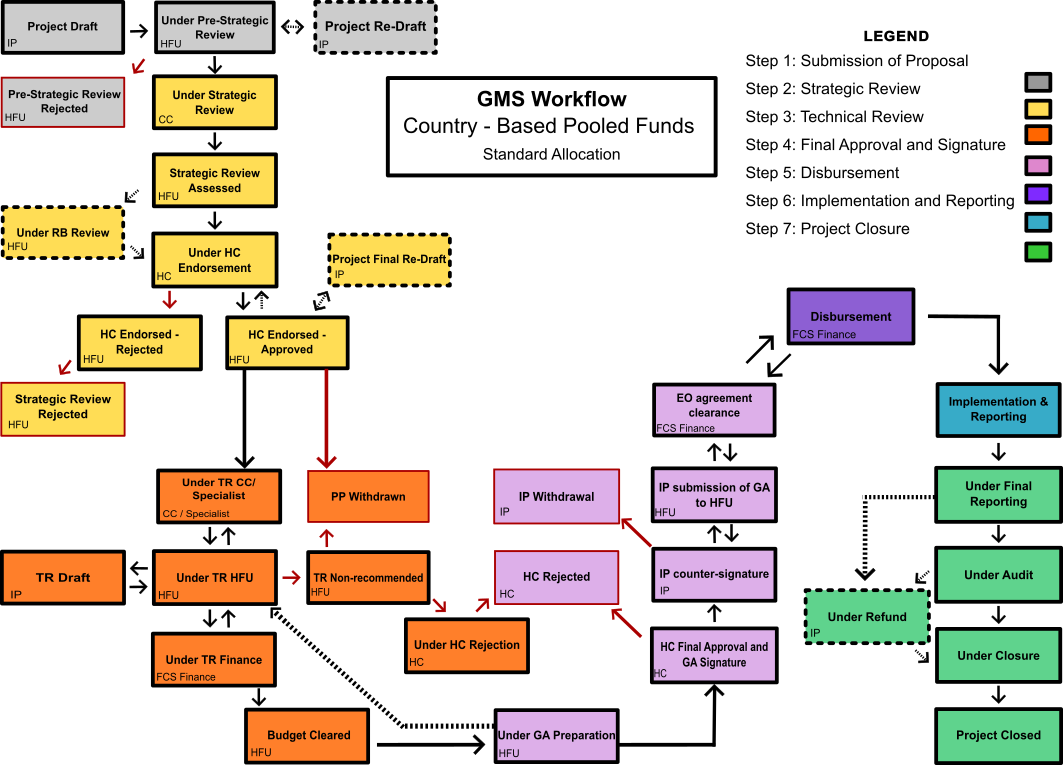
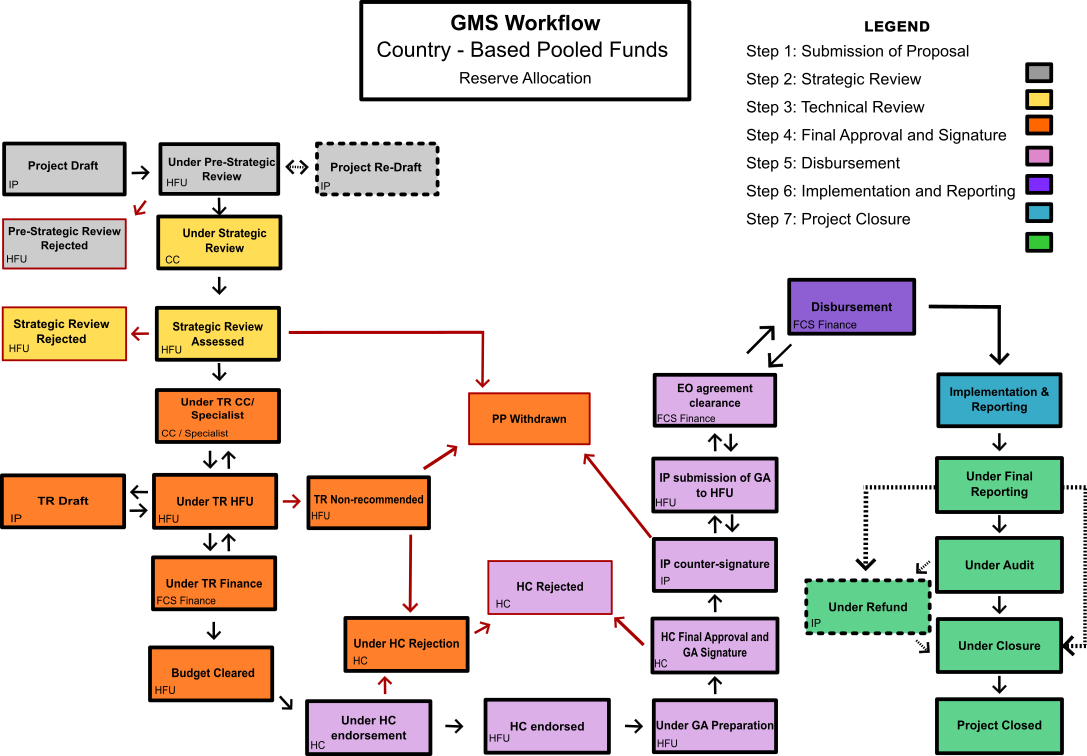
Standard Allocation
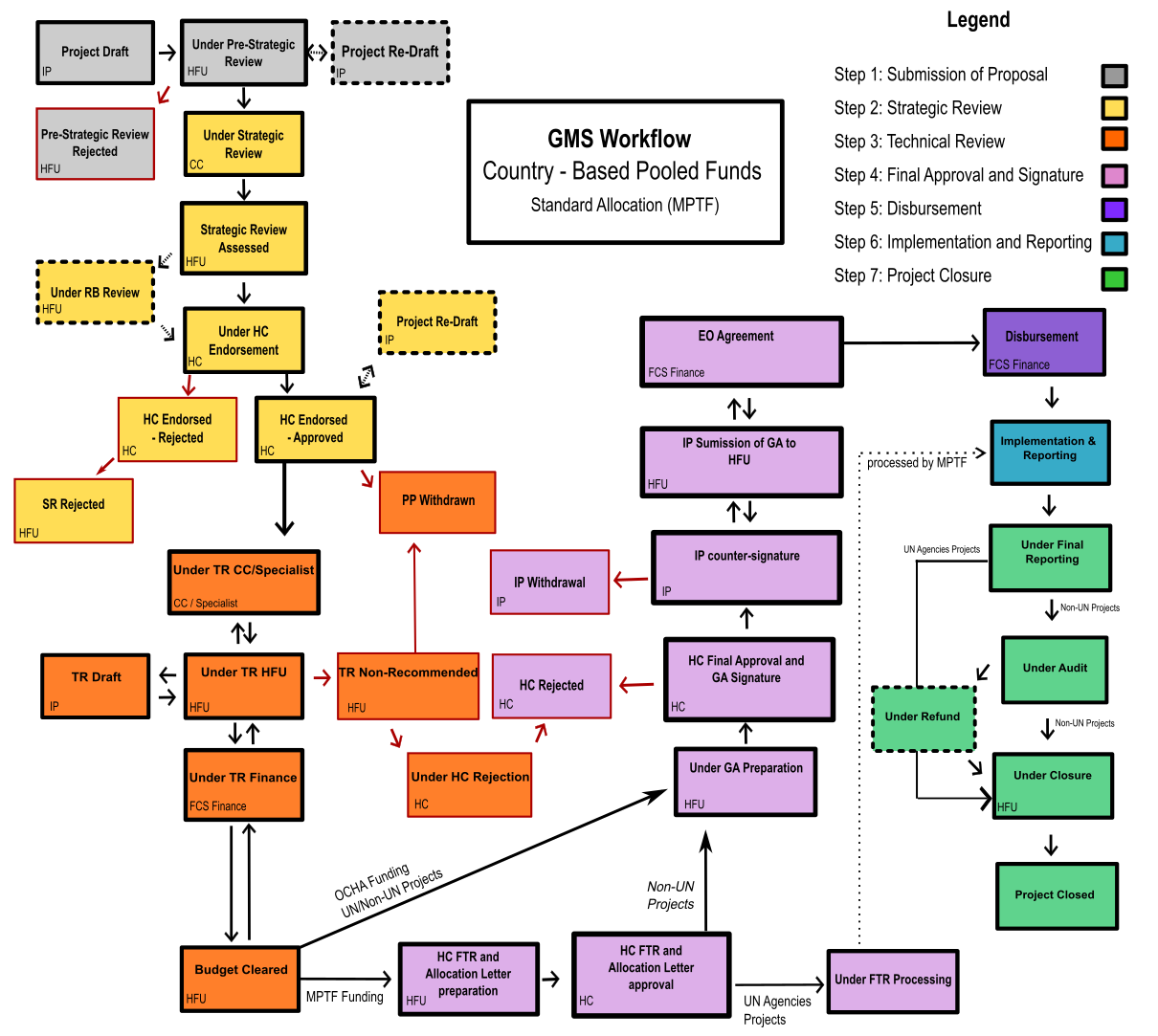
Reserve Allocation
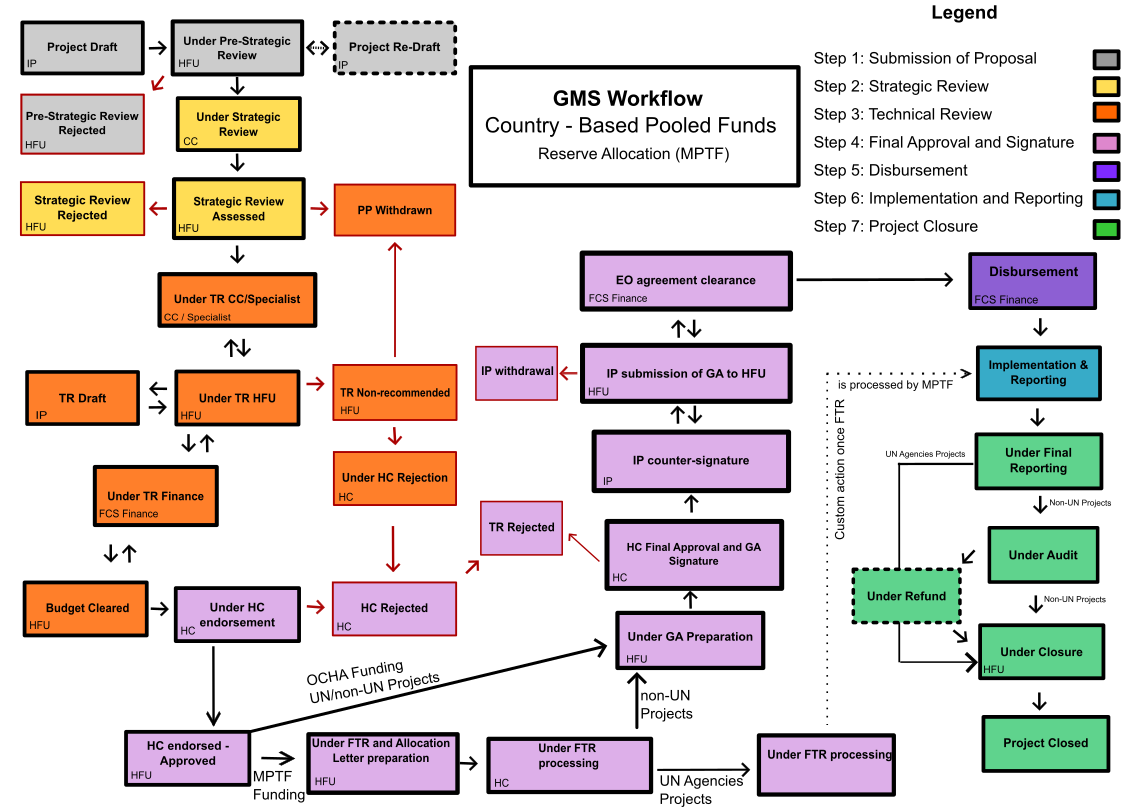
Allocation Standard
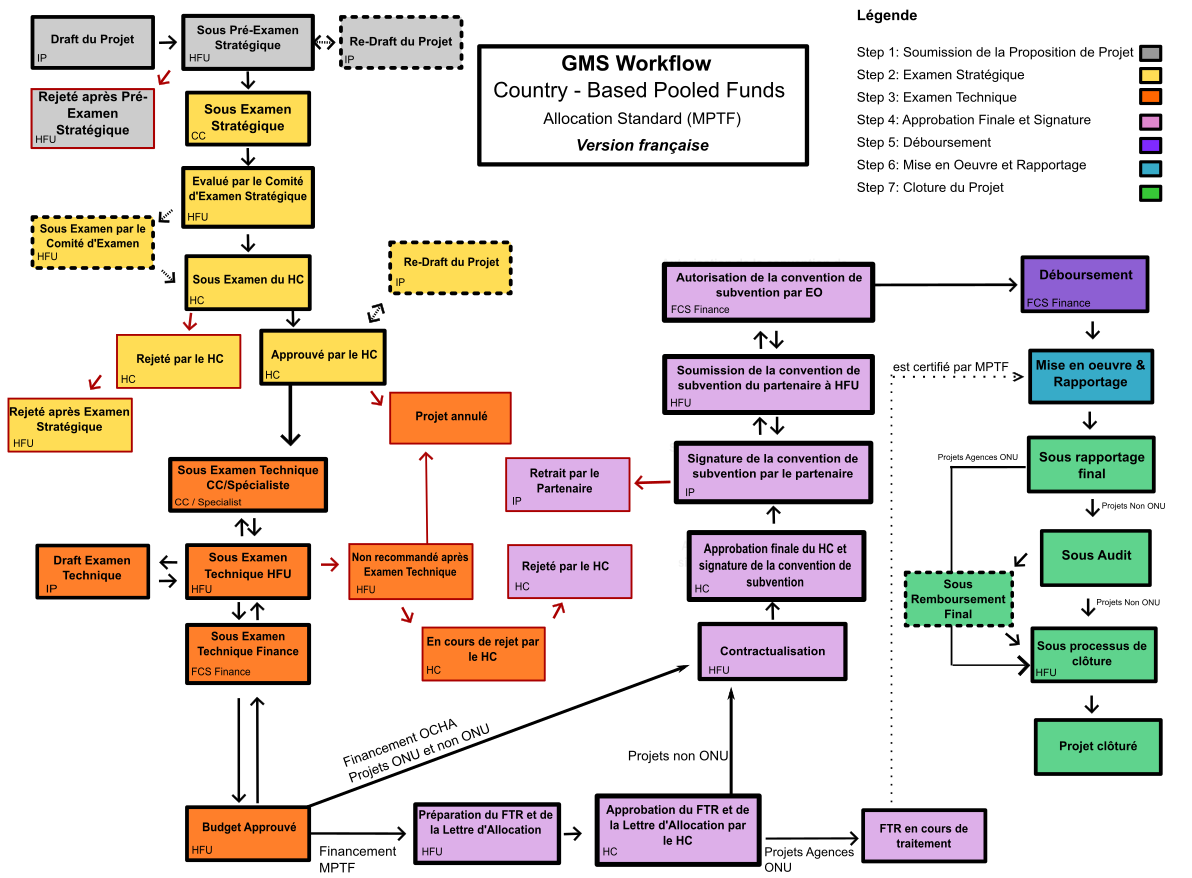
Allocation Réserve
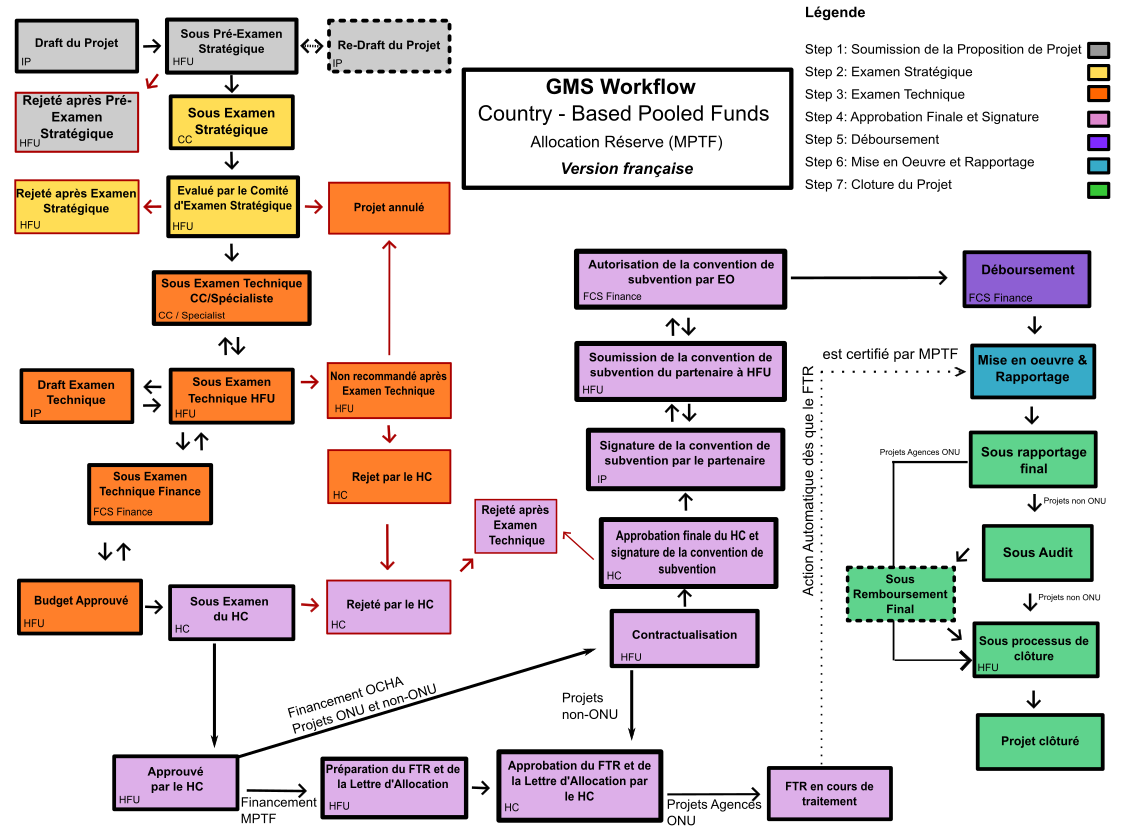
Interim Financial Reporting Top
You can find a detailed explanation for Interim Financial Reporting under the Reporting section.
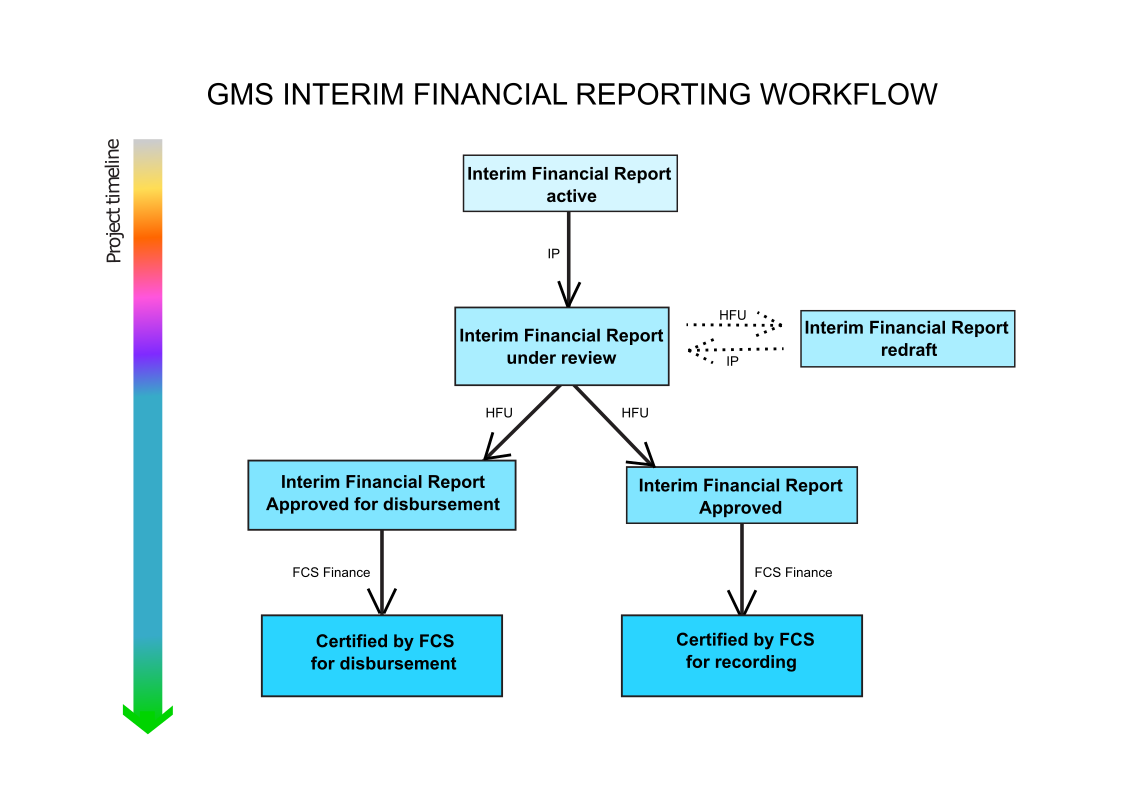
Progress Narrative Reporting Top
You can find a detailed explanation for Progress Narrative Reporting under the Reporting section.
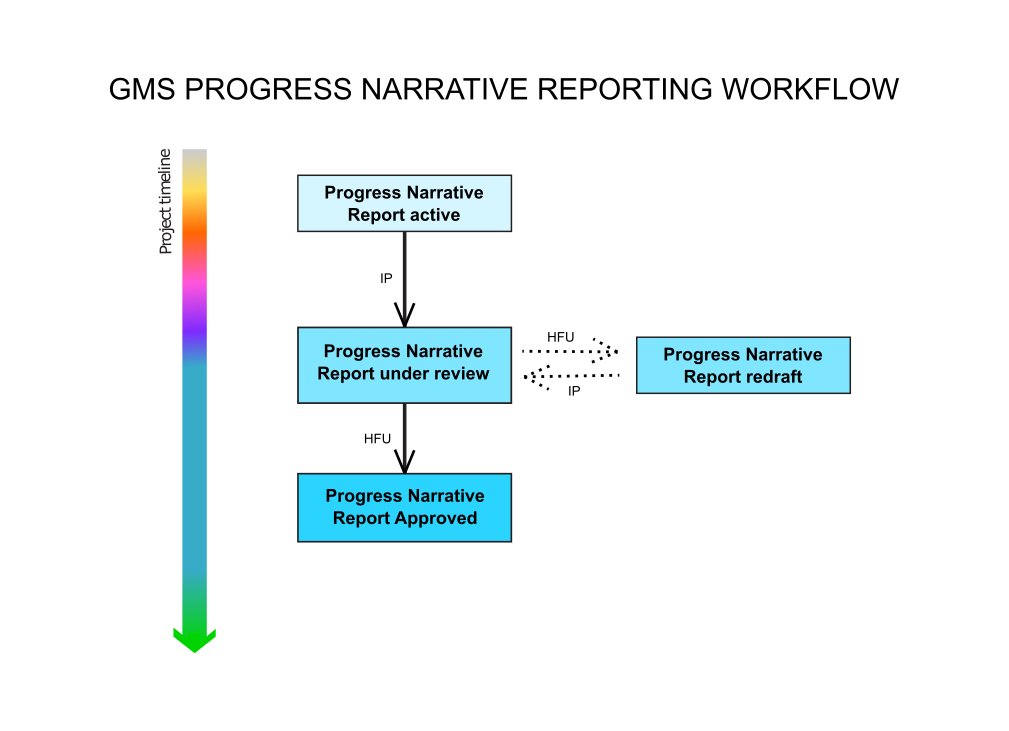
Final Financial Reporting Top
You can find a detailed explanation for Final Financial Reporting under the Reporting section.
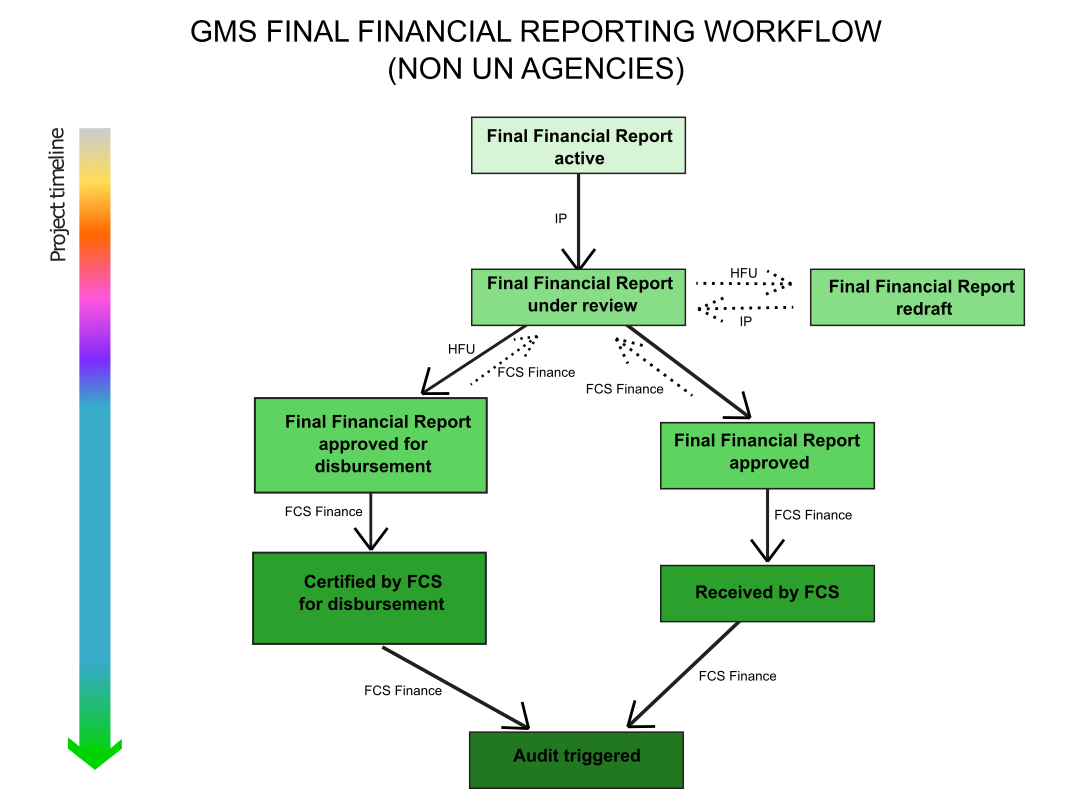
Final Narrative Reporting Top
You can find a detailed explanation for Final Narrative Reporting under the Reporting section.
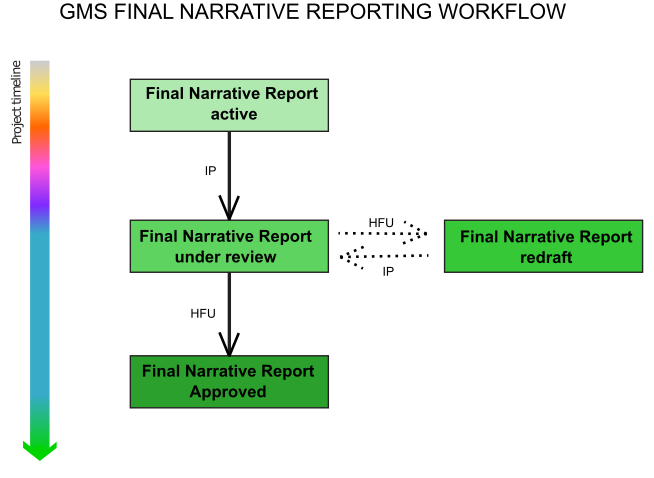
Timeline Top
The timeline tab present in the project enables users to set up timelines for various activities like narrative reporting timelines, Disbursement tranches timeline etc. Projects timelines must be set up and approved by the Fund Managers before the signature of the Grant Agreement. To learn how to set up and validate the Timelines, please refer to the dedicated article of this Help Portal: Timelines Validation.

Monitoring Top
One can have multiple instances of monitoring to enable the monitoring of various stages in a project lifecycle.

The HFU will activate the monitoring instance, fill in the necessary information, and update the recommended actions. The HFU can then send them to the Implementing Partner or Cluster Coordinator, as necessary. An email alert will be sent to the IP/CC based on the party who receives the task. The IP and CC will have access to update the recommended actions only and no other data. Once done, they should send the monitoring instance back to the HFU. Once the information is verified, the HFU can update the status as “Monitoring Completed”.
Disbursement Top
You can find a detailed explanation for disbursement under the Disbursement section.
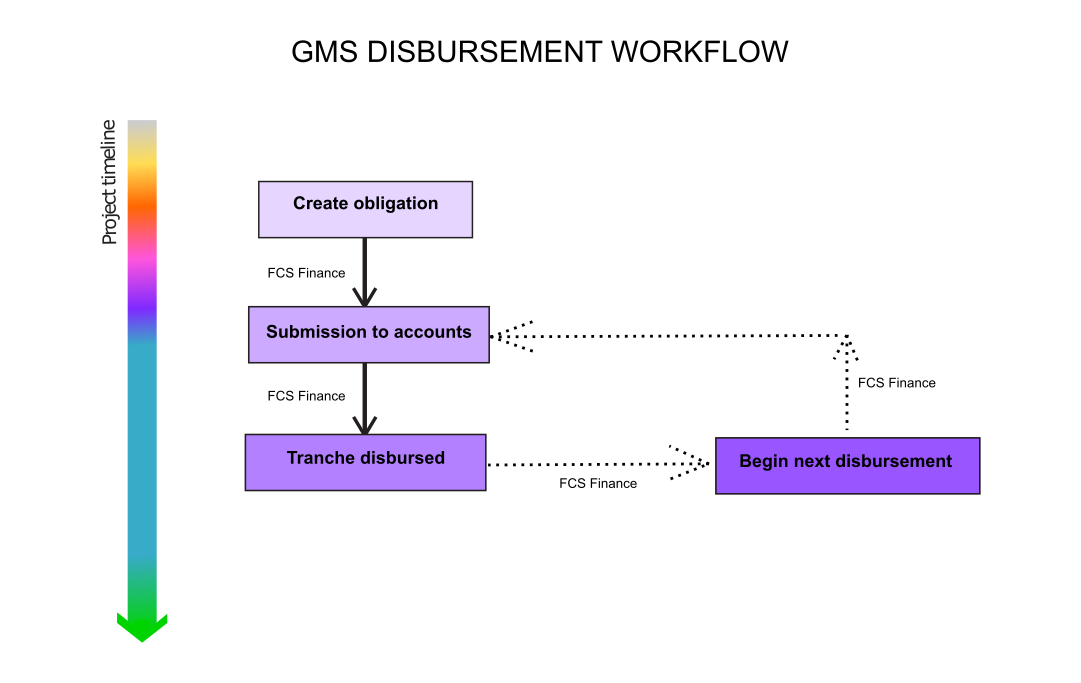
Revision Request Top
You can find a detailed explanation for Revision Request under the Project Revision section.
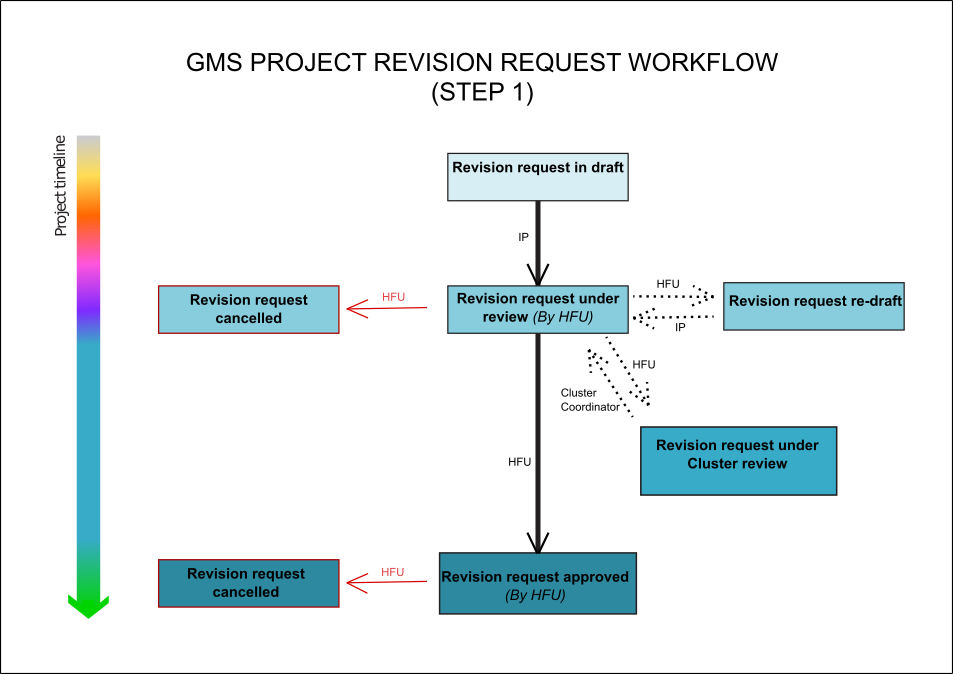
Project Revision Top
You can find a detailed explanation for Project Revision under the Project Revision section.
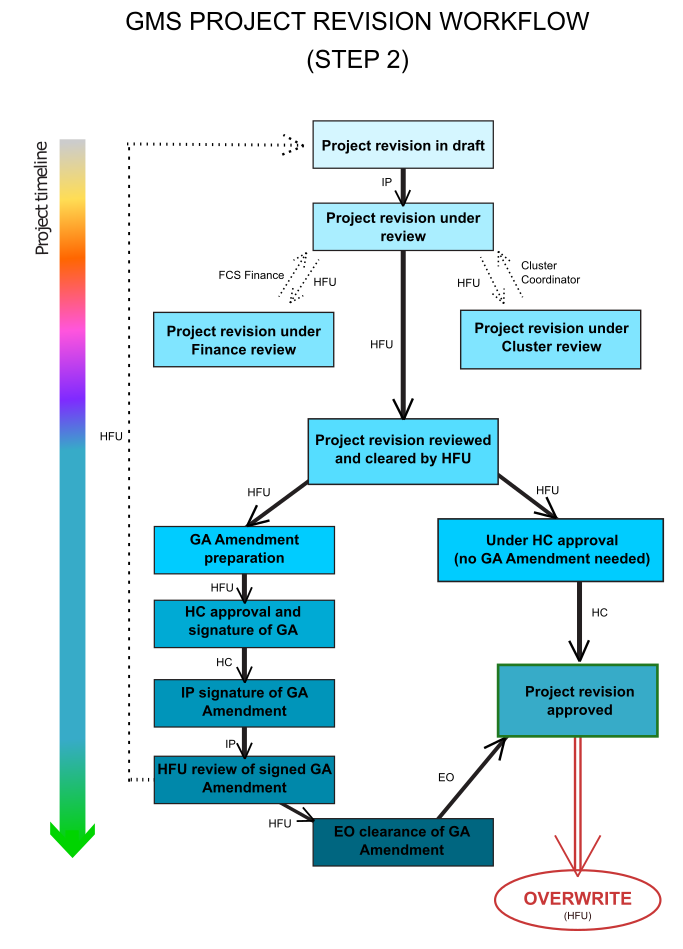
Audit Top
You can find a detailed explanation for Project Audit under the What is Project Audit in GMS section.
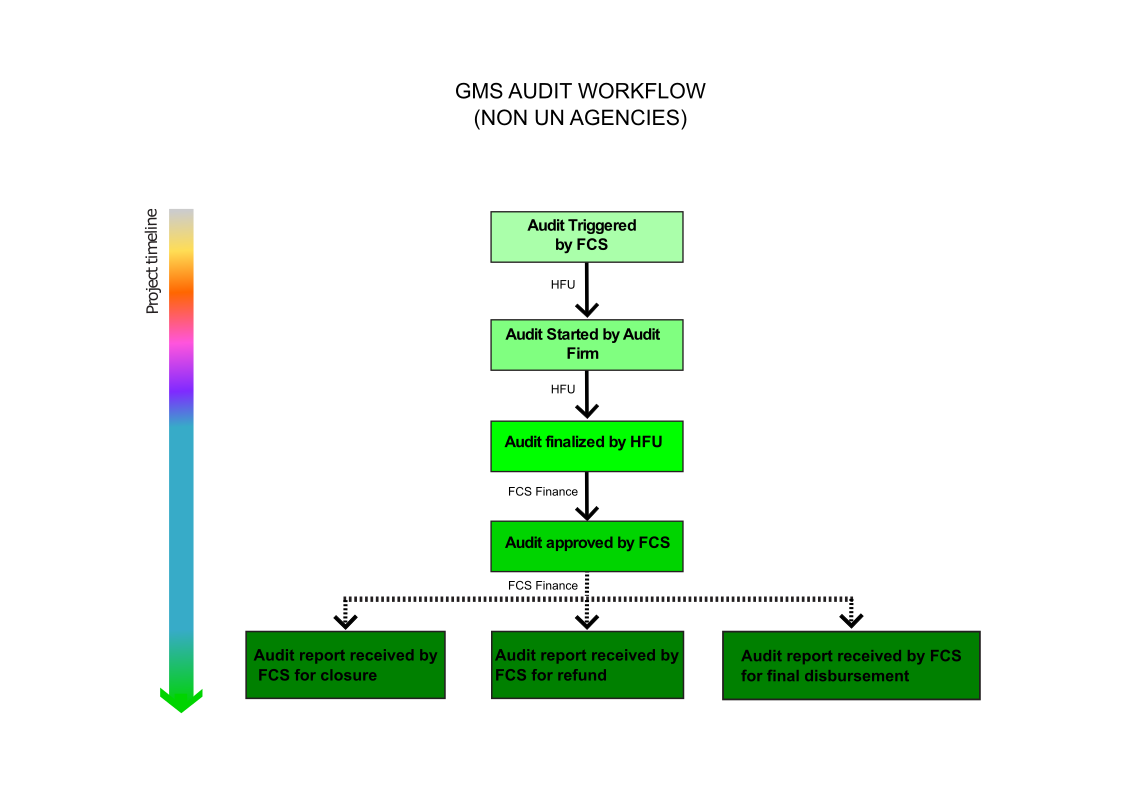
Project Closure Top
UN Agency projects (Non-MPTF Funds only)
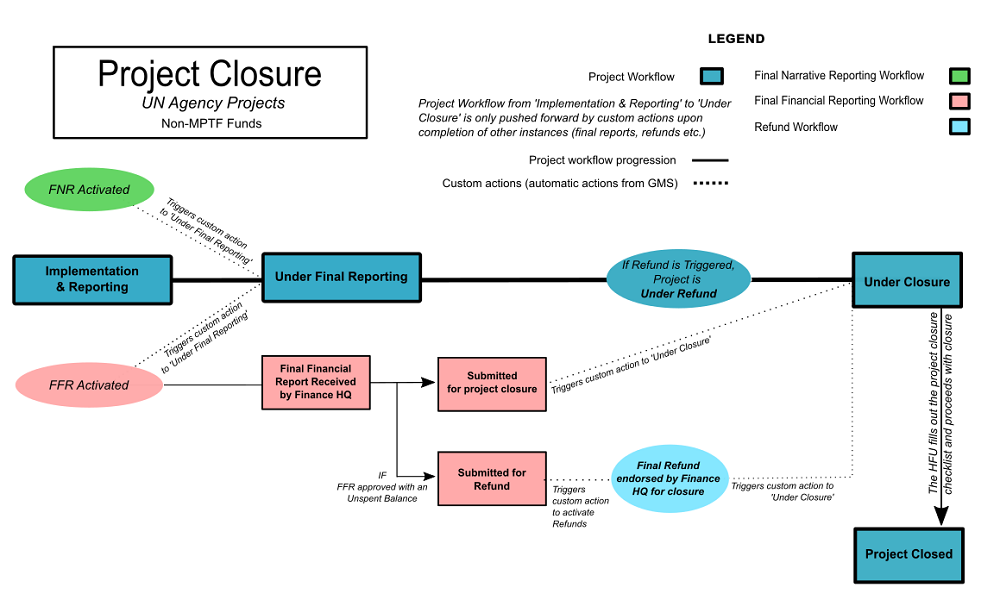
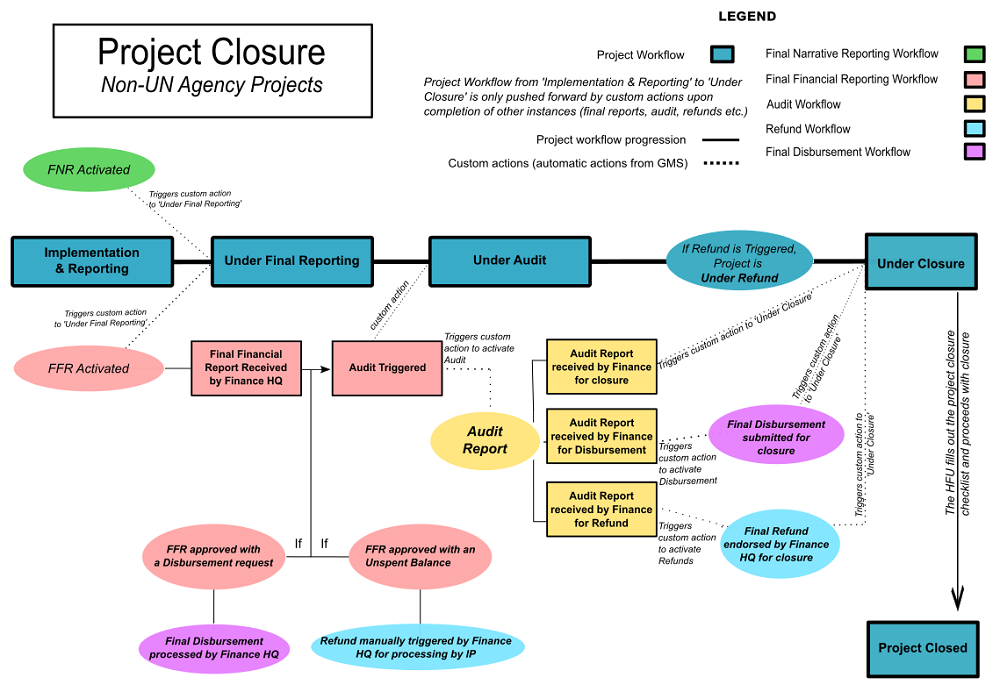
How to access the Project's workflows directly on the GMS? (HFU only)Top
Navigation: System Setup > Workflow Management > View Project Workflow

Purpose: HFU officers and OCU officers can view the workflows directly on GMS. This allows to see all the workflow's steps for a defined instance according to the Allocation's type.
The available workflows in this page are listed below:
- Project;
- Interim Financial Report;
- Full Narrative Report;
- Disbursement;
- Timeline;
- Final Narrative Reporting;
- Progress Narrative Reporting;
- Final Financial Reporting;
- Monitoring;
- Revision Request;
- Revision;
- Audit;
- Extraordinary Financial Reporting;
- Refunds;
- Internal Investigation Audit;
- Forensic Audit;
- Special Audit;
- OIOS investigation Audit;
- Assurance Measures;
- UNDP Investigation Audit.
Usage:
Select the 'Instance Type' from the drop down list.
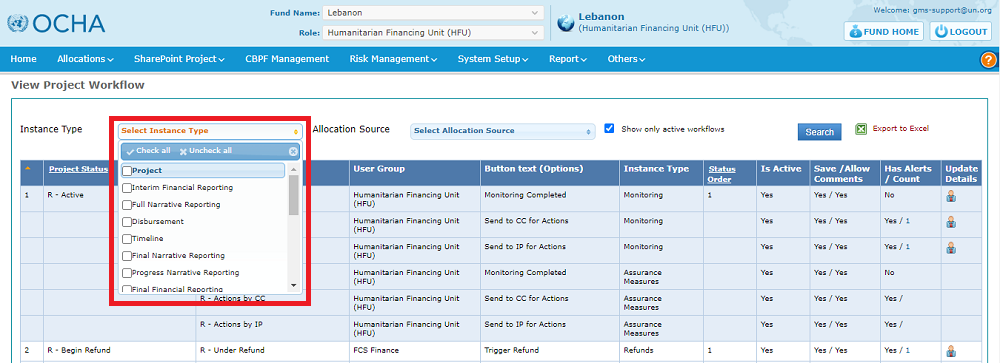
Select the 'Allocation Source' from the drop down list.
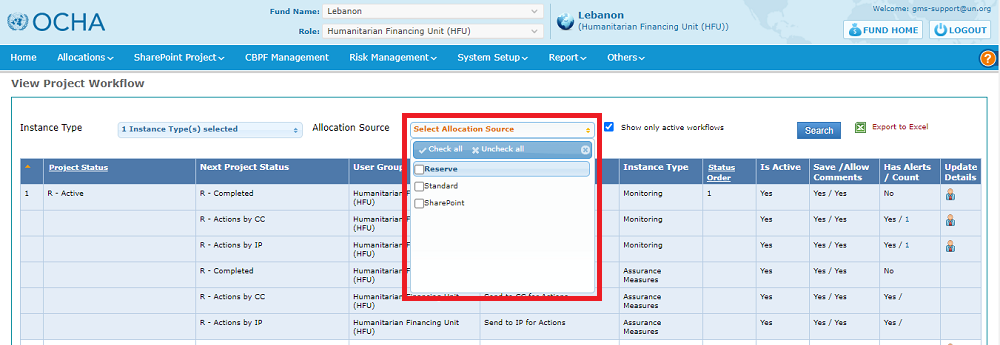
Select the 'show only active workflows' checkbox if you wish to view only the currently active workflow's steps on the GMS.
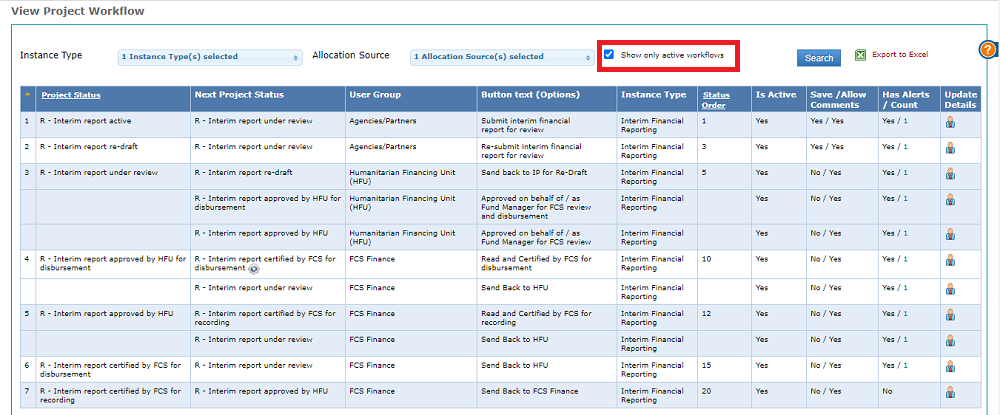
Click on the [Search] button to activate the search task.
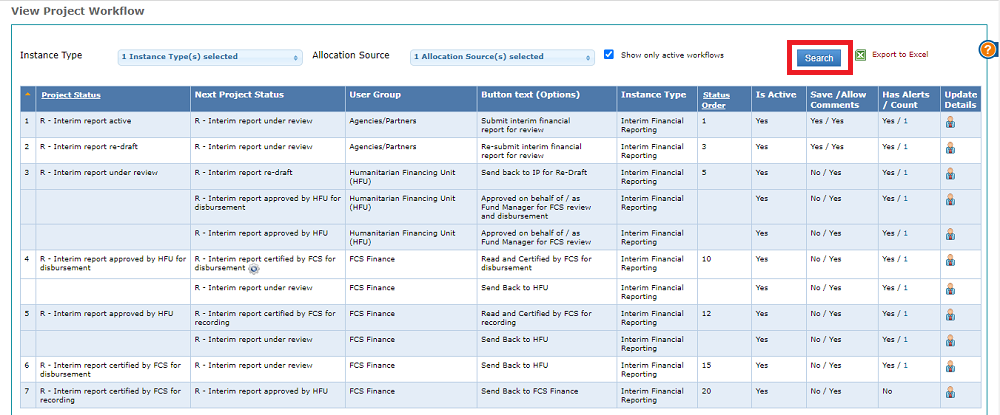
You can also export the search results as an Excel document by clicking on [export to Excel].