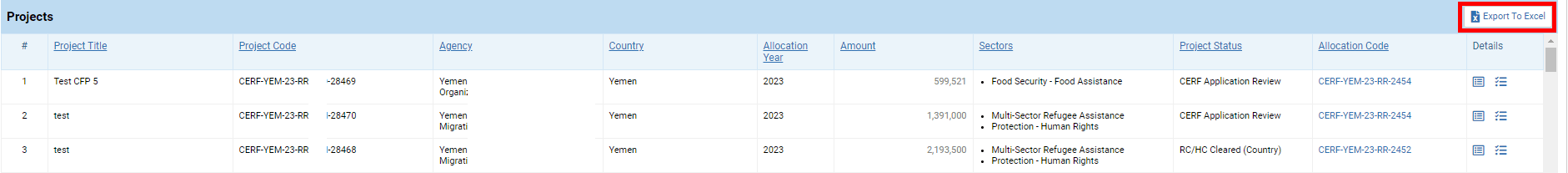The Project Listing page allows you to see all the projects that were created and open the strategy and project proposals. This page is accessible for CERF HQ, Finance and the Country Office.
To access the allocation list page, follow this navigation: Allocations --> Project Listing
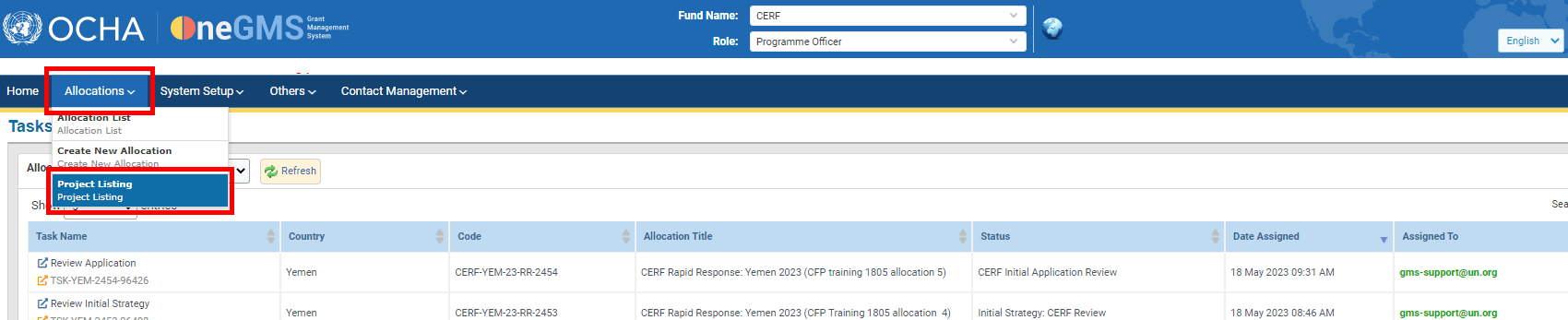
This page displays by default all the allocations that are registered in the system. You can filter them and search for a specific allocation. To do so, use the filters and click on [Search].
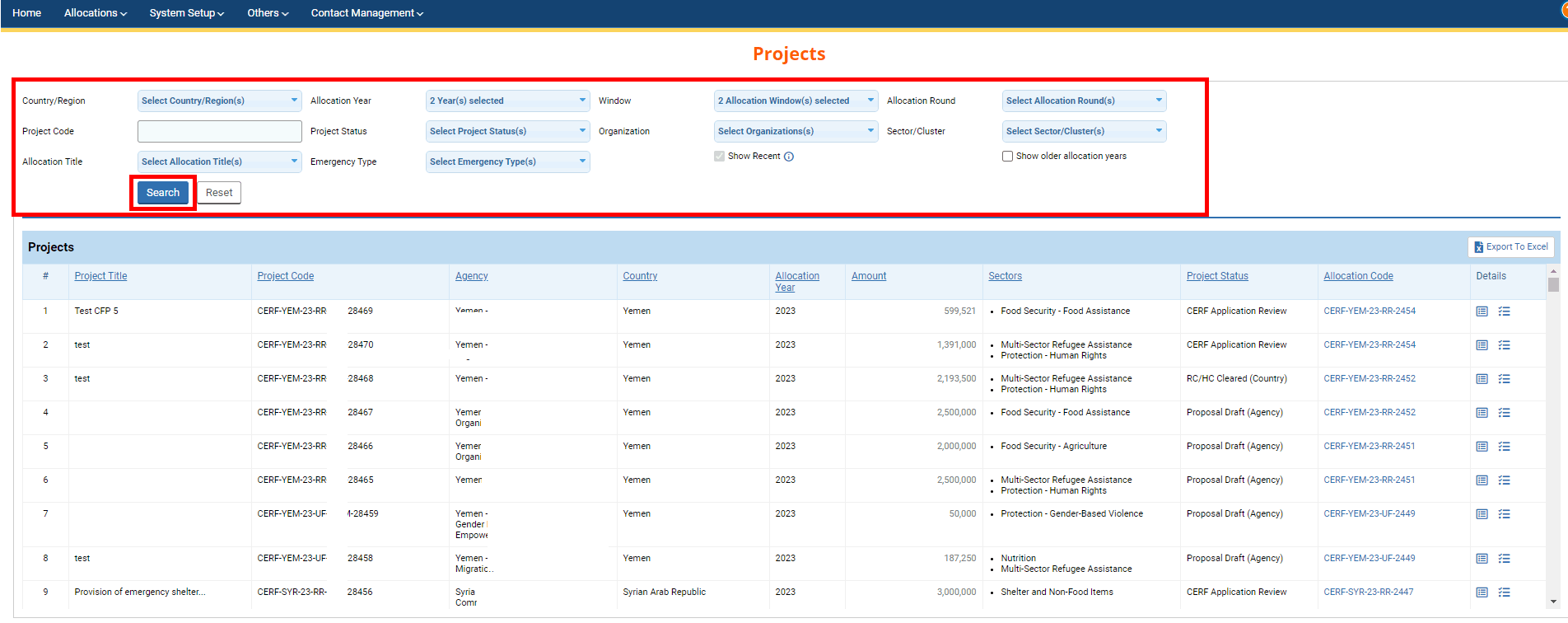
Fields Description:
- Country/Region: select from the drop-down list the country or region of the project.
- Year: select from the drop-down list the year of the project’s allocation.
- Window: select from the drop-down list the window of the project’s allocation.
- Allocation Round: you can select the round of the project’s allocation but only if you are searching for a UFE.
- Project Code: enter the code of the project.
- Project Status: select from the drop-down list the status of the project.
- Organization: select from the drop-down list the organizations.
- Sector/Cluster: select from the drop-down list the sector/cluster linked to the project you are researching.
- Allocation title: select from the drop-down list the title of the allocation to which the project is linked.
- Emergency Type: select from the drop-down list the emergency type linked to the allocation.
- Show Recent: tick this box to only display projects created in the current and the past year.
- Show older allocation years: tick this box to only display allocations created prior to the past year.
The results will be displayed in the ‘Projects’ table below:
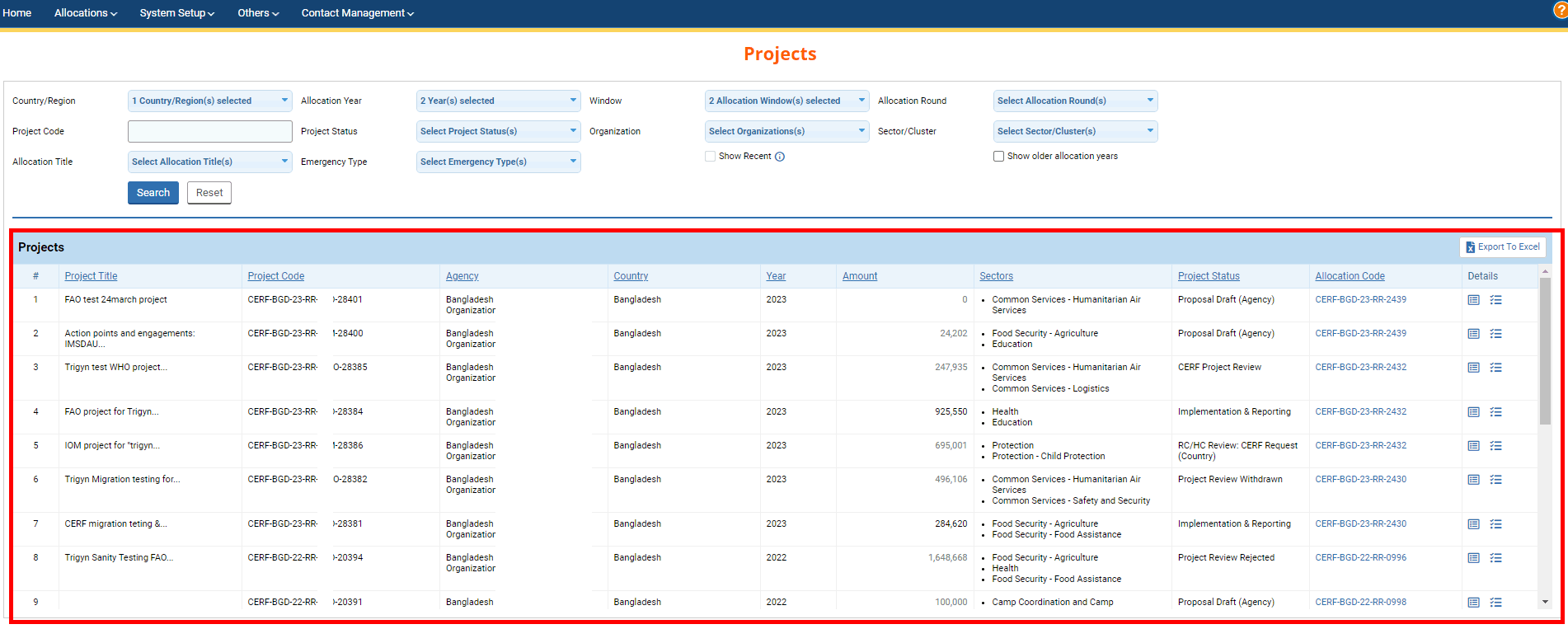
Columns Description:
- Project Title: the title of the project.
- Project Code: the code of the project.
- Agency: the name of the Agency.
- Country: the country of the project.
- Year: the year of the allocation.
- Amount: the amount granted to the project.
- Project Status: the status of the project.
- Allocation Code: the code of the project’s allocation.
- Details: you can click on this icon
 to open the project’s tracking page or on this icon
to open the project’s tracking page or on this icon  to open the project proposal on a read only mode.
to open the project proposal on a read only mode.
Finally, you can click on [Export to Excel] to download all the projects in this table as an Excel document.