The online Interim Update is designed as a multi-tabbed reporting form.
Clicking on a given tab opens the corresponding page in the report.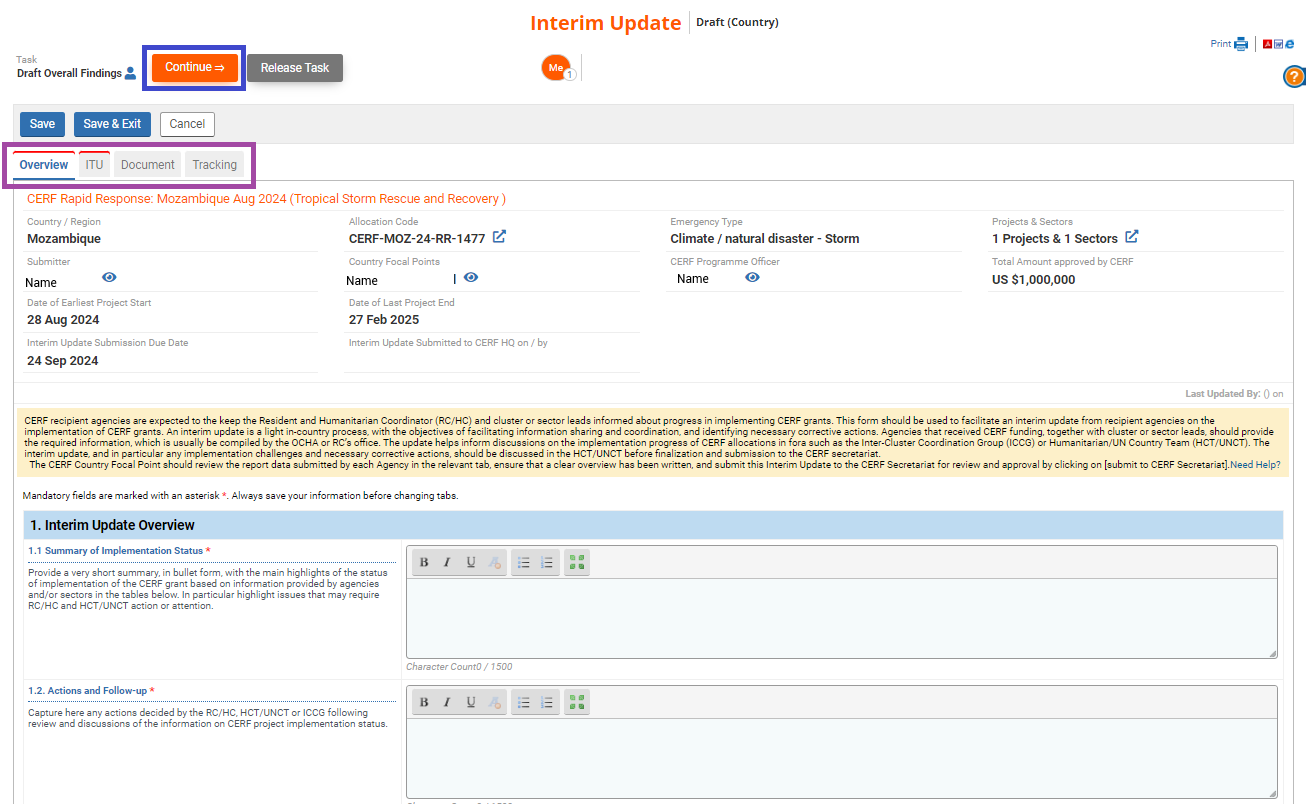
The Country Focal Points and all Agencies participating in the allocation can view the report in its entirety
but Agencies can only make changes to their own project-level Interim Update page, labelled with their respective Agency acronym.
Country Focal Points can only make changes to the allocation-level page labelled “Overview”.
Any pages that are non-editable to you will be indicated with a “Read Only” label to the left of the page.
Please note: Tabs are marked with a red line if there are mandatory fields in the page that have not been filled.
Mandatory fields on a page, are indicated with a red asterisk. If all required information has been entered on the page,
when the page is saved, the red line on the tab should no longer appear.
It is required that all red lines be cleared to proceed with submission.
