Once all projects of the allocation have been disbursed several steps need to be taken by CERF HQ:
- The Data Assistant needs to check all the allocation data and make sure that it is consistent.
- The Window Lead needs to clear the allocation summary
- The Programme Assistant will prepare the ERC Summary email that summaries what has been disbursed and allocation information.
- And the ERC/OUSG will send this email to all the allocation contact. This step will trigger the reporting workflow and will change the status of the allocation to Under Implementation.
Each of these tasks will need to be triggered first by the Programme Officer before the Window Lead, Data Assistant, Programme Assistant or ERC/OUSG find the task in their task list. To do so, the Programme Officer will open the task page of the Allocation by clicking on ![]() .
.
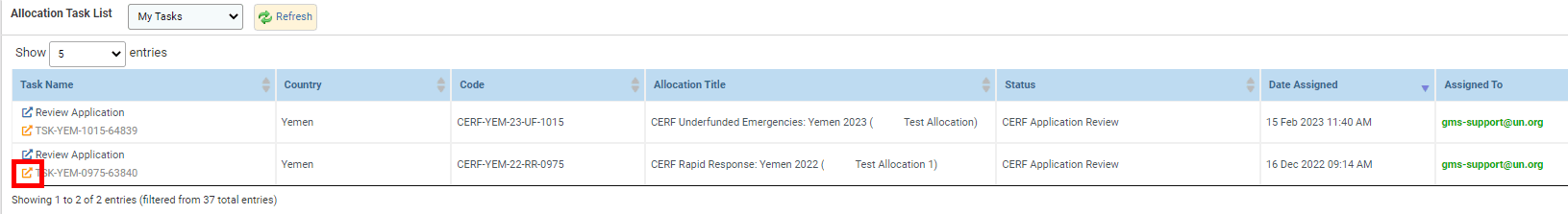
On your task page, all the tasks you completed and can complete at this stage of the allocation will be displayed. Now that all projects have been disbursed, we will focus on the tasks that are in the ‘Close-Out’ section. After each task is completed, you can go back to this page to trigger the next task.
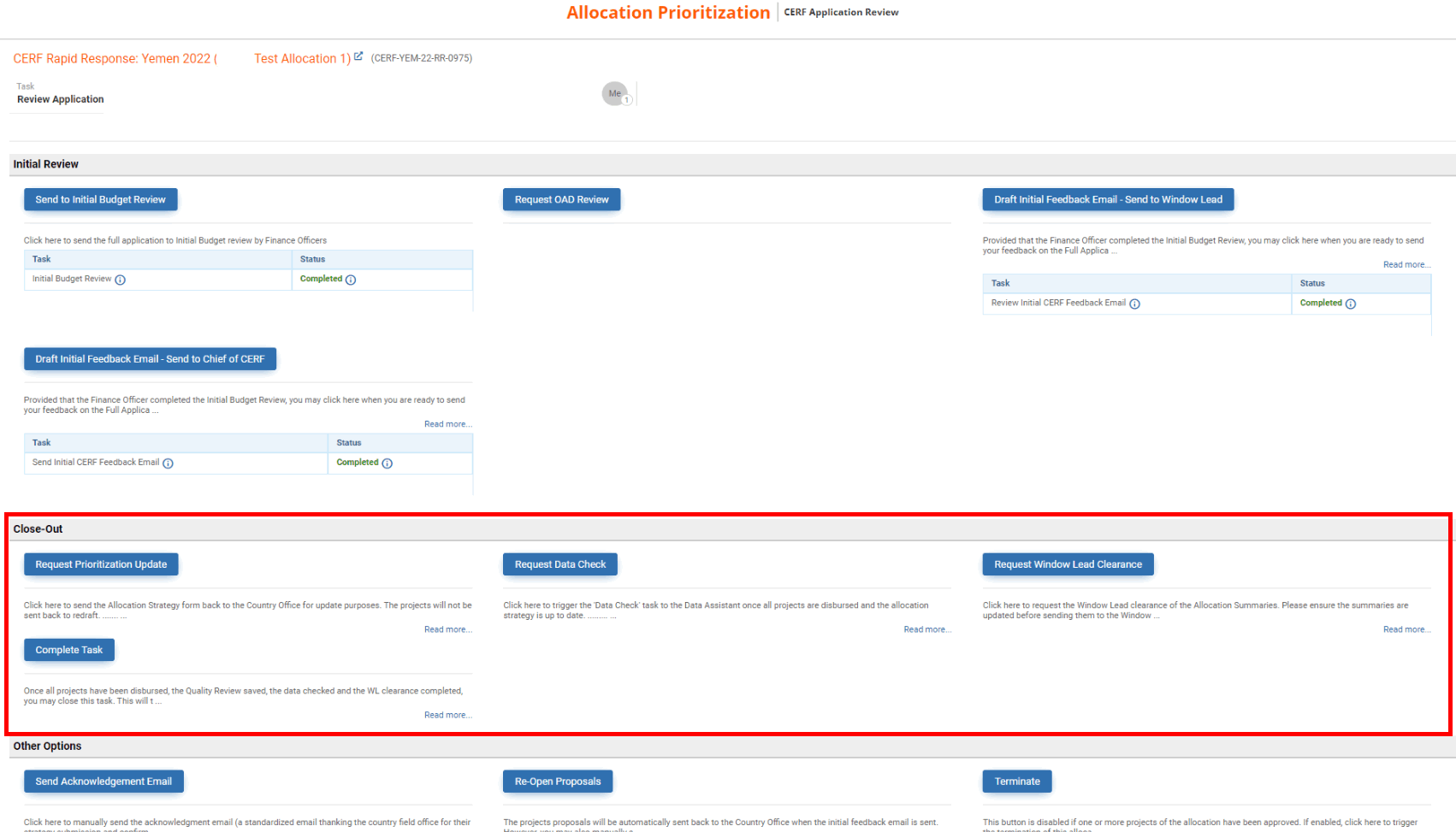
- Request data Check: click here to send a new task for the Data Assistant to verify that all the data of the allocation is correct.
- Request Window Lead Clearance: after ensuring that the allocation summaries are updated, click here to request the Window Lead’s clearance of the allocation summaries.
- Complete Task: once the data is checked, and the WL clearance completed you can click here to trigger a new task for the Programme Assistant to generate and draft the ERC Summary email.
