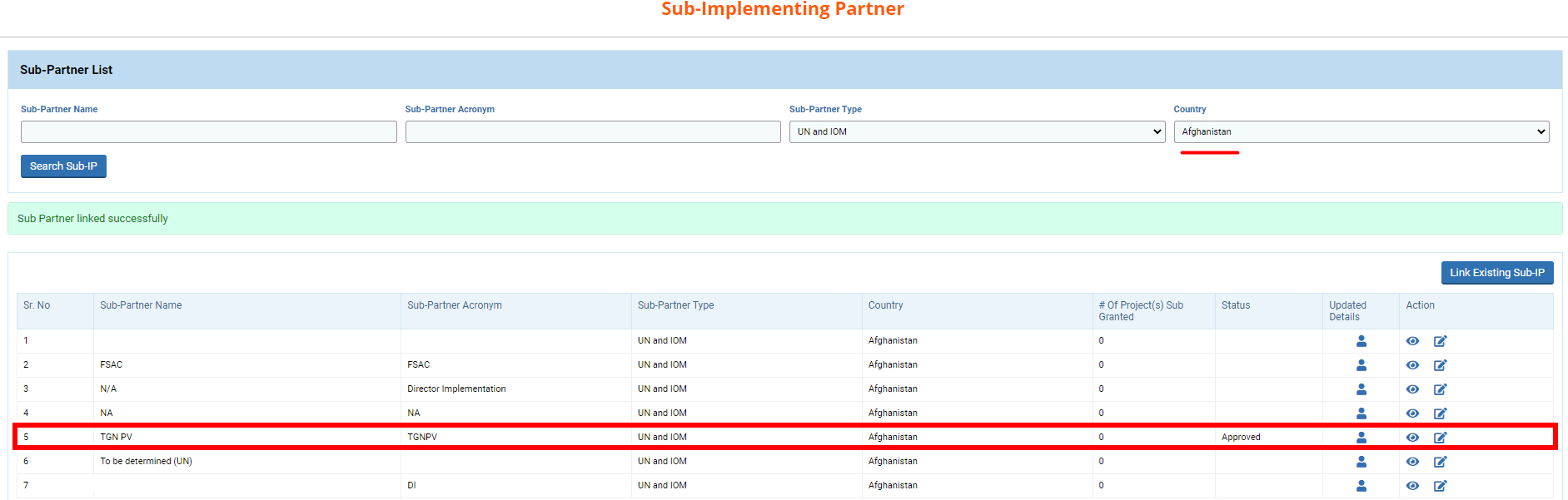I) Search for a Sub-Implementing Partner
II) Register a new Sub-Implementing Partner
III) Edit/delete a Sub-Implementing Partner
1) Edit a Sub-Implementing Partner
2) Delete a Sub-Implementing Partner
a) The sub-implementing partner is not linked to a project
b) The sub-implementing partner is linked to a project
IV) Link a sub-implementing partner
1) Link a sub-partner in a given country to a direct organization
2) Add a sub-partner to any of the countries you are registered in
The Sub Implementing Partner (Sub-IP) page allows you to manage Sub-IPs registered by you or by the Agency.
From there, you can add a new Sub-IP, edit a Sub-IP's profile, view all its linked projects and direct organizations and link a new direct partner to a Sub-IP.
Please note: Sub-IPs are common to CERF and CBPF. Thus, as CERF HQ you can link a Sub-IP added from CBPF to a CERF organization or country or edit/delete this Sub-IP.
To access the Sub Implementing Partner page, follow this navigation: System Setup --> Sub-Partner
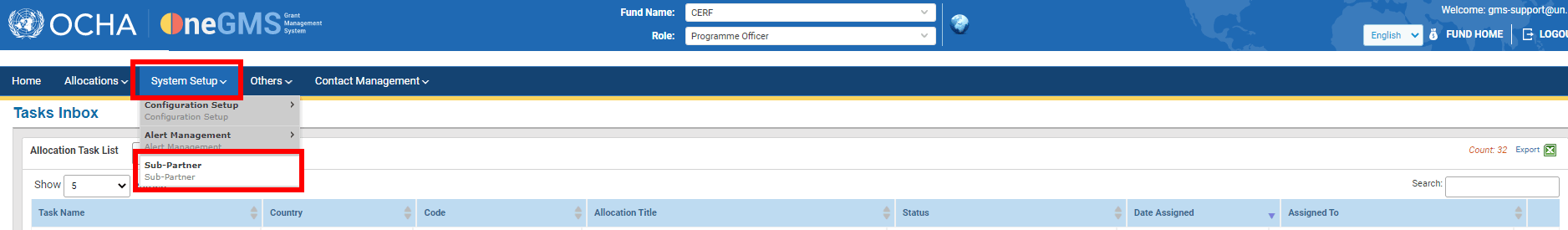
I) Search for a Sub-Implementing Partner
The Sub Implementing Partner page allows you to search for any Sub-IP registered in the system whether in CERF or CBPF. To do so, use the filters and click on [Search Sub-IP].
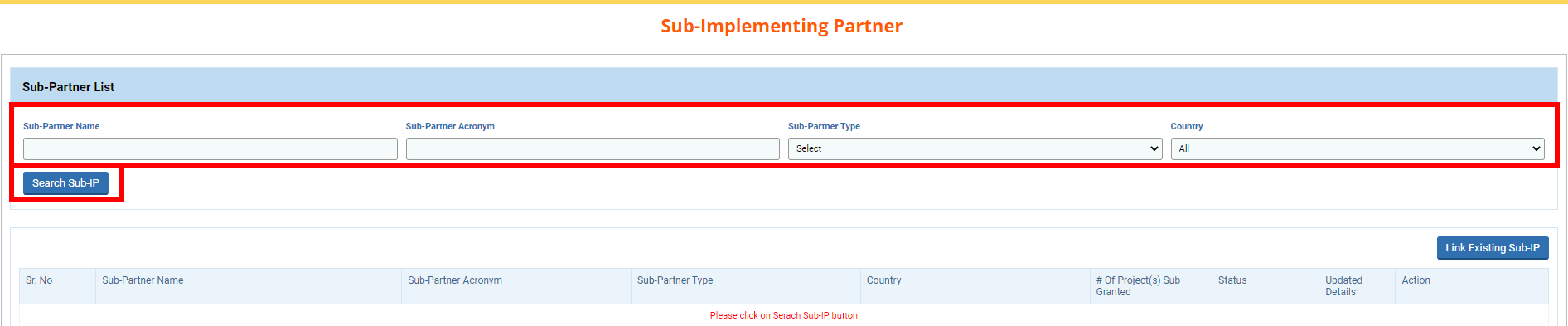
The search results will be displayed in a table below
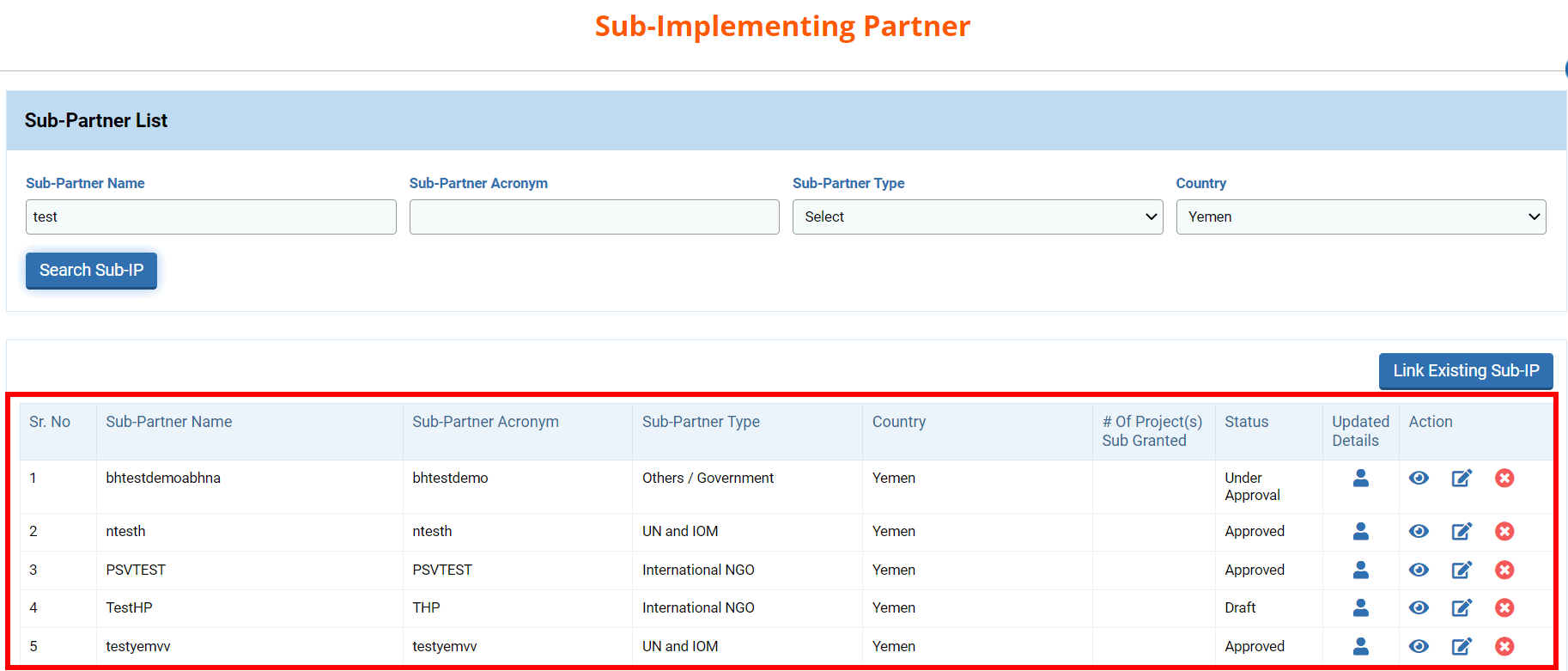
Columns description:
- Sub-Partner Name: the name of the sub partner.
- Sub – Partner Acronym: the acronym of the sub-partner.
- Sub-Partner Type: the type of the sub-partner.
- Country: the country where the sub-partner is registered in.
- # of Project(s) Sub Granted: number of approved projects that the Sub-IP is linked to.
- Status: the status of the sub-partner registration.
- Update Details: hover over the icon to display the info details of the user who created the sub-partner in the system.
- Action: you can click on this icon
 to view the sub-partner details in read-only mode, on
to view the sub-partner details in read-only mode, on  to open an editable version of the Sub-IP registration page or on
to open an editable version of the Sub-IP registration page or on  to delete the sub-partner. To read more about the deleting options please click here.
to delete the sub-partner. To read more about the deleting options please click here.
II) Register a new Sub-Implementing Partner
To know how to register a new sub-IP, please refer to this article here.
III) Edit/delete a sub-implementing partner
1) Edit a Sub-Implementing Partner
Once you click on this icon  , you will be redirected to the Sub-Partner Registration page. From there, you can edit:
, you will be redirected to the Sub-Partner Registration page. From there, you can edit:
- The organization and its details:
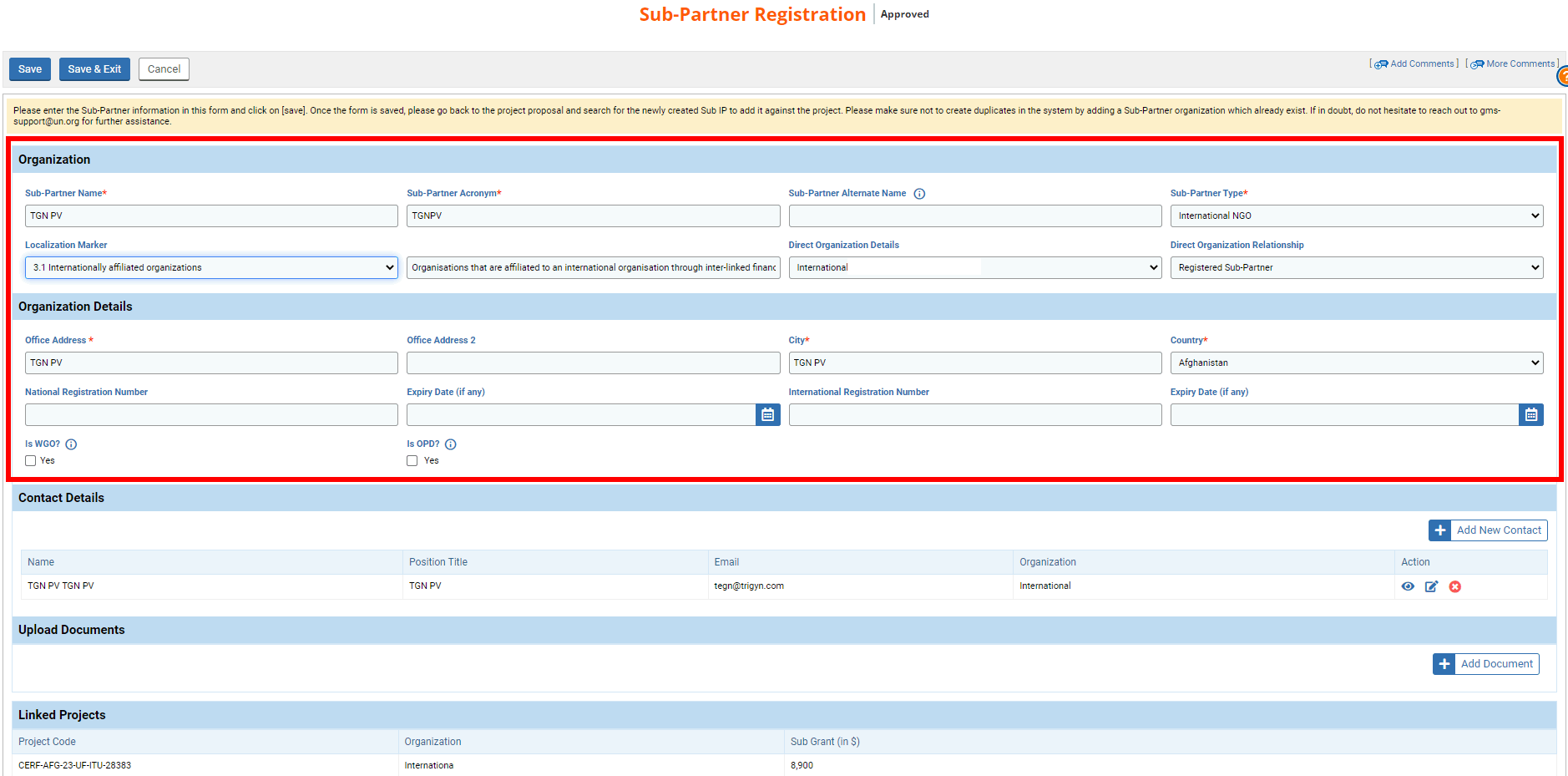
-
The contact details: you can click on this icon
 to delete a contact, click on this icon
to delete a contact, click on this icon  to view the contact details or on this icon
to view the contact details or on this icon  to edit the contact details.
to edit the contact details.
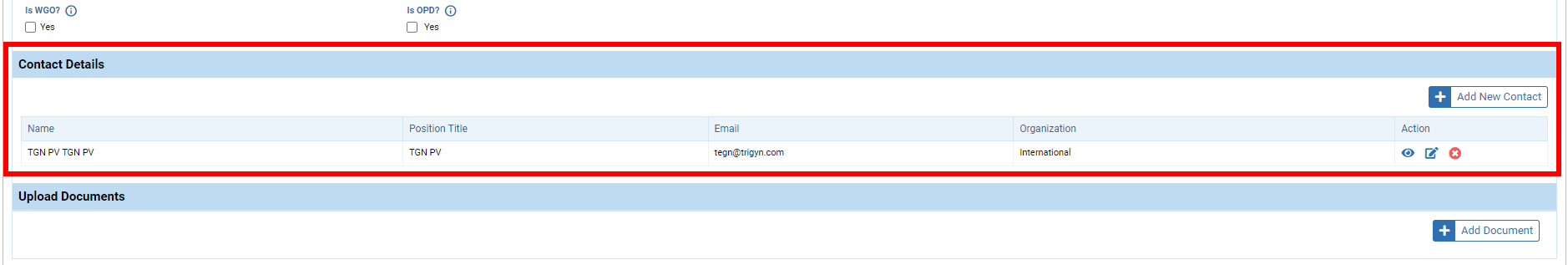
If you want to add a new contact, click on [Add New Contact].
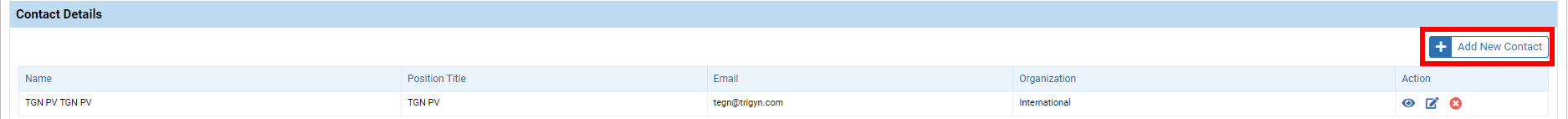
Fill in all mandatory fields, ensure that the ’Is Active’ box is ticked and click on [Save].
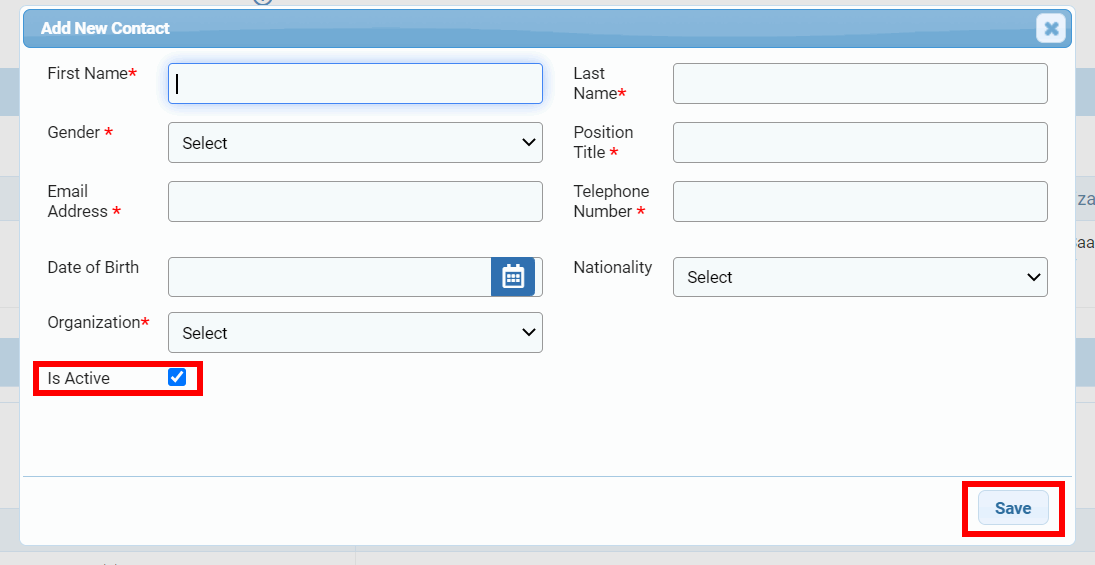
- Document: if a document was uploaded, you can click on this icon
 to view a document. You can also upload a new document by clicking on [Add Document] or download all documents previously uploaded by clicking on [Download all].
to view a document. You can also upload a new document by clicking on [Add Document] or download all documents previously uploaded by clicking on [Download all].
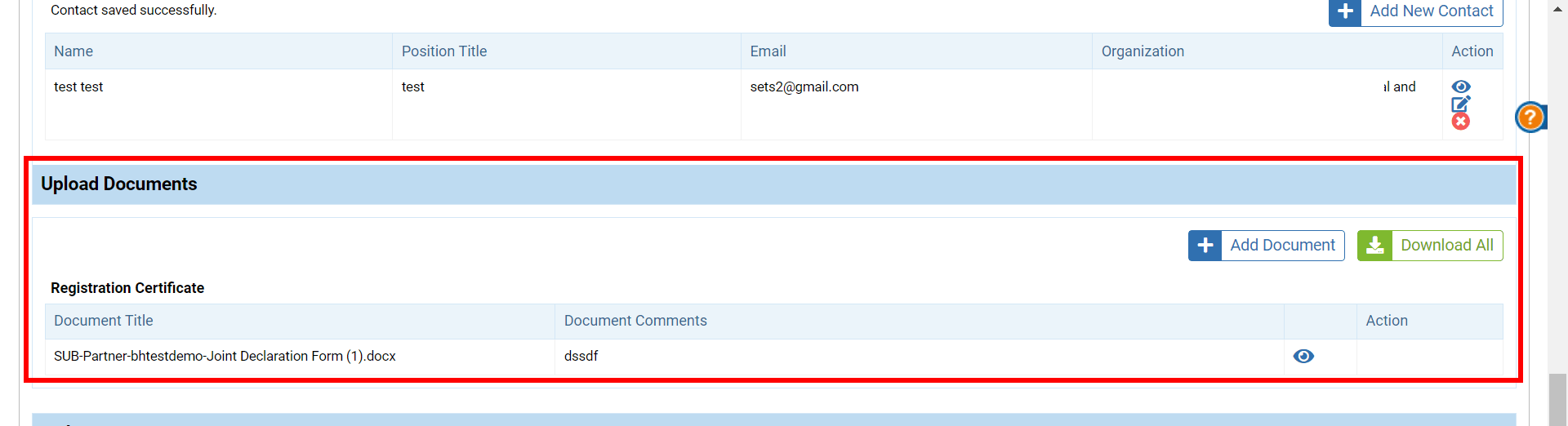
This page provides you with two additional pieces of information: the CERF and CBPF projects and the direct organizations linked to the sub-partner.
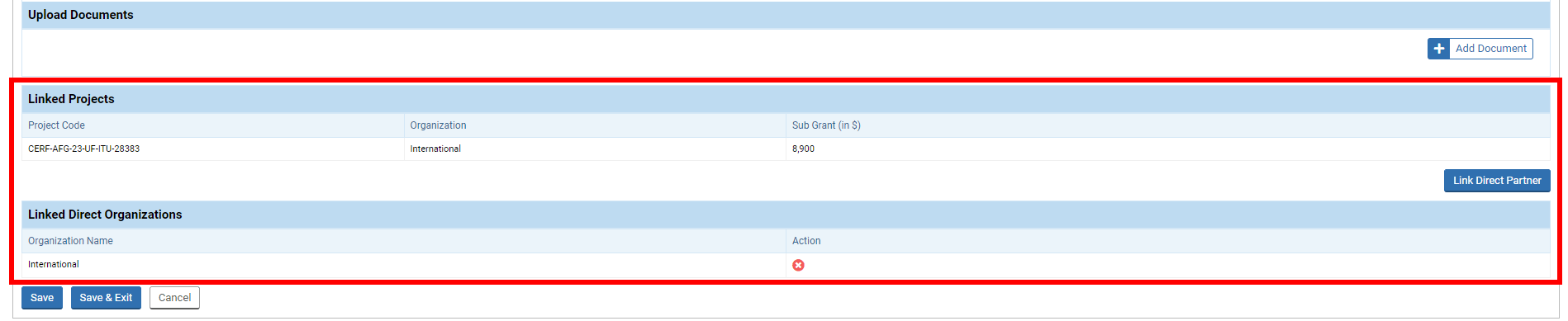
You can click on this icon  to remove a direct organization. To know how to link a direct organization to the Sub-IP, please read the following section.
to remove a direct organization. To know how to link a direct organization to the Sub-IP, please read the following section.
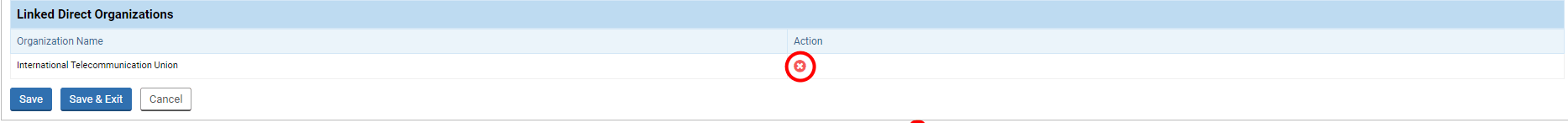
Once you have made all the necessary changes, do not forget to click on [Save] as the system will not automatically save the data.
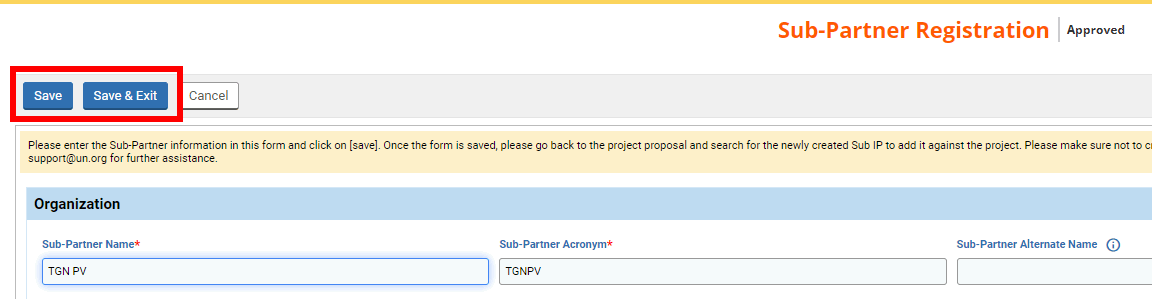
2) Delete a Sub-Implementing Partner
The deletion of a Sub-IP depends on whether it is linked to a project or not.
Please note: deleting a Sub-IP is done for a given country only. For instance, in our examples below, the Sub-IP is deleted for Afghanistan. It means that if the same Sub-IP is also registered in Yemen, deleting it from Afghanistan will not delete it from Yemen.
a) The sub-implementing partner is not linked to a project
If the Sub-IP is not linked to any project, you will be able to delete it by clicking on this icon  .
.
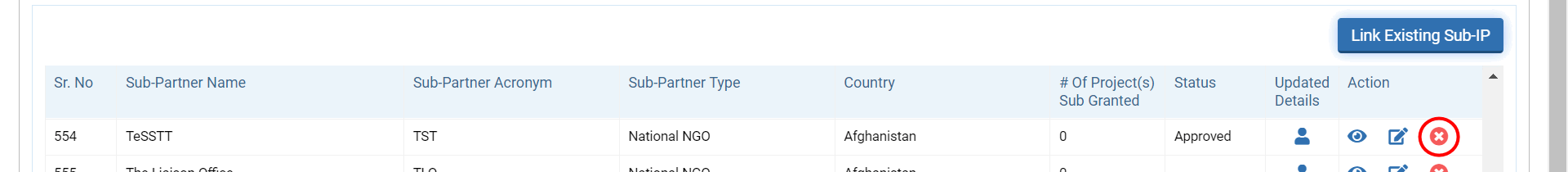
Upon clicking on the delete icon, the Sub-IP will not be directly deleted. It will remain in the system for 30 days. During this period of time, an agency/partner will still be able to link the Sub-IP. If linked, the Sub-IP will not be deleted, and you will not be able to delete it. Otherwise, it will be removed. Sub-IPs waiting to be deleted are indicated by this icon ![]() .
.
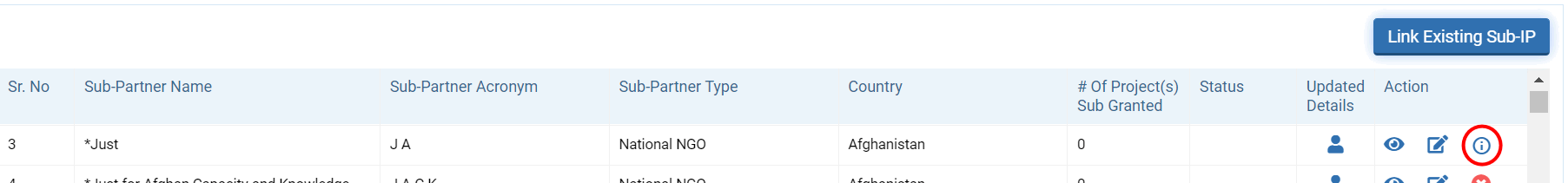
b) The sub-implementing partner is linked to a project
If the Sub-IP is linked to a project, you will not be able to delete it. Instead of the delete icon, this icon will be displayed ![]()
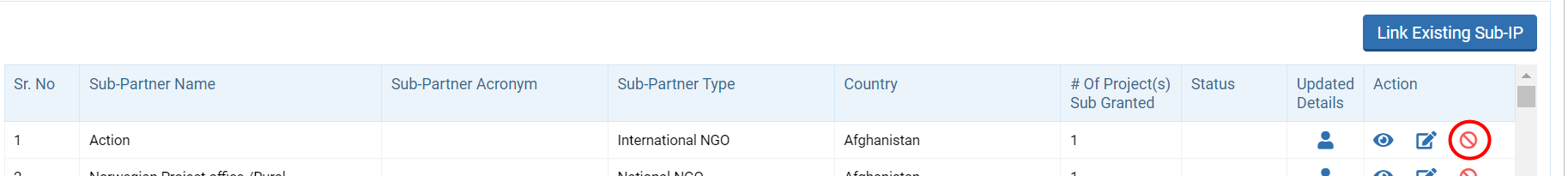
IV) Link a sub-implementing partner
There are two ways of linking Sub-IPs:
-
The first one allows you to link a sub-partner in a given country to a direct organization.
-
The second one allows you to add a sub-partner to any of the countries you are registered in. You will also have the possibility to link it to one of the direct organizations registered in the country you have chosen.
1) Link a sub-partner in a given country to a direct organization
Once you have searched for the sub-implementing partner you wish to link to a direct organization, click on this icon  to open the Sub-Partner Registration page and edit it.
to open the Sub-Partner Registration page and edit it.
You can either select the country in which the Sub-IP is registered from the filters or ensure in the results that it is the correct country.
For instance, in our example below, we will link the Sub-IP registered in Yemen to a direct organization also registered in Yemen.
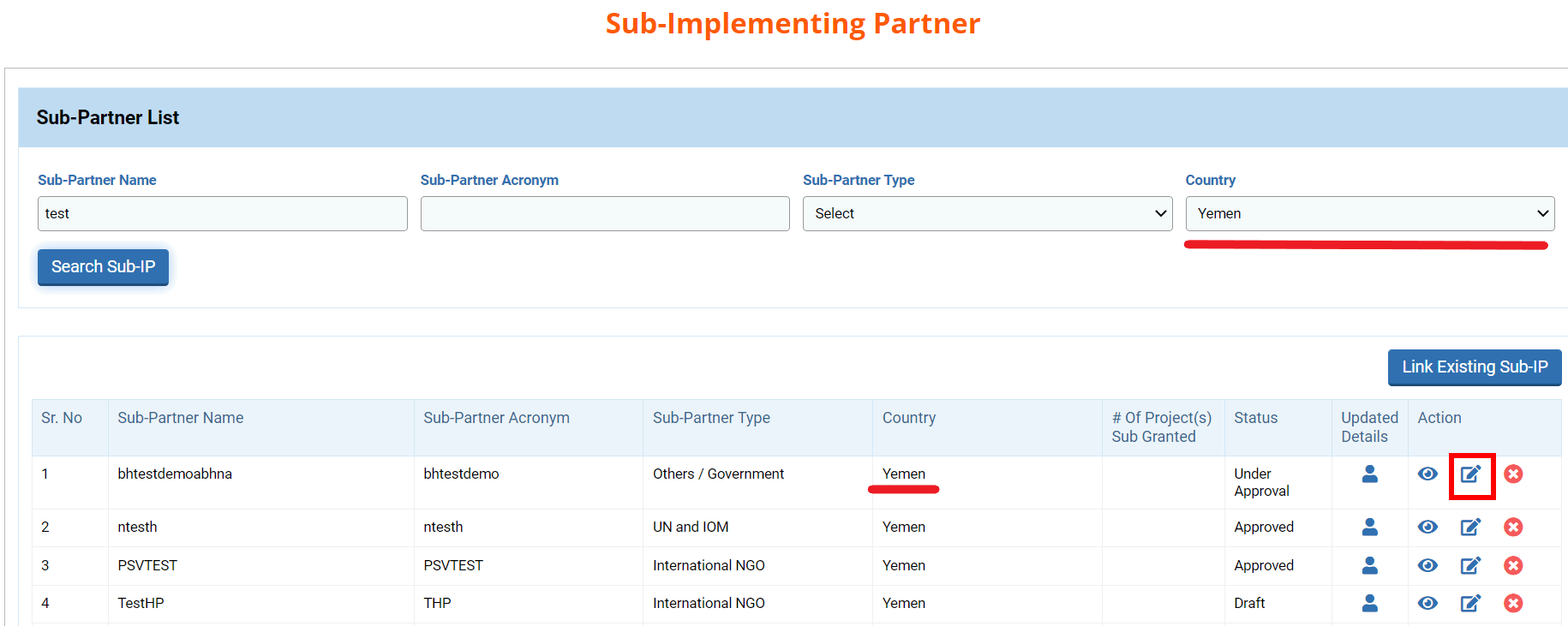
Then, above the ‘Linked Direct Organization’ section click on [Link Direct Partner].
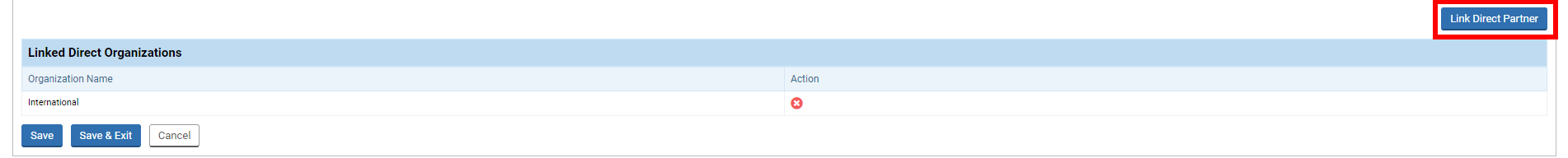
On the pop-up window, select from the drop-down list the direct organization you wish to link to the sub-partner and click on [Link].
The direct organizations displayed in the drop-down list are those registered in the Sub-IP's country.
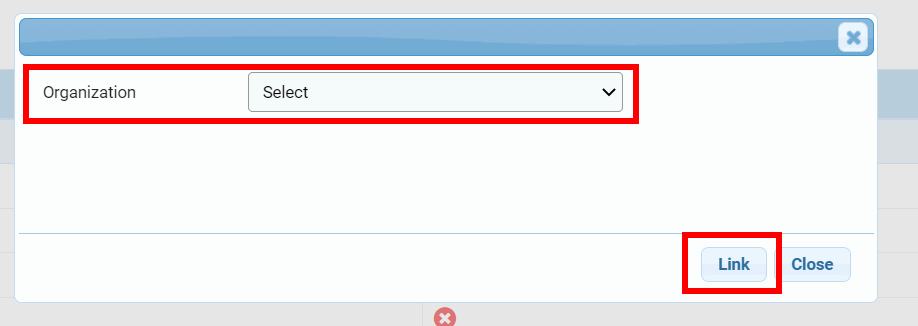
2) Add a sub-partner to any of the countries you are registered in
To link a Sub-IP to a to a direct organization and its country, open the Sub-Implementing Partner from the OneGMS header: System Setup --> Sub-Partner
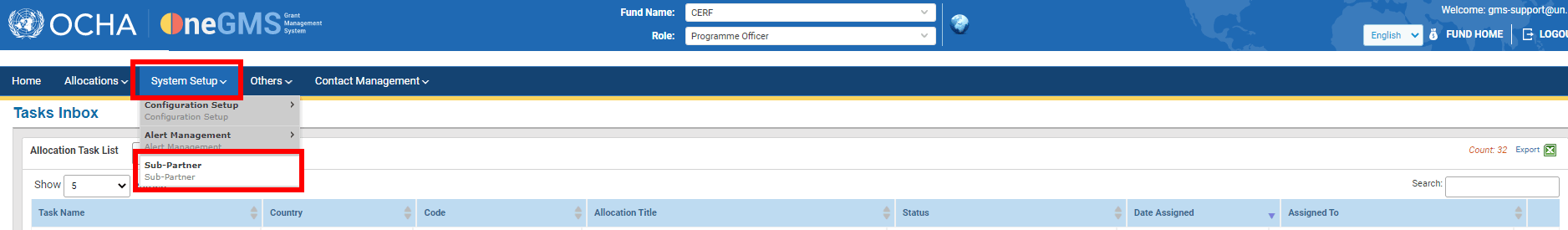
From there, click on [Link Existing Sub-IP].
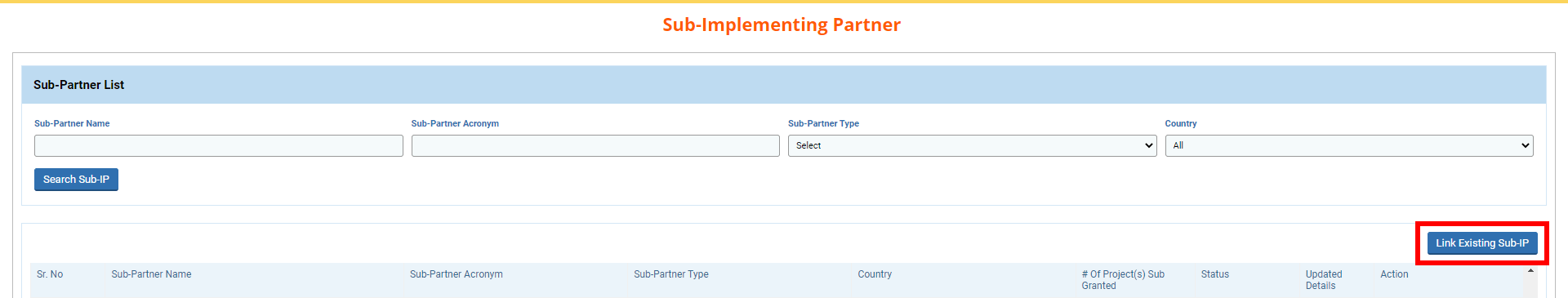
On the pop-up window use the filters and click on [Search] the search for the Sub-IP you wish to link.
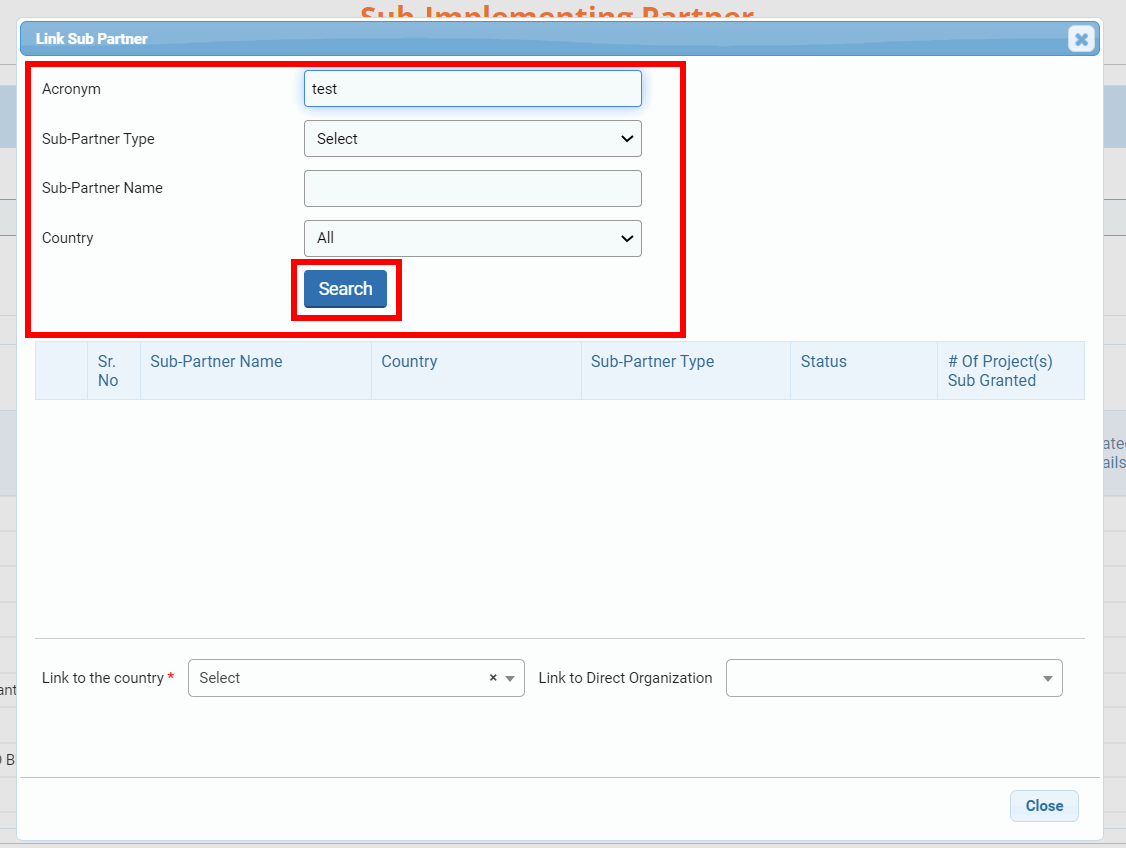
Tick the box of your Sub-IP and select from the drop-down menu the country where you wish to link the organization and the Direct Organization. Countries displayed are those you have access to, and Direct Organizations displayed are those registered in the country you have selected.
Then click on [Select & Close].
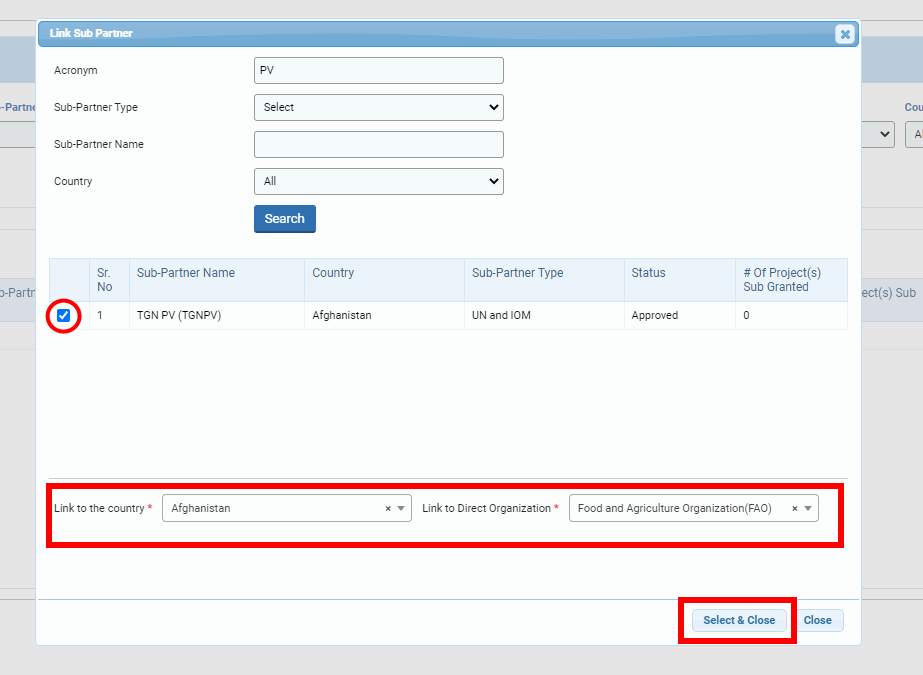
If you make a new Sub-IP search in the country where you have just added the Sub-IP, the system will display the newly linked Sub-IP.