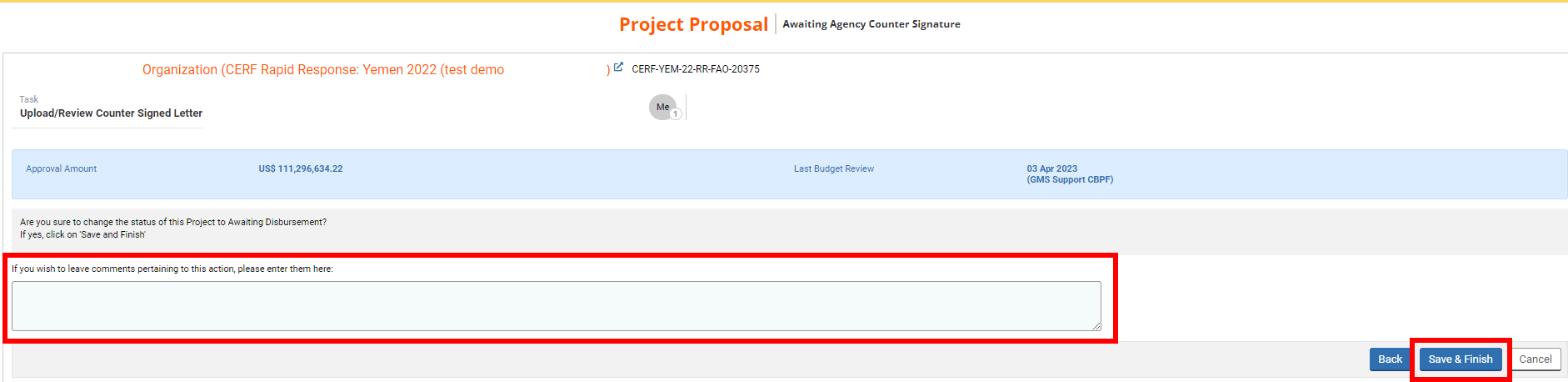After the ERC’s final approval, the Programme Assistant sent the project email and letter to the Agency. If the project proposal was approved, the Agency needs to counter sign the project letter. Then the Agency can either upload the counter signed letter on the OneGMS or send it back to CERF HQ by email and the CERF Finance Assistant will have to upload it in the system. Only after the letter is uploaded will CERF Finance be able to trigger the disbursement.
This article explains how to upload the counter signed letter if the Agency did not do it on the OneGMS.
A new task called ‘Upload/Review Counter Signed Letter’ will be created in your ‘Project Task List’ section. Click on this icon ![]() to open the task page.
to open the task page.
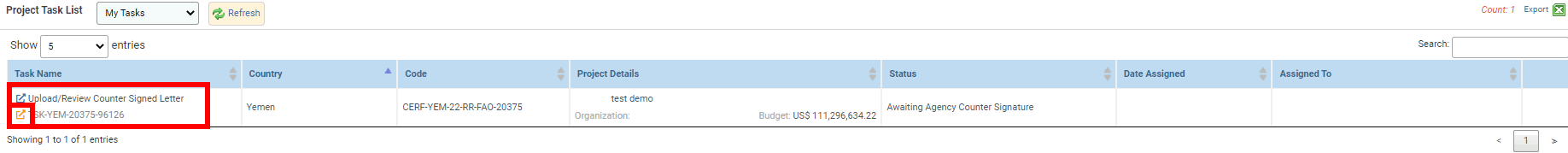
The task page shows you all the tasks that you can perform at this stage. To upload the counter signed project letter, click on [Upload Counter Signed Letter].
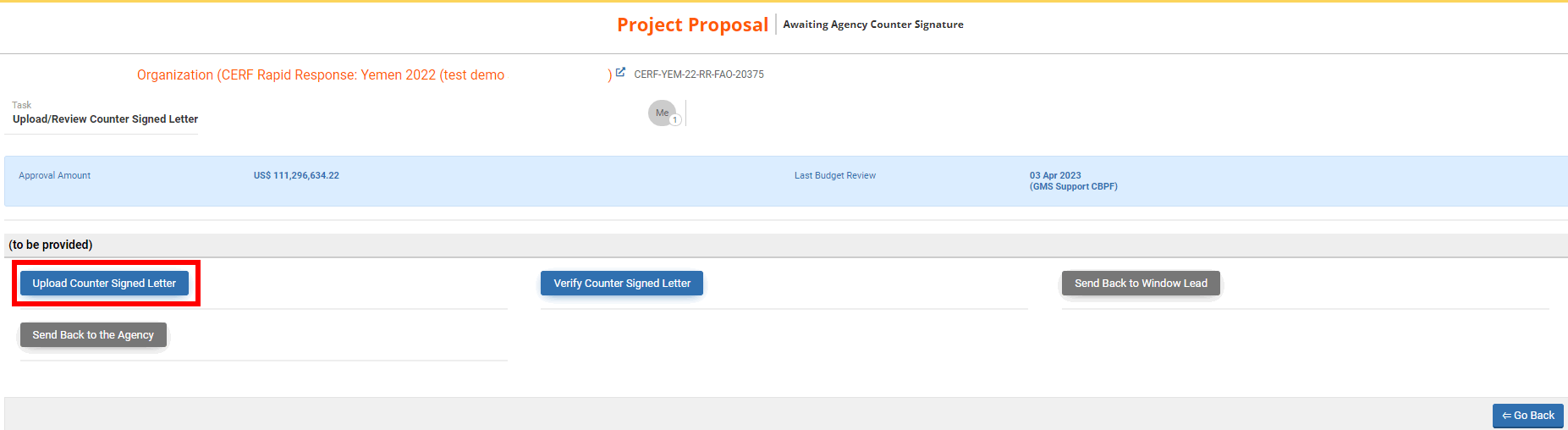
Then click on [Choose File] to upload the counter signed letter you have received by email, downloaded and saved on your computer beforehand. Then click on the field below to select from the calendar the date you received the counter signed letter from the Agency, and finally click on [Next].
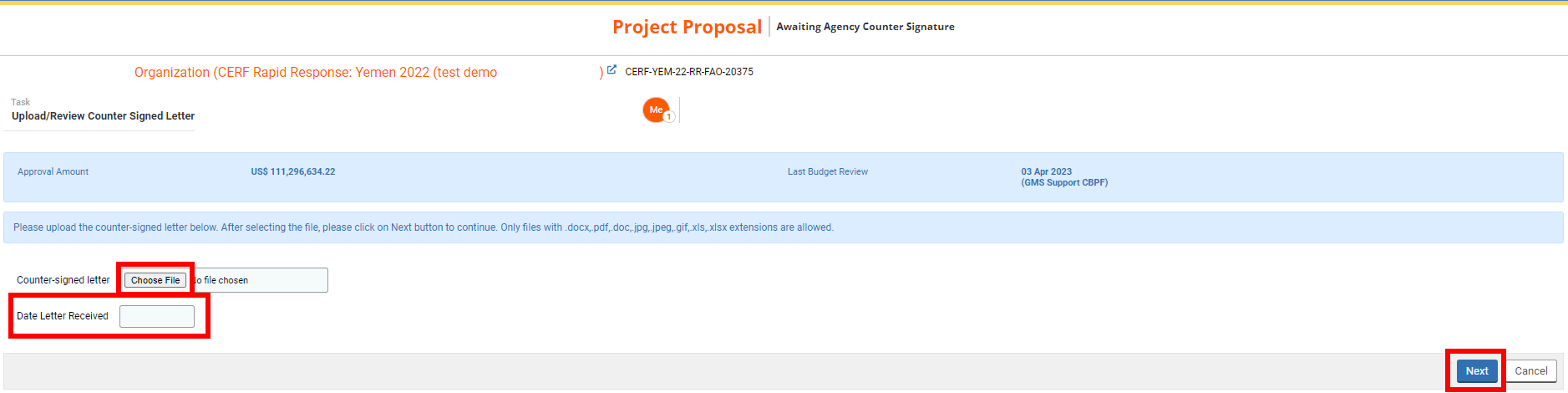
Then, you can leave a comment pertaining to this action if necessary and click on [Save & Finish] to upload on the OneGMS the counter signed letter.