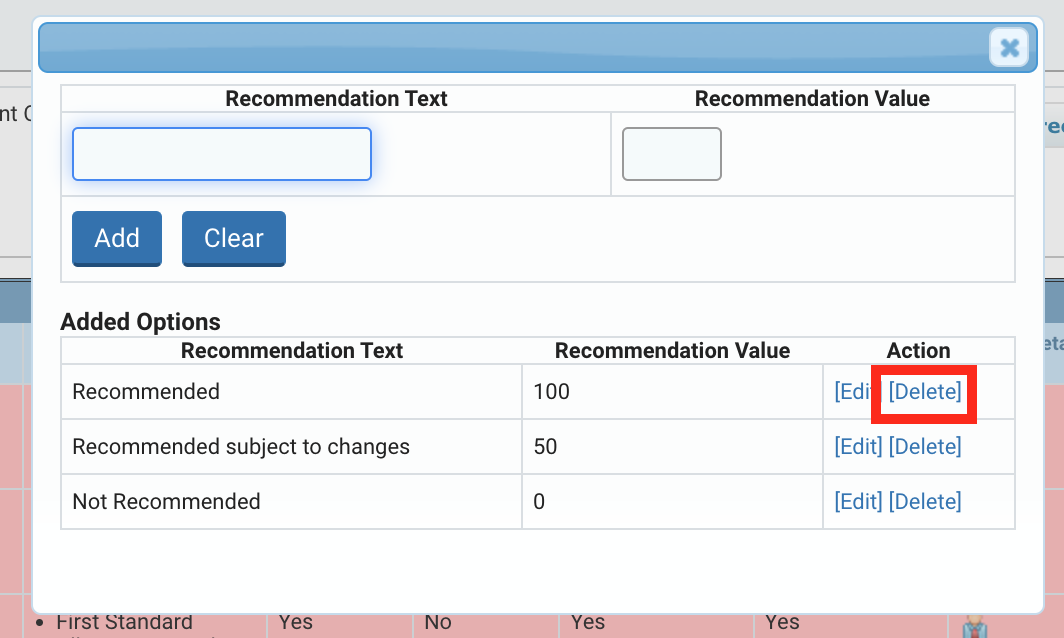I) Add, edit, delete, recommendations
1) Add recommendations
2) Edit recommendations
3) Delete recommendations
I) Add, edit, delete, recommendations
Once the scorecard’s template is complete, with the according categories, questions and questions’ options, you can add recommendations.
Adding recommendations means associating a scoring value to a general recommendation, that the reviewer will be able to select after having reviewed the project.
Please note: the recommendation is only indicative. It does not have any impact on the actual workflow of the project.
To add a recommendation in the SRC scorecard, click on [Edit] of the scorecard’s line and then click on [Add Recommendations] located at the top of the page.
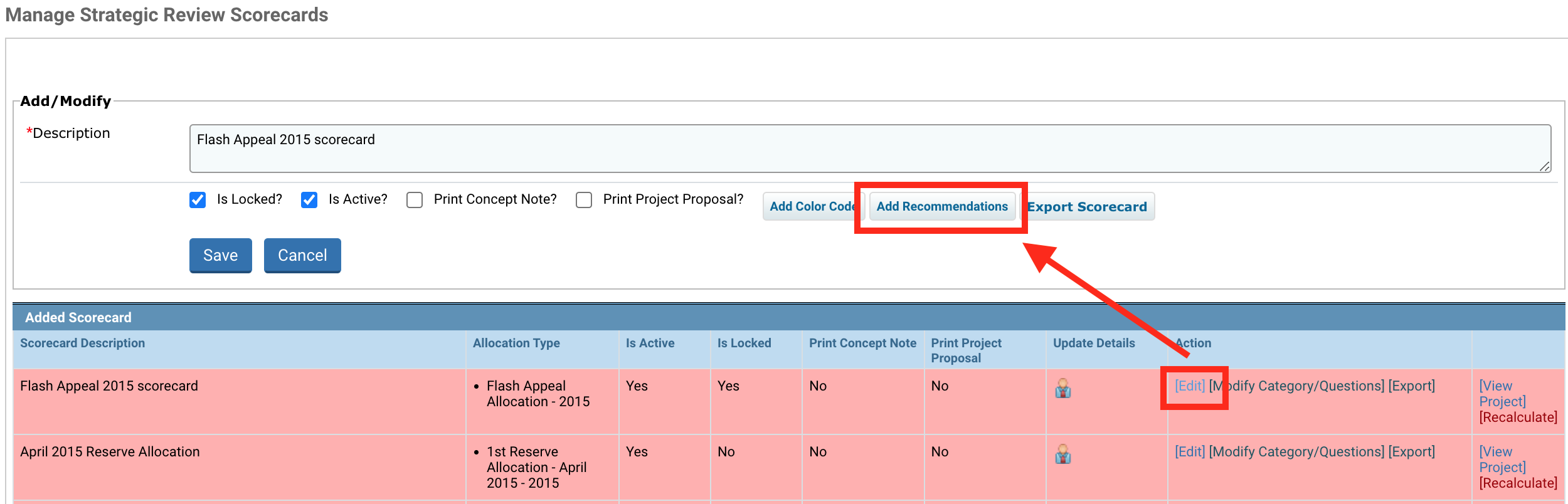
In the pop-up window, enter the name of the recommendation, the associated value and click on [Add].
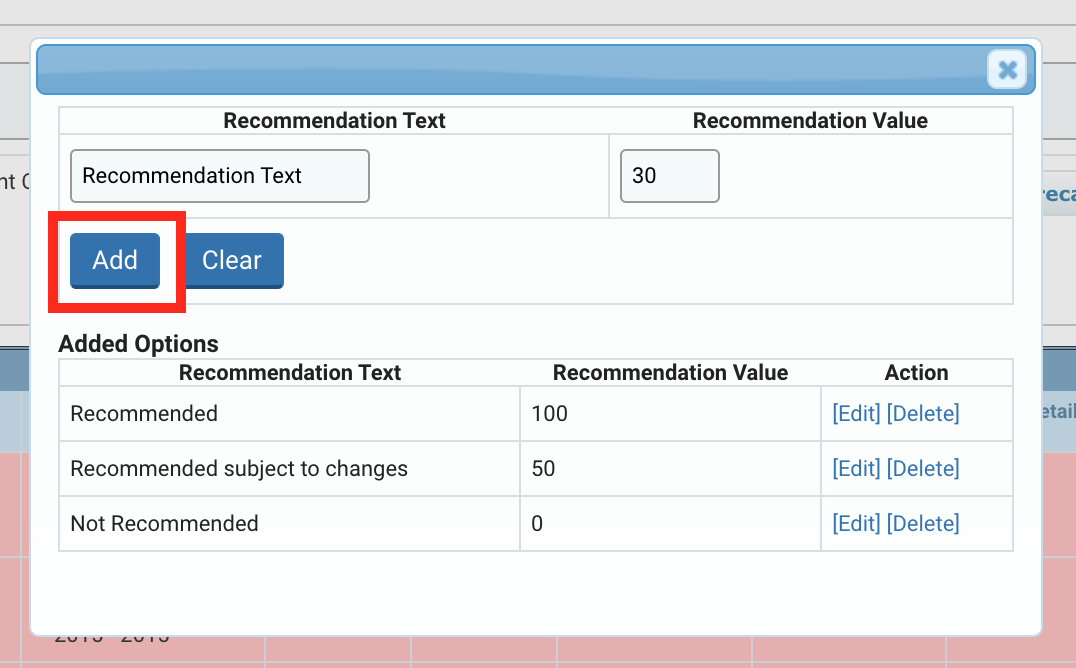
Fields Description:
- Recommendation Text: name for the recommendation.
- Recommendation Value: value for the recommendation.
A project can either be recommended or not. When you add a ‘recommended’ mention, you will associate it with a value. The recommendation text and value you save here will be displayed in the Project Scoring module of the OneGMS as a drop-down list.
During the Strategic Review process, after filling out the scorecard and obtaining the final score, the reviewer is required to select whether to recommend or not this project, by selecting the option from the recommendation drop-down list (see screenshot below of the filled out SRC scorecard and the recommendation drop down list).
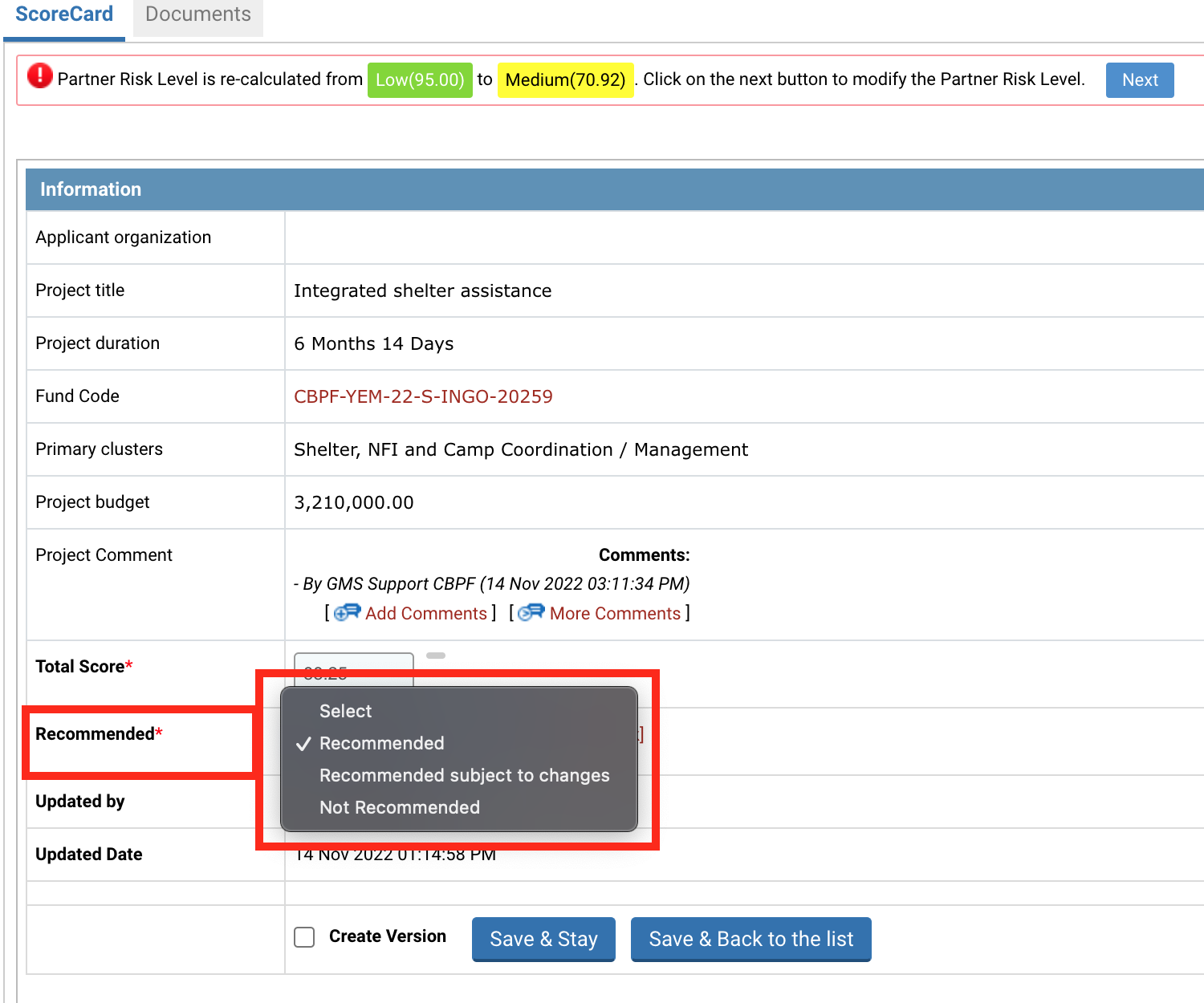
To edit an existing recommendation: Click on the [Edit] link of the recommendation pop-up window. Change the values and click on [Save] to update the recommendation.
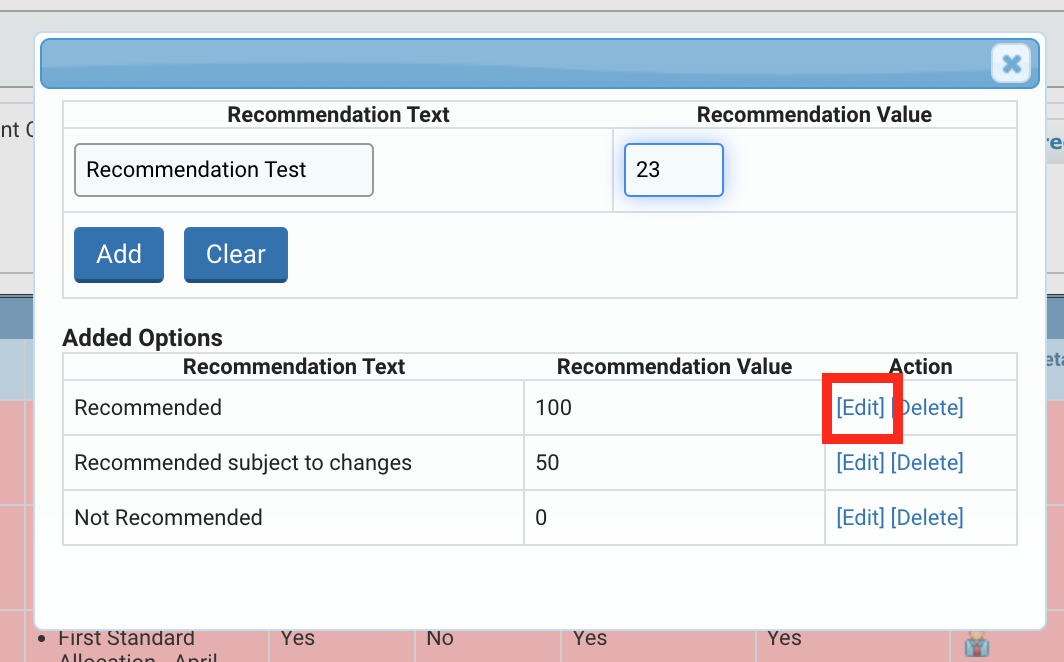
To delete a recommendation, click on [Delete] link of the recommendation pop-up window.
Please note: [Delete] link is visible only if the scorecard is not linked to any project.