Navigation: Others > Organization Info
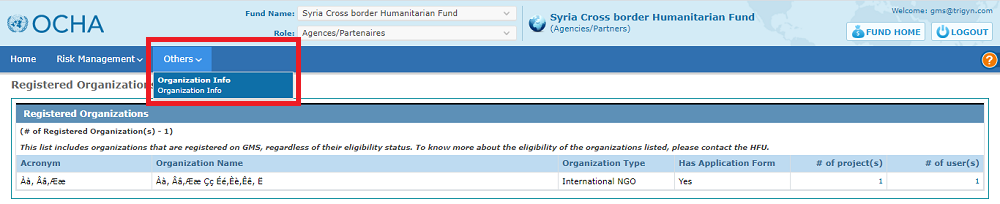
The Organization Info page provides the list of Registered Organization, regardless of their eligibility status.
The view on this page will differ depending on your user role on GMS.
If you are registered as an Agency/Partner, you will only see the registered Organization you are linked to as an user.
If you rgistered as HFU or Clusters' Coordinators you will have access to the full list of registered Organizations in your Fund.
For all users, the system provides the following information on the Registered Organization as saved in the GMS:
- The Organization’s Acronym,
- The Organization’s Name,
- The Organization’s Type,
- The Number of project(s) drafted and/or submitted,
- The Number of users that are linked to the Organization in the GMS.
You can click on the number of project(s) to access a pop-up window providing additional information on the project(s).
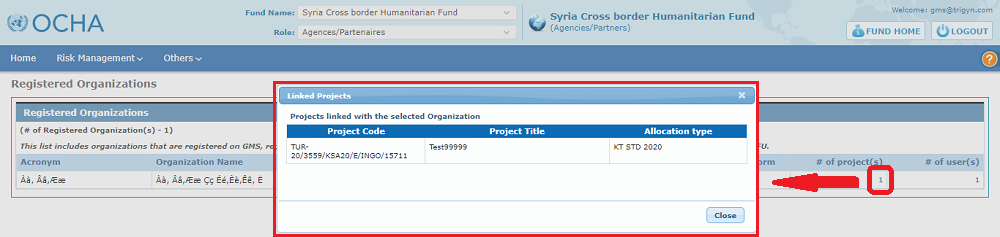
Likewise, you can click on the number of users linked to access additional information on the users registered under your Organization’s profile in the GMS.
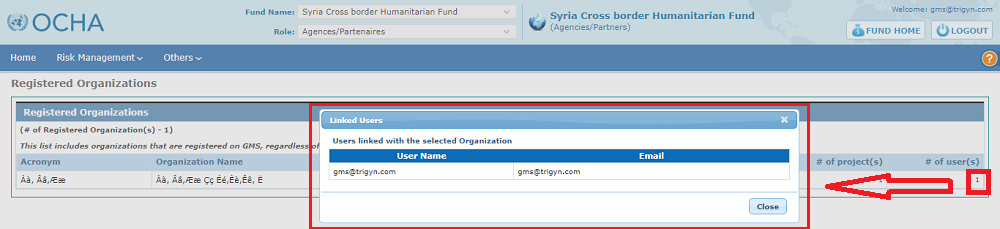
As an Agency/Partner, if you notice any discrepancy in the information saved in this page, or if you wish to deactivate or add any user to your Organization’s profile, please contact your Humanitarian Financing Unit.
