I) Homepage
II) Overview
III) Projects
IV) Financial information
V) Reporting
VI) Assurances
VII) Sub implementing partners' funding
The information found in the partner’s profile flows from the OneGMS, namely from the due diligence process, the capacity assessment, the partner’s risk results and the projects’ data.
On the homepage, in addition to the partner’s information, the user can see the search filters that led to this profile and a ‘Back to search’ button. Click on [Back to Search] to input different research filters and parameters.
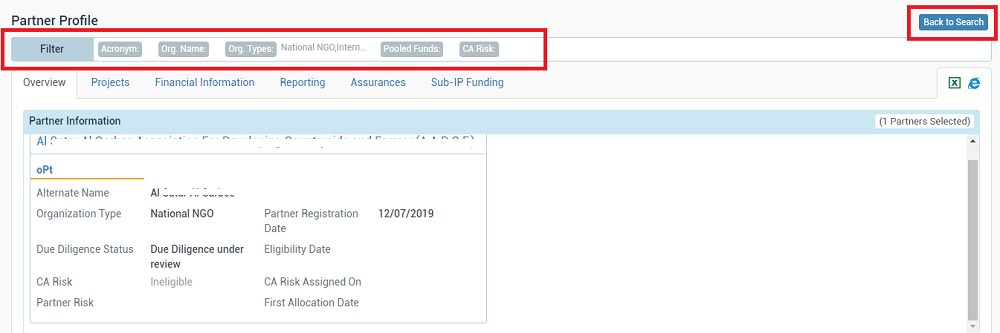
The Partner’s profile is composed of 6 tabs : Overview, Projects, Financial Information, Reporting, Assurances, and Sub-implementing partner funding.
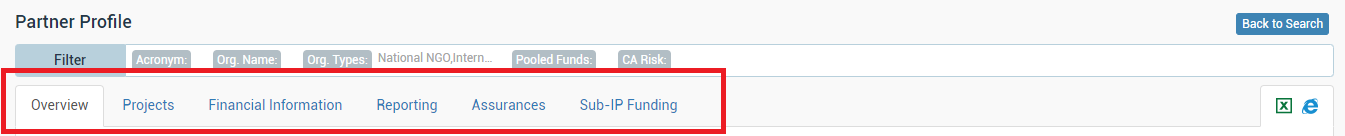
In the 'Overview' tab, users can access information on:
Partner Information...
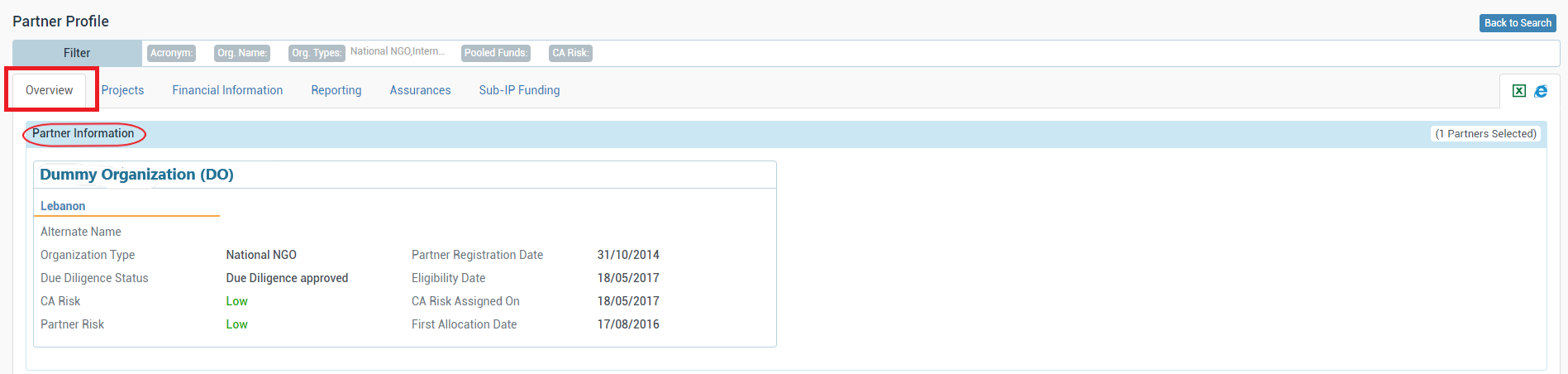
Fields Description
- Name and acronym of the partner
- Humanitarian Fund
- Alternate Name
- Organization Type
- Partner Registration date
- Due diligence status
- Eligibility date
- Capacity Assessment (CA) risk
- CA risk assigned on
- Partner Risk
- First Allocation Date
...and the following information:
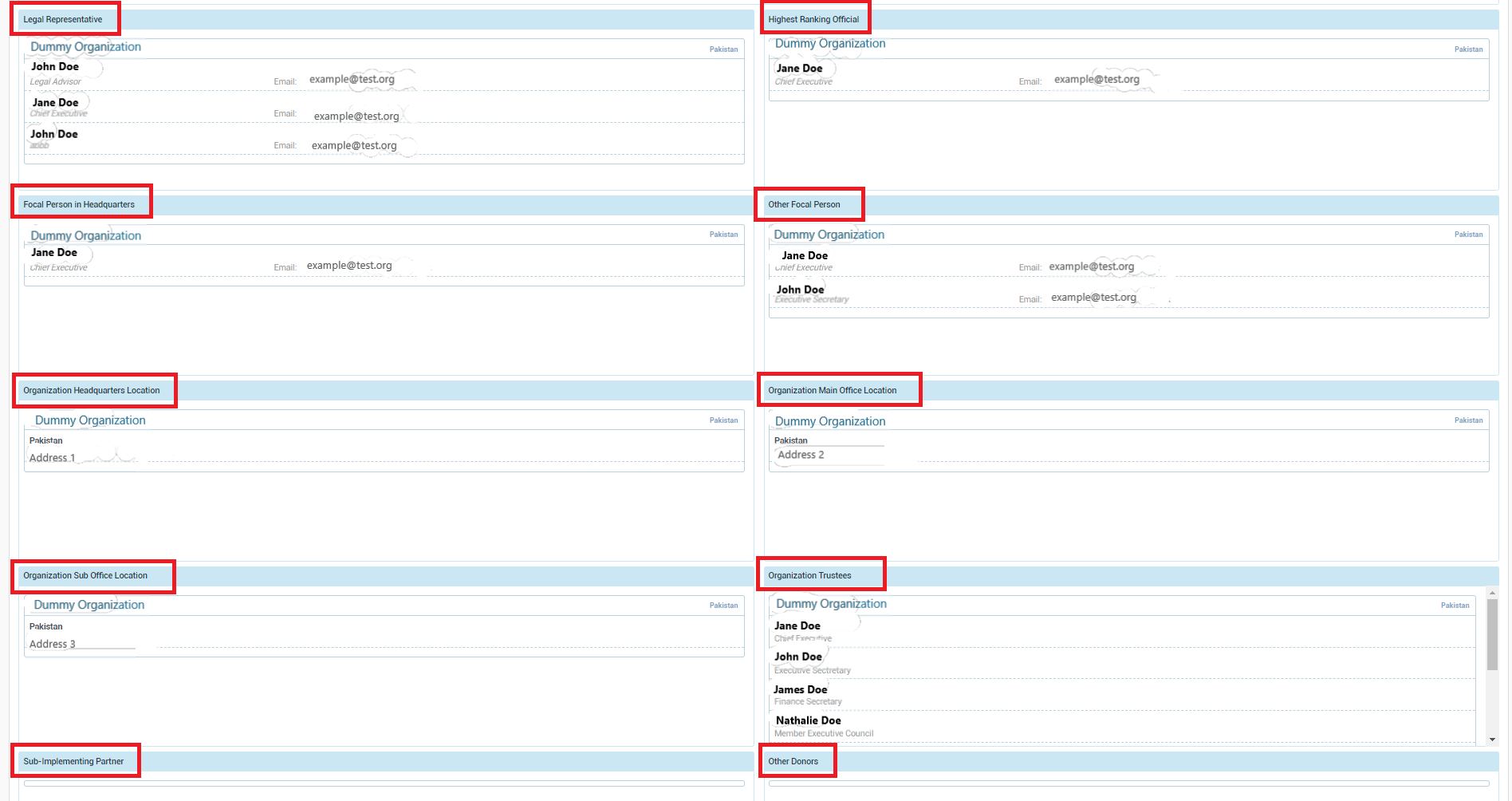
Sections description:
- Legal Representative
- Highest ranking official
- Focal person in headquarters
- Other focal person
- Organization Headquarters location
- Organization Main Office Location
- Organization sub office location
- Organization Trustees
- Sub-Implementing partners
- Other Donors
The 'Projects' tab is an overview of all the projects submitted by the partner. The top section (Partner Information) recaps the essential information, while the bottom section (Projects Details) is a breakdown of all projects.
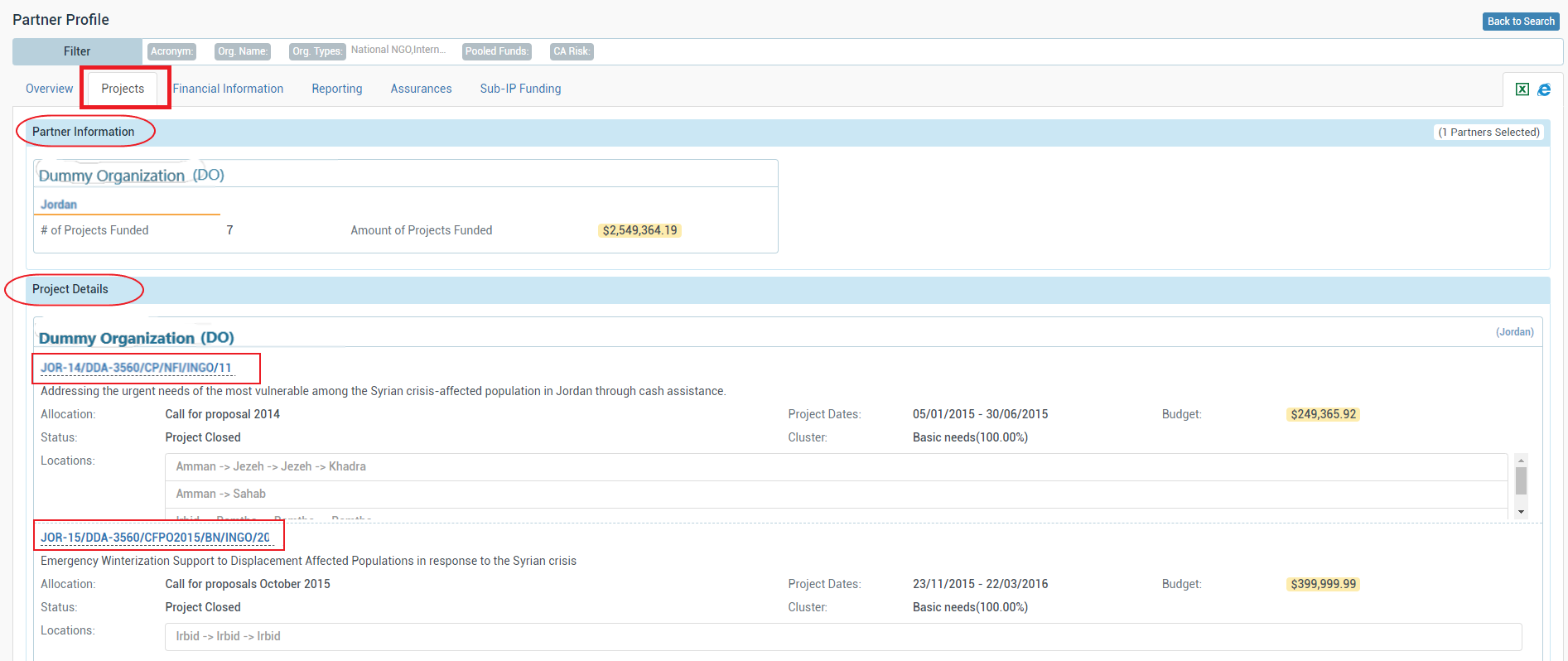
Fields Description (first section: Partner Information)
- Humanitarian Fund
- Number of projects funded
- Amount of projects funded
Fields Description (second section: Projects Details)
- Project code
- Project title
- Allocation
- Status
- Project dates
- Budget
- Cluster
- Locations
Please note: you can access the project page on the OneGMS by clicking on the project’s code (framed in red in the picture).
The 'Financial Information' tab gives an overview of the partners financing history of funded projects. It is composed of two sections: Partners Information, and Project Details. Like the Projects tab, partners information is a recap of essential data, while projects details is a breakdown of information for each submitted project.
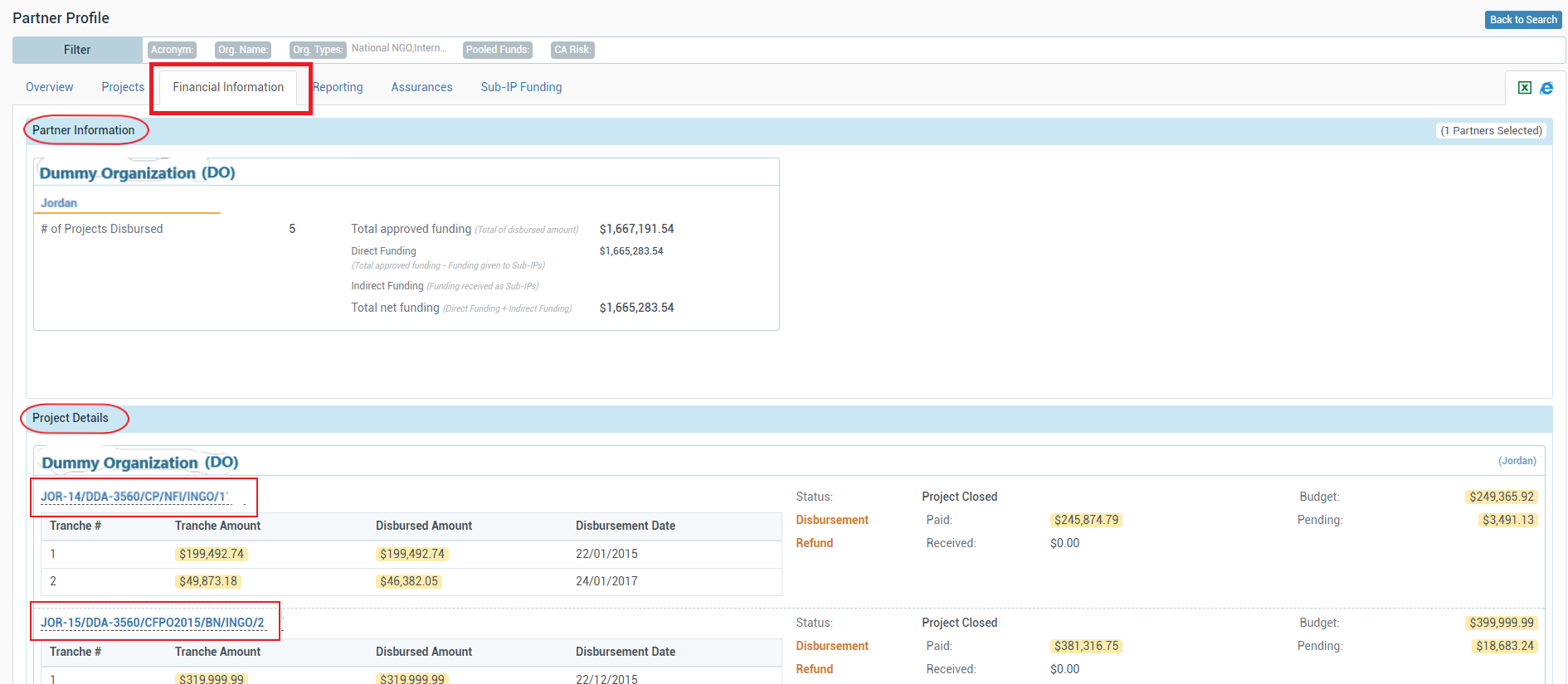
Fields Description (first section: Partner Information)
- Partners’ name and acronym
- Humanitarian Fund
- Number of Projects Disbursed
- Total approved funding
- Direct funding: Direct funding represents the amount allocated by the CBPF to the principal implementing partner (e.g. not including the sub-implementing partners)
- Indirect funding: Indirect funding represents the amount allocated by the CBPF to a partner and transferred to a sub-implementing partner.
- Total net funding : Net funding represents the total amount received by the partner, including both direct funding and indirect funding.
Fields Description (second section: Projects Details)
- Partners’ name and acronym
- Project code
- Table on the left : the number of tranches required for the project, the tranches amount, the disbursed amount for each of the tranches and the disbursement date if relevant
- Table on the right : the status of the project, the budget, disbursement paid and pending to date, and the refund paid and pending
Please note: you can access the project page on the OneGMS by clicking on the project’s code (framed in red in the picture).
The 'Reporting' tab provides information on reporting history of funded projects. It follows the same structure as the Financial Information and Projects tabs, with both a Partner Information and a Projects Details sections.
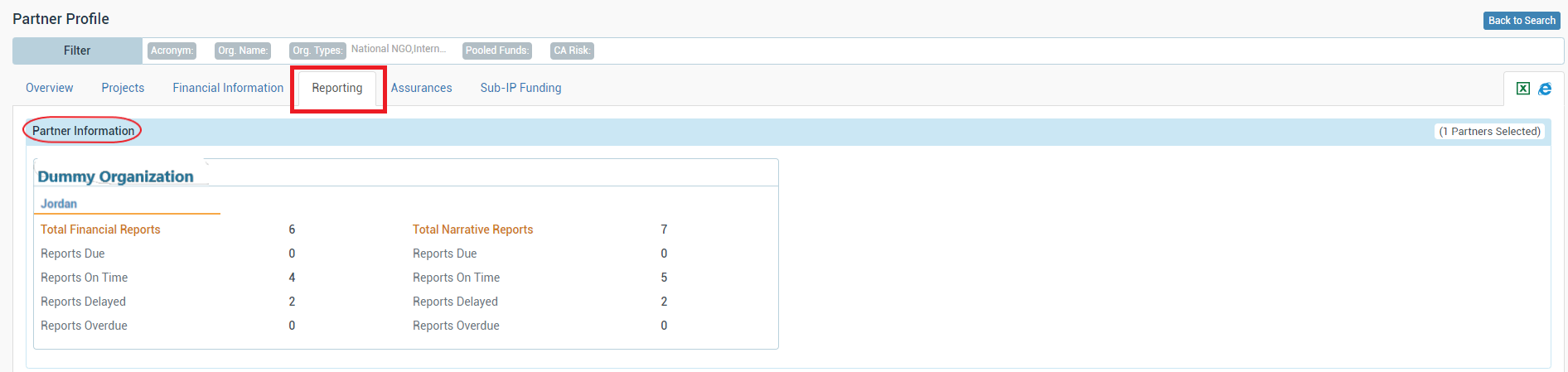
Fields description:
- Partner’s name and acronym
- Humanitarian Fund
- Total financial reports reports due (to be submitted but for which the due date has not yet been passed), reports on time (submitted on time), reports delayed (submitted but late), reports overdue (not yet submitted but for which the due date has passed)
- Total narrative reports, reports due (to be submitted but for which the due date has not yet been passed), reports on time (submitted on time), reports delayed (submitted but late), reports overdue (not yet submitted but for which the due date has passed)
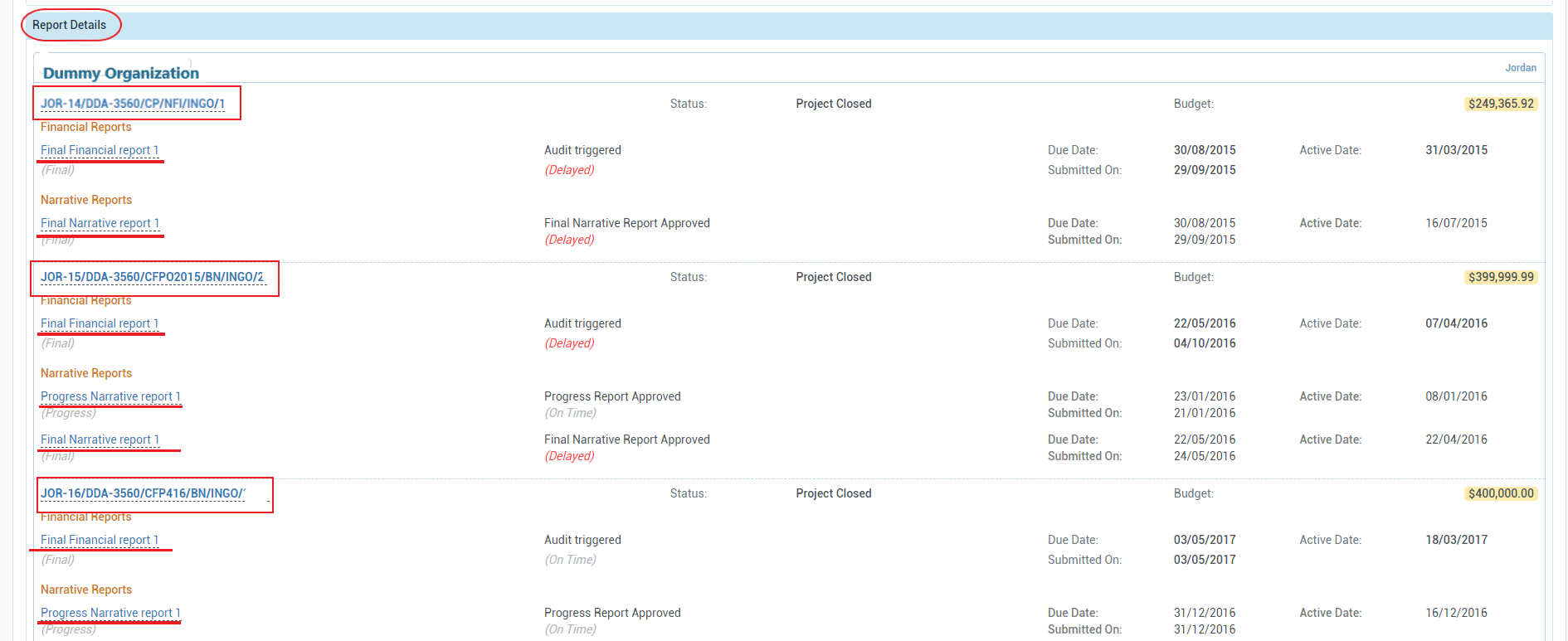
Fields description:
- Partner’s name and acronym
- Project code, status and budget
- Financial reports: report's code, audit triggered, due date, submission date, active date
- Narrative reports: report's code, audit triggered, due date, submission date, active date
Please note: you can access the project page on the OneGMS by clicking on the project’s code (framed in red in the picture). In addition, users can access and download the reports by clicking on their title (underlined in red in the picture).
The 'Assurances' tab focuses on monitoring. Also structured with a Partner Information and a Projects Details, it provides data on field visits, financial spot-checks and audits of the funded projects.
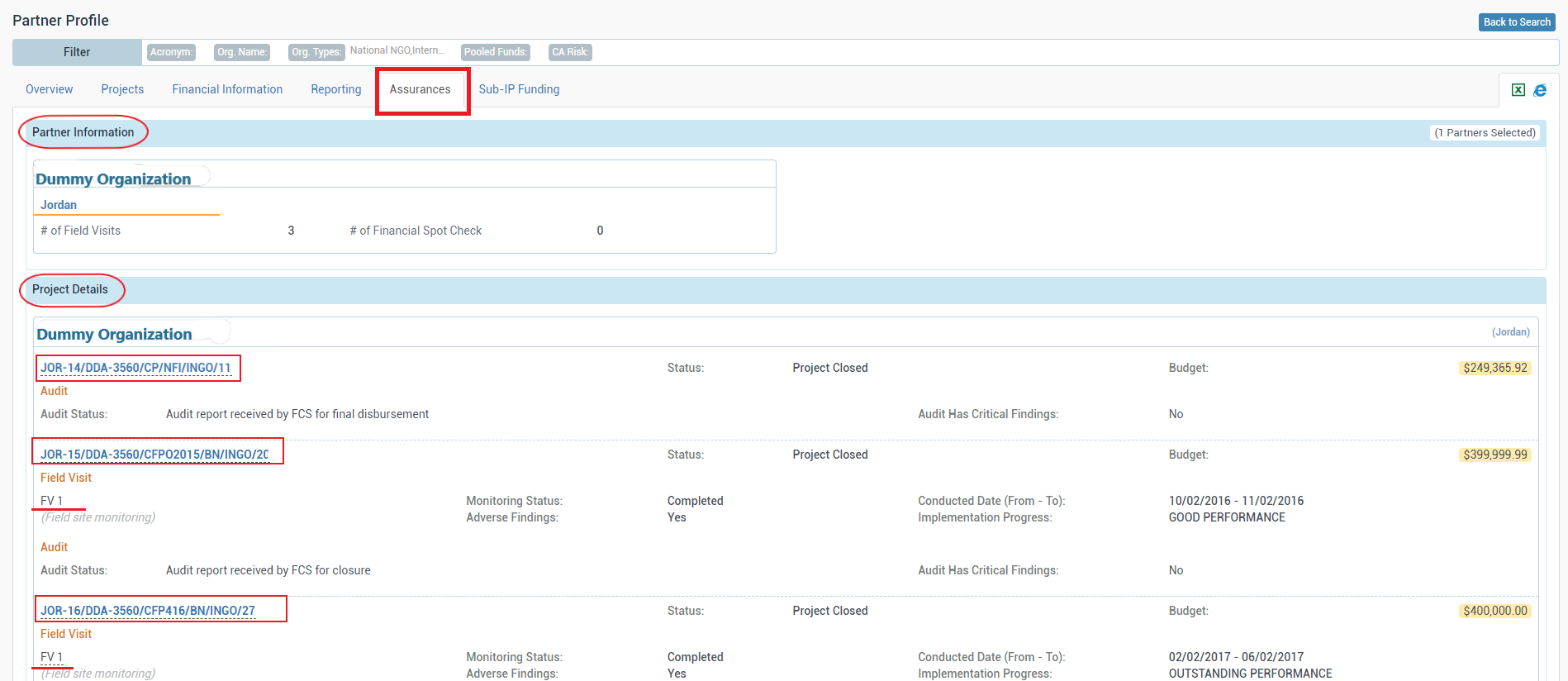
Fields Description (first section: partner information)
- Partner’s name and acronym
- Humanitarian Fund
- Number of Field visits
- Number of Financial spot check
Fields Description (second section: Projects Details)
- Partner’s name and acronym
- Project code, status and budget
- Field Visits information: field site monitoring reports, monitoring status and dates, adverse findings
- Audit information : audit status and critical findings
Please note: you can access the project’s page on the OneGMS by clicking on the project’s code (framed in red in the picture). In addition, users can access and download the field visit and audit reports by clicking on their titles (underlined in red in the picture).
This tab provides information on sub-implementing partners who carried out activities of the partners projects.
To access the breakdown of projects in association with the sub-implementing partner, click on the cross on the left-hand side on the sub-implementing partner’s name.

Field Description
- Project Code
- Project summary
- Project Organization ( implementing partner)
- Allocation
- Status
- Project dates
- Partner Budget
- Cluster
