I) What is a project revision?
A Project Revision is triggered when the Implementing Partner (IP) requests for a change in the terms set as per the original approved project proposal.
The project revision is a two steps process. First the HFU or the IP will request a revision request that will be reviewed by the HFU. Once approved, the second step is for the IP to submit the project revision with all the details of the project proposal’s fields and tabs that should be revised. This project revision will be reviewed and cleared by the HFU and if approved, the project proposal will be overwritten with the new data.
Please note, when a project is under revision, reporting functions are automatically blocked: no reports can be generated by the IP, and no second or subsequent disbursements can be requested. If an IP requests a revision in proximity of a report or while a report is active, the HFU should discuss with the IP whether they want to do a revision before reporting, or vice versa. The first option is preferable when the IP wants to report against the amended project/budget, while the second option is preferable when the IP prefers to receive the disbursement soon, and the revisions are not major/would not affect the reporting.
If the IP reported a certain amount spent/beneficiary number achieved, the revision cannot go below the numbers reported.
II) Project revision workflows
A project revision involves two steps:
Step 1- Project Revision Request
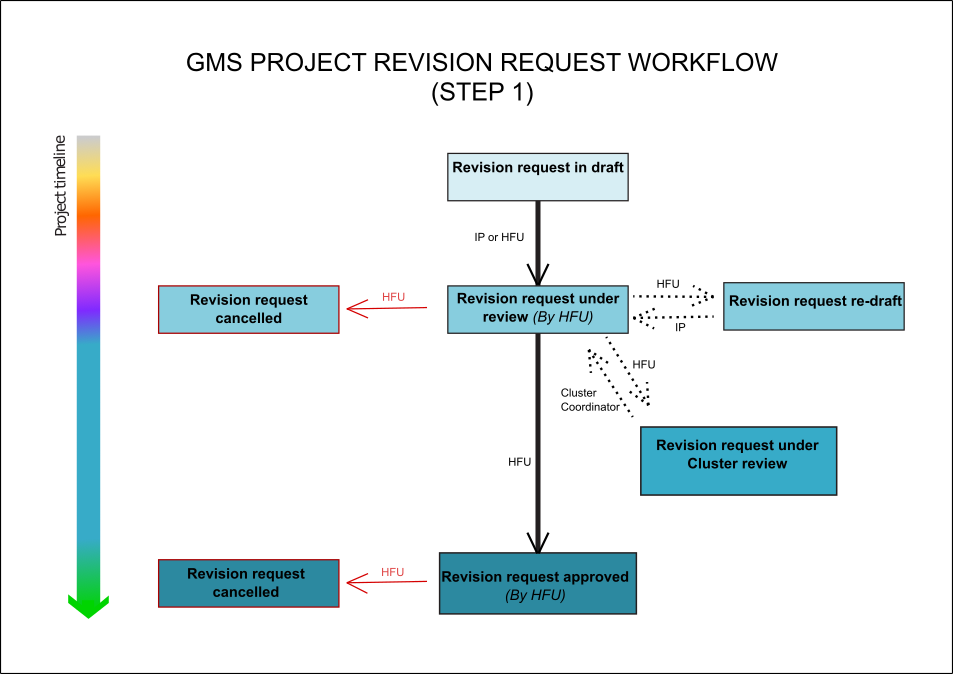
Step 2- Project Revision workflow
