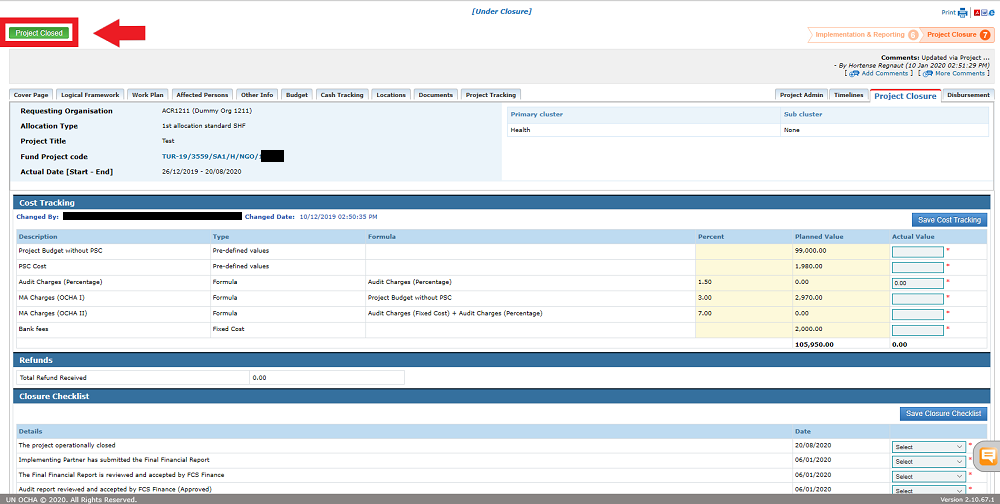- What is project closure?
- Project closure workflows
- UN Agency projects (Non-MPTF Funds only)
- Non-UN Agency projects
- How to process a project closure (HFU)
After the end of the implementation phase, projects on GMS enter the Final Reporting stage, where the implementing partner must submit the final narrative report and the final financial report for the project. Upon approval of these reports, the project will be pushed for Audit (for non-UN Agencies only) and, if required, the final disbursement or refund will be activated.
All the following final instances of the project must be finalized and approved by the HFU and Finance HQ in order to initiate the project closure phase for the project in GMS:
- Final Narrative Report;
- Final Financial Report;
- Audit Report;
- Final Disbursement;
- Refund;
- Balance Due lesser than 1$.
The system will verify that the final reporting and financial instances have been closed in GMS before allowing the project to be moved to closure.
There can be two scenarios:
-
There are no pending instances, as they have all being either finalized or approved (e.g. refund, FNR, FFR, audit). The GMS will indicate so by displaying a header, with all instances in green and a message stating that the project can now move to closure.
*Please note, this header will only be displayed
- for Finance HQ: in the disbursement tab and in the refund tab after processing the refund
- for HFU: in the Final Narrative Report screen after approving the report
To hide this header, click on [click here].
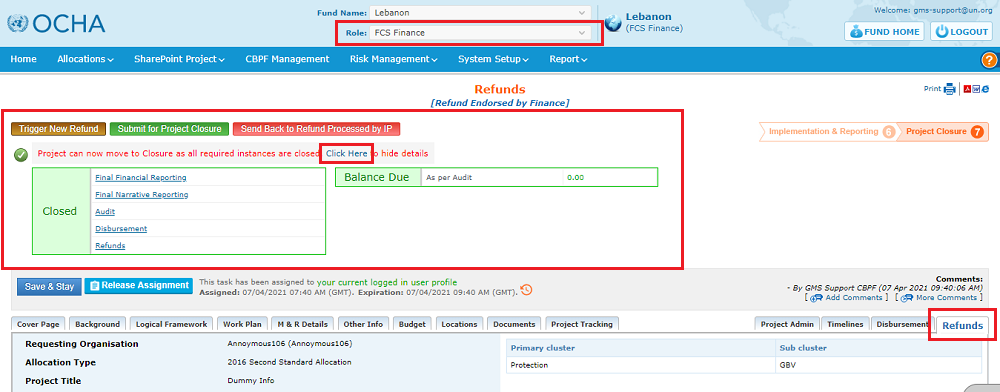
-
Second case scenario, one or multiple instances of the projects have not yet been validated or approved. The GMS will not allow users to proceed with project closure as long as there are pending instances.

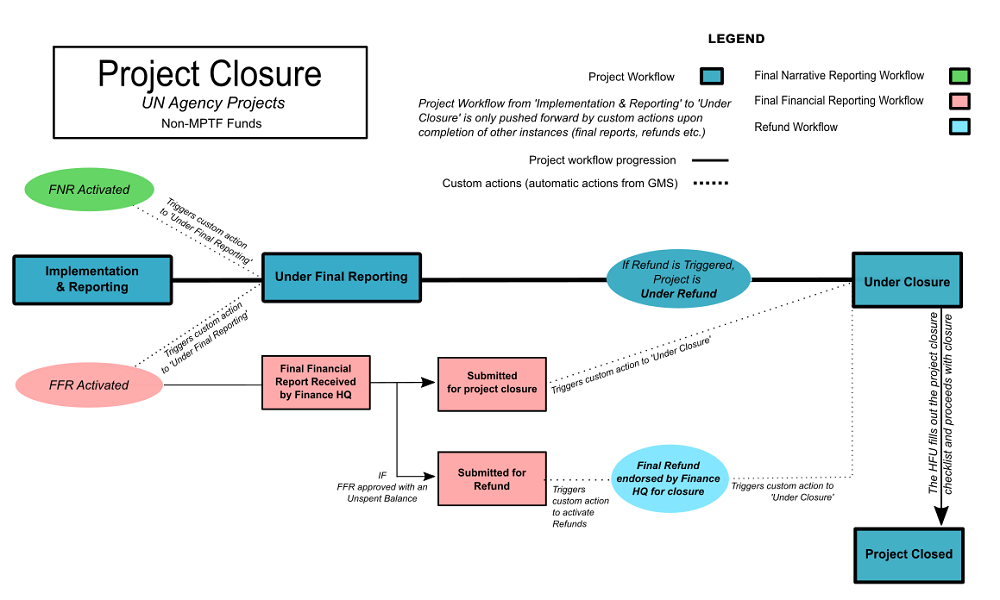
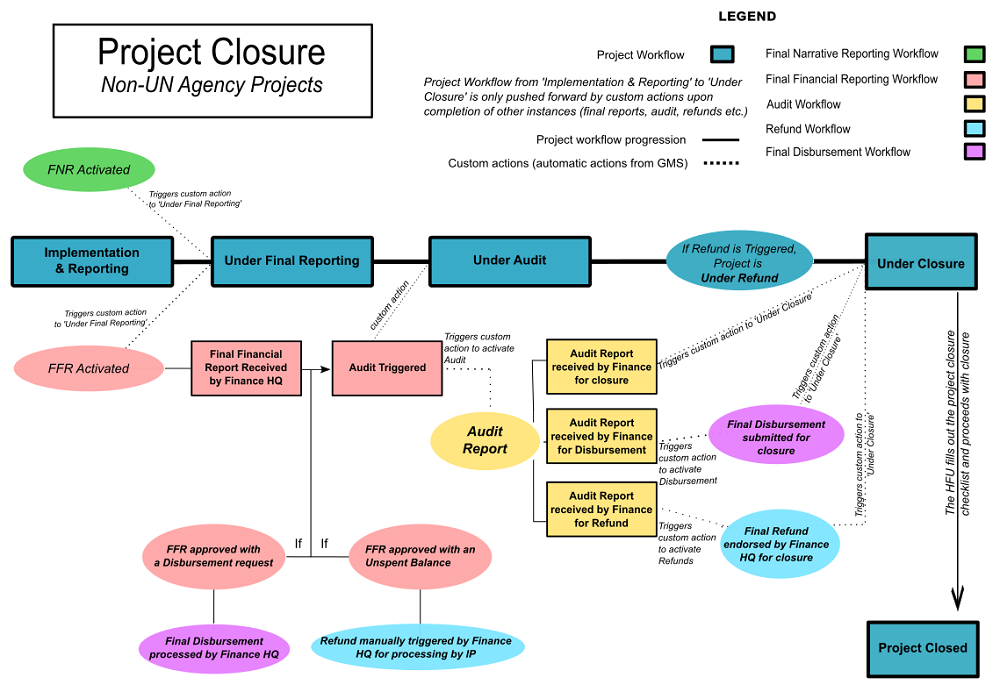
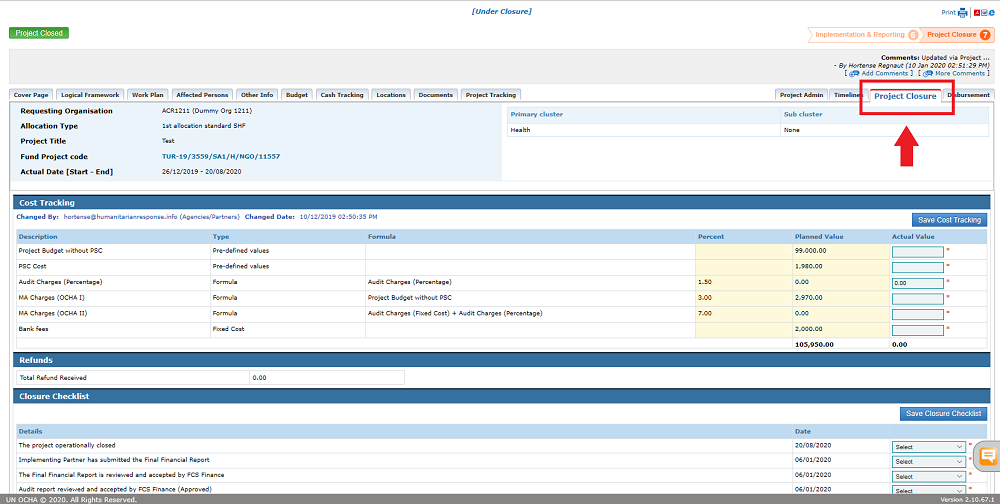
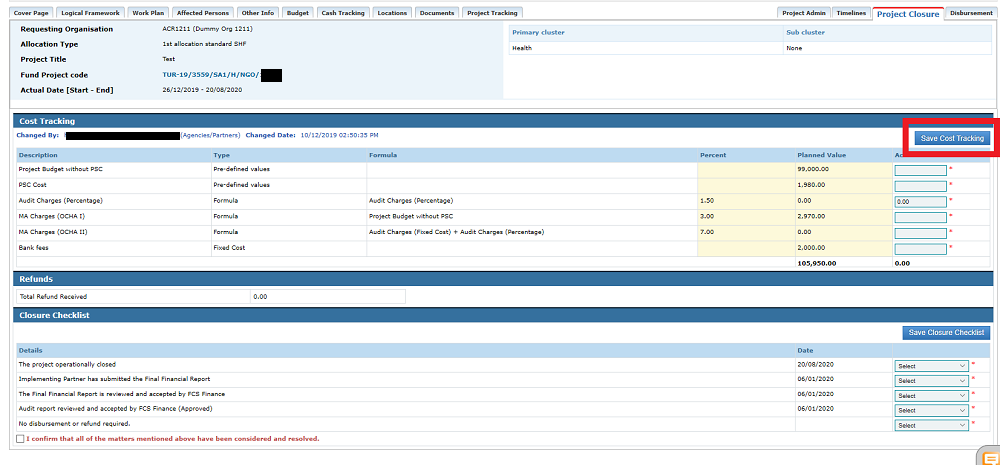
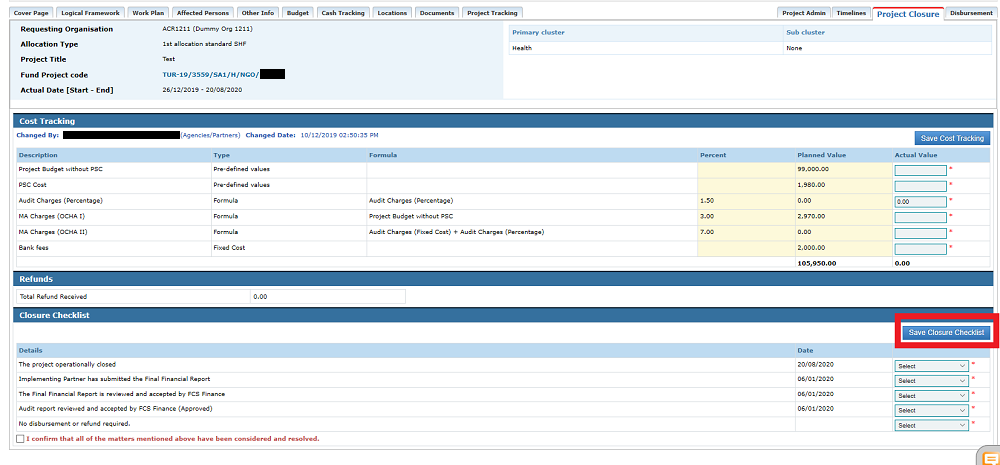
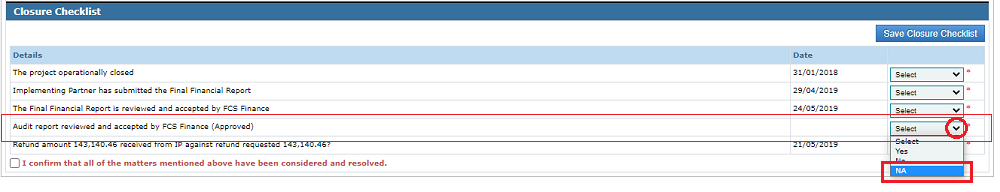
On completion of the above tasks, the HFU needs to click on the [Project Closed] button to close the project.