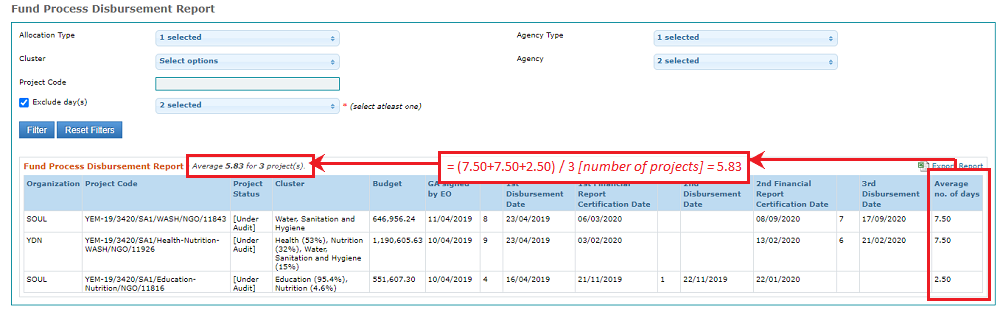Disbursement Process Report
- What is the Disbursement Process Report on GMS?
- How to access the Disbursement Process Report?
- How to generate the Report
- How to read the Report
The Disbursement Process Report provides users with an extensive overview of Disbursement data of all – or filtered, projects. It includes the average number of days it took the CBPF finance team to process the disbursement tranches, as well as the dates and disbursements’ amounts.
The report comes with two different scales, not accessible by all user roles: the Global Disbursement Process Report, and the Fund Disbursement Process Report.
Both Global and CBPF disbursement process report modules provide the same functionality, the only difference is the scale of the data provided. While the CBPF disbursement process report shows the data only for one specific country, the Global report allows for the selection of several countries (all countries that a user has access to in GMS will show in the filter option for Global Disbursement Process report).
The Global module is only available for CBPF Finance and CBPF Programme units on GMS (HQ teams).
Users can access the Disbursement Process Report through the Milestones Dashboard.
To access the Global Disbursement Process Report, use the Global Milestones page.
To access the Fund Disbursement Process Report, use the CBPF Milestones page.
By following this navigation: Report > Report > CBPF Milestones OR Global Milestones.
You can also access the Milestones from the Quick Access menu.
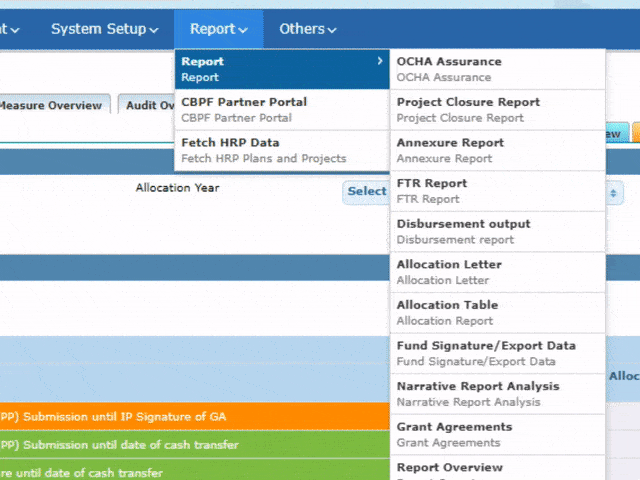
Go to the second tab of the Milestones: the Dashboard tab. To access the Disbursement Process Report, click on [Disbursement Process Report].
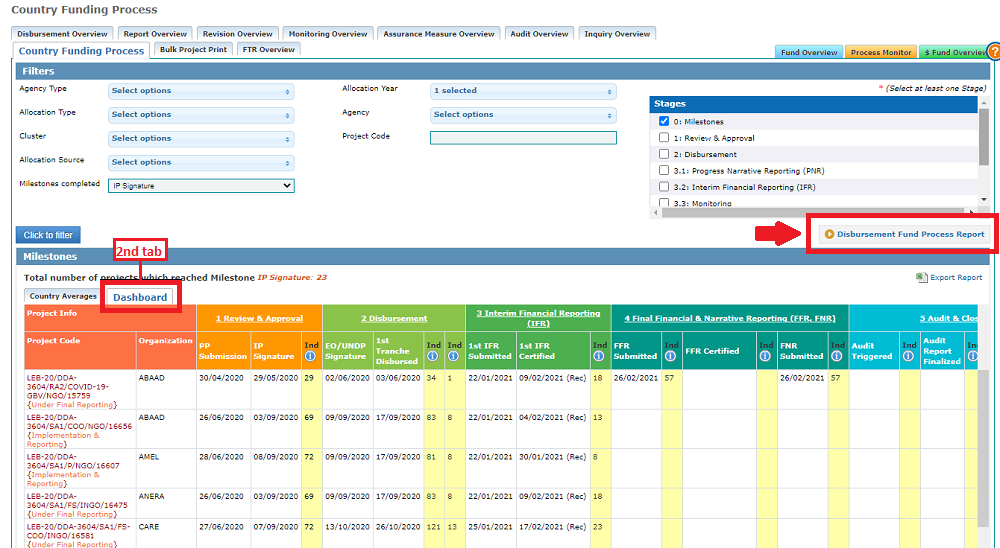
III. How to generate the report
To generate the Disbursement Process Report, apply filters if needed, then click on [filter].
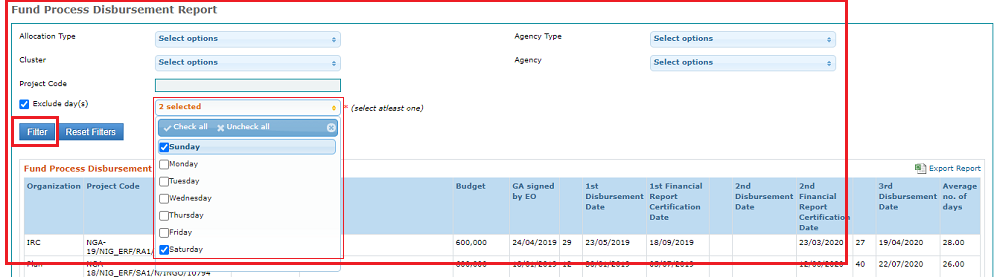
An interesting feature in this module is the possibility to filter the data by excluding specific days!!
For instance, excluding weekends would yield a report that only includes working days (refer to screenshot above).
To access a detailed guidance on the filtering possibilities, as well as all elements included in the report, please refer to this article of the Help Portal for the Global DIsbursement Process Report, and here for the Fund DIsbursement Process Report.
Number of days per project (including total average per project):
(The data displayed below is drawn from the training GMS and does not reflect the actual figures - this is dummy data)
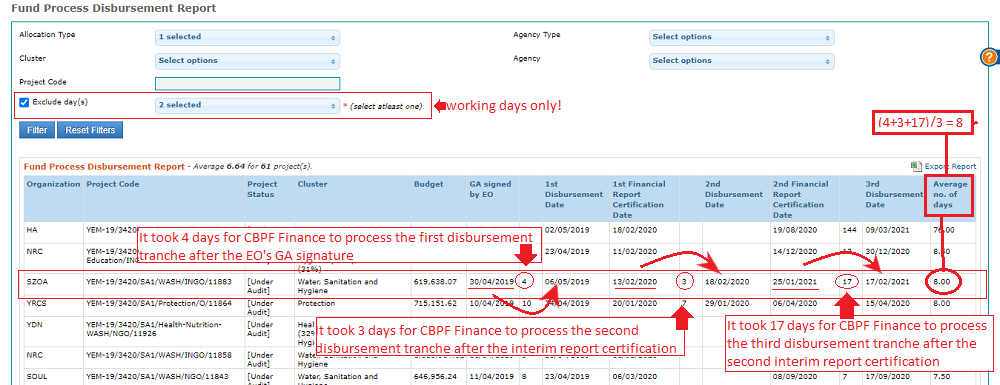
Total average:
(The data displayed below is drawn from the training GMS and does not reflect the actual figures - this is dummy data)