Access and Open the Interim Update
Once the Interim Update is active, the respective Country Focal Points can access the report through their
Allocation Interim Update Task List by using the blue icon (![]() ).
).
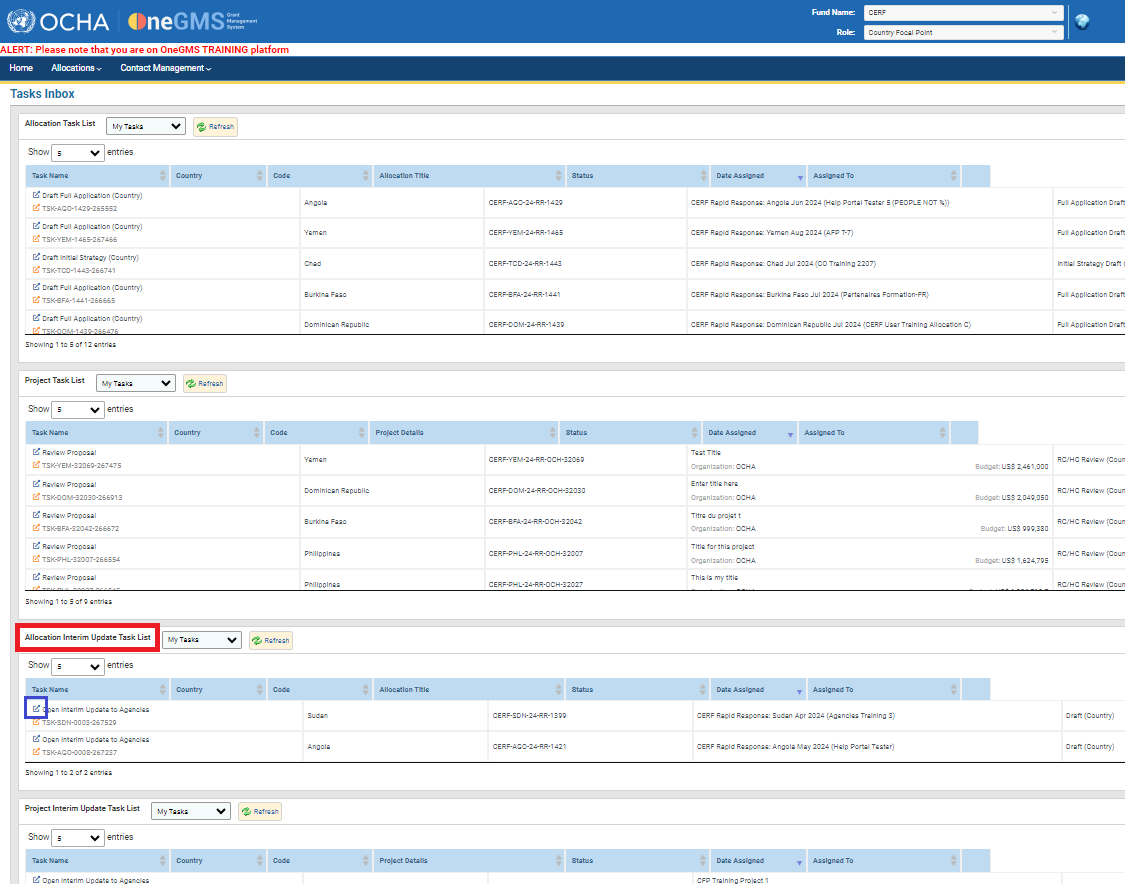
To open the Interim Update for Agencies to enter their inputs, the Country Focal Point should
click on the [Continue=>] button at the top of the Interim Update page.
In the next page that loads, the Country Focal Point will have the option to click on the button
[Open Interim Update to Agencies for interim update inputs] to open the Interim Update
for Agencies to provide their inputs.
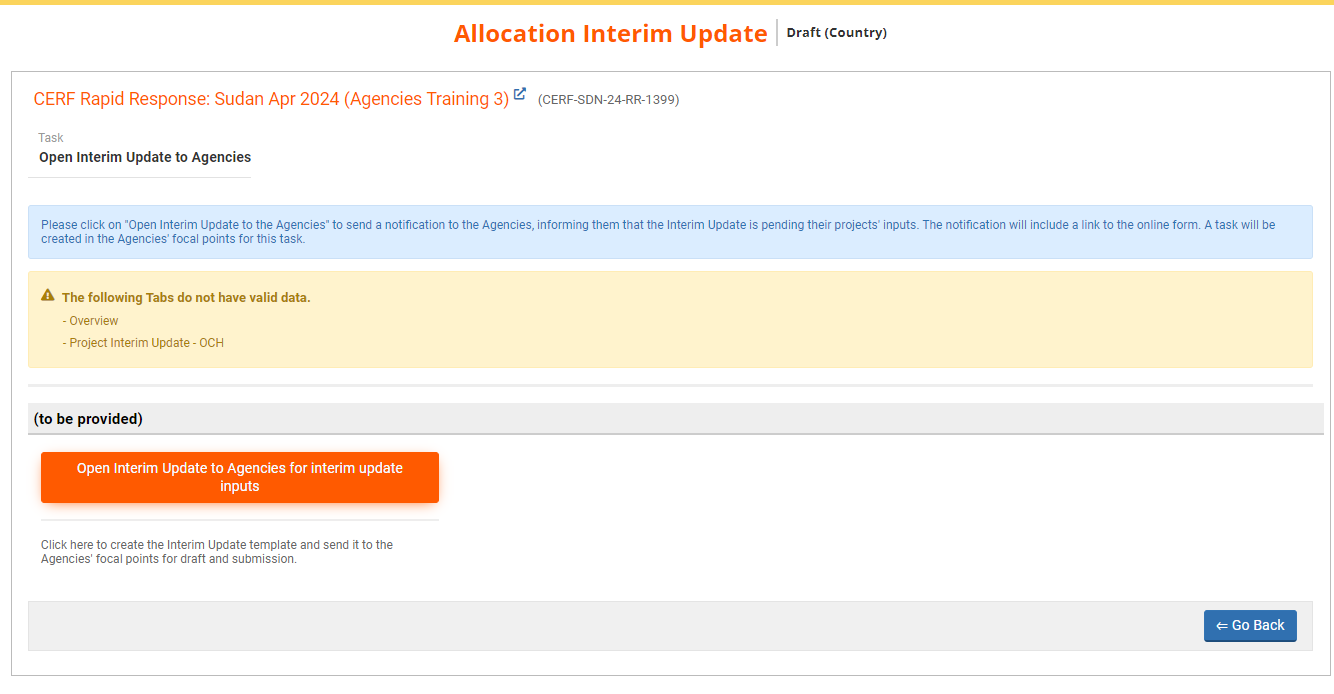
The system will then load the page in which to set the submission deadline.
Checkmark the box to enable sending a notification to Agencies.
Using the popup calendar that appears when clicking in the field to the right, enter the due date for
Agencies to submit their Interim Update inputs.
By clicking [Save & Finish], the report can now accept Agency Focal Point input.
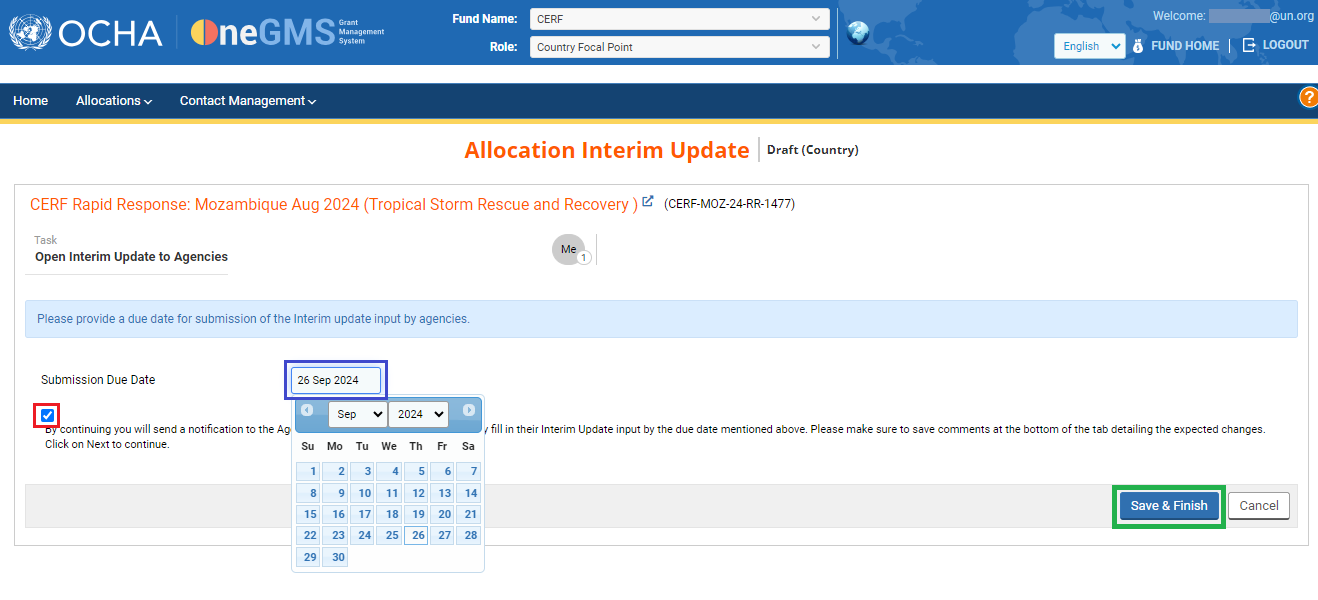
Successful submission of this request is confirmed when the Country Focal Point task changes from
“Open Interim Updates to Agencies” to “Draft Overall Findings.”
