7. People Directly Targeted
• The Sector-Specific and the Project Total Tables
• Table Input Errors
8. People Indirectly Targeted
This tab allows users to submit information regarding the people directly and indirectly targeted by the project. Please ensure the information entered here is consistent with sector indicators specified in the ‘Log Frame’ tab.
You may find the below tutorial video, on how to fill the ‘People Targeted’ page, helpful.
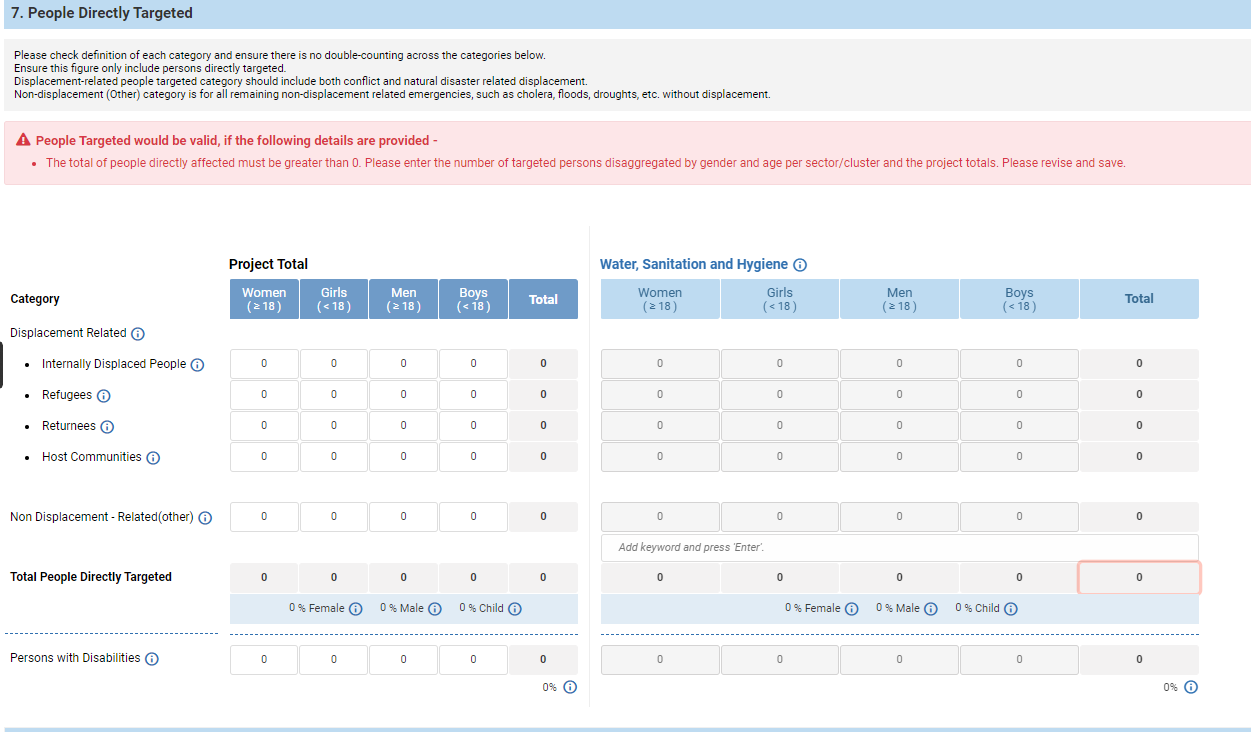
This section allows the user to enter the estimated number of people to be directly targeted by the overall project, and the number of people to be targeted by the component sectors that make up the project.
The estimated numbers of the people targeted will include gender/age breakdowns, as well as whether they are displacement or non-displacement-related.
Persons with disabilities are also factored at this stage of the draft.
Hovering over the information tooltip (![]() ) of a given group in the "Category" column shows a description of that group.
) of a given group in the "Category" column shows a description of that group.
Categories:
Displacement related: This category includes persons forcibly or voluntarily uprooted from their homes by violent conflict, natural disaster, gross violation of human rights and other traumatic events, or threats thereof.
The four sub-categories of displacement-related people in the system are as follows:
- Internally Displaced People: Defined as a person or groups of persons who has/have been forced or obliged to flee, or to leave their homes or places of habitual residence, in particular as a result of/or in order to avoid the effects of armed conflict, situations of generalized violence, violations of human rights, or natural or human-made disasters, and who have not crossed an internationally recognized State border. (United Nations Guiding principles on Internal Displacement, p1, para.2).
- Refugees: Someone who is unable or unwilling to return to their country of origin, owing to a well-founded fear of being persecuted for reason of race, religion, nationality, membership of a particular social group or political opinion (1951 Refugee Convention).
- Returnees: Persons previously displaced outside or inside their country (refugees or IDPs) returning to their places of origin.
- Host Communities: Communities who host large populations of refugees or internally displaced persons, typically in camps or integrated into households directly.
Non-Displacement Related (other): All affected persons, directly targeted by the project, who have not been affected by any form of displacement as described in the above circumstances are counted here.
Persons with Disabilities: This includes people who have long-term physical, mental, intellectual, or sensory impairments, which in interaction with various barriers may hinder their full and effective participation in society on an equal basis with others. (United Nations Convention on the Rights of Persons with Disabilities)
Please note:
- There should be no double-counting across the categories.
- The numbers in this section are to only include persons who are directly targeted.
- The displacement-related category includes both conflict and natural disaster related displacement.
- The “Non-displacement Related (Other)” category includes all other, non-displacement-related emergencies, (cholera, floods, droughts, etc.) You can add a keyword or keywords in the dedicated field in the sector-specific tables to highlight these emergencies (see outlined in red below).
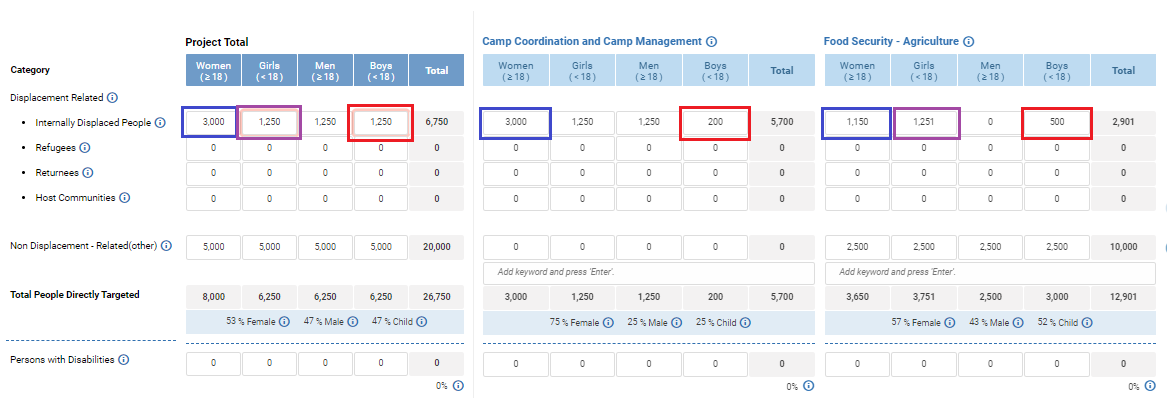
• The Sector-specific and the Project Total Tables
There is a dedicated table for each sector represented in a project.
The Project Total table, reflects the total values of the overall project across sectors.
-
For single-cluster projects, the user can input their numbers directly into the “Project Total” table. The sector-specific tables for single-cluster projects are read-only, and will be automatically populated with the information entered into “Project Total” table.
-
For multi-cluster projects, all tables must be manually populated.
In the Project Total table, following the column descriptions, enter the total number of women, girls, men, and boys for each of the listed column categories.
The Total column on the right of each table, and Total People Directly Targeted row at the bottom of each table, will be automatically calculated and populated by the system as you fill other cells in a table. The percentages for three demographic groups; female (women and girls), male (men and boys), and child (girls and boys), are calculated by the system and displayed in the light blue field below the Total People Directly Targeted row (see below). A mouse hover-over of the ‘information’ icons (![]() ) by the demographic percentages displays the total numeric value for each group (female, male, child).
) by the demographic percentages displays the total numeric value for each group (female, male, child).
A figure entered into a cell of any of the sector-specific tables, cannot be greater than the value of the corresponding cell in the Project Total table. Note the cells outlined in purple in the image below; the Project Total table cell shows an error outline in light red, because a sector-specific table reflects a higher number for that group than the Project Total table does.
Please note: The same individuals can be targeted for assistance across multiple sectors of a project. As such, the numbers from the corresponding cells from multiple sectors, can be equal to, but not greater than the value of the corresponding cell of the Project Total table. Note the cells outlined in blue below indicate no error.
Also, at a minimum, the numbers for a corresponding cell aross the sector-specific tables, need to add up to at least the value in the Project Total table. See the cells outlined in red below; an error outline appears around the cell in the Project Total table, because the numbers in the sector-specific tables do not add up to at least the the number reflected in the Project Total.
For Persons with Disabilities (PwD), a numeric value may be provided across the demographic breakdowns for each column. (See below outlined in red.)
Below the total column in the PwD row, a percent value is displayed. This percentage reflects PwDs against the total number or people targeted in the table.
Below the tables, under the total number ot PwDs in that table, PwD across all groups will be displayed as a percentage out of the total person-count for that table.

The values entered in the Sector-specific table must be consistent with the values entered in the Project Total table. The number of people targeted from a specific group in the Sector-specific table, cannot be greater than the corresponding number for the Project Total table.
If an inconsistent value is input in the tables, a light red error prompt message with red text, will appear above the tables, indicating what amendments to make in order to make the input valid. The relevant cell(s) with the error(s) will be highlighted with a light red outline, indicating the error state field. (See image below.)
When entering new data into sector-specific tables on a multi-sector project, a light red-outlined error state field will also appear in the corresponding Project Total table cells, in order to remind you to realign the Project Total table with the new sector breakdowns. (See two cells to the left in the mage below).
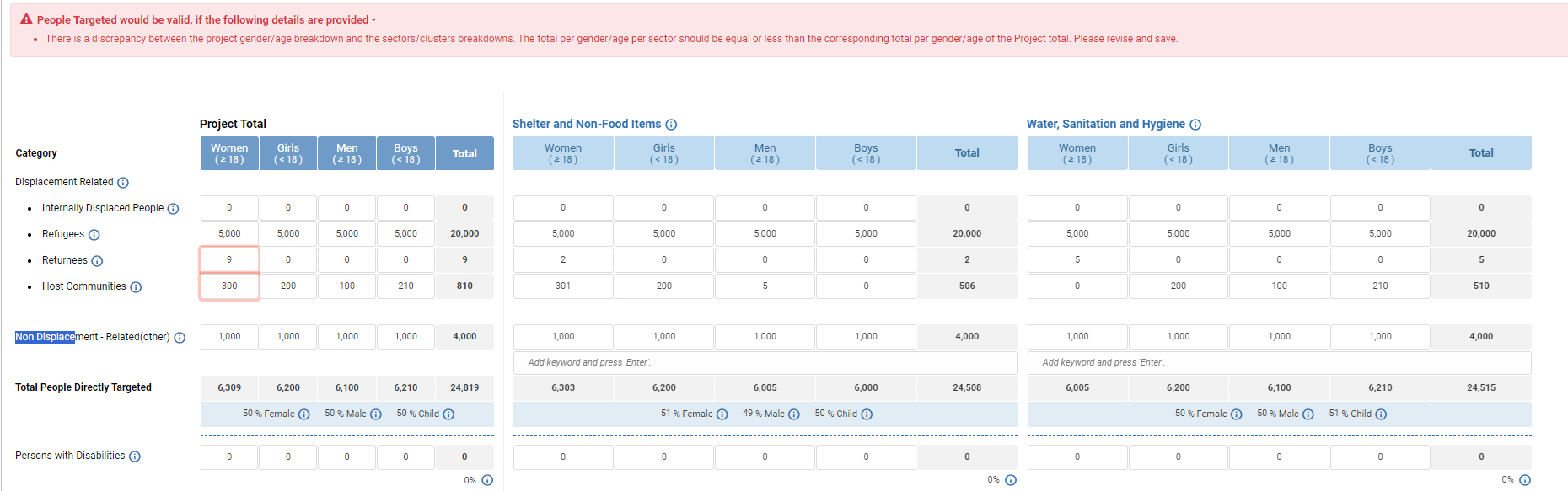
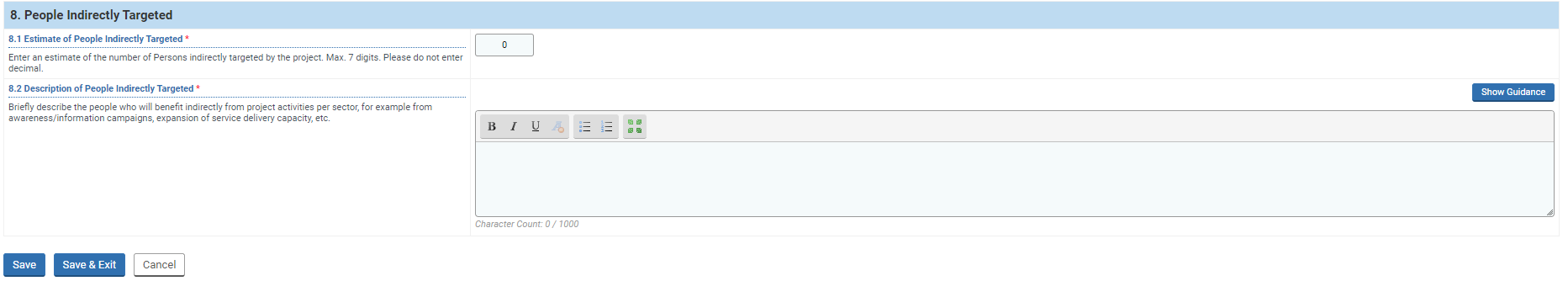
8.1 Estimate of People Indirectly Targeted *: In this sub-category, please enter the estimated number of people indirectly targeted by the project.
8.2 Description of People Indirectly Targeted *: Indirectly targeted persons may include communities at large, people who sell goods to beneficiaries receiving cash assistance, contractors hired to deliver the project, or mass-scale beneficiaries receiving humanitarian messages through media campaigns, and other such groups. Please elaborate further on this estimated population with a narrative description in the field provided.
