
Admin tab for Partner/Agency
You have asked for the possibility of changing clusters prior to project submissions, and so we delivered!
This month's blog post will present the new Admin page that was added to the Partner/Agency user role on the OneGMS.
This ‘Admin’ tab, called ‘ADM’ on the OneGMS, allows partners to remove or add a sector or edit its share of the project’s budget.
Please note: once submitted, the partner will not be able to edit the sector(s) of the project.
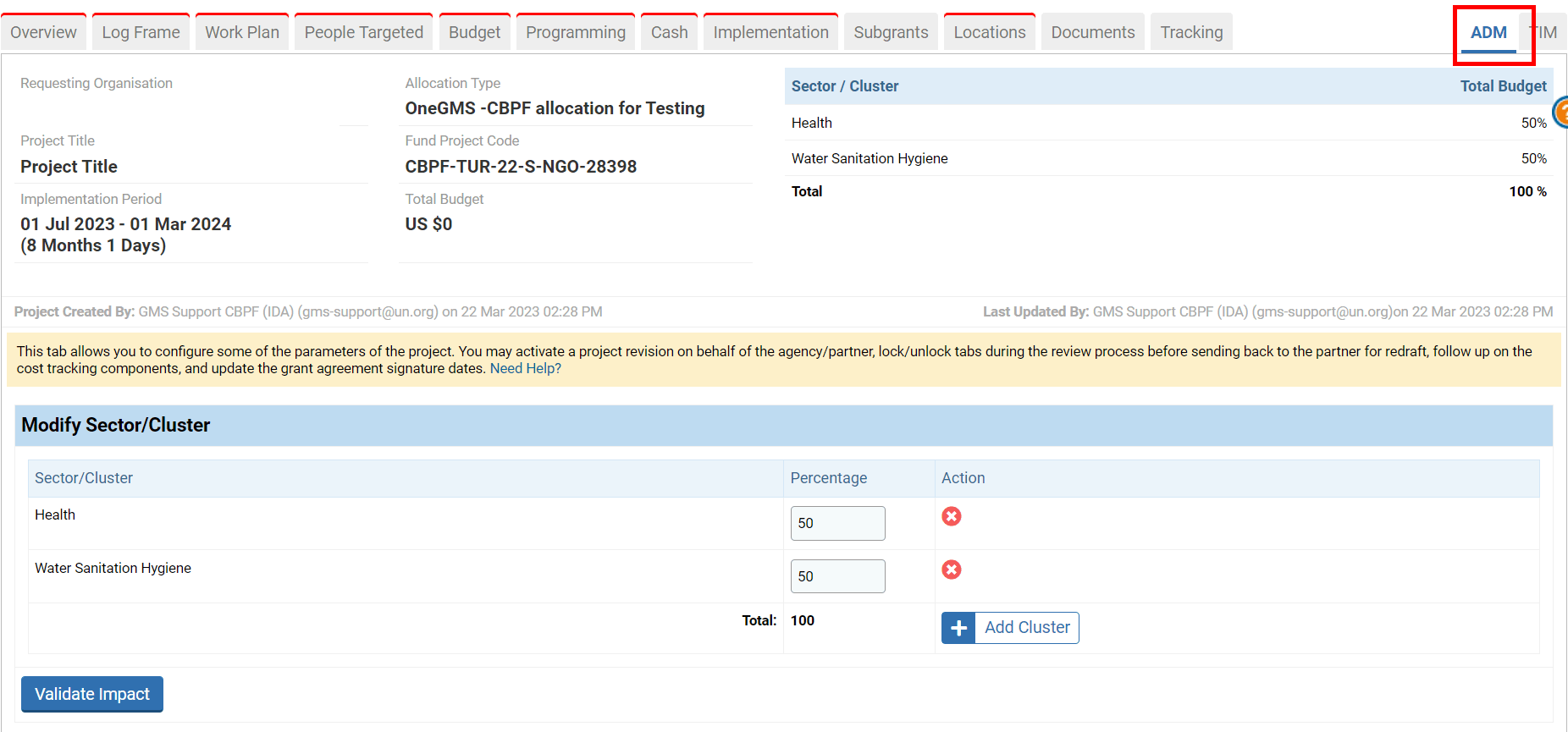
If the partner wishes to remove a sector, they must click on this icon ![]()
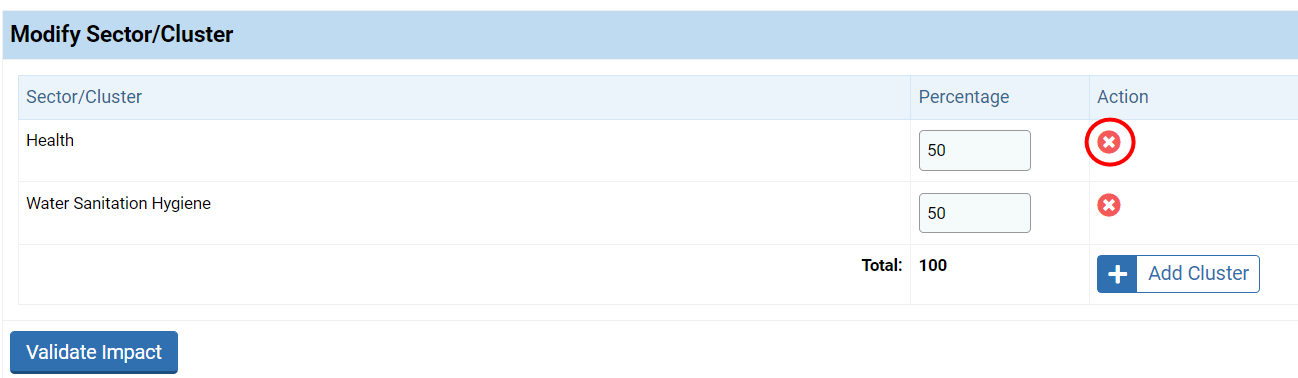
Please note that the percentage of sector(s), that should always equal 100%, will not be automatically updated by the system. Thus, when a sector is deleted, the Percentage Total field will be highlighted in red to indicate an error.
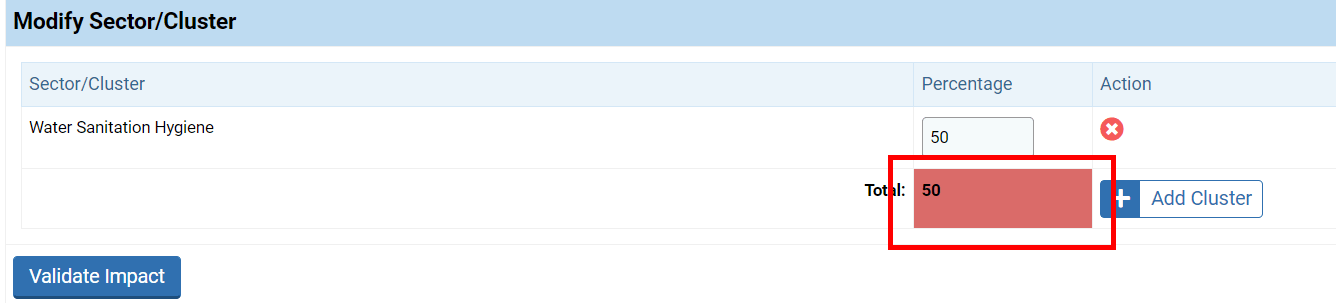
After entering the new percentage distribution in the field, the partner must click on [Validate Impact] to save.
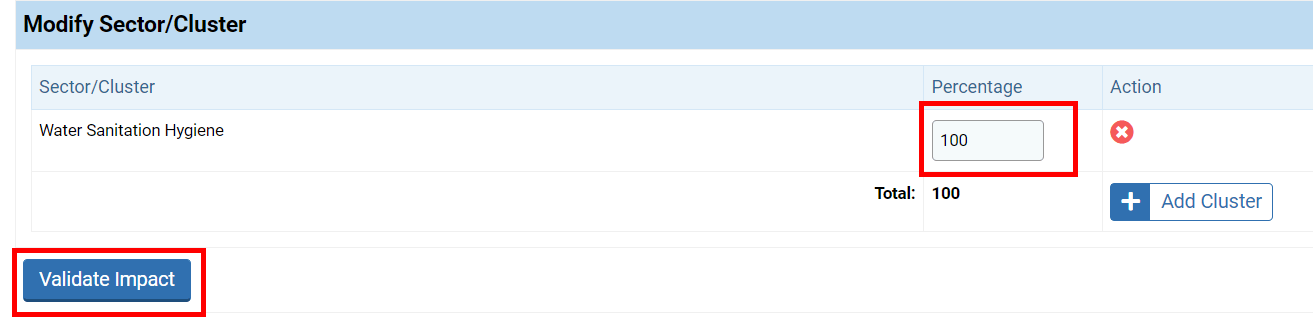
If the aim is to add a sector, the partner must click on [Add Cluster].
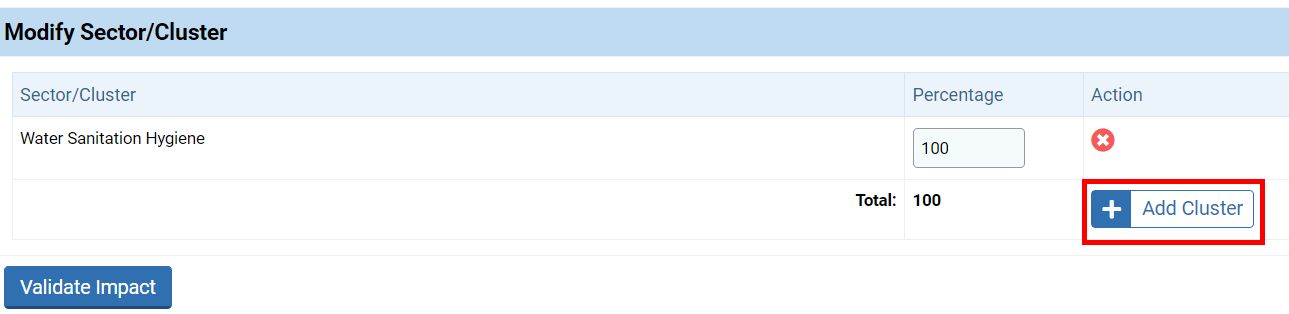
Then, they should select the new sector to be added from the drop-down list and its percentage distribution. Sectors displayed are those linked to the allocation.
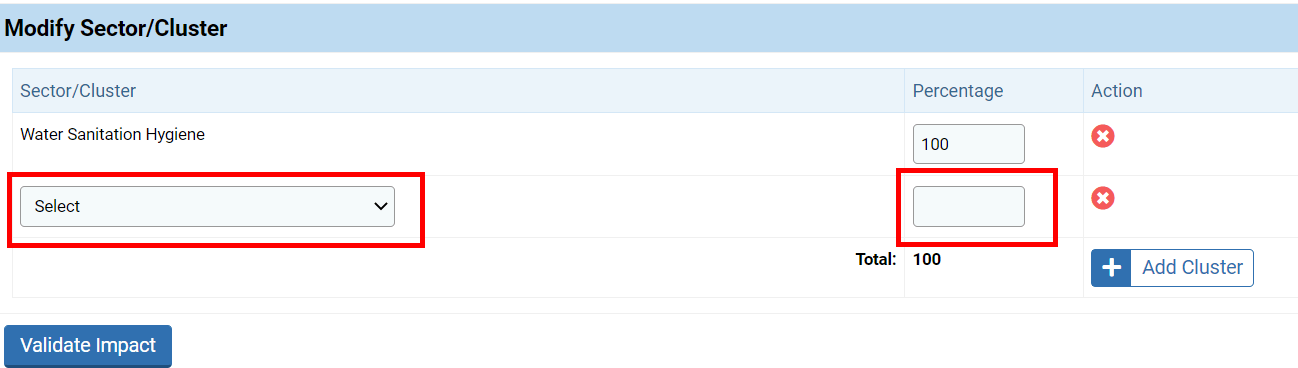
Once the new sector(s) and distribution are modified, the system will not automatically adjust the new value. Thus, the Percentage Total field will be highlighted in red to indicate an error. The partner must not forget to adjust the percentage so that the total equals 100%.
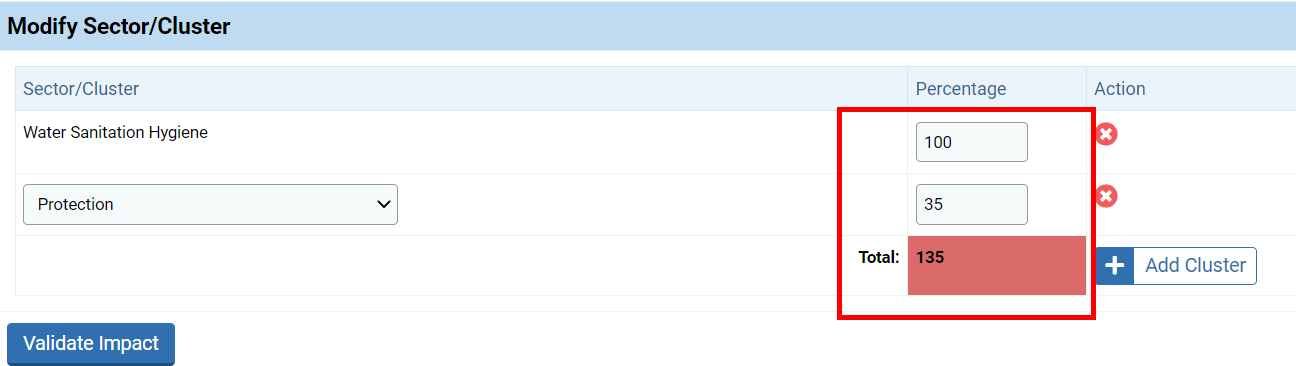
To save the changes, the partner must click on [Validate Impact].
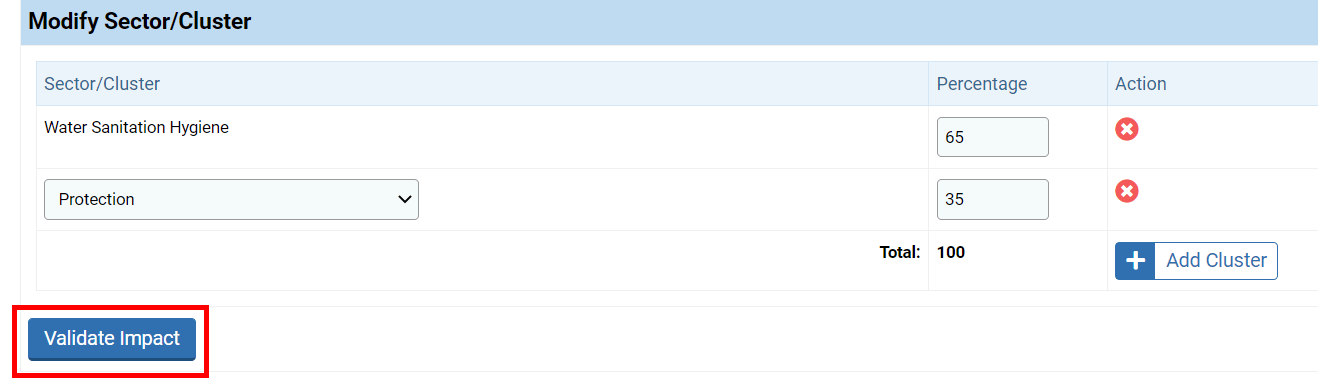
Once saved, the changes will be displayed in the header.
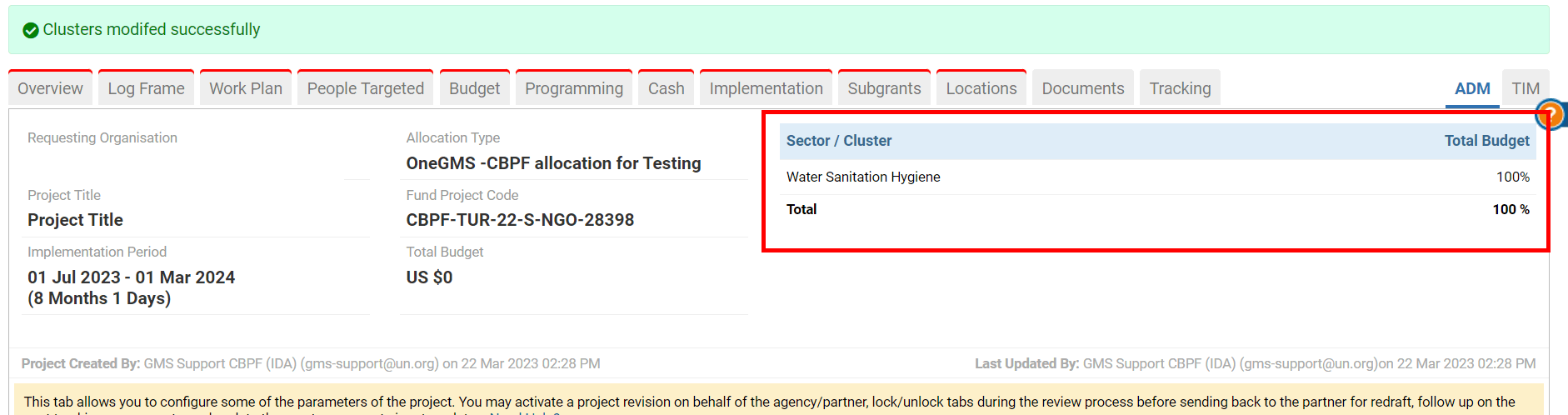
Please note: if sectors are edited after drafting the project proposal, some tabs such as the ‘Overview’ or ‘Log Frame’ tabs will be directly impacted by the changes. As a result, you will have to edit them accordingly. It is suggested that the user extracts a version of the old tabs prior to making the changes to the clusters as to retain the information.
