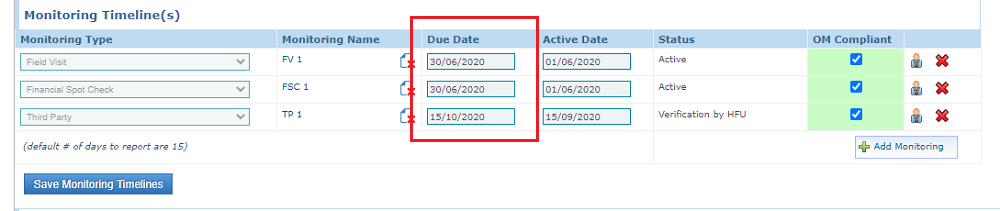The OCHA Assurance dashboard draws from the Timeline’s tab and the reporting and monitoring instances created on the OneGMS to provide a table of all projects’ grant, audit, reporting and monitoring data. It provides very precise data on the performance and timeliness related to these instances.
The OCHA Assurance dashboard provides the following data on monitoring rounds:
- The monitoring type, either monitoring (field visit type) or financial spot check,
- The organization type,
- Whether the monitoring round was conducted or not,
- Whether the monitoring round was conducted on time or late,
- Whether the monitoring round was waived in the 'Timelines’ tab. (to know more about waived instances and the impact on the OCHA Assurance dashboard, please refer to this article)
It is important to understand how the OCHA Assurance dashboard draws its information from both the 'Timelines’ tab and the monitoring modules.
Regarding the timeliness of the monitoring, i.e. whether the monitoring round has been conducted on time or not, the OCHA Assurance dashboard takes into account the End Date entered in the monitoring module, and not the ‘Due Date’ of the instance in the Timelines tab of the project.
The End date saved in this field is hence the one used by the OneGMS to determine whether the instance has been conducted on time or not. The end date inputted here should not represent the date the HFU saved this information in the system but should be the actual end date of the monitoring round.
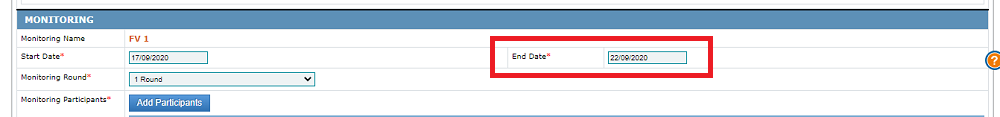
When the Monitoring Report End Date is after the Project End Date, the monitoring instance will be considered as conducted late in the OCHA Assurance Dashboard.
The Due Date of the Monitoring instance in the Timelines tab does not have any impact on the OCHA Assurance but rather serves as a monitoring tracker for HFUs to know when a project’s monitoring visit should be conducted.