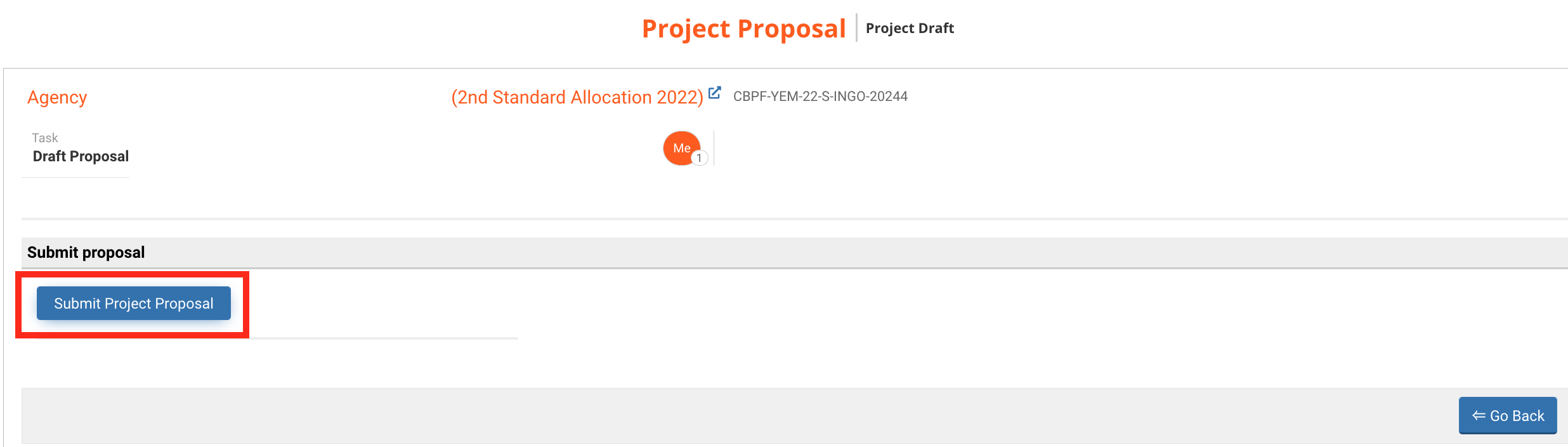I) How to create a project proposal
II) How to submit a project proposal
I) How to create a project proposal
At allocation configuration stage, the HFU will set up the Project Submission timeframe in the OneGMS. Once the window is open, the implementing partners who have successfully undergone the online eligibility process (Due Diligence / Capacity Assessment) will be able to view the open call and create a proposal.
Please note: the implementing partners whose Due Diligence and Capacity Assessment have not been finalised and approved will not be able to apply, nor view the Project Submission timeframe.
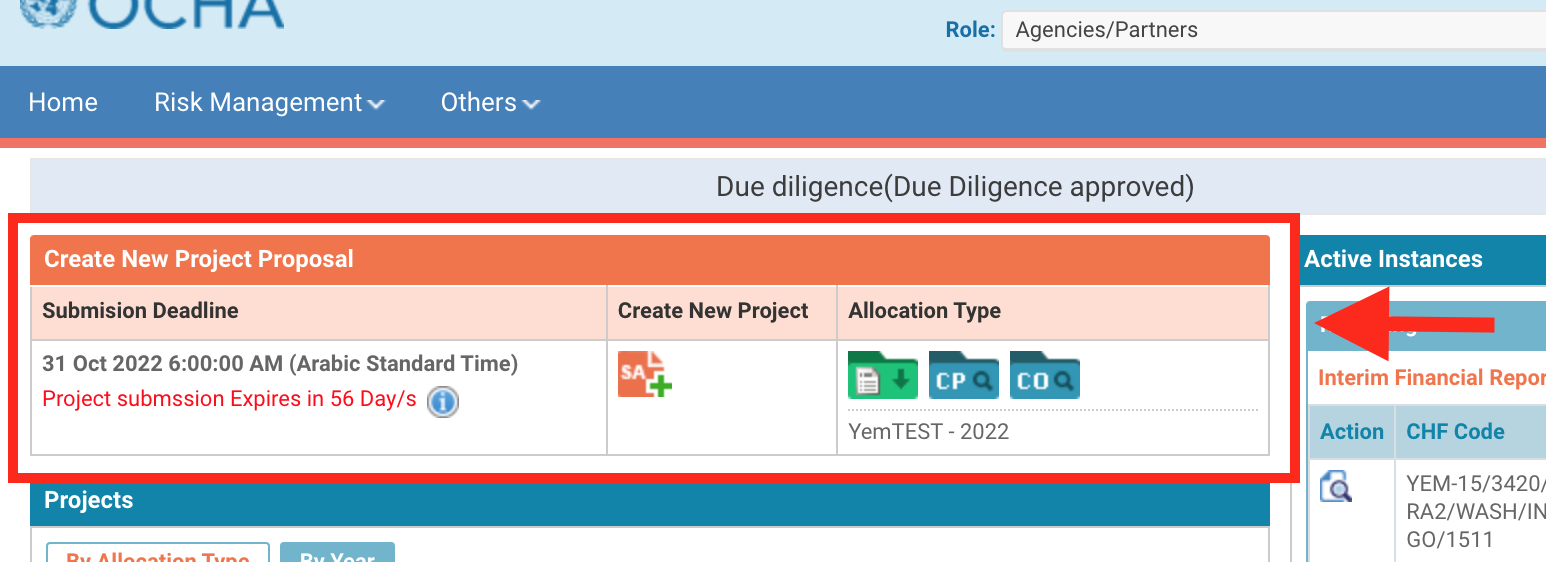
From the OneGMS home page, the implementing partner will be able to see the guidance and details provided with the Project Submission timeframe.
- Submission deadline: announces until when (day, month, year, and local time) the submission is open, and the days until its expiry.
- Create New Project: click on the icon to create a new project proposal. If the icon indicates RA, the allocation is a Reserve Allocation and if it indicates SA, it is a Standard Allocation.
- Allocation Type: in this column, you will find:
- The allocation types documents (documents that outline the priorities of the allocation).
- The cluster priorities (CP), that shows the cluster, priorities activities, and geographical cluster priorities for the allocation.
- The cluster objectives (CO) that displays cluster specific objectives and HRPs linked to the allocation.
To create a new project, click on the “Create New Project” icon.
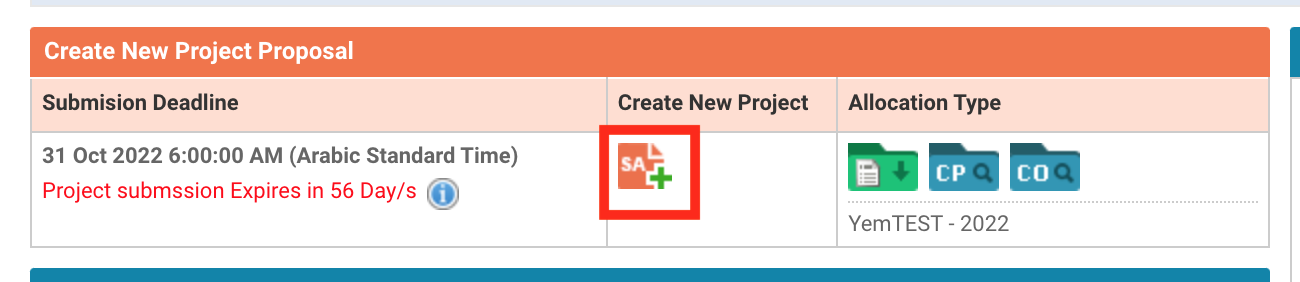
This will open the ‘Create Project’ page, where all the basic details of the project will need to be outlined. Please note that the data can be modified once the project proposal has been created.

Fields description:
- Requesting Organization: select from the drop-down list the name of your organisation.
- Allocation Type: select in the drop-down list the allocation you are applying to.
- Project Title: enter the title of your project. The title must include the concise project objective(s), the main location(s), and main targeted persons.
- Cluster: select from the drop-down list one or several cluster(s). Clusters are linked are linked to the allocation. Then, click on
 to add a cluster. Next to each cluster, add its corresponding share of the project’s budget.
to add a cluster. Next to each cluster, add its corresponding share of the project’s budget. - Planned start date: the planned start date of your project’s implementation.
- Planned end date: the planned end date of your project’s implementation.
- Project duration: will be automatically calculated and displayed by the system.
After filling out the information, the partner can click on [Create project]. The project proposal will be generated, based on the details provided. The project proposal aims to reflect OCHA’s alignment with the Grand Bargain requirements. These requirements will be used across all CBPFs.
II) How to submit a project proposal
Once all the tabs of the project proposal are correctly filled and saved, you can click on [Continue] to open ou task page.
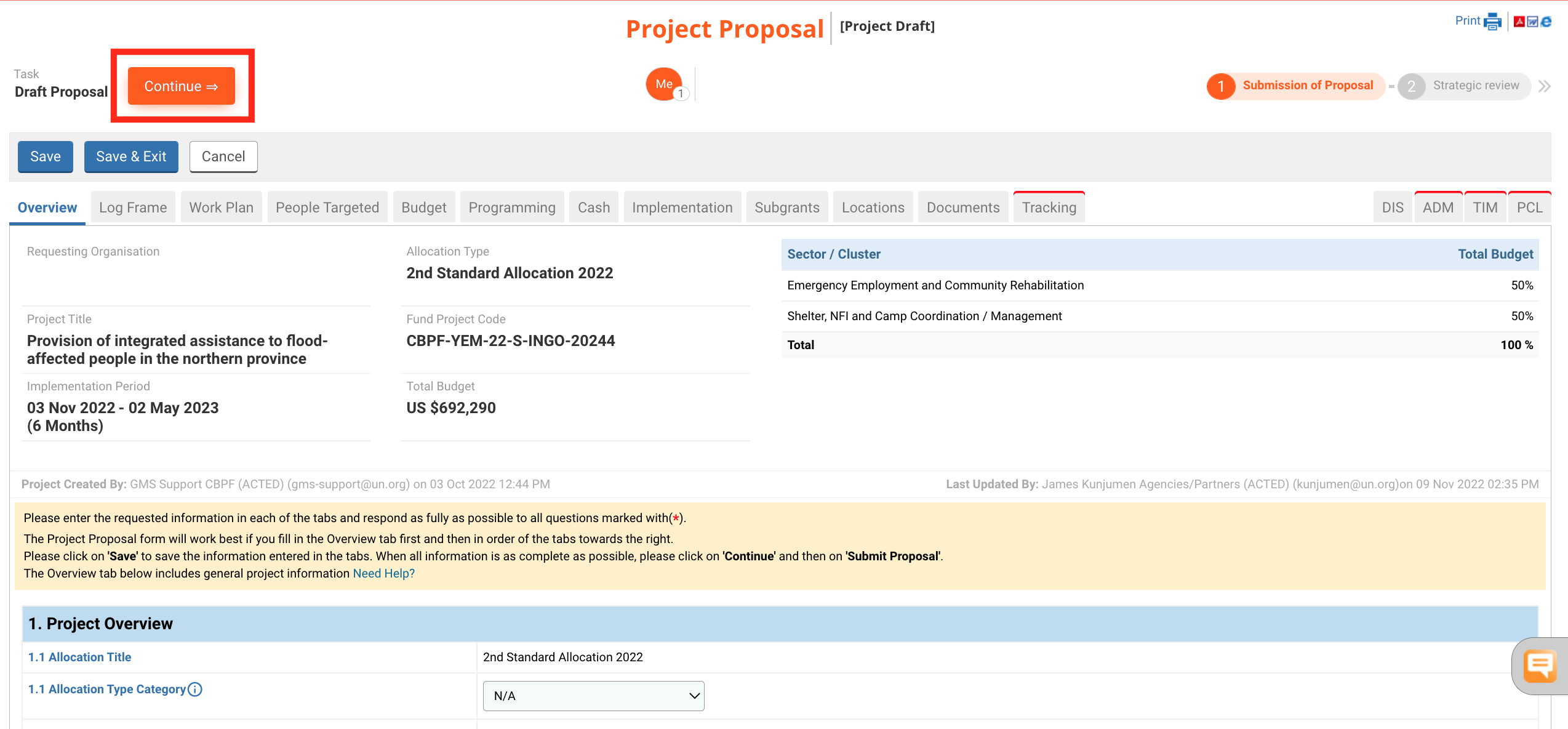
The task page will display all the task the user can perform at this stage. You can click on [Submit Project Proposal] to submit your project proposal to the HFU.