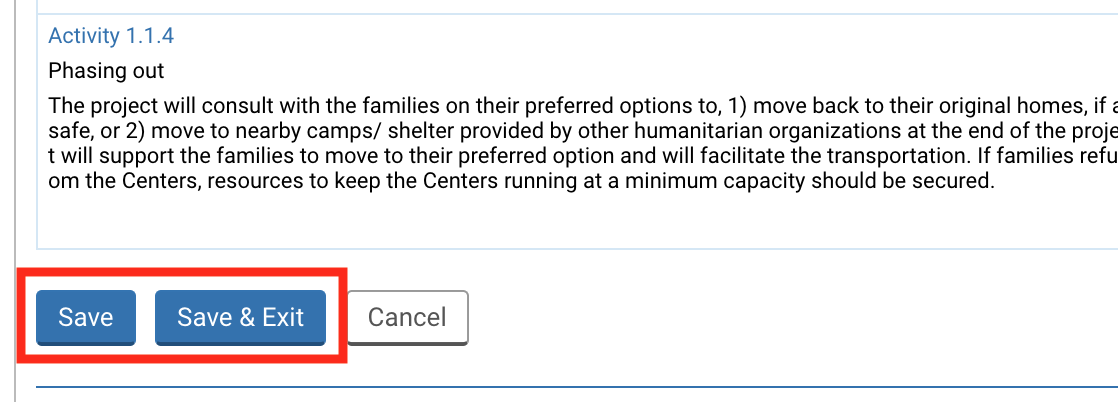The 'Work Plan' tab allows the partner to confirm which month(s) each activity is planned to occur within the implementation period. All activities that have been added in the 'Log Frame' tab will be listed in this section, and the 'Work Plan' tab will be automatically updated in case the project’s activities are amended.
Please note that all the data provided in the screenshots of this article is purely indicative.
6. Work Plan
The Project Month(s) row will reflect the months defined by the user in the Overview tab.
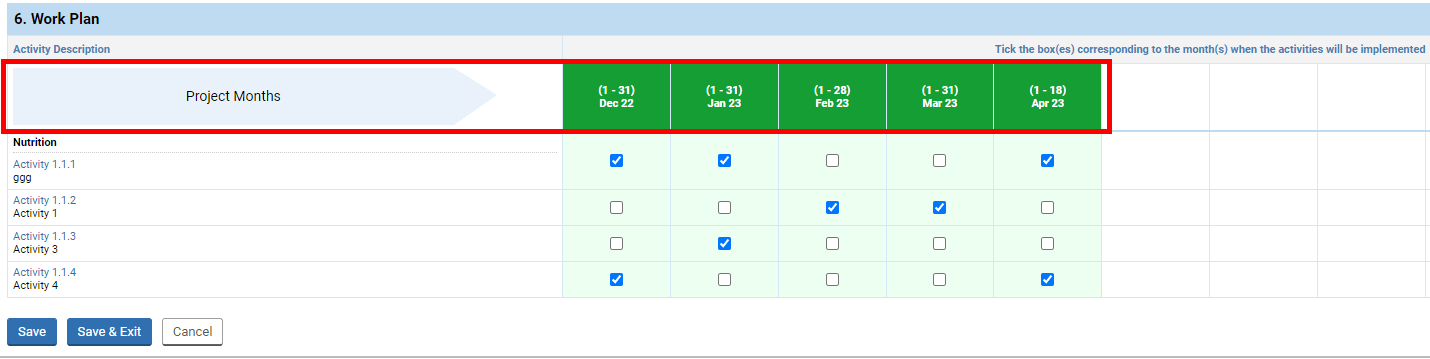
The user needs to tick the month(s) during which each activity will be carried out according to the information provided in the Log Frame tab.
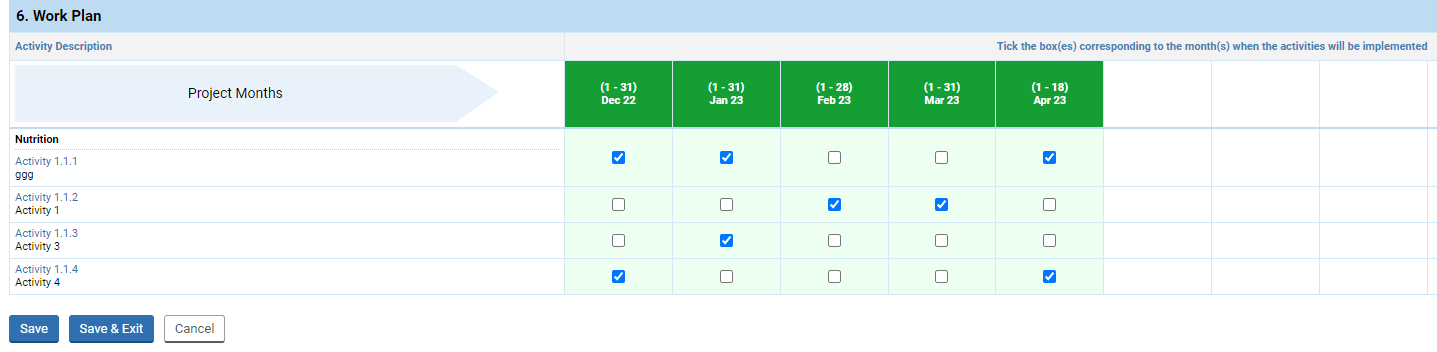
If a month is highlighted in red, it means that not activities are linked to it.
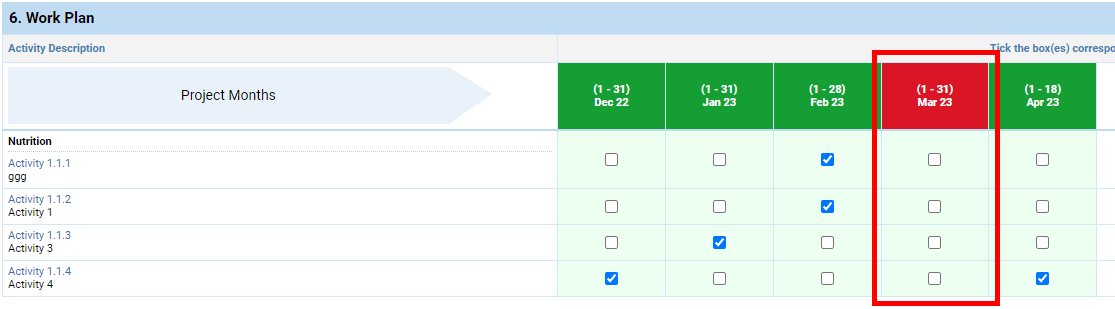
If an activity is highlighted in red, it means that you need to indicate in which month(s) it will be implemented.
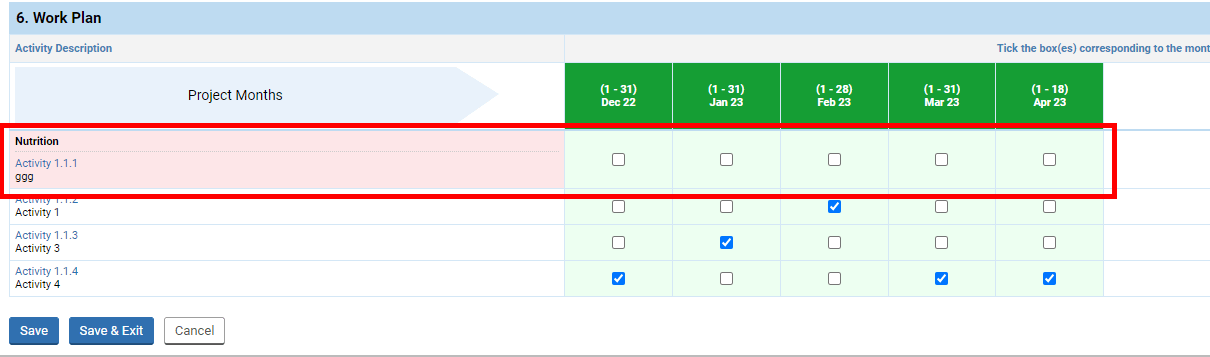
After you have completed the ‘Subgrants’ tab, and if a Sub-IP was linked to an activity, this icon ![]() will be displayed next to the linked activity. You can hover over it to display the name of the sub-implementing partner.
will be displayed next to the linked activity. You can hover over it to display the name of the sub-implementing partner.
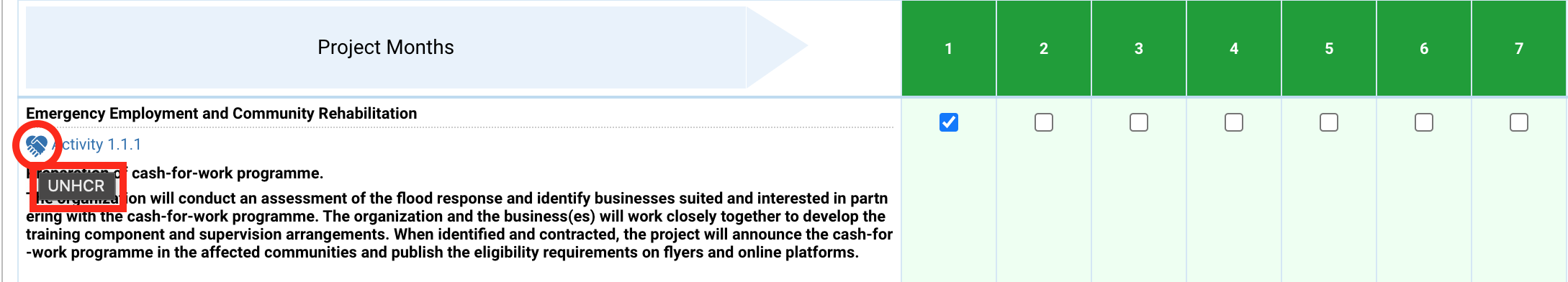
Please note: once you have completed this tab, do not forget to save your progress, as the system will not automatically save it. You can find the save buttons at the top of the tab,
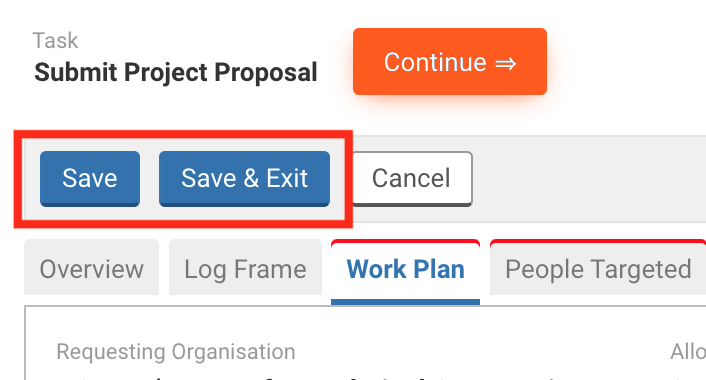
or the bottom of it.