
Using the GMS Staging Platform
If you wish to practice, test some features or provide training, you can use the GMS staging platform. It is a replicate of the GMS that allows you do everything you can do on the GMS. The staging platform has no impact on the GMS thus you can create and delete as many projects or allocations as you wish.
How to login for the first time
If it is your first time on the GMS staging platform you will have to register.
To begin, go on https://stg-gms.unocha.org/ and click on [Login].
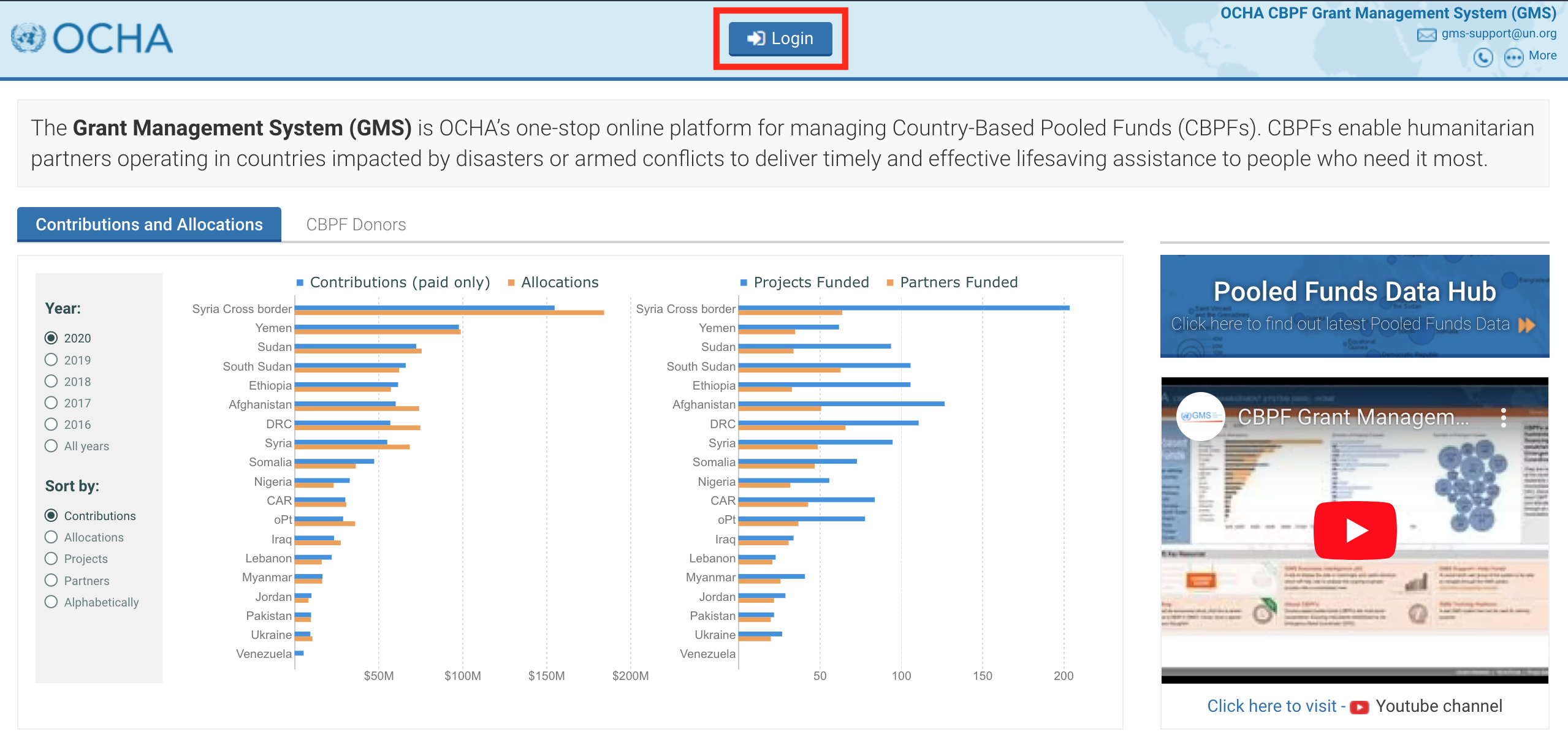
You will be redirected to the HID login page. Insert your HID credentials and click on [Login].
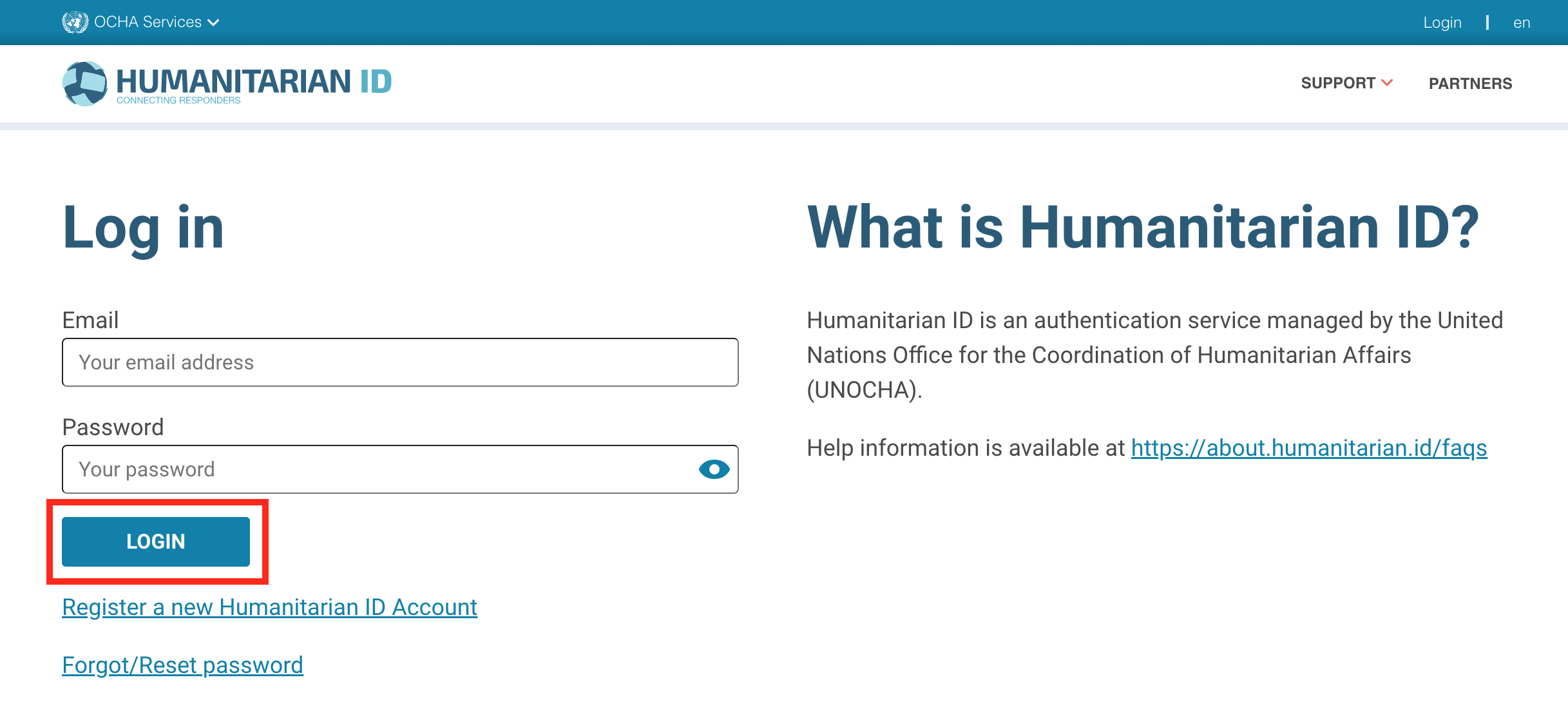
The system will ask you if you consent to share your name, email address and HID user ID with the GMS staging platform. Please click on [Allow].
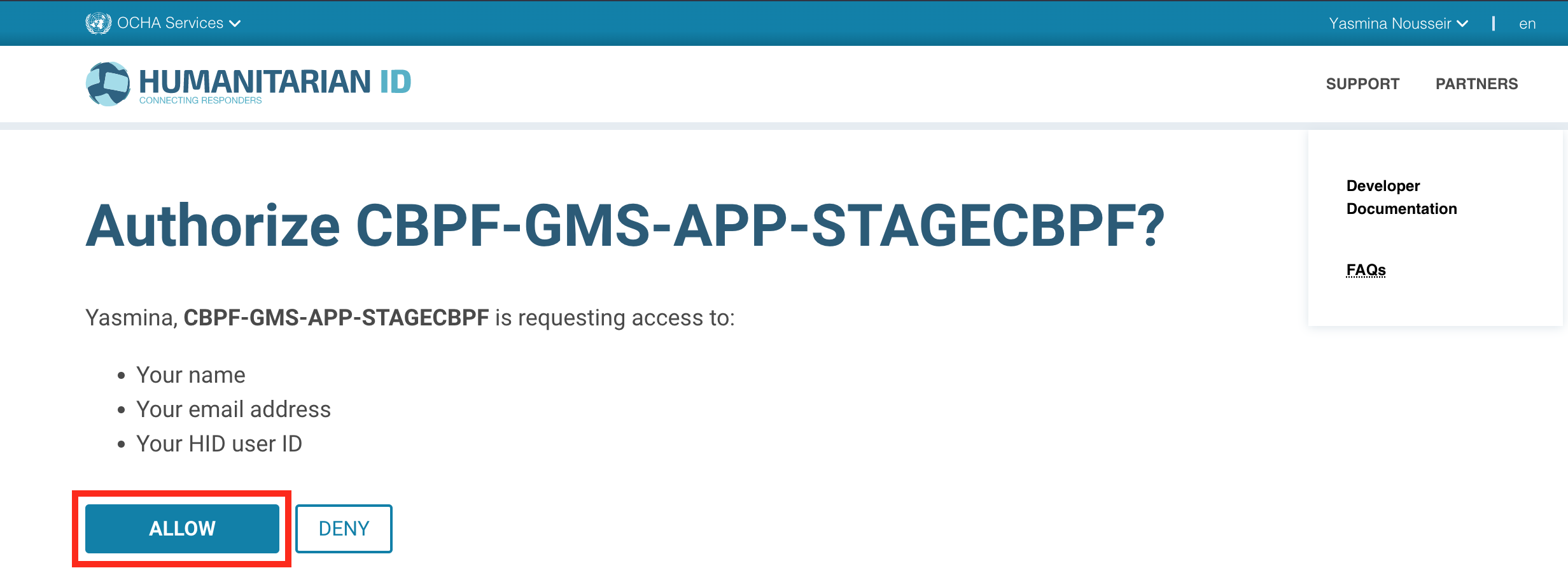
You can now fill in and submit the registration form.
Fields description:
- Pooled Fund: please always select ‘Dummy Fund 71’ when registering on the staging platform.
- Primary user group: although multiple user accesses are possible, please select the option ‘Others’ and insert the requested role (i.e. HFU, CBPF Finance) in the comment section.
Once you have filled in this form, click on [Submit Registration].
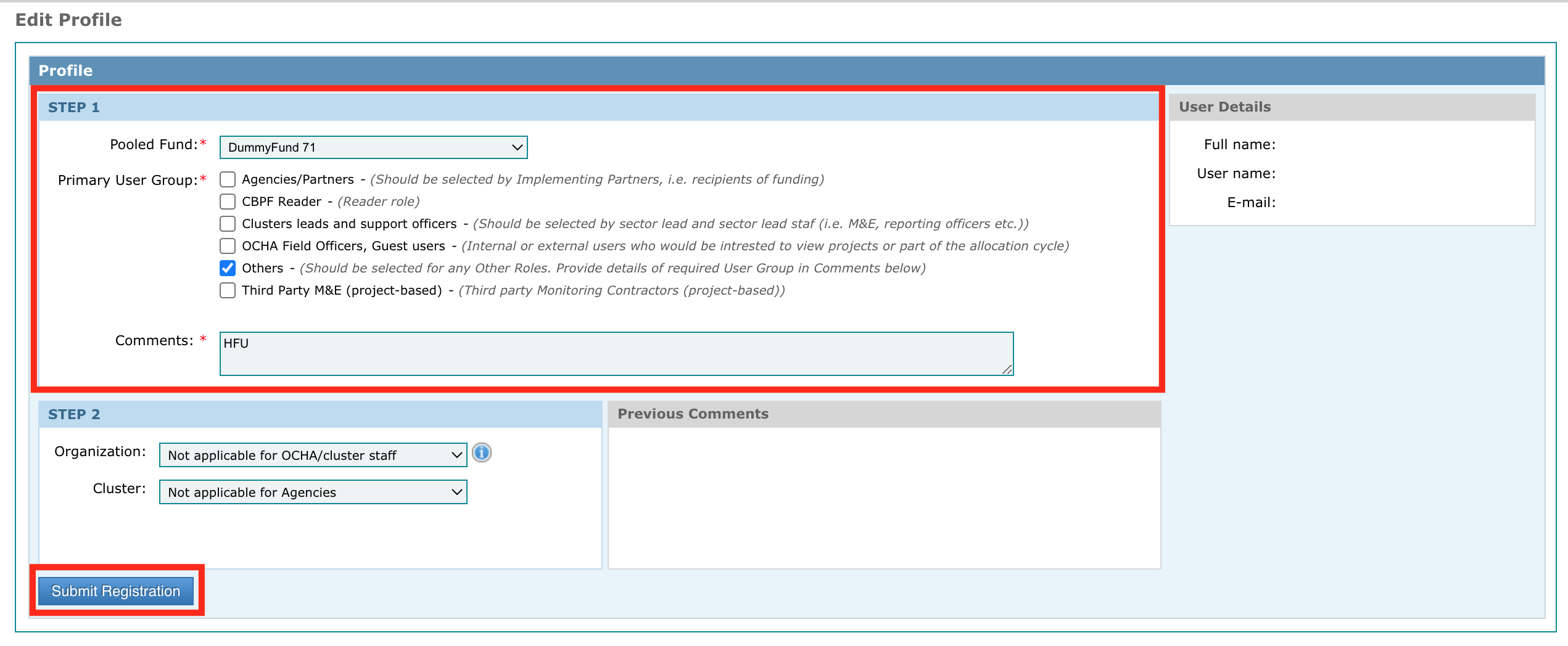
The GMS Support team will then approve your registration at your request. Please do not forget to send an email to gms-support@un.org once you have submitted you registration.
Once logged into the staging platform, you can give yourself access to multiple user roles from the 'System Users' page. To learn more on how to add or edit a user role click here.
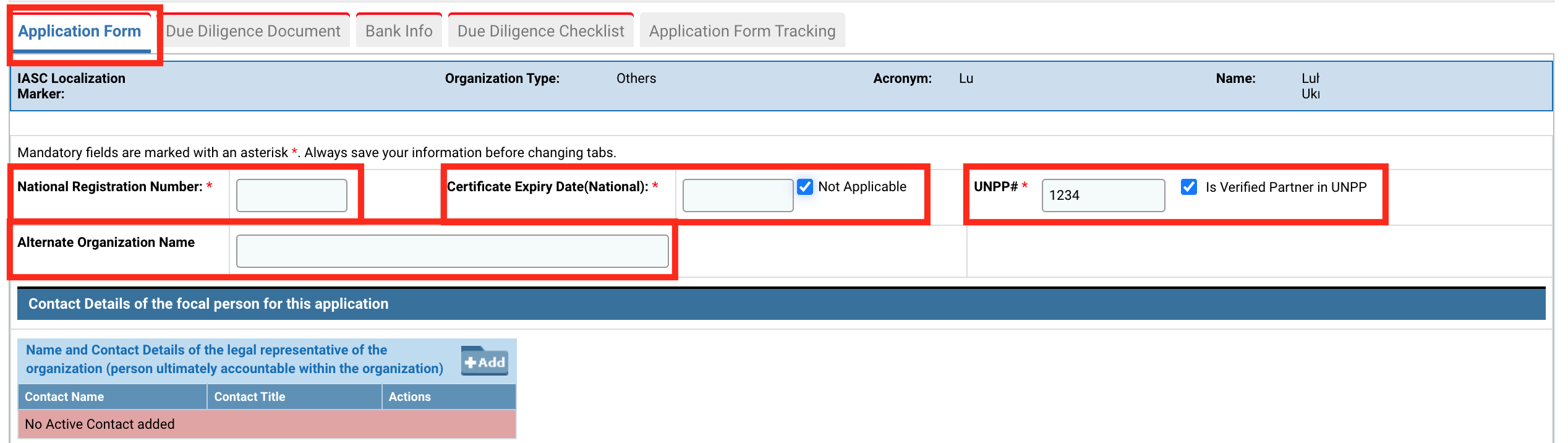
A useful way to use the platform would be to give yourself access as an Agency user and demonstrate to partners how they can access the platform, access their due diligence application and fill it in.
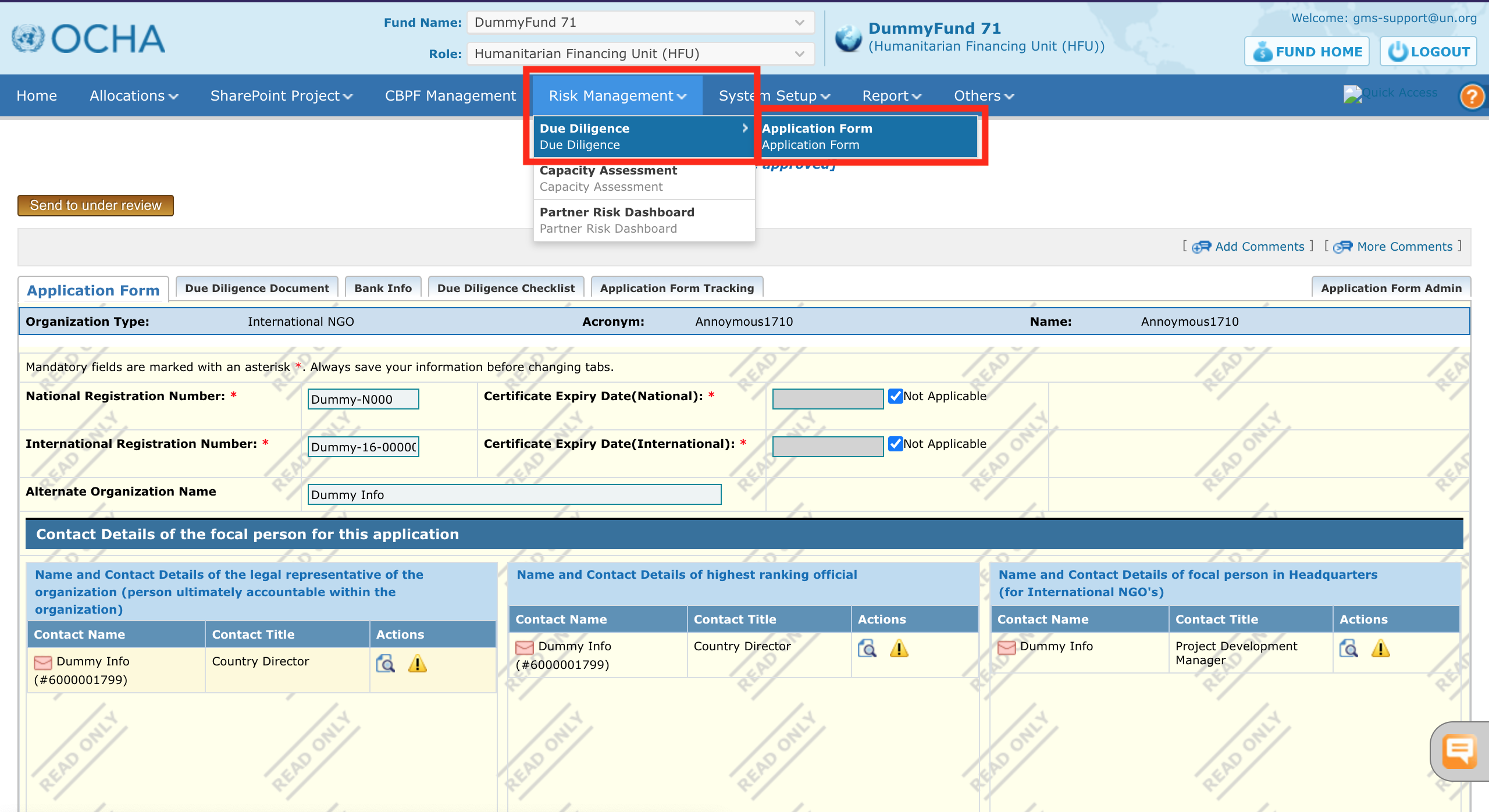
You can also show agency users how to know which monitoring instances are required, how to activate Interim reports and how to read the Timelines tab. In essence, this platform was made as a GMS playground with no effects on the real GMS.
Users with new roles and responsibilities, such as Program Officers and HFU Finance Officers, can also benefit from the platform by using it to see what their new role brings in terms of Timelines tab responsibilities or Budget Approvals.
The trick to a successful training using the staging platform lies in the preparation of your examples. Hence, do not forget to prepare a partner with a Due Diligence at ‘Active’ status if you are instructing on Due Diligence responsibilities, or to prepare a Timelines tab with relevant instances to your training if it centres around those responsibilities.
Most importantly, do not forget to come to GMS Support for any of your training needs! We accompany you in this venture whenever in doubt.
