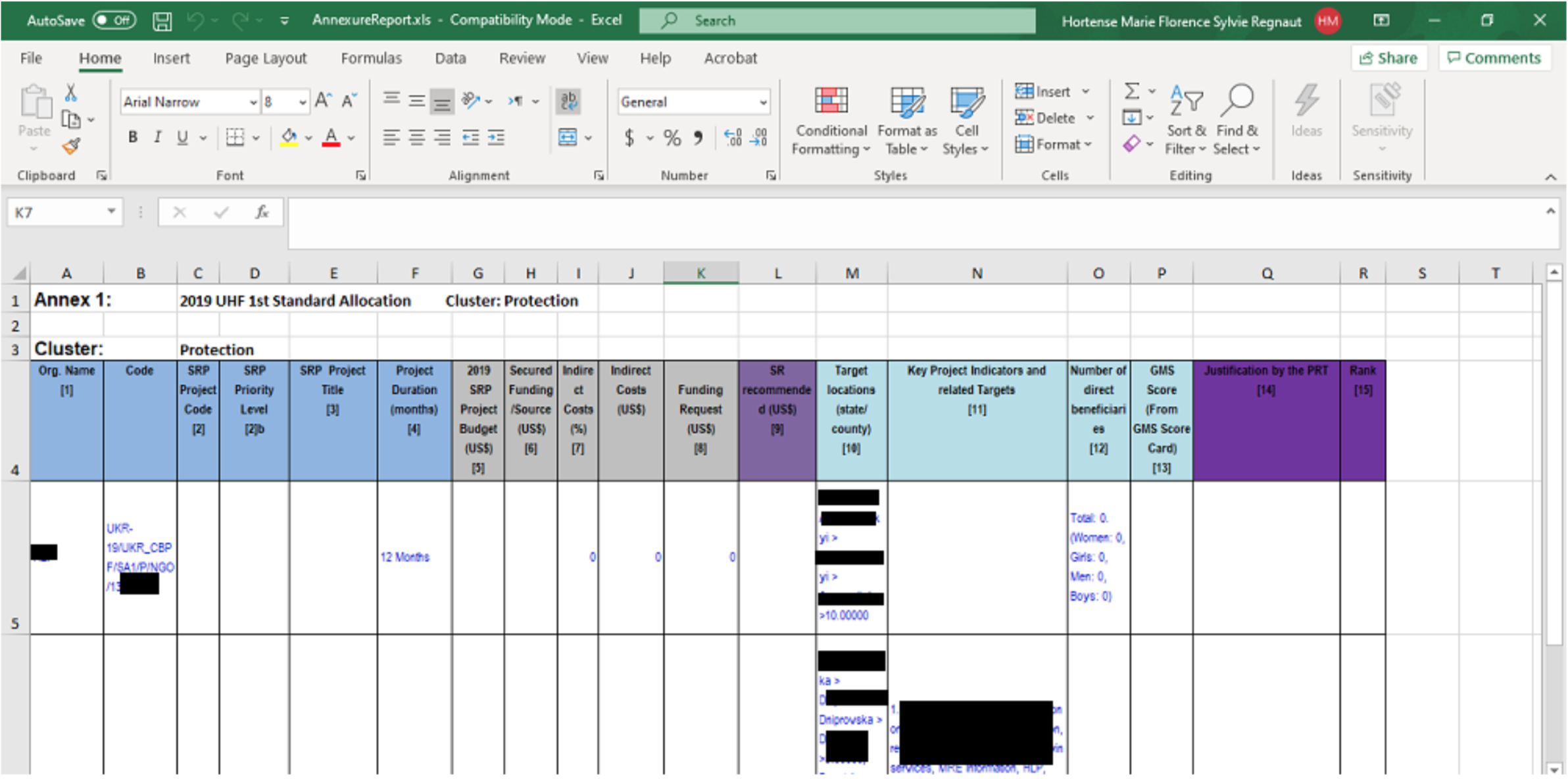I) Purpose
II) Navigation
III) Filters and results
The Annexure report generated by the GMS, was originally designed for UNDP funds. However, the annexure report can be generated for different purposes, including ahead of Advisory Board meetings, to provide the AB members with an overview of the proposals, including:
- The cluster,
- Project duration,
- Project budget,
- Project indicators and targets,
- Number of direct beneficiaries, etc.
To access the Annexure report page, follow this navigation: Report > Report > Annexure Report.
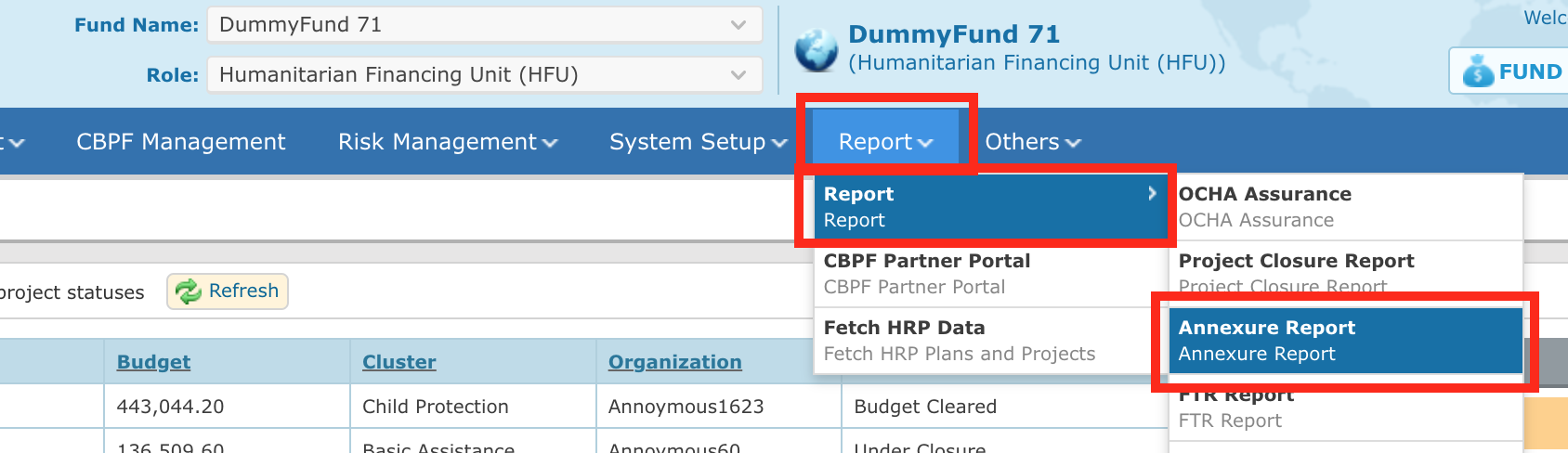
To generate an Annexure Report, select Cluster, Project Scoring Type, Funding Window and Status in the filters’ section, and then click on [Filter].
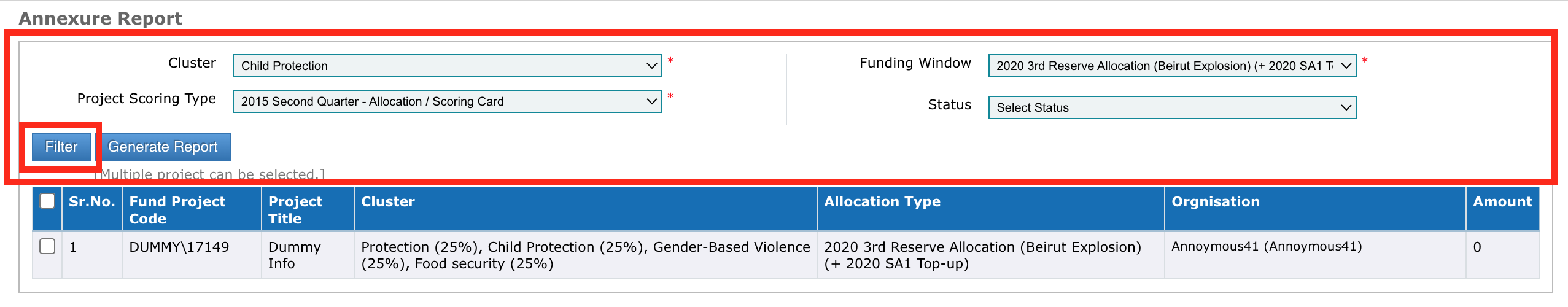
Field Descriptions:
- Cluster (mandatory): select the Cluster.
- Project Scoring Type (mandatory): Select the project scorecard. You will need to select the project scorecard that is linked to the Allocation type which you will select in the next filter, otherwise the system will not display any project.
- Funding Window (mandatory): Select Allocation Type and Year. You need to select the Allocation type that is linked to the previously selected project scorecard, otherwise the system will not display any project.
- Status (optional): select the Project(s) Status.
Select the project's checkbox (you can select multiple projects).
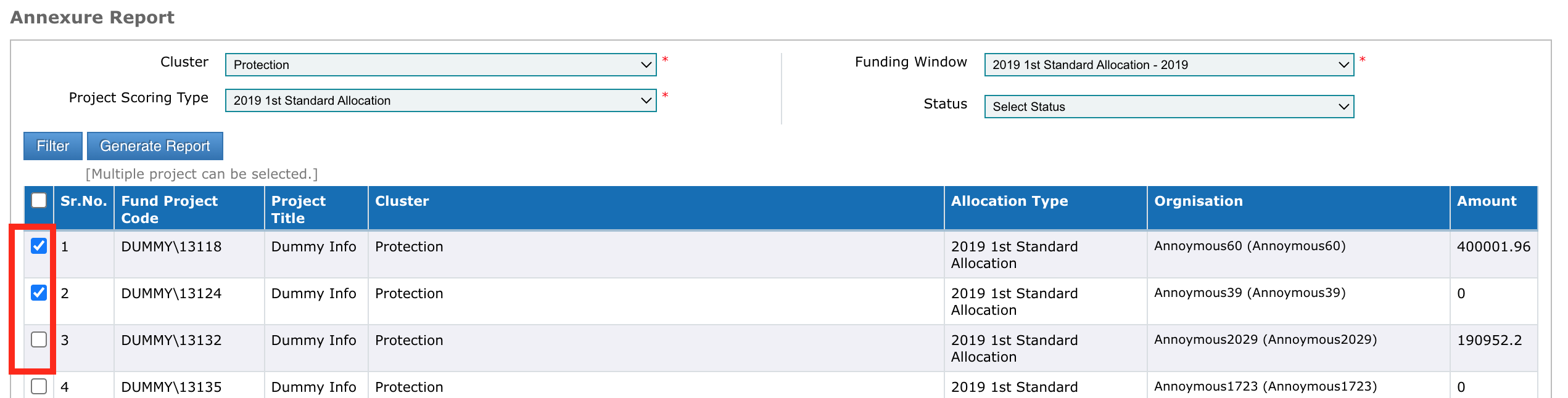
To select all the projects of the list, click on the checkbox of the menu header.
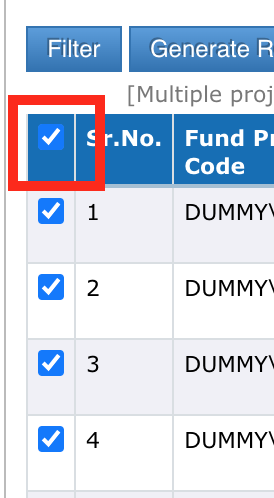
Then, click on the [Generate Report] button to download the Annexure Report.
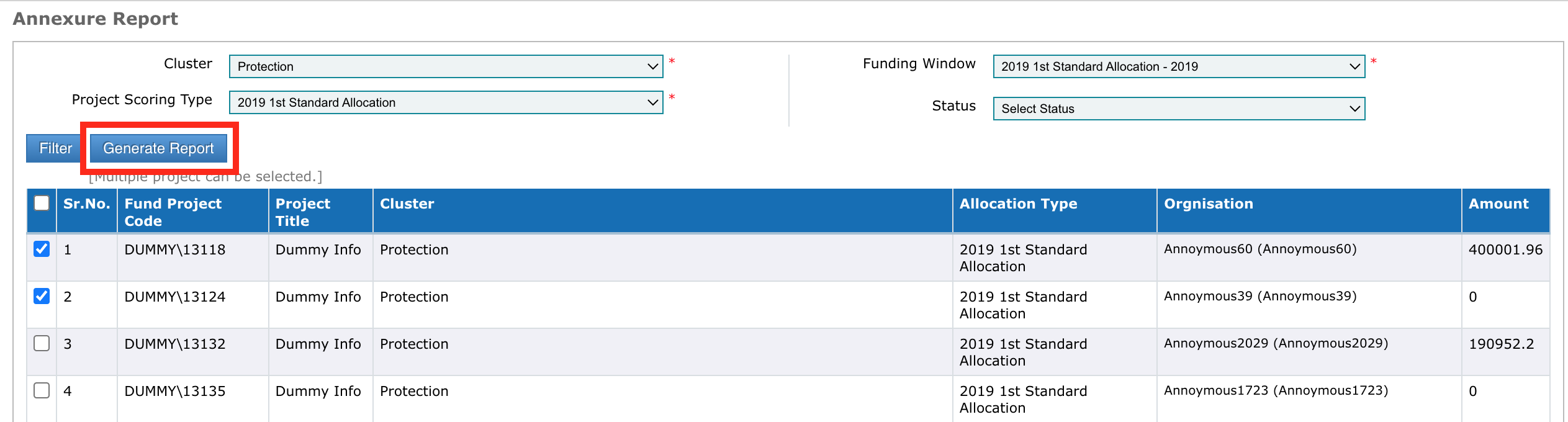
The generated Annexure Report (in Excel format) include the following information in its columns:
- Organization name
- Project Code
- SRP Project code
- SRP Priority level
- Project title
- Project duration
- Project budget
- Funding request (including indirect costs)
- Strategic review recommendations
- Project locations
- Key project indicators and targets
- Number of beneficiaries (age and gender breakdown)
- Strategic review score