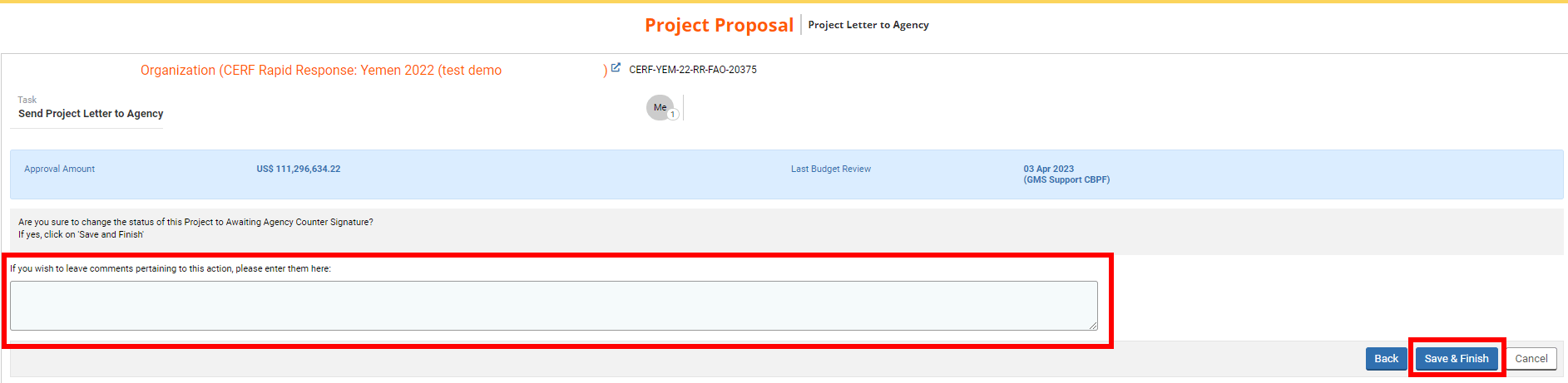I) Open the Recommendation document and email to the Agency
II) Send the project letter to the Agency
During the project recommendation process, a project letter (i.e., the rejection or approval letter) has been generated. Once ERC has approved the project recommendation, the CERF Programme Assistant will send the project letter to the Agency to inform it of the CERF HQ and ERC’s decision regarding the project proposal. It is a project level task, and a project letter should be sent regarding each project proposal of an allocation.
As a result, a new task called ‘Send Project Letter to Agency’ will be created in your ‘Project Task List’ section. On the correct task line, click on this icon ![]() to open the project proposal if you wish to review it, or this icon
to open the project proposal if you wish to review it, or this icon ![]() to open the task page.
to open the task page.
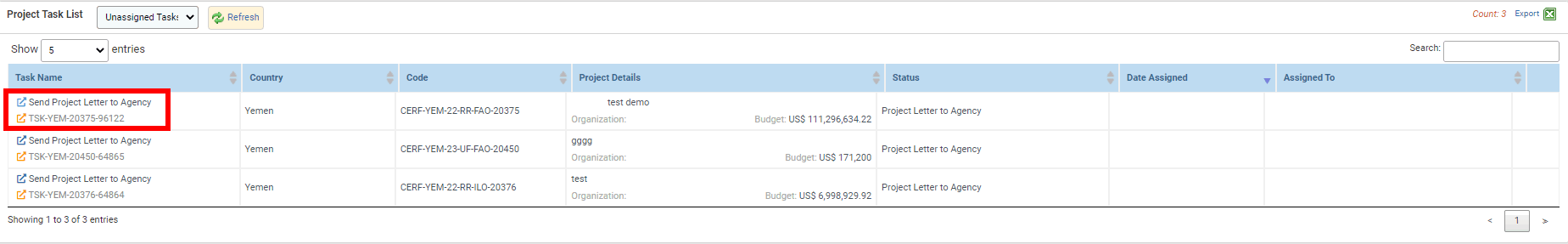
You can also access the task page from the project proposal by clicking on [Continue].
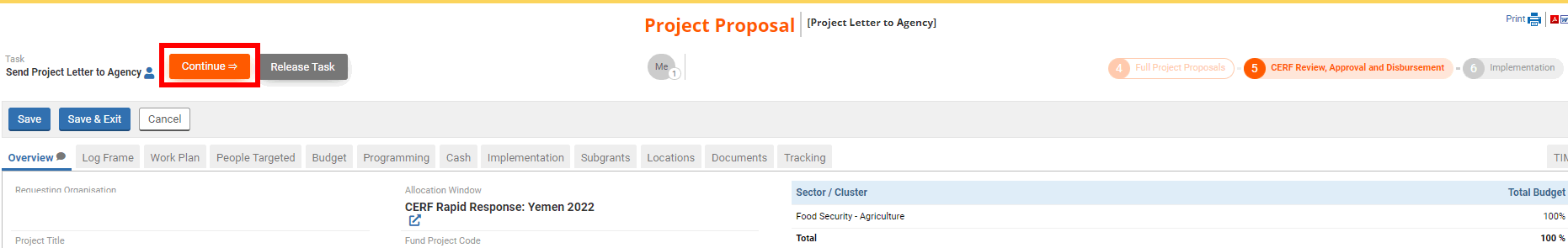
The task page will display the amount that you would approve for the project and the date of the last budget review. It also shows you all the tasks that you can perform at this stage:
- Send Project Letter – Approval/Rejection: click here to send the project letter to the Agency.
- Recommendation Documents for Approval/Rejection: click here to open the recommendation documents and email.
- Send Back to Window Lead: click here if you wish to send back the recommendation to the Window Lead.
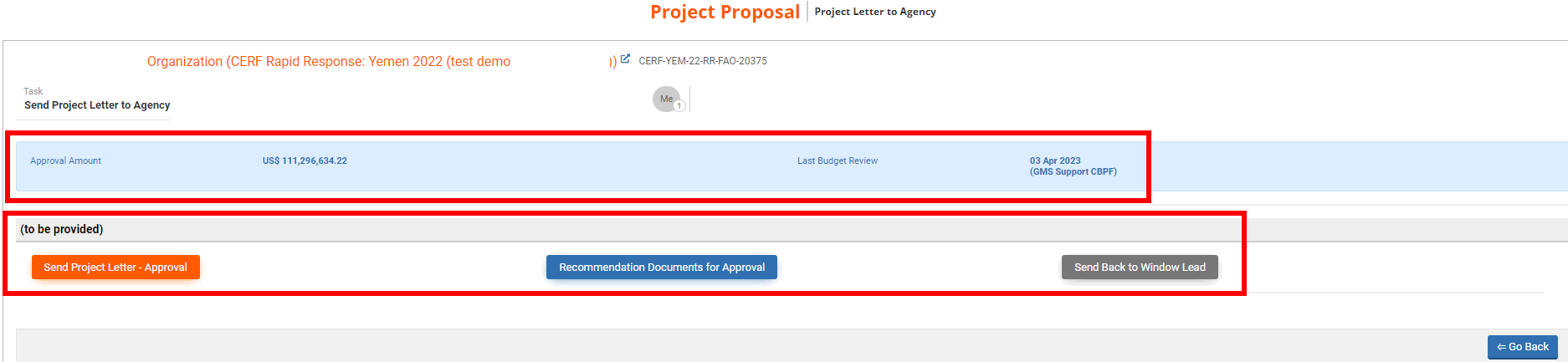
I) Open the Recommendation document and email to the Agency
If you wish to open the recommendation documents generated by the PO, click on [Recommendation Documents for Approval] or [Recommendation Documents for Rejection] from your task page.
On this page you will first find information on the recommendation, the final submission date, the project summary and internal comment if any.
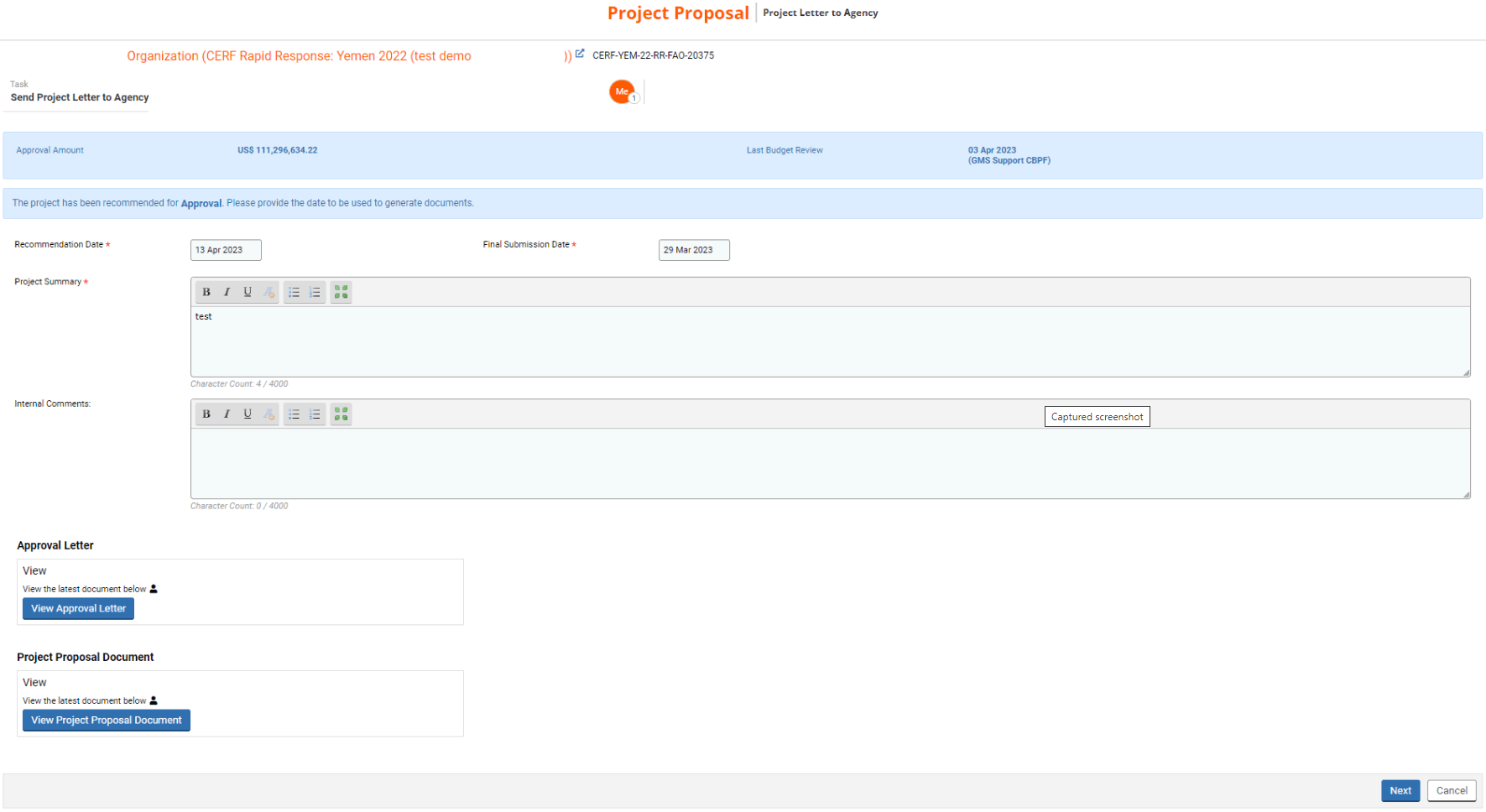
At the bottom of the page, you will be able to download the approval or rejection letter by clicking on [View Approval Letter] or [View Rejection Letter] and download the project proposal by clicking on [View Project Proposal Document].
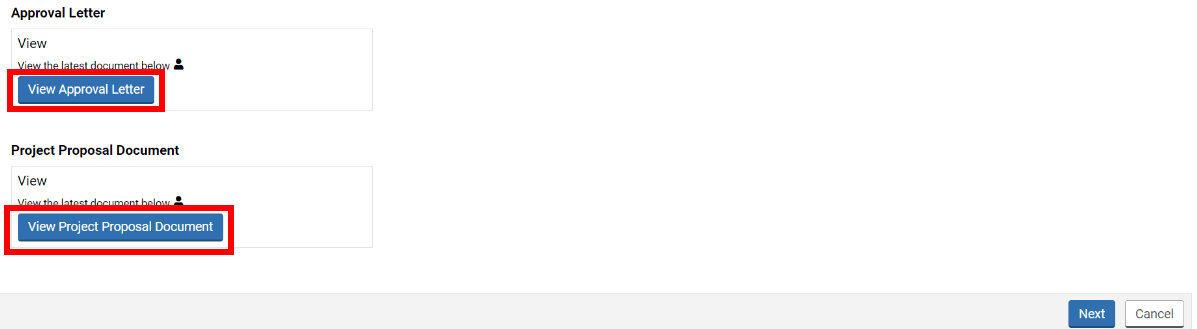
At the bottom of the page, you can click on [Next] to open the draft of the email that will be sent to the Agency to notify them of CERF’s decision.
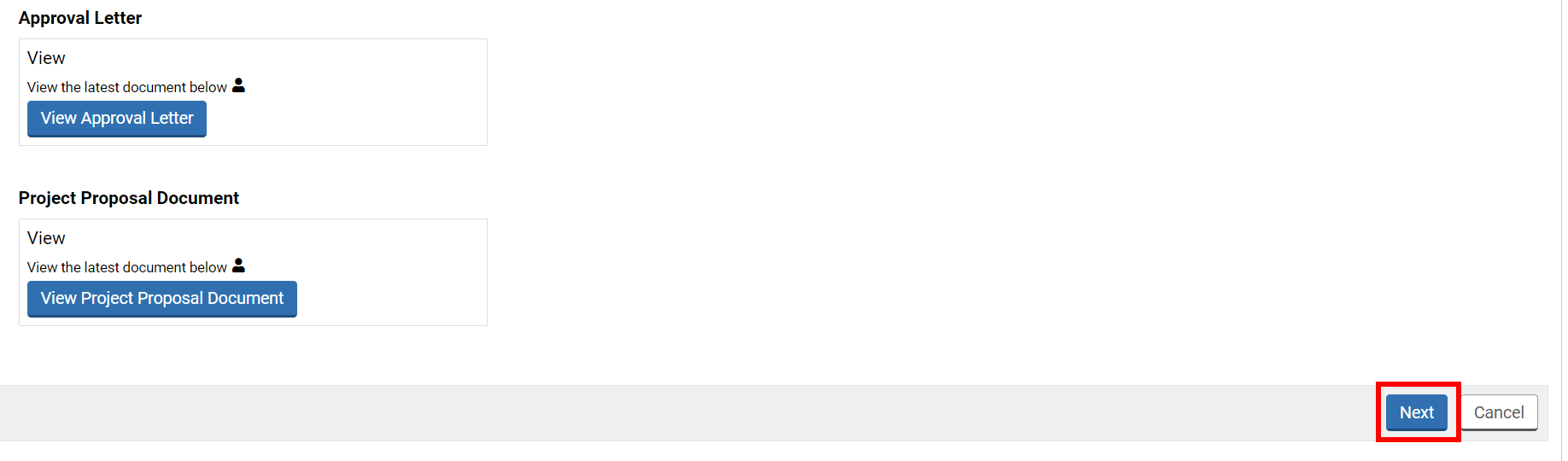
You can review and edit the email if necessary. Do not forget to save in case you make any changes.
Please note: even if you click on [Save & Finish], the email will only be saved as draft in the system and not sent to the Agency. To send it to the Agency, you will need to click on [Send Project Letter – Approval/Rejection] from your task page
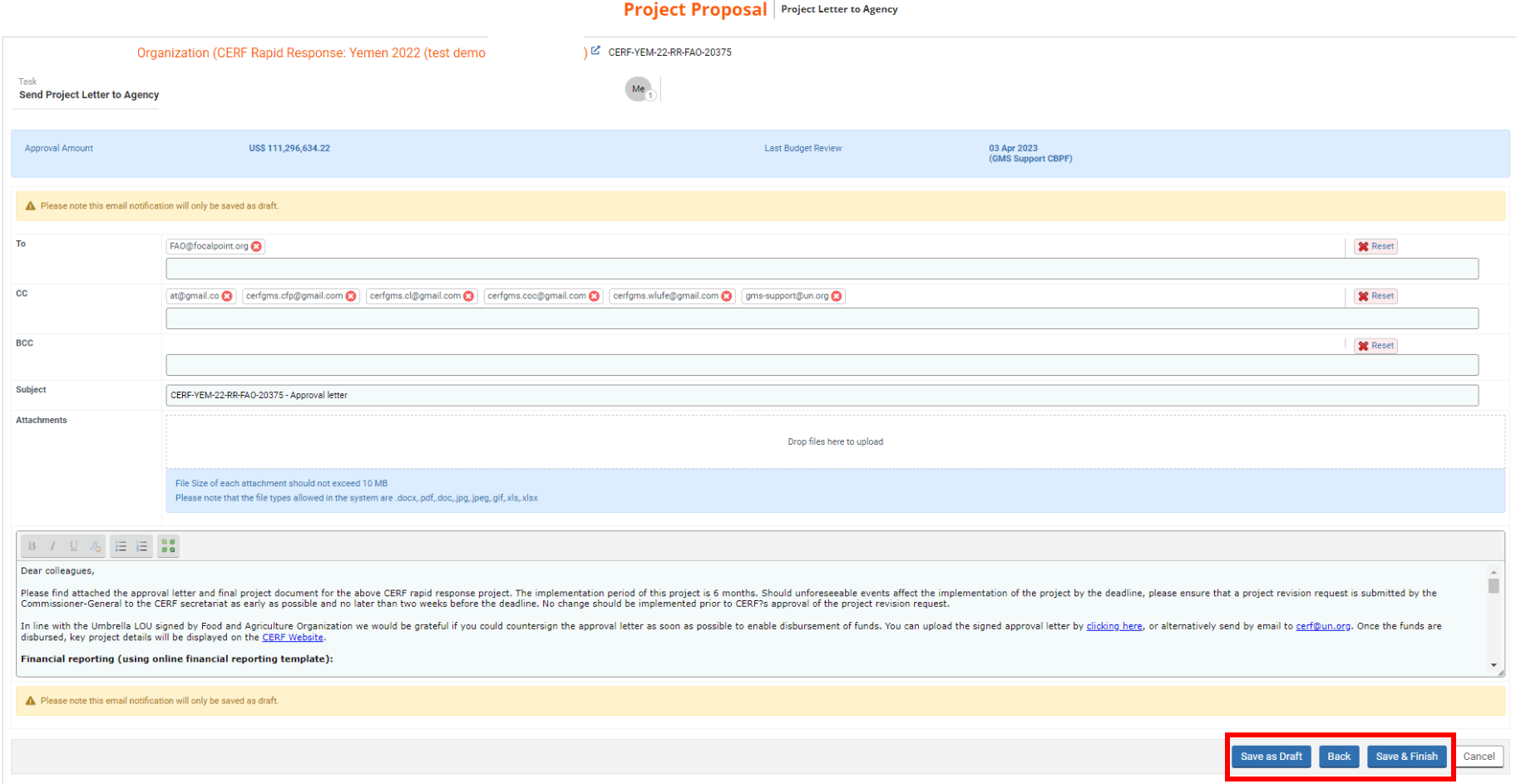
II) Send the project letter to the Agency
From your task page you click on [Send Project Letter – Approval] or [Send Project Letter – Rejection] to send the project letter to the Agency.
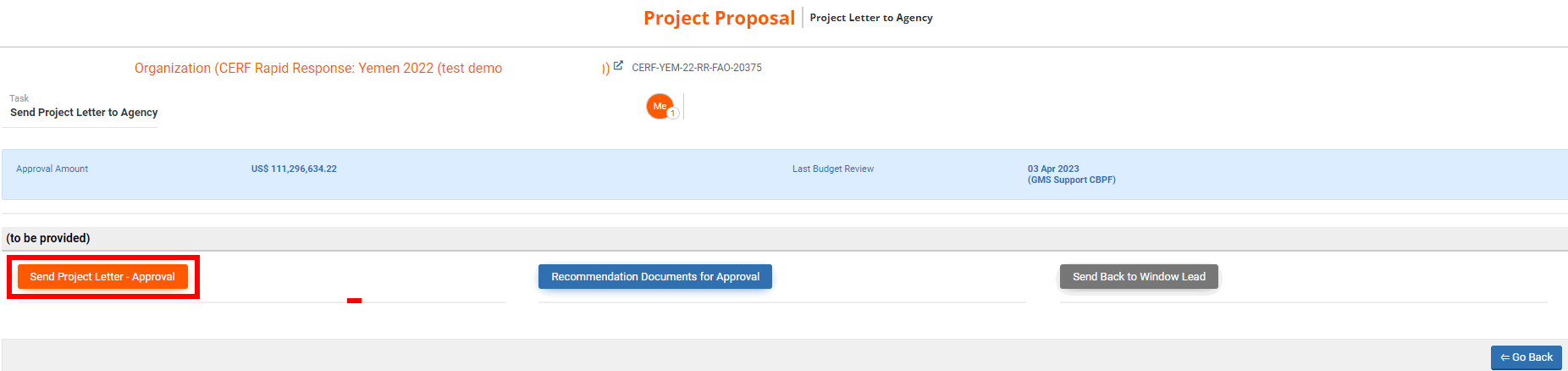
You will then be redirected to the email that will be sent to the Agency. Review the email and edit it if necessary. Then click on [Save as Draft] to save it without sending it or on [Next] to send the email to the Agency.
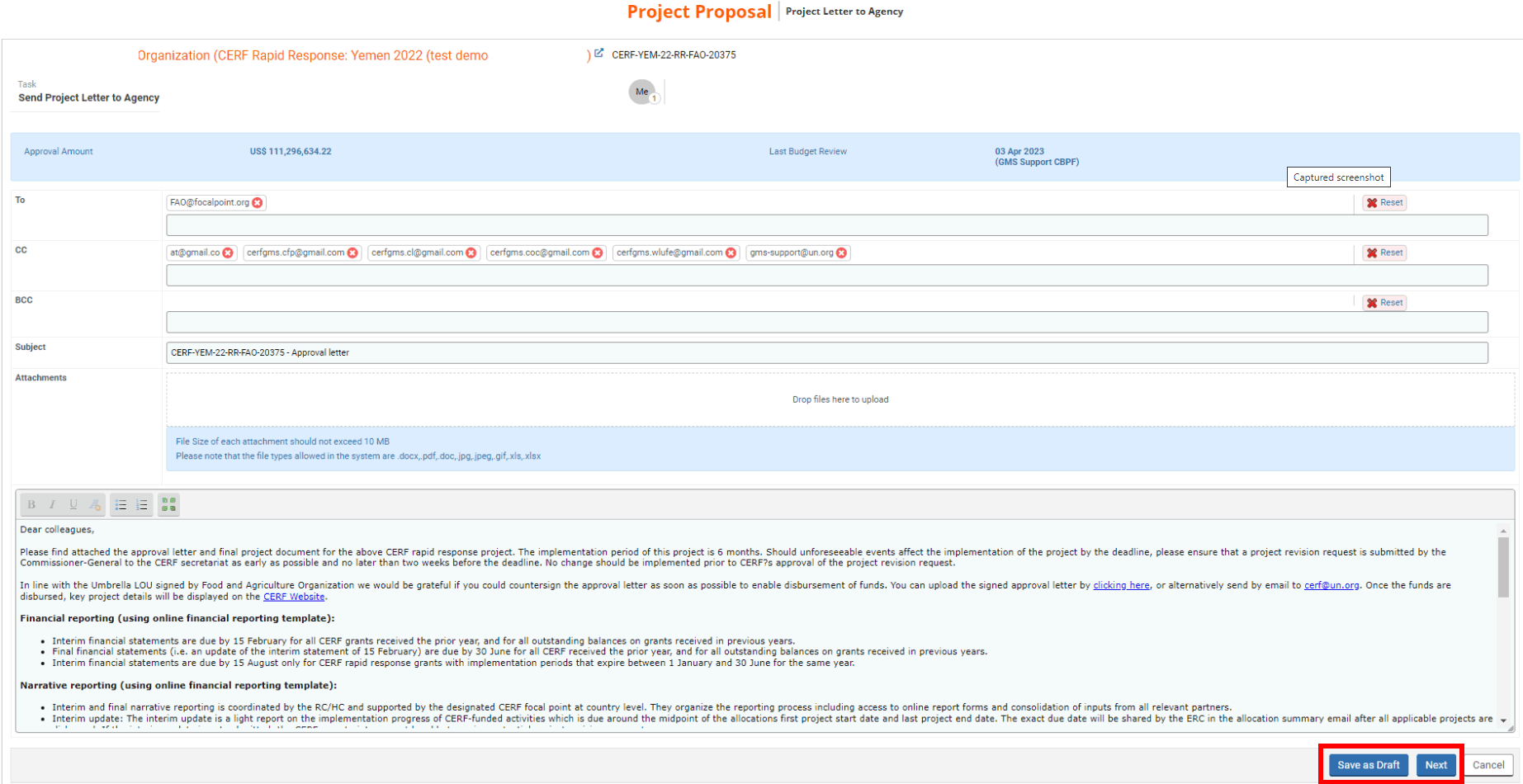
Then, you can leave a comment pertaining to the action you chose and click on [Save & Finish] to send the Project Letter to the Agency.