OneGMS Pro Tips - May 2024
OneGMS Support is here with additional tips, HFU Teams! With several of you gearing up to launch Allocations across multiple CBPFs, we have whipped up a handy checklist to facilitate the OneGMS allocation launch process. Here is your go-to guide:
- Double-check those pending Due Diligences.
- Give your partner dashboard a once-over to ensure that the Partner Risks are updated. More on the Partner Risk Dashboard here.
- Keep your country locations up to date. If there is a change needed or if you have any questions, email us at gms-support@un.org.
- Make sure your latest Operational Modalities are in the system. More on Operational Modalities here.
- Confirm that the HC name for your fund in the system is correct – this is important for the Grant Agreements.
- When setting up the Allocation, make sure that you have the most recent HRP configured in the system and that all linkages between SOs, SSOs, and Standard Indicators are correct.
Not sure if your Allocation linkages are correct? Head over to System Set Up> Manage Allocation Type, then select your Allocation and keep an eye out for:
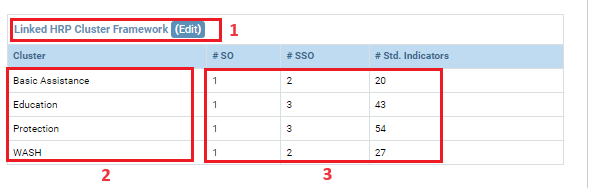
- No linked HRP (1).
- Clusters missing for the allocation (2).
- Any of the SO, SSO, and Std. Indicators fields showing 0 (3).
For more detailed guidance on Allocation Set Up, check out this article on the Help Portal.
- Do not forget to create your SRC Scorecards before you get to Project Proposal review.
- Make sure to set up your Allocation Submission Window correctly so that Partners can get access on time.
With these steps checked off, you are set for a stellar Allocation launch!
You can download a PDF version of the checklist here OneGMS Allocation Set Up Checlist_0.pdf for personal use.
