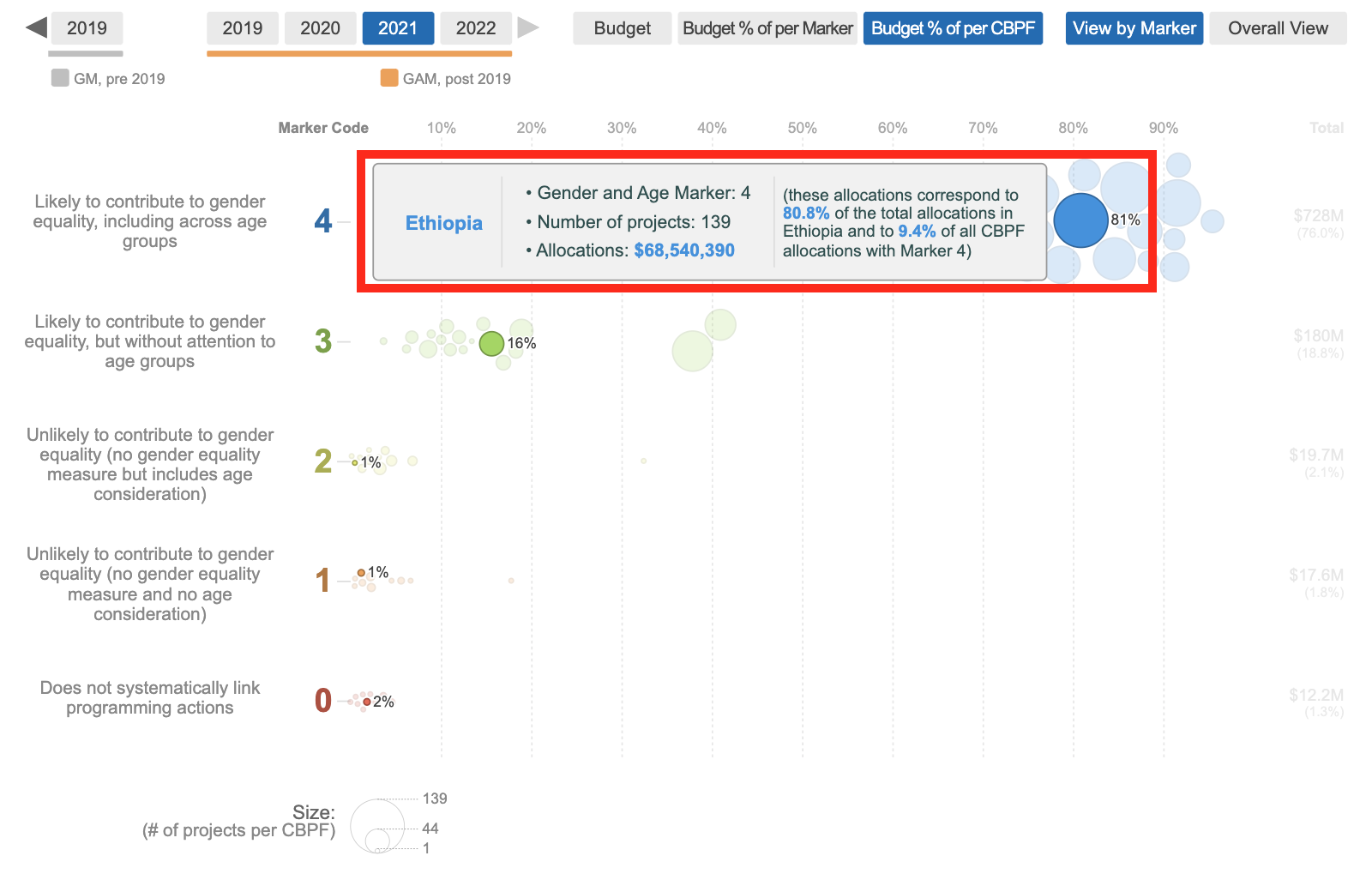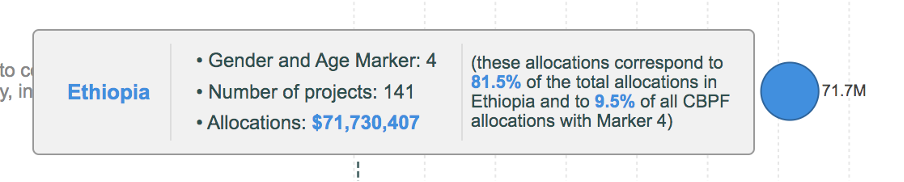I) What are the different components of the infographic?
II) How to access the data?
The Gender and Age Marker (GAM) used in CBPF projects is a code - from 0 to 4 - that indicates the extent to which a project considers gender and age differences in the humanitarian response. Since January 2019, all projects submitted in the Grant Management System (GMS) are required to provide a GAM code and reference number.
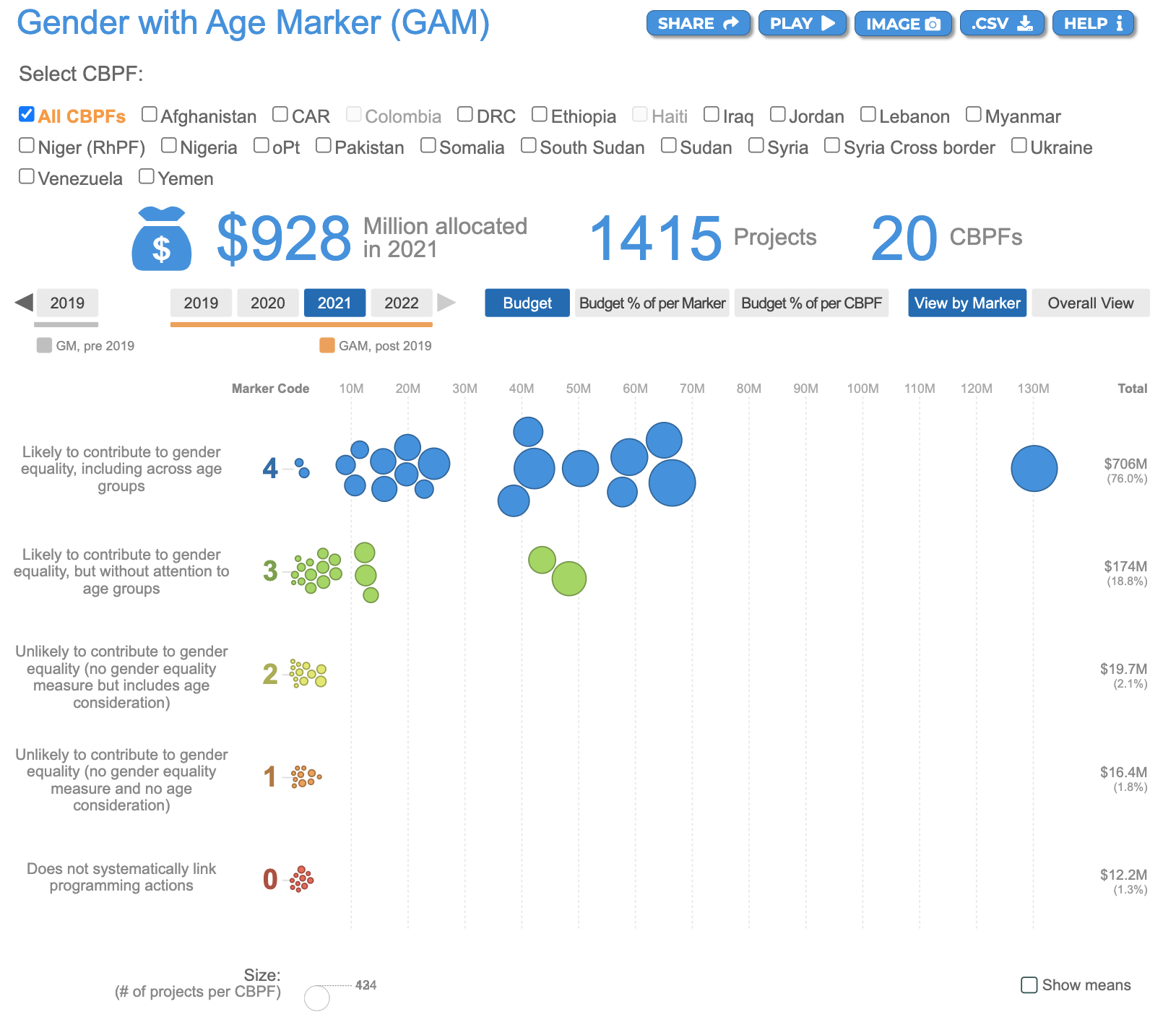
I) What are the different components of the infographic?
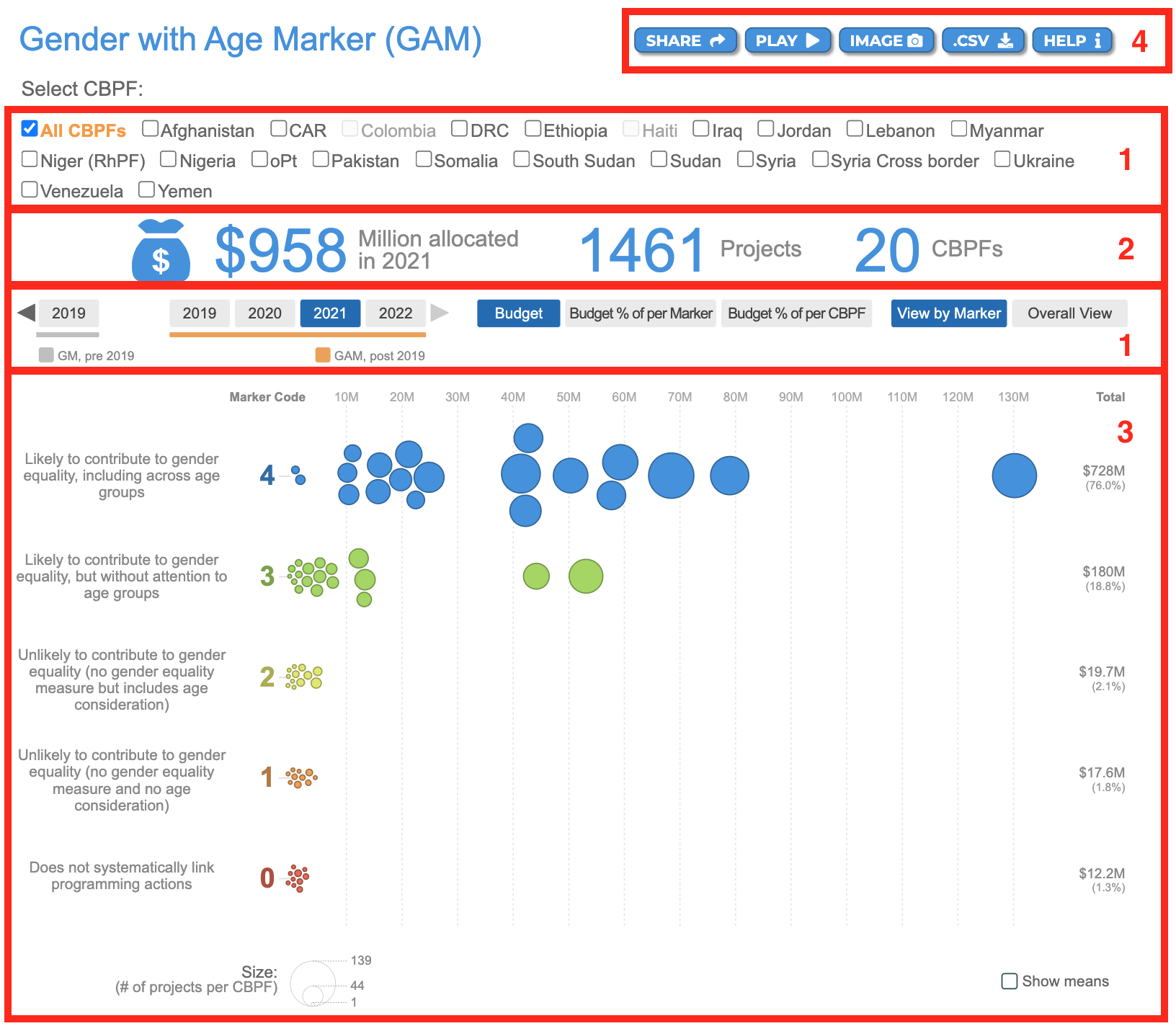
Please see below the description of fields 1-4 as annotated in red in the screenshot above.
-
The filters options: users can apply these filters to personalize the data.
a. CBPF: users can select one, several or all CBPFs.
b. Year: users can select one allocation year by clicking on it, or multiple allocation years by double-clicking on them.
c. Budget: user can either choose to display the overall budget, the budget % per Marker, or the budget % per CBPF. Hover over each option to see its calculation. Please see our GMS Quick Tip below to have more information on these filters.
d. View by Marker: if this option is selected, the visualization will display the allocated funds according to their Marker code.
e. Overall View: if this option is selected, the visualization will display the allocated funds across the x axis for all Markers, regardless of their Marker code. -
The Allocations’ key figures: they reflect the filters applied, and provide the following information:
a. The amount in USD allocated by all funds.
b. The total number of projects implemented.
c. The total number of CBPFs. -
The GAM Beeswarm chart: it enables humanitarian stakeholders to visualize the allocated funds according to the Marker code. The ‘Show means’ tick-box will provide users with the budget mean for the marker(s).
-
The usual CBPF Data Hub tooltips: Share, Play, Image, .CVS, and Help. To know more about these tooltips, please click here.
|
GMS Quick Tip: The Budget and Budget percentages filters The budget filters are used to change how the circles are distributed along the horizontal axis. Each circle represents a given “CBPF-Marker” combination.
For reference, you will notice that the figures for these 3 filters are shown in blue in the description of each circle.
|
In the GAM Beeswarm chart, each circle represents aggregated CBPF projects according to their Marker code (from 0 to 4). The size of the circle depicts the number of projects for that CBPF-Marker, while the position of the circle along the horizontal axis depicts the amount allocated (as a value in dollars, as a percentage of the total value for the Marker, or as a percentage of the total value for the CBPF). The colour indicates the Marker code (from red for GAM 0 to blue for GAM 4).
Hover over a circle to display its tooltip, which provides information on:
- Gender and Age Marker: the GAM Code.
- Number of projects: the number of projects with this GAM code.
- Allocations: the amount, in USD, allocated to projects with this GAM code.