After ERC’s endorsement, you have to enter the date of endorsement and the amount endorsed in the allocation. To open modify the allocation follow this navigation: Allocations --> Allocation list.
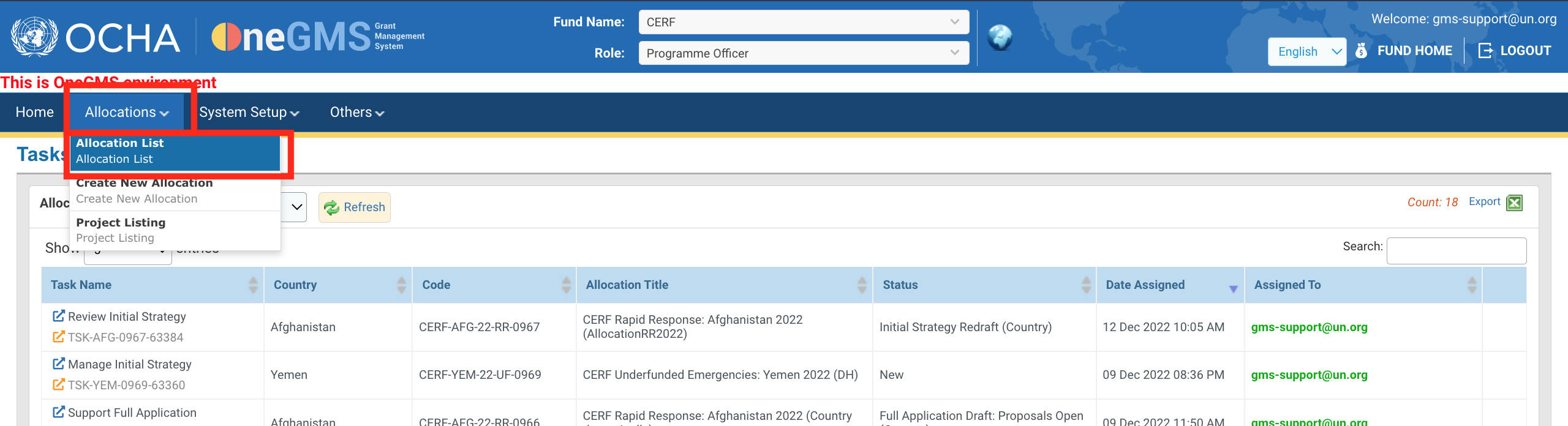
All allocations that have been created are listed on this page. You can use the filter to research your allocation and click on [Search].
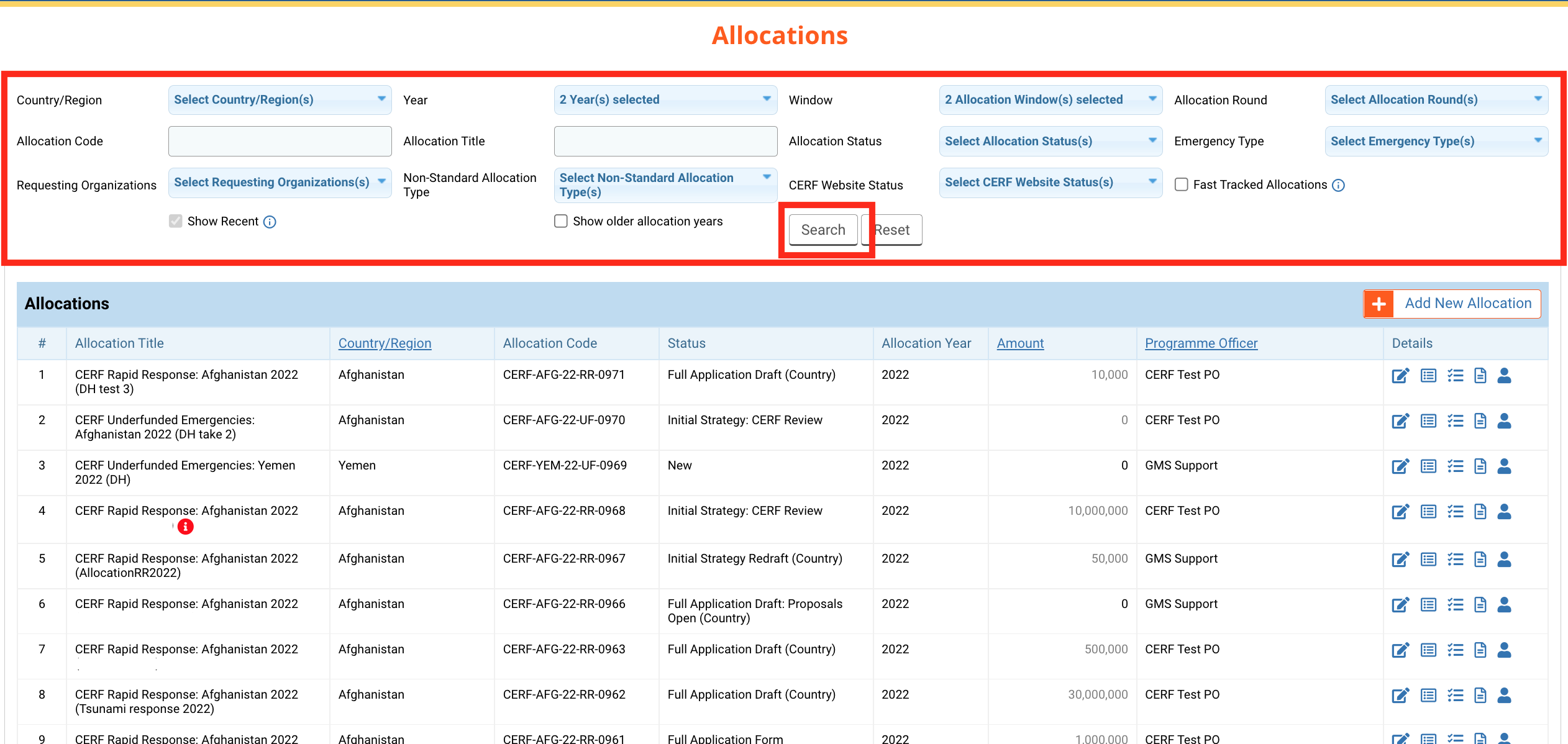
Then click on this icon ![]() to open the allocation.
to open the allocation.
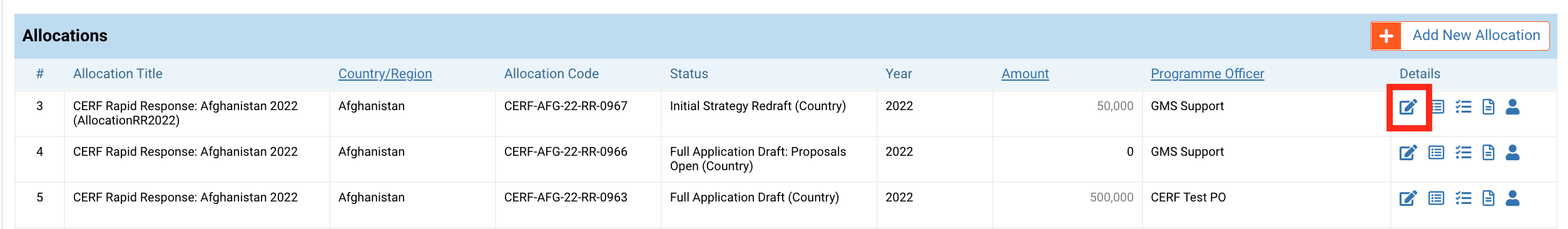
On the allocation, go to the Key Amounts and Key Dates sections. In the filed amount Endorsed by ERC, indicate the amount in USD endorsed by ERC. Then in the field ‘ERC Endorsement’ select from the calendar the date of endorsement.
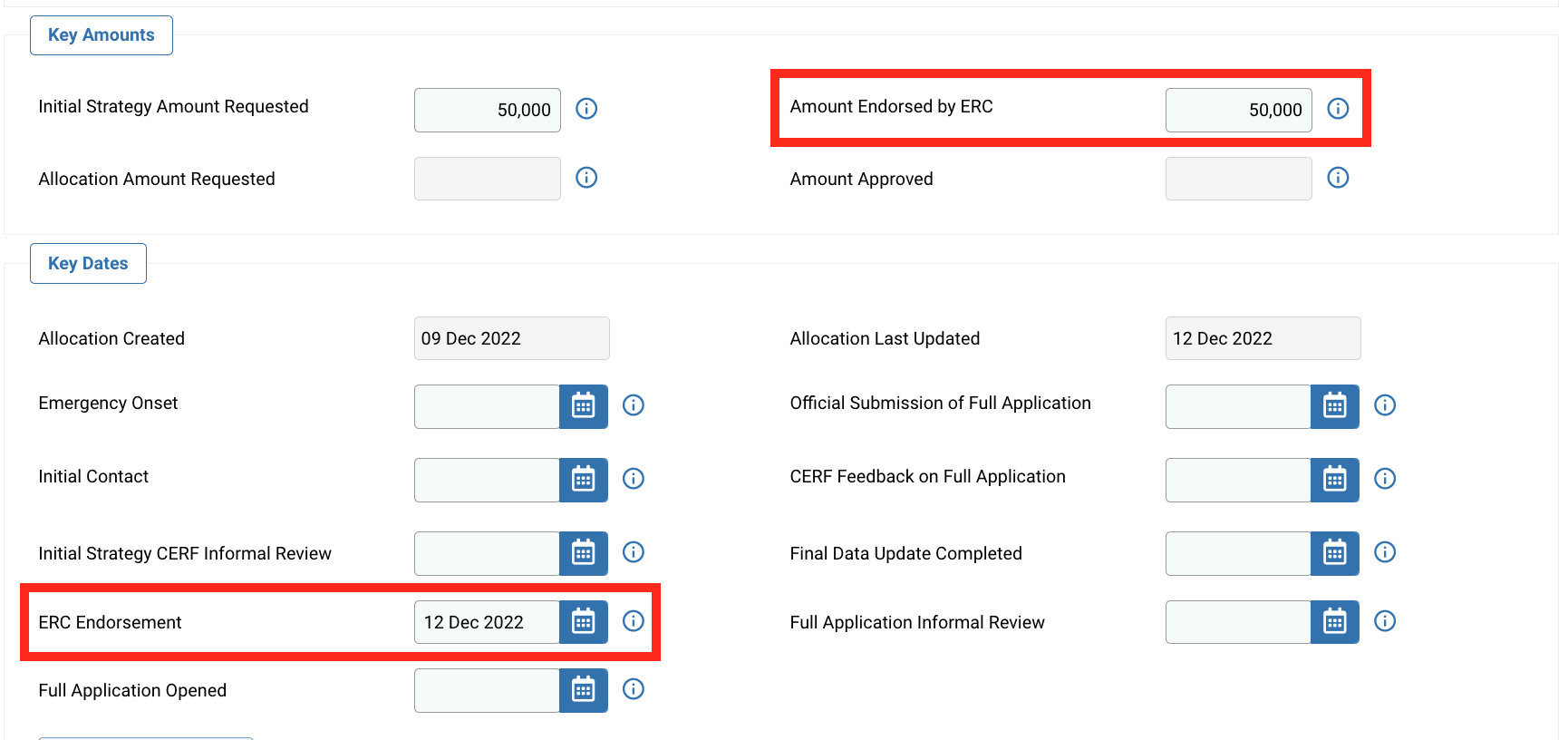
Then click on [Save] to save the updated allocation.
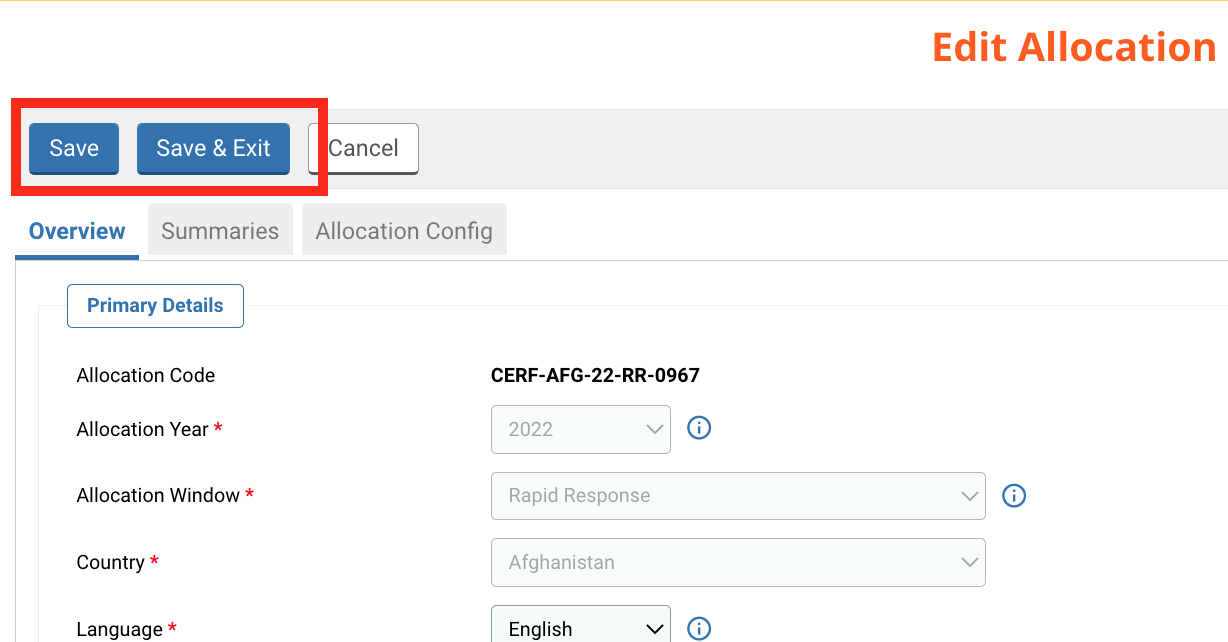
Now that the allocation is updated with the necessary information you can move the strategy to Full Application.
