I) Accessing a Project Proposal
II) The Project Proposal Form
III)The Header
IV) Continue completing your Project Proposal form
I) Accessing a Project Proposal
As an Agency focal point looking to submit a project proposal, upon signing in to CERF OneGMS, you will land on your Agency’s home page, with your respective portfolio of projects.
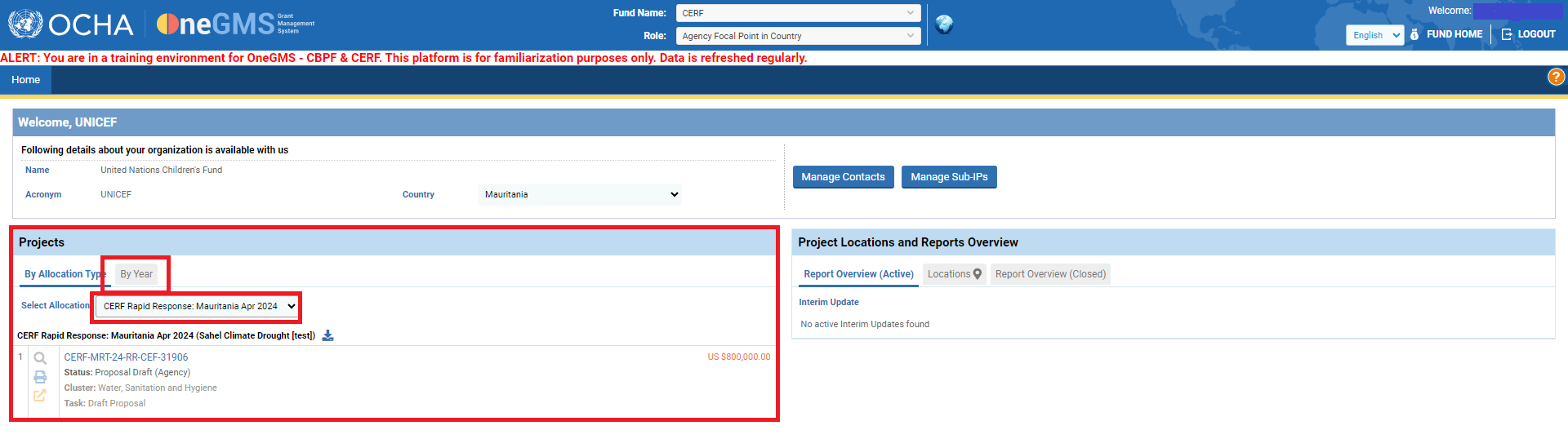
All projects on your Agency’s portfolio are displayed and accessible under "Projects," to the left side of the homepage. You can narrow results to find a specific project, or a set of projects, by filtering by year or by allocation.
New project drafts are available upon endorsement of the Allocation. If you are unable find a project you were expecting to find, the allocation process may still be underway.
Please refer to the following Help Portal ”Agency” article for more about homepage features as an Agency user.
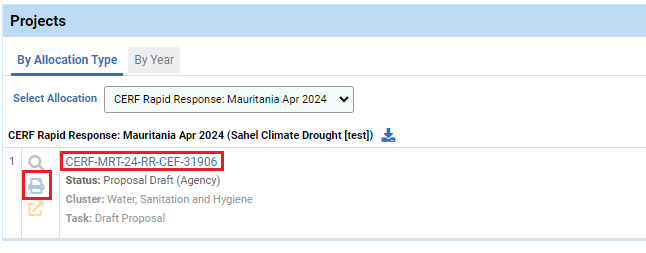
To open a project, click on the Project code link, or click on the blue ‘print’ icon (![]() ).
).
This will take you to the Project Proposal Form.
The project proposal form is composed with tabs.
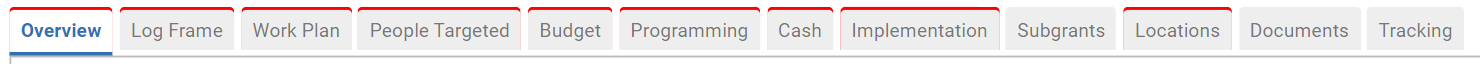
These tabs allow the user to navigate through the pages of the online proposal form.
The red lines along the tops of several of the tabs, indicate that mandatory information required for that page to be correctly filled is missing.
To avoid unnecessary exchanges, the system will not allow you to submit a project proposal while mandatory information is missing.
Fields and sections within the form pages marked with an asterisk, are the required sections that need to be completed in order to clear a tab for submission.
Tabs that are not marked red, like the ‘Subgrants’ tab in the image above, ask for information that is optional at the current stage.
When filling out form pages, it is recommended that you work through the tabs from left to right, starting with the ‘Overview’ tab, as some fields are dynamically linked to fields on other pages of the form. Pertinent information entered in a tab, may auto-populate in fields on pages tabbed further to the right.
The area below the tabs is the called the “header.” This section provides general information on the project.
The information in the header is populated and updates as the project proposal evolves.
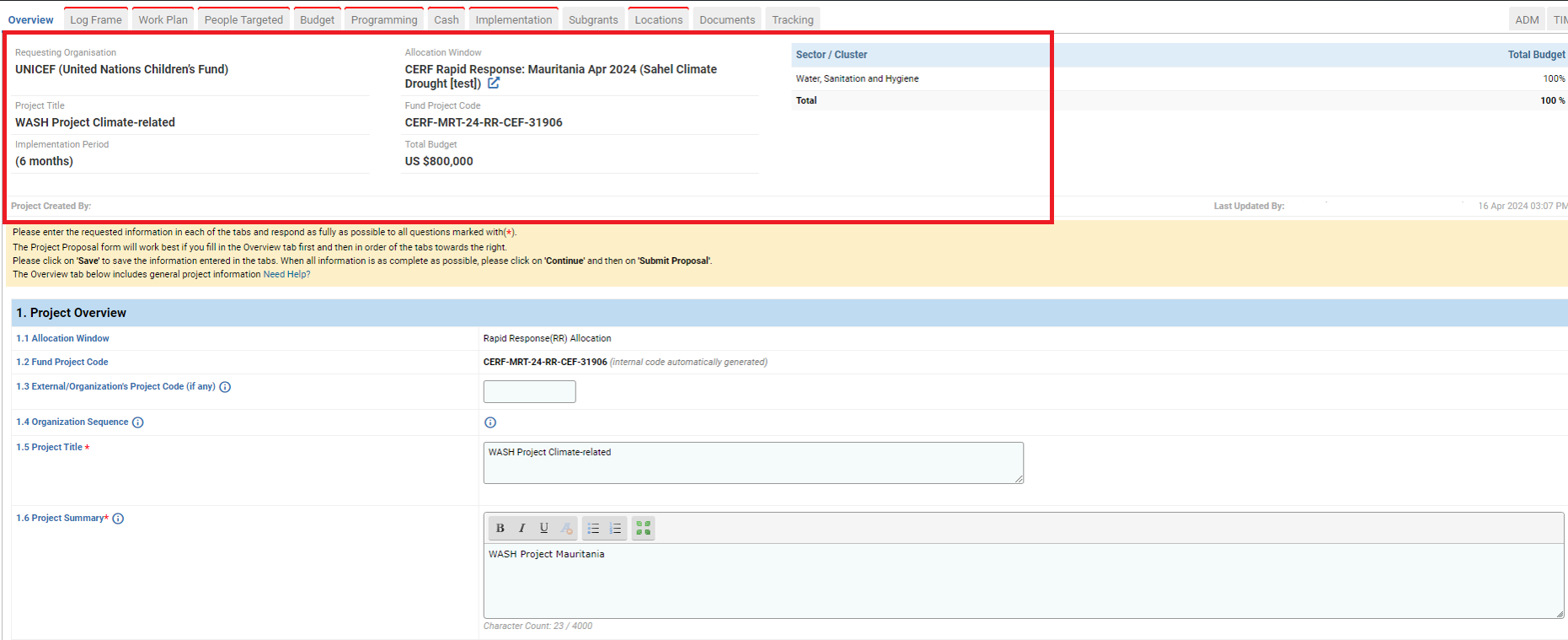
The information displayed in the header section
- Requesting Organization: the Agency name and its acronym
- Project Title: the title of the project
- Implementation Period: the duration of the project
- Allocation Window: the type of allocation and its name.
- Fund Project Code: the project code, unique to each project
- Total Budget: the project’s total budget
- Sector/Cluster: the sector(s) affiliated to the project, and its/their budget percentage
IV) Continue completing your Project Proposal form
For more informtion on filling out each page of the Project Proposal form, please refer to the Project Proposal form tab articles, with links in the menu on the left.
